If you have been following our CRM guide, you are already familiar with the various aspects of buying and using a CRM software. But, to most people, a CRM is a static system that they access from their desktop every day. This, when field salespeople form 71.% of the total sales force, is shocking, to say the least. (Source: InsideSales.com’s report on the State of Sales in US & EMEA, 2017). A mobile CRM-on-the-go is an obvious solution to this problem. While many companies have embraced this reality, there are quite a few that still haven’t adopted a mobile CRM for their field workforce.
What is Mobile CRM?
A mobile CRM is a system that performs some functions similar to its desktop counterpart but provides many additional benefits for the field workforce and their managers tasked to track their efficiency. It allows the field sales team to perform all the functions of a CRM even while they travel without any hassle. Also, it helps them to get live insights into their leads and plan their day better. And, it helps field sales managers to keep a close eye on how their teams are performing at any given point.
The ideal mobile version isn’t simply a reflection of its desktop version. It needs to have features that make sense for a field agent like geo-tracking, route planning or offline working capabilities.
How can it help?
To highlight this, let’s take a look at a typical mobile user’s sales day, and how he goes about completing his meetings.
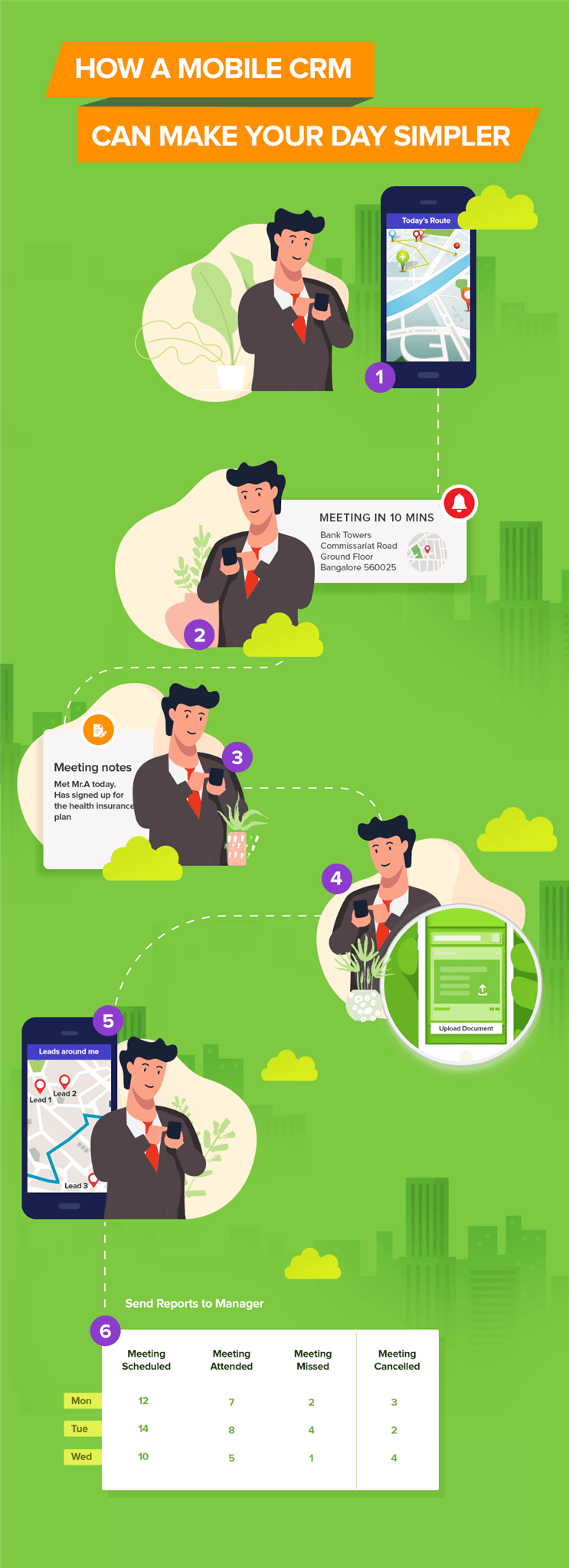
Step 1: Plan his daily route
The agent gets ready to start his day. But, before he starts he needs to know which meetings need to happen and in which order. His mobile CRM tells him the ideal route that he should follow for the day. This way he can plan his day more efficiently – allowing him to meet more prospects, instead of wasting his time traveling from one end of the city to another.
Step 2: Automatic reminders and notifications
Sometimes, the agent has too many meetings scheduled for the day or there are follow-ups that he set a couple days ago that he may have forgotten. The mobile app then sends him timely reminders so that he does not miss out on his appointments. Additionally, the app also reminds him when new leads or tasks are assigned to him so that he is up to date.
Step 3: Log meeting notes on the go
The best thing about a mobile CRM app is that the agent does not have to remember what happened at each meeting and wait to get to his desktop to add updates. After each appointment, he directly adds meeting notes into his app. This way his meeting notes are much more accurate and are available real-time for his manager to view if needed.
Step 4: Upload documents instantly
There might be situations where the agent is required to collect documents. This could be important documents like KYC forms or invoices that might need processing. Instead of waiting for the agent to get back to begin the verification, a mobile CRM allows them to upload the documents directly. This way their application or order gets processed faster. This directly translates to increased customer satisfaction!
Step 5: Look for leads nearby
Just once in a while, your agent might be done with his meetings for the day, or a scheduled meeting may get canceled. He, then, uses this free time to pursue new leads in the vicinity. Just one look at his mobile CRM and he figures out which leads are nearby and contacts them accordingly.
Step 6: Get detailed field reports
Once he is done, the agent then checks out for the day. A report of his meetings and their status, as well as the route he traveled for the day, is then sent to his manager for review. This way there is transparency, and the management is updated on the agent’s performance.
This is just one use case of how a field agent can use his mobile app to increase his productivity and get more meetings done. There are various other use cases for different businesses, but the bottom line is that a mobile CRM helps make the lives of your field agents much better, and gives you a much better clarity on their performance.
Some important statistics:
Mobile adoption is on the rise. It is predicted that the number of mobile users is expected to rise to 813.2 million by 2019. And this is in India alone. Having a mobile sales team, that is as efficient as your inside sales team, simply makes business sense.
Let’s look at some more interesting stats that show how mobile CRM is helping businesses boost sales
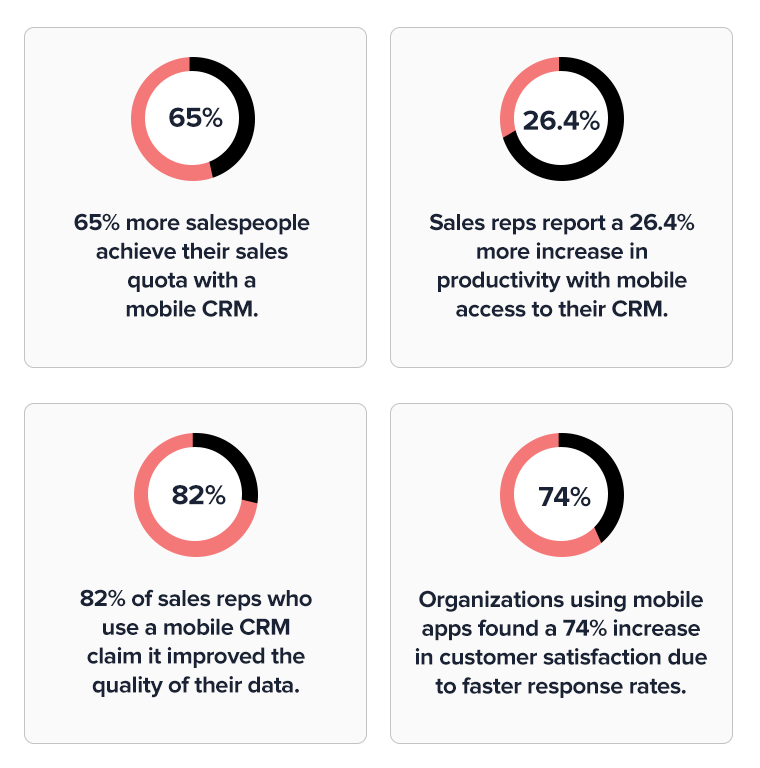
These numbers are indicative of how powerful a mobile CRM can be when used correctly.
Benefits of using a Mobile CRM:
Still not convinced about adopting a mobile app for your business? Then, here are some real-time benefits that you reap from using a field sales app.
More productive salesperson:
Both the use case example that was given, as well as the statistics, stand testimony to how an app can improve productivity. A more productive salesperson means a higher ROI and a more effective sales team.
Easy access to information:
With a mobile app, the salesperson has access to information, even on the field. He can look up his lead’s activity history, his website visits, the conversations he has had with them before, to be better prepared. He can also look up new leads or tasks assigned to him, overdue appointments, lead stage changes etc. from his mobile device.
Improved closure percentages:
A sales app not only makes tasks easier for your agents. It also allows them to approach the lead with much more information and clarity, that it has a direct effect on their closure rates.
Allow remote access:
There are chances of your reps being in areas where there is no internet connectivity. In this case, a mobile app with offline working capabilities would be a huge help to them. They can then add, modify or access leads even if there is no internet.
Keep a check on sales performance:
In an ideal world, a need for this feature would not arise. But, in some cases, a mismatch between the number of meetings an agent says he’s done and the number he’s actually done may occur. To avoid conflict, a mobile CRM can help you monitor and track each meeting that the agent has done over the day. Increased transparency equals reduced discrepancy!
Hopefully, this article has done a good job of impressing upon you the benefits and importance of having a mobile CRM application. Remember, the art of selling needs the proper equipment. Go get your team, the mobile CRM they need today!
FAQs
Is a mobile CRM a suitable replacement for a traditional desktop CRM?
While mobile CRMs offer great convenience and accessibility, they might not be a complete replacement for a traditional desktop CRM in all situations. Complex data analysis, generating detailed reports, or managing large-scale campaigns might be easier with the bigger screen and processing power of a desktop. However, a mobile CRM can be a powerful companion tool for on-the-go activities, data entry, and staying updated.
Are mobile CRMs effective for managing complex sales pipelines?
Mobile CRMs might have limitations in handling very intricate sales pipelines with numerous stages and dependencies. The smaller screen and potentially simpler interface might not offer the same level of detail and visualization compared to a desktop CRM. However, some mobile CRMs offer advanced features to manage pipelines, like drag-and-drop functionality and visual representations. Evaluating your specific pipeline complexity and the mobile CRM’s capabilities is crucial.
Can a mobile CRM integrate with other business applications?
Integration with existing business applications is essential for a smooth workflow. Many mobile CRMs like LeadSquared offer integration with popular tools like email marketing platforms, accounting software, and calendar apps. However, it’s important to verify if the mobile CRM you’re considering integrates with your specific software to avoid data silos and maintain a unified system.








