Before we discuss the many ways in which a CRM can help a sales manager, let’s first understand what CRM actually is.
CRM (Customer Relationship Management) is a term widely used to describe CRM software — a tool created to manage communication with leads and buyers and streamline the selling process.
Sales managers spend their days overseeing various tasks. These include monitoring the performance of sales representatives and field sales and coaching the team.
A CRM is a centralized system that helps sales managers efficiently manage, organize, and streamline these daily processes.
This blog will examine the benefits of CRM for sales managers and how it can help improve the sales team’s overall performance.
Benefits of CRM for Sales Managers
Why should a sales manager use a CRM? Let’s look at some of the key advantages of using a CRM to assist the sales process.
1. Improved relationships with buyers
The biggest priority of a sales manager is to meet and exceed their revenue targets.
CRM provides a central database that stores and organizes all lead information, including contact information, product preferences, and their interest in purchasing the product.
The sales manager can use this data to assess each lead’s stage, which leads are more interested in the product, and assign leads to specific sales reps based on lead attributes like the city of origin, product interest, and the potential sale value of the lead.
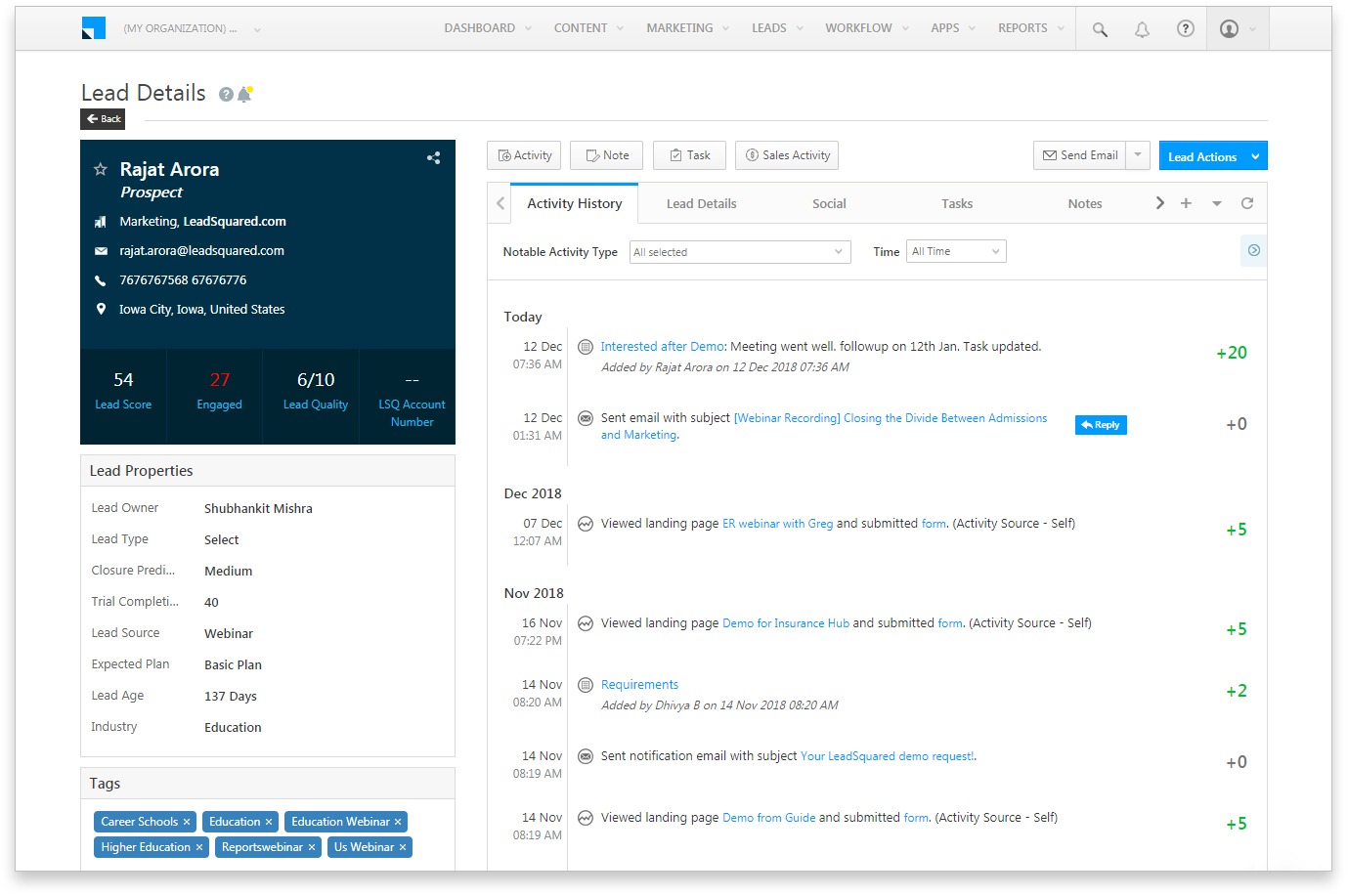
CRM can also be used to personalize communication with leads. Email campaigns, seasonal communications, and landing pages can all be customized with lead info to increase the chances of the lead clicking on or responding to the communication.
LeadSquared’s CRM lets managers and sales reps set up autoresponders with customizable messaging templates.
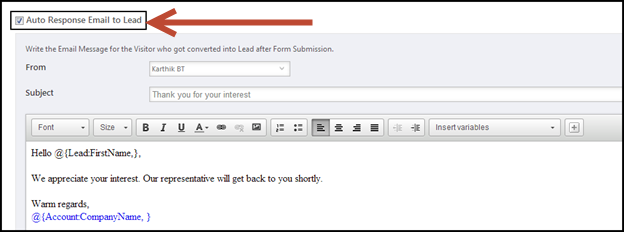
While personalization makes the lead feel valued, autoresponders provide leads with instant gratification due to the immediate response.
These small gestures improve the quality of conversation between the lead and sales representative, increasing the chance of converting them to customers.
Leadsquared also provides the sales user with detailed reports of the lead’s interaction with the communication—How many leads received it, whether they accessed links or information from it, etc. These reports can gauge lead interest and help prioritize follow-ups with them.
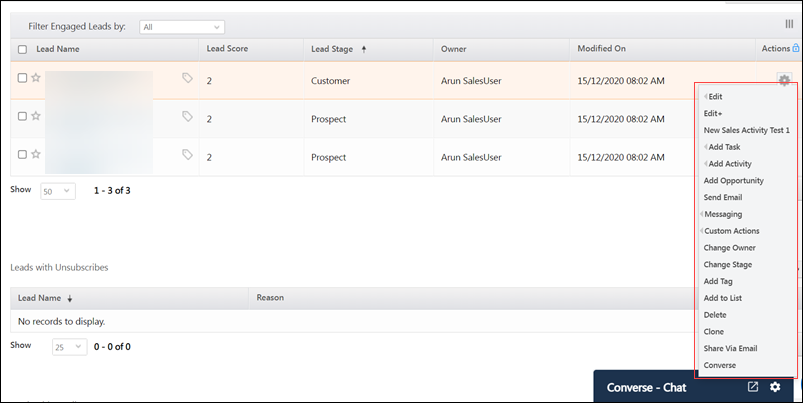
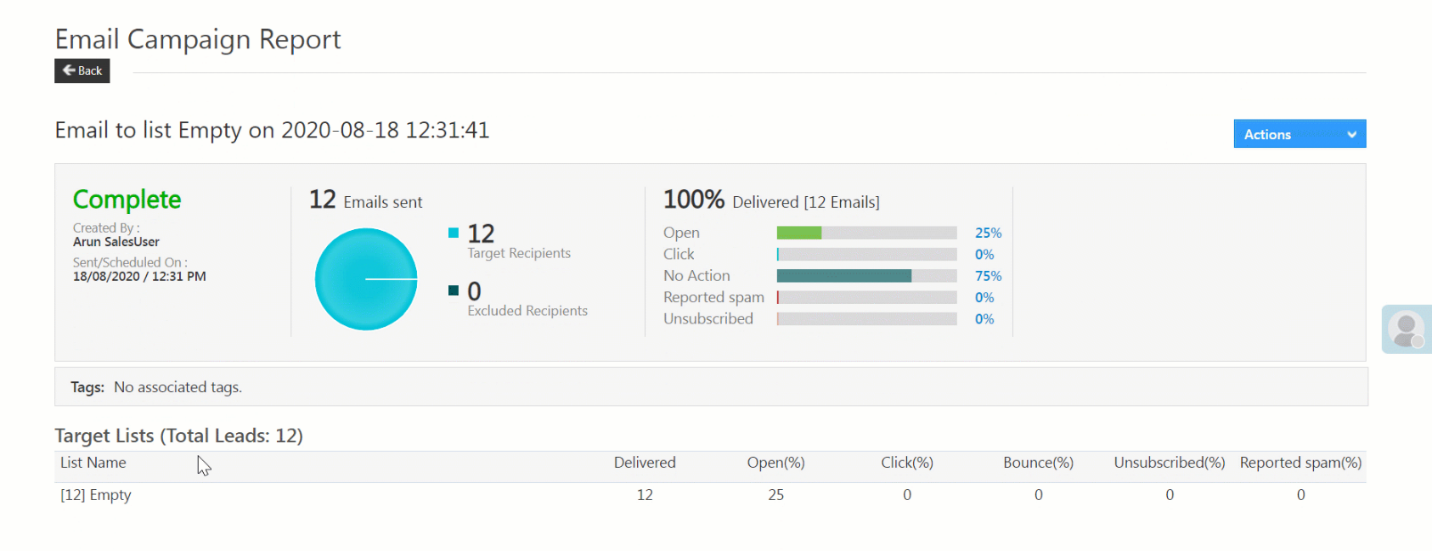
2. Improved sales performance
Let us understand how a CRM helps managers at every stage of the sales process, vastly improving sales performance.
Automated lead capture
CRM enables a sales team to capture leads from various sales and marketing sources, such as ads, campaigns, websites, etc., in one central location.
Having all leads and their information in one place prevents missing out on follow-ups. It also eliminates the need to use multiple platforms, saving time and boosting efficiency.
Lead tracking
Lead tracking is monitoring how a lead interacts with your business.
It can take the form of digital touchpoints, such as ads clicked, email opens, website pages visited, etc.
LeadSquared tracks all these activities and presents them in reverse chronological order in its activity timeline so that the sales manager or any other team member has the context of all previous interactions with the lead. They can further use this information to qualify or prioritize them.
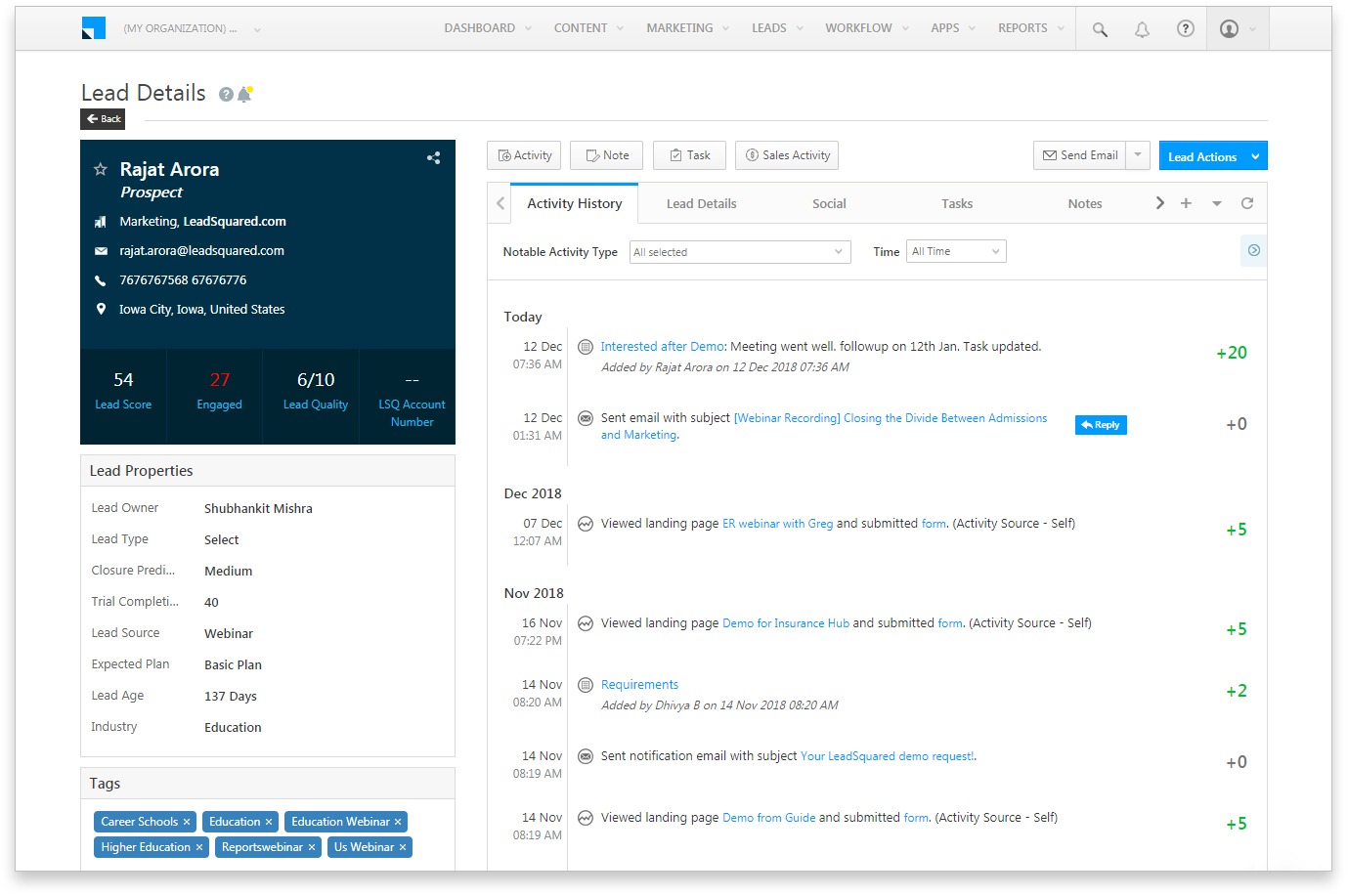
Lead qualification
A CRM allows all leads to be graded, which helps prioritize them better. Lead qualifying also makes sure that leads of varying quality receive appropriate communication.
For example, a high-quality lead with higher sales potential can be routed to a better-trained and equipped representative, which increases the probability of converting them.
LeadSquared’s CRM allows sales users to score leads based on their activities and give them a quality score, which helps prioritize leads better.
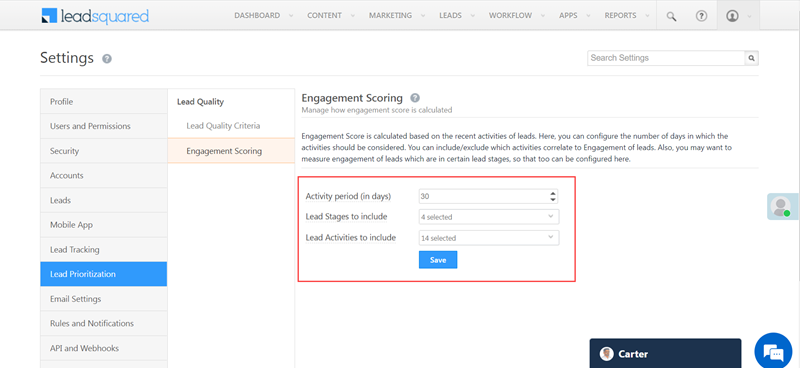
Lead distribution
CRM automates lead capture from websites, emails, and social media campaigns. These leads are automatically segregated and distributed to sales reps based on predefined rules and lead-scoring algorithms.
These rules may be based on the lead’s geographical location, product preference, industry size, etc.
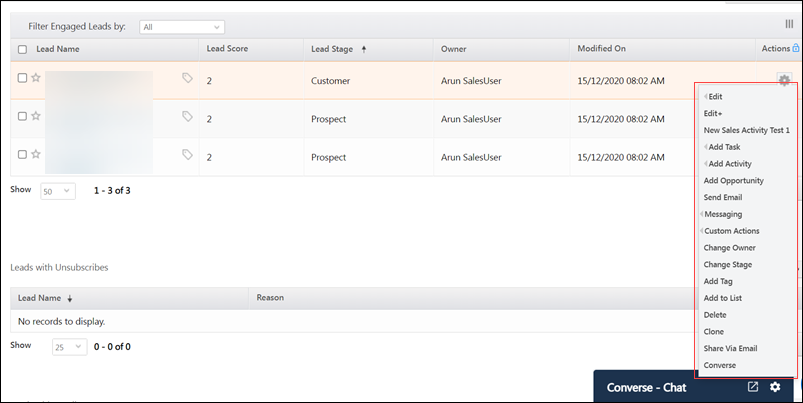
Sales forecast and analytics
Knowing the sales forecast is important as it can help efficiently allocate resources and set achievable goals.
CRM collects a wide range of lead data, such as closed deals, revenues generated per product line and region, and more.
This valuable information can be leveraged to develop insightful forecasts for diverse regions, geographies, or product lines.
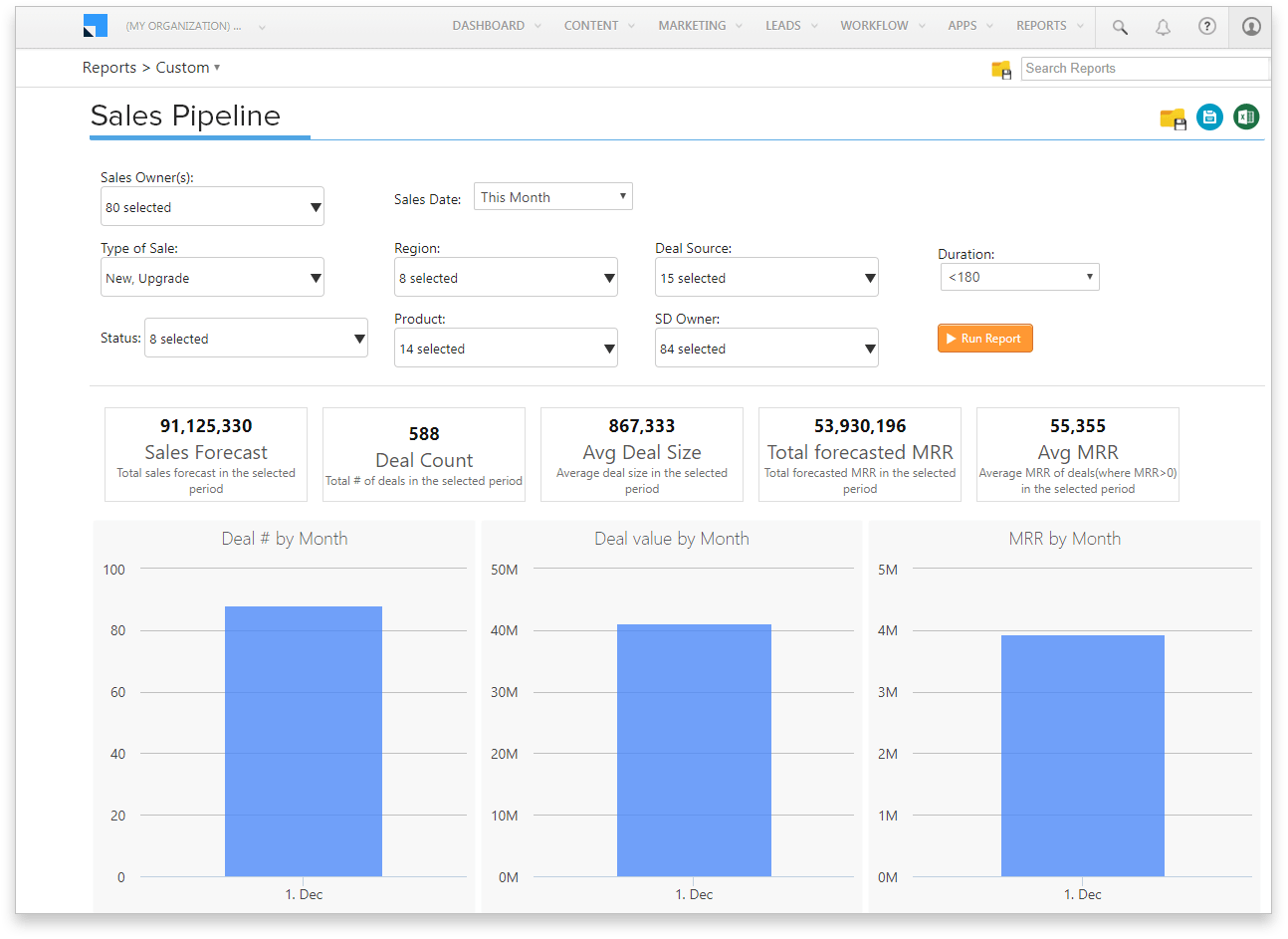
Automation
Sales automation is a critical advantage of CRM. Automating basic and repetitive tasks like follow-up emails allows sales managers to streamline the process and regiment their teams.
Some of the sales processes that can be automated include:
- Lead distribution
- Task assignments and alerts for the same
- Missed call assignment
- Lead reassignment if they’re not worked upon for the designated number of days
- Lead qualification and prioritization
- Reports and analytics
3. Effective team collaboration
Team collaboration is the cornerstone of an efficient sales team; it plays a key role in ensuring that leads are well distributed among sales reps and that every lead is assigned to an appropriate rep based on their areas of expertise.
CRM is a centralized database of all lead information with easy access to details regarding every lead and the assigned sales rep.
Sales managers can use this centralized platform to view updates on communication with existing leads, assign new leads to more-suited sales reps, and ensure appropriate follow-up and nurturing of every lead.
It also can be used as an efficient communication system to provide input to sales reps and exchange ideas between the team.
4. Data-driven decision making
Data analytics can be a key tool in making more informed sales decisions, and using a CRM makes this tool much more accessible.
The permitted lead information and data are consistently collected, along with analytics of how a lead responds to calls, emails, etc. CRM also tracks the leads converted into customers and those who decided not to purchase a product.
This data can be organized into actionable reports that help sales managers identify bottlenecks and take corrective measures to improve sales performance.
LeadSquared CRM comes with an advanced reporting tool, SIERA. Managers can choose from hundreds of templates that best suit their needs or build their own based on the CRM data.
Some of the sales reports readily available in LeadSquared are:
- Customer conversion analysis
- Customer data and activity analysis
- Best time to call report
- Phone call metrics by users
- Call analysis
- Team and region-wise revenue report
The CRM data makes it convenient for sales managers to identify emerging trends and patterns of interest in the leads.
These trends can be used during market research to pinpoint what kind of customers might show interest in a specific product. It can also help develop appropriate strategies to turn these potential leads into valuable customers.
How CRM Can Help Sales Managers
Now that we’ve looked at the various benefits of using CRM let us see how they can help sales managers improve their sales team’s performance and boost sales figures.
1. Streamlines sales processes
CRM plays a crucial role in providing quality-of-life features for sales teams. One of these features is the automation of repetitive tasks and communications that frees up the rep’s time to focus on more important (customer-facing) tasks.
Building a workflow provides a much more efficient and streamlined view of the work process. CRM helps build these workflows with relative ease and without having to know complex programming languages.
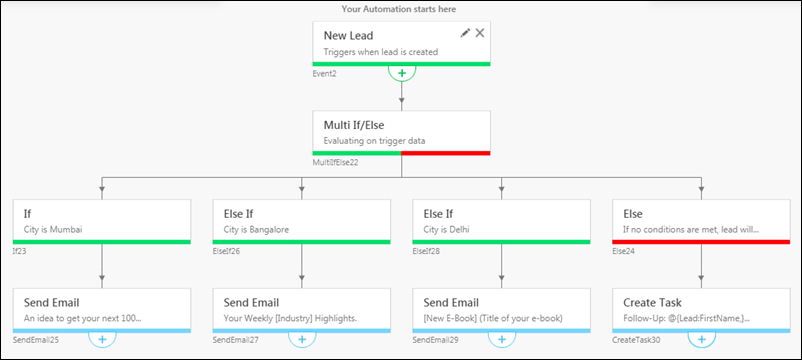
Sales managers have enough on their plates, and adopting a CRM can relieve some of that weight by automating repetitive tasks, providing concise and accurate reports and figures, and simplifying workflows.
2. Improves sales efficiency
Prioritizing leads using CRM helps funnel more resources into more significant leads and organize leads based on their chance of being converted into customers.
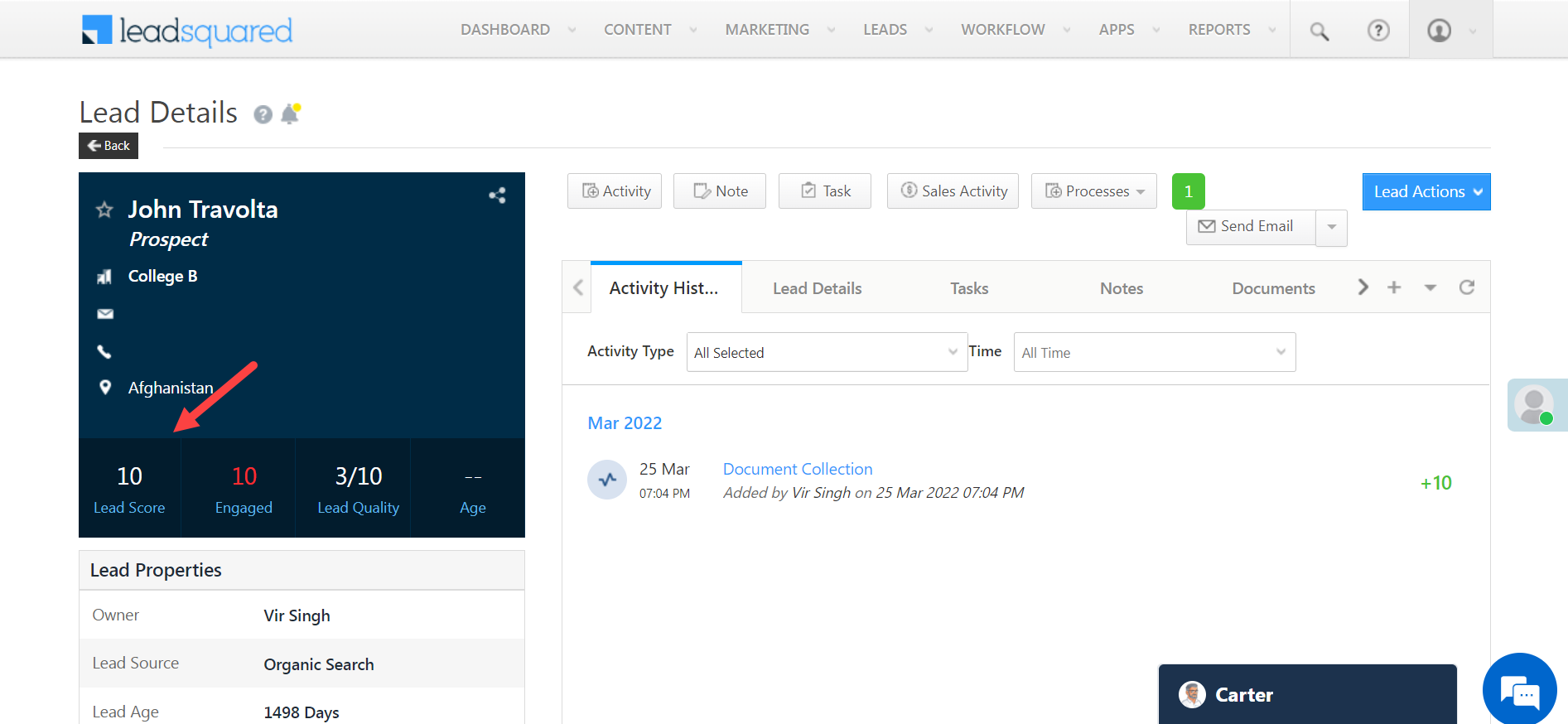
Prioritized leads can be more effectively catered to, and automated nurturing campaigns can be created for leads that are not ready to buy yet. This, in turn, frees up the sales rep’s time to focus on promising leads first, improving sales efficiency to a great extent.
CRM provides a comprehensive view of customer buying patterns and purchase history; it also allows the sales team to segment customers based on their interests, making targeted ads much more effective.
By taking advantage of the immense amount of customer interest and behavior data, CRM improves product upselling and cross-selling by enabling personalized, timely, and targeted interactions with potential customers.
Tracking sales activities and progress is key to ensuring the sales process remains organized and efficient.
Understanding the stage of a lead, their interest in purchasing, and the progress made in converting them into customers is a valuable insight for a sales manager.
3. Increases sales productivity
Ultimately, the main goal of a sales manager and their team is to boost sales by connecting with potential leads, and turning them into loyal customers.
It’s crucial for a sales manager to focus on these objectives, and a CRM system is essential for automating processes and accomplishing these goals for both themselves and their team. With the right tools and dedication, success is within reach!
Incorporating a CRM system into your sales management strategy can significantly transform your approach to sales. By centralizing customer data, streamlining processes, and providing actionable insights, a CRM empowers sales managers to enhance team performance, improve customer relationships, and drive revenue growth.
Leadsquared’s CRM equips a sales team with all the tools they need to convert a sales opportunity.
Book a demo to learn more about how Leadsquared can revolutionize your sales game today!







