The importance of ticket routing in seamless service management is immense. It is a key step to ensure that all customer requests are allocated to the appropriate team members to assess, prioritize, and solve them efficiently.
For instance, billing-related issues go to the finance department, whereas all technical issues might be routed to the IT support team. However, it can get challenging to quickly and correctly route tickets, especially when done manually.
Leveraging the right software and automation can help avoid bottlenecks and get the process running smoothly. Apart from helping you save time, it ensures that customer tickets aren’t left unattended for long.
To this end, this post aims to explore more about the process of ticket routing, its main benefits, and the stepwise procedure to do it effectively.
What Is Ticket Routing?
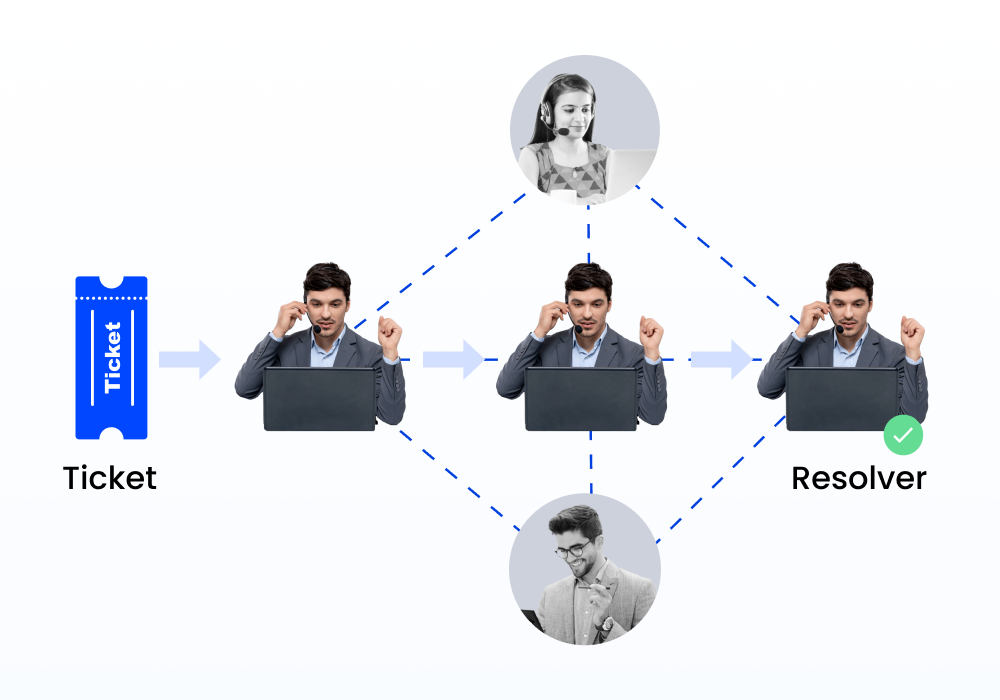
Ticket routing is an integral component of customer service that involves sending customer queries or concerns to the relevant agent to facilitate faster and more efficient query resolutions.
The process defines when and how to route tickets for specific types of requests, offering a controlled environment for managing time and cost-sensitive events.
Put simply; ticket routing is a strategic process used in the customer service industry that directs tickets or all client support requests to the appropriate department or individual. This can be based on a variety of factors, such as the type of concern, expertise required to solve it, and severity of the issue.
The main purpose of the ticket routing process is to identify the specific sequence in which you need to assign customer service tickets to agents and departments. This creates a systematic and efficient management of customer requests coming in.
Importance of Ticket Routing
The process of ticket routing is essential for improving overall customer satisfaction rates. This is primarily because the shorter the time it takes for a ticket to reach the right customer service agent, the higher the impact on several key metrics involved in the process. A few key metrics include first response time (FRT) and overall query resolution rate.
On the contrary, a misrouted customer ticket may take a customer from one agent to another in a complex and lengthy trail for the right service agent or department, which can lead to customer dissatisfaction.
How AI is Transforming the Ticket Routing Process?
Relying completely on the manual ticket routing process has several drawbacks for the agents. It is a time-consuming, repetitive, and mundane task. This can lead to various sorting mistakes that might have severe repercussions down the line.
However, the good news is that ticket routing is an excellent choice for AI-powered automation.
Leveraging machine learning algorithms allows the support desk to automatically tag and categorize all incoming tickets. This confirms that they are attributed to the right support person in the shortest possible time.
The advantage of automated ticket routing is that it helps increase speed efficiency and, subsequently, customer satisfaction to a great extent. Besides, the process is highly scalable, and it frees up valuable time for agents to engage in more interesting and strategic activities.
Types of Automated Ticket Routing Systems
Below are the four main types of automated ticket routing systems:
1. Round-robin ticket routing system
This is a technique where the tickets are assigned to agents available online in a circular manner. This helps to balance the workload by assigning query tickets among agents in a fair and equal manner.
2. Skill-based routing
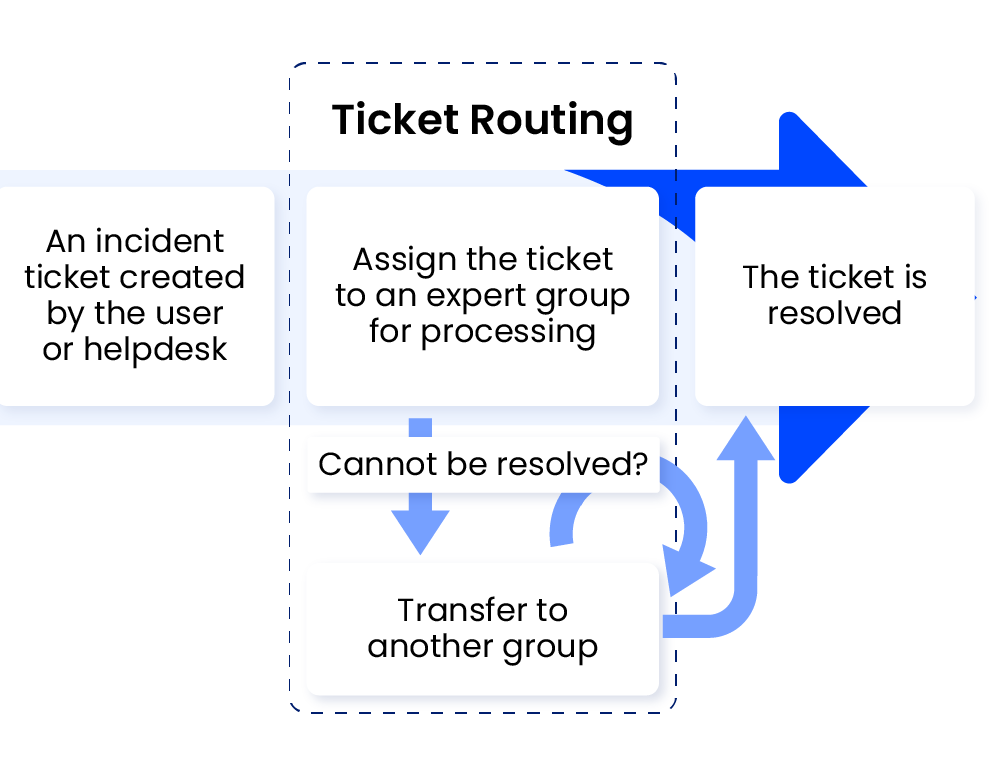
In skill-based routing, customer support tickets are assigned to agents with the necessary skills to manage them. For instance, a technical query will go to an agent who specializes in IT, and so on. Likewise, it can also be used to assign queries in specific languages to service agents who are fluent in those languages.
3. Location-based routing
Location-based ticket routing involves using specific rules to sort and define query tickets from specific locations and accordingly route them to particular agents.
4. Priority-based routing
In priority-based ticket routing, specific requests or tickets are defined based on priority and accordingly assigned to a special team of customer service agents.
Advantages of Automated Ticket Routing Process
Automated ticket routing can offer a range of interesting benefits to customers. Among these are:
1. Enhances customer convenience
A well-structured and optimized ticket routing system reduces the efforts taken by customers to convey the issue. It eliminates the need to explain their issue to multiple customer service agents over and again.
2. Mitigates agent burnout
Efficient ticket routing can help you balance agent workload and prevent instances of some customer service agents from being overloaded while others are underutilized. This, in turn, can lower agent burnout and enhance overall team productivity.
3. Improves customer satisfaction rate
An optimized ticket routing process significantly improves customer satisfaction rates. This is because customers can receive immediate responses to their queries without having to navigate through multiple support agents.
4. Streamlines issue resolution
The ticket routing process allows queries to be assigned to the most suitable agents with the necessary skills. This helps streamline the problem resolution, which means issues are resolved quickly and more efficiently.
5. Enhances scalability
Automated ticket routing features can quickly scale with your expanding business. It allows you to handle massive volumes of inquiries without necessarily increasing your support teams.
6. Offer data-driven insights
Powerful reporting and analytics features available in an automated ticket routing system allow you to keep a close track of key performance metrics. Based on that they make strategic business decisions for optimizing operations.
How to Route Tickets Effectively
1. Escalate high-priority tickets
You can use automated ticket routing systems to create rules around incoming concerns or tickets containing relevant keywords or meanings that should be escalated as high-priority ones. Also, make sure that the ticket is assigned to a qualified agent who can help immediately and accurately.
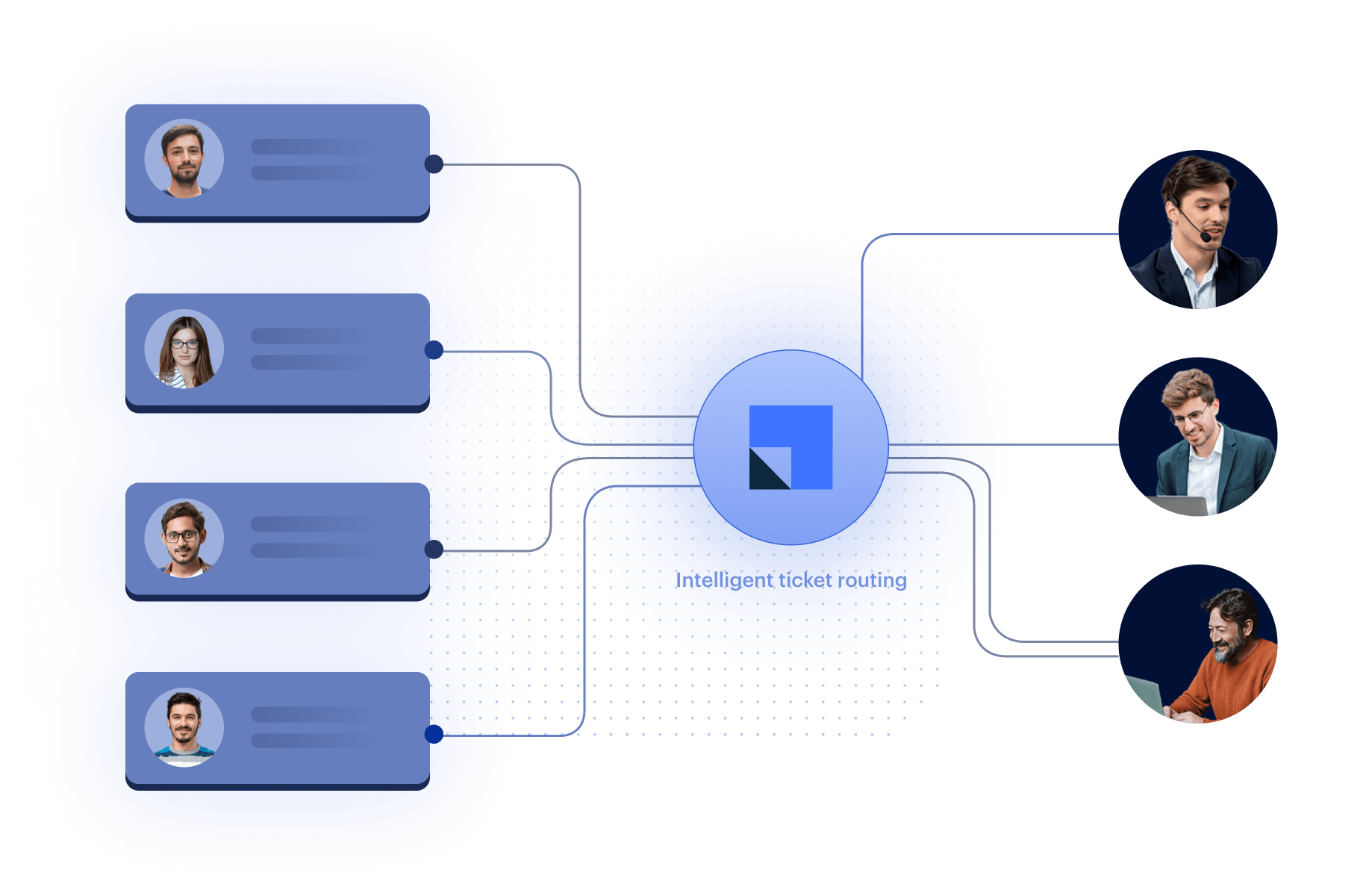
2. Follow skills-based routing
In case you have tickets that require a specific skill set, such as language or technical skills, it is important to create tags for specific skill sets. Next, set them accordingly to be automatically routed to the correct agent who can help.
3. Offer appropriate support levels
Another way to set up ticket routing effectively is by applying appropriate support level tags (eg. 1,2,3) to each new ticket. For instance, tickets with tag 1 require immediate attention and should be routed to the next available agent. Alternatively, you can prioritize customer tickets who are subscribers as they are more likely to make a purchase.
Process of Setting Up Automated Ticket Routing System
When customer tickets related to issues come in, you can automatically route them based on certain characteristics. This includes the channel they came through, the topic, the service level agreement, or the language.
Making the decision on which characteristics you would like your tickets to be evaluated can help you organize your team and highlight areas of expansion or simplification. Some of these characteristics can include:
- Channel: Channels here include email, text, chat, etc.
- Ticket information: Ticket information includes topics or sentiments that can be used to route tickets to the correct team.
- Language: If you have a global company and your team offers support in multiple languages, tickets can be simply routed based on the language needed to handle them.
In Conclusion
Ticket routing is an integral aspect of efficient customer service management. The process ensures that all customer concerns and queries are addressed and managed by the appropriate department or individual. This makes the process of query resolution faster and more accurate.
However, what is important to keep in mind is that, if not managed well, the process can have several challenges and potential issues of misrouting.
Leveraging automated software such as Leadsquared is an excellent solution here to save time, minimize errors, and optimize overall efficiency.
You can use LeadSquared’s Service CRM to streamline your end-to-end customer support communication and make strategic decisions to improve your customers’ experience.
The software is designed to empower businesses to optimize customer service operations by centralizing client data, facilitating streamlined communication channels, and fostering enhanced agent productivity, ultimately resulting in a superior customer experience.
Book a demo with us today to learn more about LeadSquared.
FAQs
Ticket routing is important in customer service because it ensures that all customer inquiries are directed to the most appropriate agent or team. This leads to faster and more efficient resolution.
The process helps decrease the time it takes customers to get a resolution to their problems. It ensures reduced wait times, leading to a better and more satisfactory experience.
Automated ticket routing is the process where tickets are assigned automatically to relevant agents based on their skill, experience, or knowledge.









