A good ticketing system helps businesses organize and track customer inquiries, ensuring that no request gets lost or overlooked. It also streamlines communication between customers and support teams, leading to faster issue resolution and improved customer satisfaction.
In this blog, we’ll explore the top 10 ticketing systems that businesses can consider to enhance their customer support operations.
In the table below you’ll find a quick summary of the ticketing software we shortlisted, followed by detailed descriptions of each in the subsequent sections.
Top 10 Ticketing Systems in India for Great Customer Support
Software | Unique Features | Average Rating on Gartner, G2 & Capterra (Out of 5) | Pricing (Per month) |
LeadSquared | Omnichannel Support, Parent-Child Ticketing System & Unified view of Customer Interactions | 4.5/5 | On request |
Zendesk | Customizable Ticket Views, Integration with Salesforce & Slack, Automated Ticket Routing | 4.3/5 | $19 |
Freshworks | ITIL Ticketing System & Unified Customer Engagement | 4.5/5 | $15 |
Zoho | Customizable Workflows for Ticket Management & Collaboration Tools | 4.4/5 | $15 |
Help Scout | Collaborative Ticketing & Email Management | 4.5/5 | $20 |
JIRA Service Management (Atlassian) | Automated Ticketing Systems & ITIL | 4/5 | $20 |
HubSpot | CRM & Ticketing System Integration | 4.4/5 | $45 |
Happy Fox | Multichannel Ticketing & Automation | 4.5/5 | $29 |
BoldDesk | Intelligent Customer Feedback Analysis | 4.5/5 | $25 |
Spiceworks | Community Driven IT Support, AI Integration | 4.5/5 | Free with ads, premium plans available for additional features |
1. LeadSquared
LeadSquared’s Service CRM offers full-spectrum assistance —from ticket creation to resolution. It streamlines the customer support journey with end-to-end ticket management.
Website: LeadSquared
Unique Feature: LeadSquared’s Service CRM unifies your support by managing inquiries across channels (email, phone, chat), providing a complete view of all customer interactions, and handling complex issues with a parent-child ticketing system.
Drawbacks: Limited customization options are available, which may be too complex for small teams to manage effectively, and presents a steep learning curve
Reviews: “I am using this software for our institution from last 1.5 years and found it very helpful. We have 5 users along with 1 administrator. It is very handy and hassle-free software”
Free Trial: Yes
Mobile App: Yes, Android / iOS
Pricing: On request
Ratings: 4.5/5
2. Zendesk
Zendesk is a popular customer service platform that offers ticketing, live chat, and self-service options to help businesses manage customer interactions effectively.
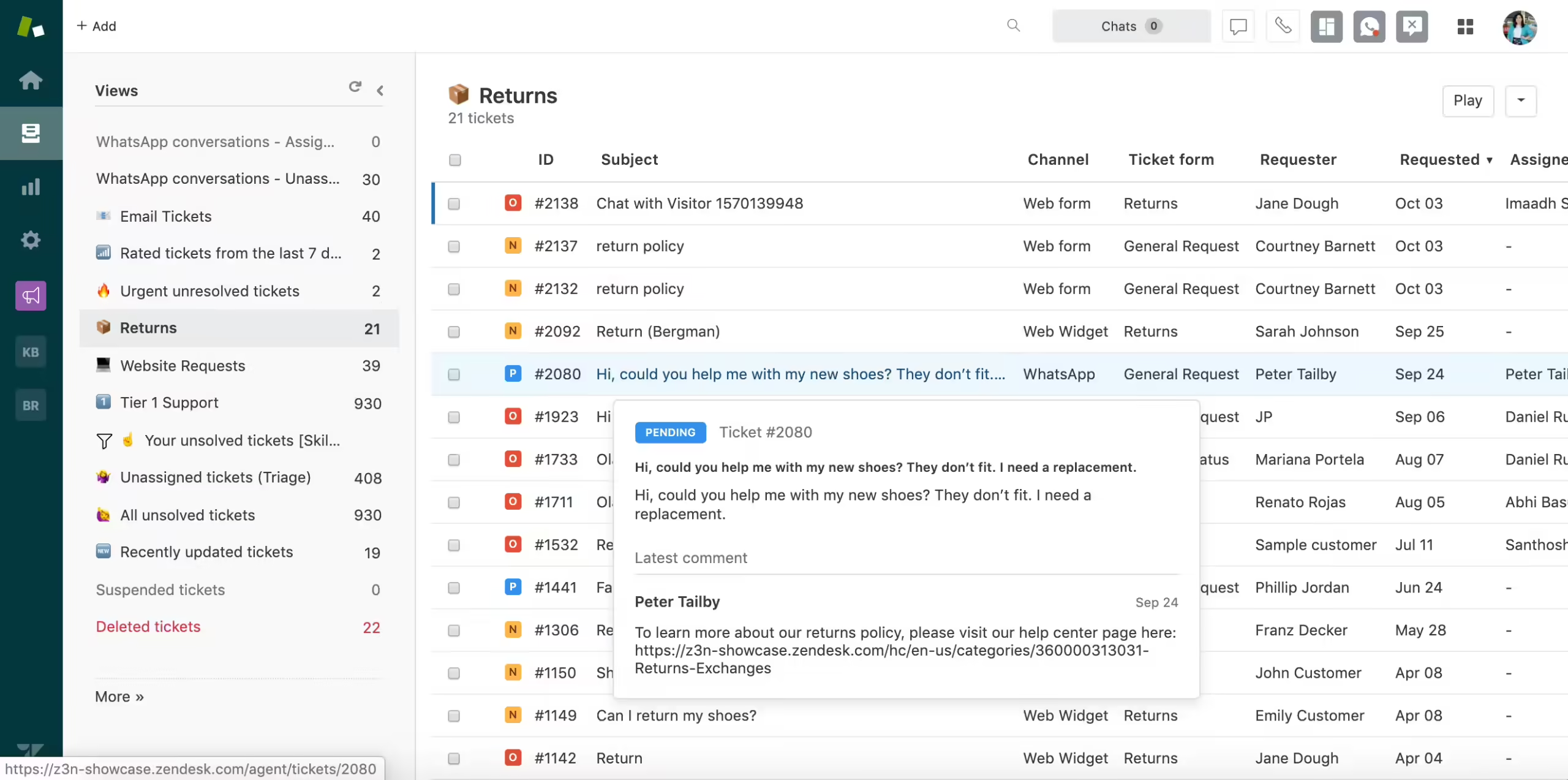
Website: Zendesk
Unique Features: Zendesk offers advanced automation tools that streamline ticket handling and response prioritization, enhancing efficiency. Additionally, it supports multi-channel communication, allowing customers to interact through email, chat, social media, and more, all integrated into a single platform for seamless service delivery.
Drawbacks: Automation features can be confusing and difficult to navigate, especially for certain settings that are buried within the system. Setting up automation to assign tickets to specific individuals is manageable, but modifying ticket assignments due to relevance to another person can be cumbersome. The automation rules may automatically reassign tickets, making it challenging to adjust assignments as needed without manual intervention.
Reviews: “The ticket tracking system is very easy to use and set up so you can see what tickets each business unit or user has open. It also integrates very well with Slack and Salesforce so users can submit tickets and we can track results in Salesforce.”
Free Trial: Yes
Mobile App: Yes, Android / iOS
Pricing: Starts at $19 per user per month
Ratings: 4.3/5
3. Freshworks
Freshworks offers a suite of customer engagement software, including Freshdesk for ticketing, designed to streamline customer support and improve customer satisfaction.
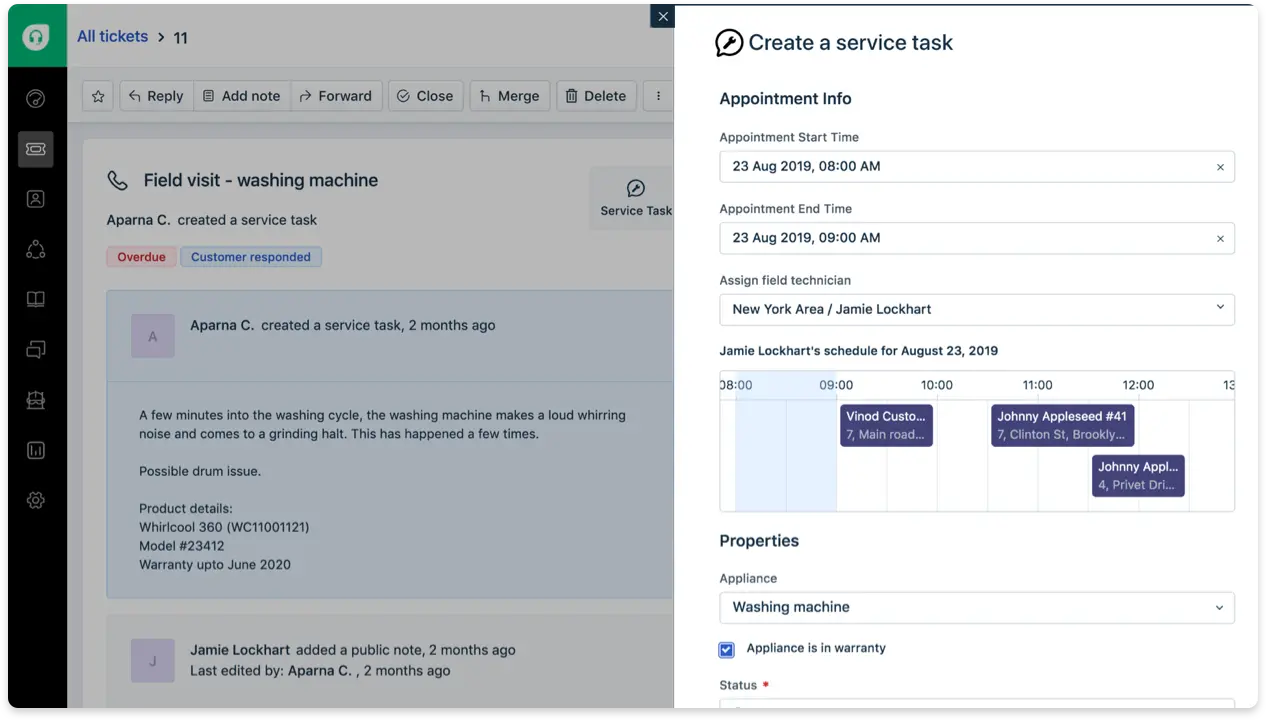
Website: Freshworks
Unique Features: Freshworks offers a comprehensive platform that integrates various customer communication channels like email, chat, phone, and social media into a single dashboard, enabling seamless interactions and improved customer experience.
Drawbacks: There is a steep learning curve for advanced features, and occasional performance issues are reported during high usage.
Reviews: “FreshService has been an amazing company to use for ITIL and ticketing system. “
Free Trial: Yes
Mobile App: Yes, Android / iOS
Pricing: Starts at $15 per user per month
Ratings: 4.5/5
4. Zoho
Zoho’s Ticketing System is part of its broader suite of business applications, offering a user-friendly interface and collaboration tools for efficient customer support.
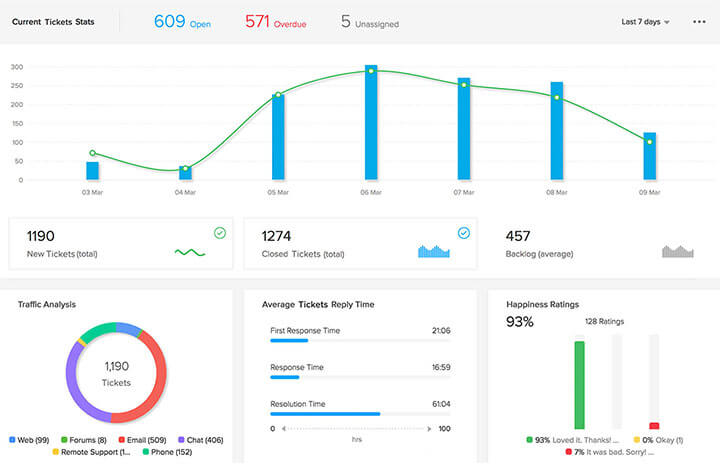
Website: Zoho Desk
Unique Feature: Zoho allows users to create highly customizable workflows for ticket management, customer interactions, and team collaboration, streamlining processes and improving efficiency.
Drawbacks: Limited customization options in lower-tier plans, occasional UI glitches, and integration complexities.
Reviews: “The product works great on finding the needs for our ticketing and customer service role that we want to take on. We are now using it and are getting better data from our complaints and request that we receive from our customers / suppliers, which gives us an advantage to be proactive and face the recurring issues head on.”
Free Trial: Yes
Mobile App: Yes, Android / iOS
Pricing: Starts at $15 per user per month
Ratings: 4.4/5
5. Help Scout
Help Scout offers straightforward help desk software with features like email ticketing, knowledge base, and reporting, focusing on simplicity and ease of use.
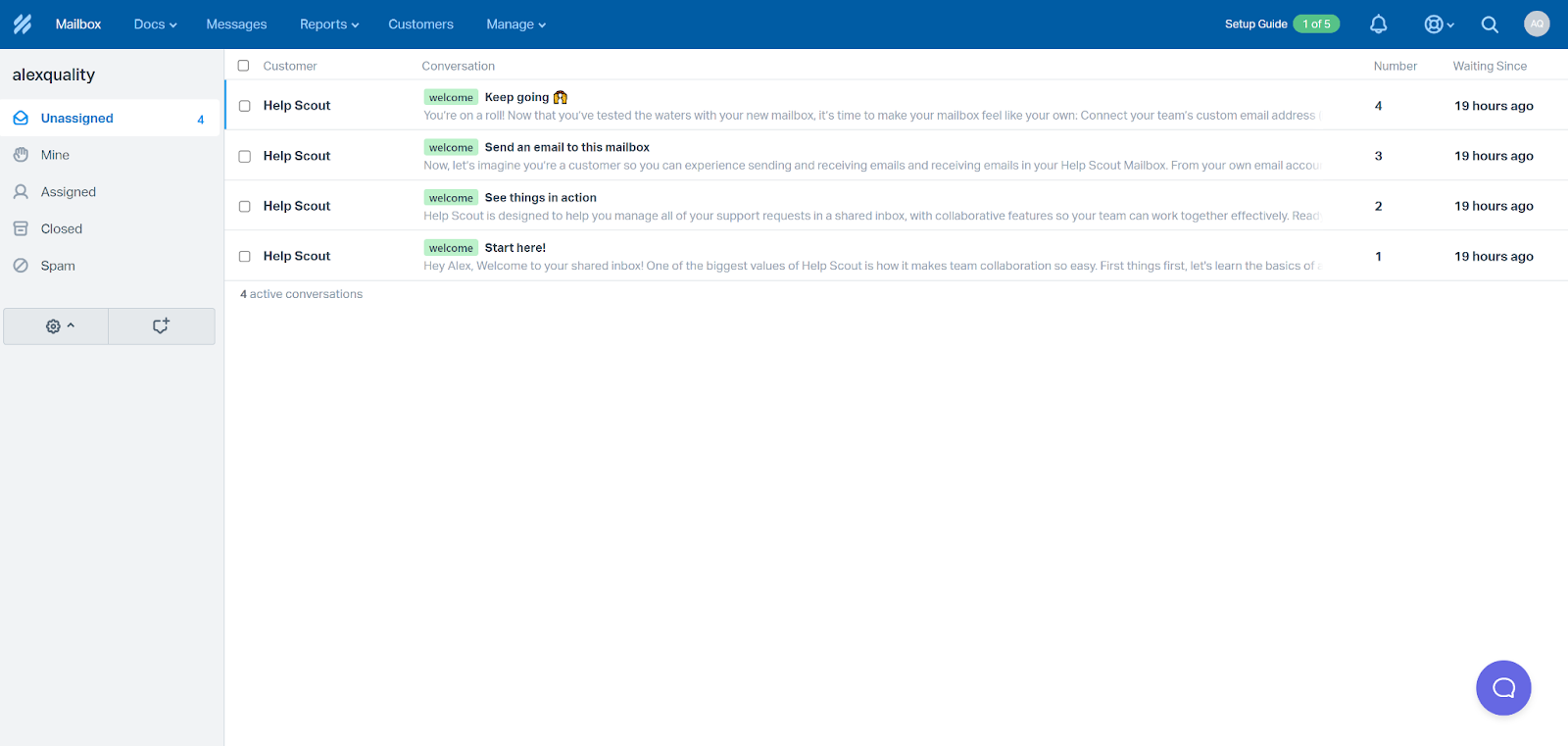
Website: Help Scout
Unique Feature: Help Scout offers collaborative email ticketing features that enable teams to work together on customer inquiries, share notes, and track conversations, ensuring a unified approach to customer support.
Drawbacks: Limited advanced features, expensive pricing for larger teams, and integration challenges with some platforms.
Reviews: “ The ticketing system is great and integrates with Infusionsoft and Trello. So we can transfer information between teams. The reporting is also useful for creating guides based on real search terms.”
Free Trial: Yes
Mobile App: Yes, Android / iOS
Pricing: Starts at $20 per user per month
Ratings: 4.5/5
6. JIRA Service Management
JIRA Service Management is a comprehensive service desk solution that streamlines customer support processes and enhances team collaboration.
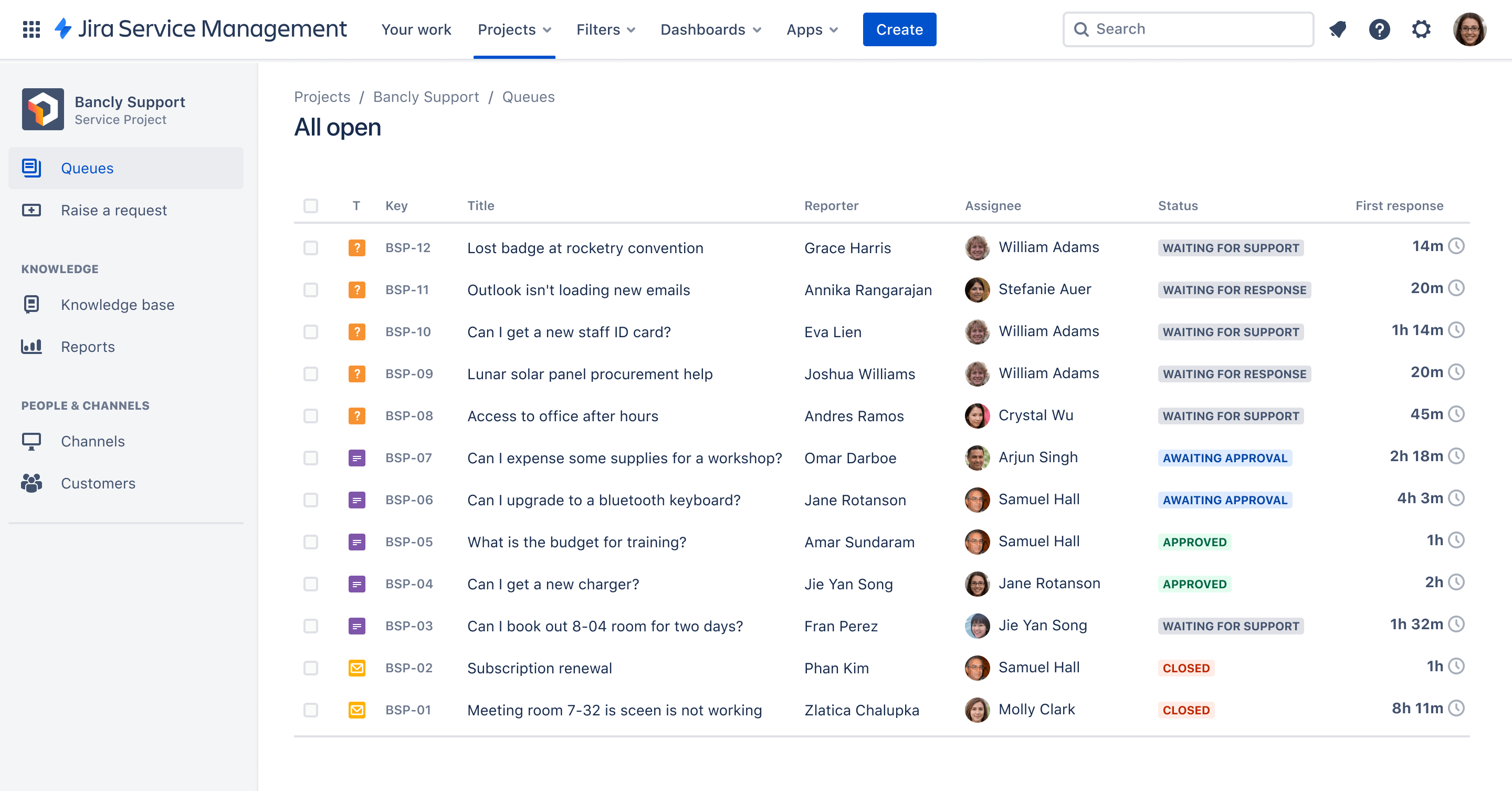
Website: JIRA Service Management
Unique Feature: Excels at ITIL-Based Service Management, ITIL is a set of practices that focus on aligning IT services with business needs. ITIL is the most widely accepted approach to ITSM and can help IT organizations realize business change, transformation, and growth.
Drawbacks: Learning curve for advanced features, pricing can be high for larger teams, limited customization in basic plans.
Reviews: “I like how simple it is to submit tickets and get them to the correct teams for action and review. Requires little training to get the hang of how to submit them”
Free Trial: Yes
Mobile App: Yes, Android / iOS
Pricing: Starts at $20 per user per month
Ratings: 4/5
7. HubSpot Service Hub
HubSpot Service Hub is part of the HubSpot CRM suite, offering ticketing, customer feedback, and automation tools to deliver exceptional customer service experiences.

Website: HubSpot Service Hub
Unique Feature: HubSpot Service Hub integrates with HubSpot’s CRM, providing a unified platform for sales, marketing, and customer service teams to collaborate and deliver personalized customer experiences.
Drawbacks: HubSpot’s Ticketing Systems may pose limitations in terms of customization and integration complexity, impacting businesses with intricate technical requirements or specialized workflows.
Reviews: “Using HubSpot made it easier for us to handle cases coming from multiple sources. Its various features from seamless ticket property management to customer survey forms made it much more convenient for us to handle client requests and issues – thus allowing us to know where our attention should be at.”
Free Trial: Yes
Mobile App: Yes, Android
Pricing: 45$ Per Month
Ratings: 4.4/5
8. HappyFox
HappyFox is a help desk software designed to streamline customer support operations with features like ticketing, knowledge base, and automation tools.
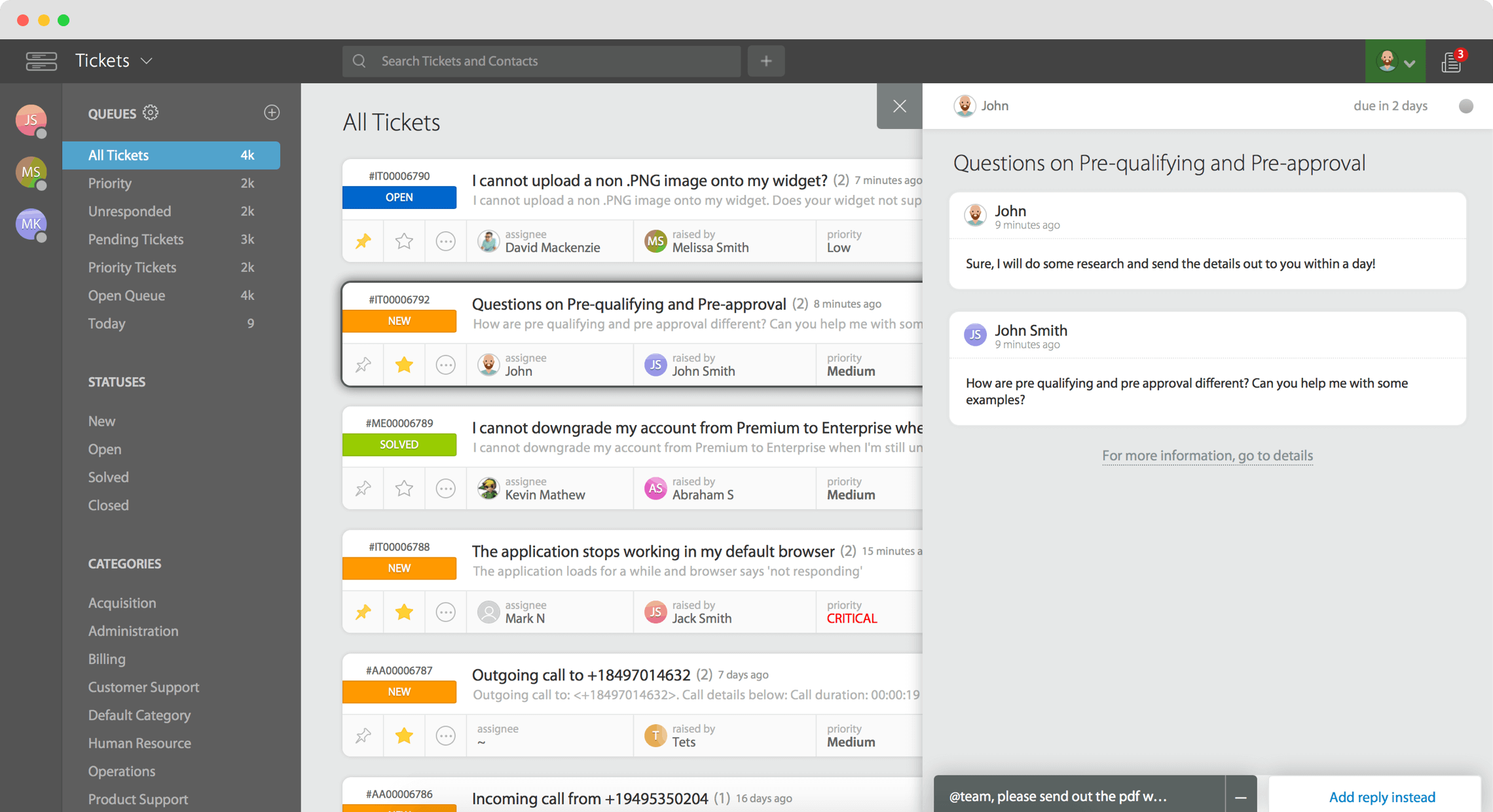
Website: HappyFox
Unique Feature: HappyFox supports ticketing across multiple channels including email, chat, social media, and phone, with automation features like ticket routing, SLA management, and escalation rules for efficient support operations.
Drawbacks: Limited customization options, occasional performance issues, and pricing can be higher for advanced features.
Reviews: “The different distribution methods (round robin and broadcast mode) are very useful when handling a support team and give you a lot of options. The ability to monitor other people’s chats and use canned responses is also great. Another great thing is that you can see what the visitors are typing before they submit the message, which allows you to formulate a response in a timely fashion.”
Free Trial: Yes
Mobile App: Yes, Android / iOS
Pricing: Starts at $29 per user per month
Ratings: 4.5/5
9. Bold Desk
Bold Desk is a robust helpdesk software designed to streamline customer support operations and improve team efficiency.
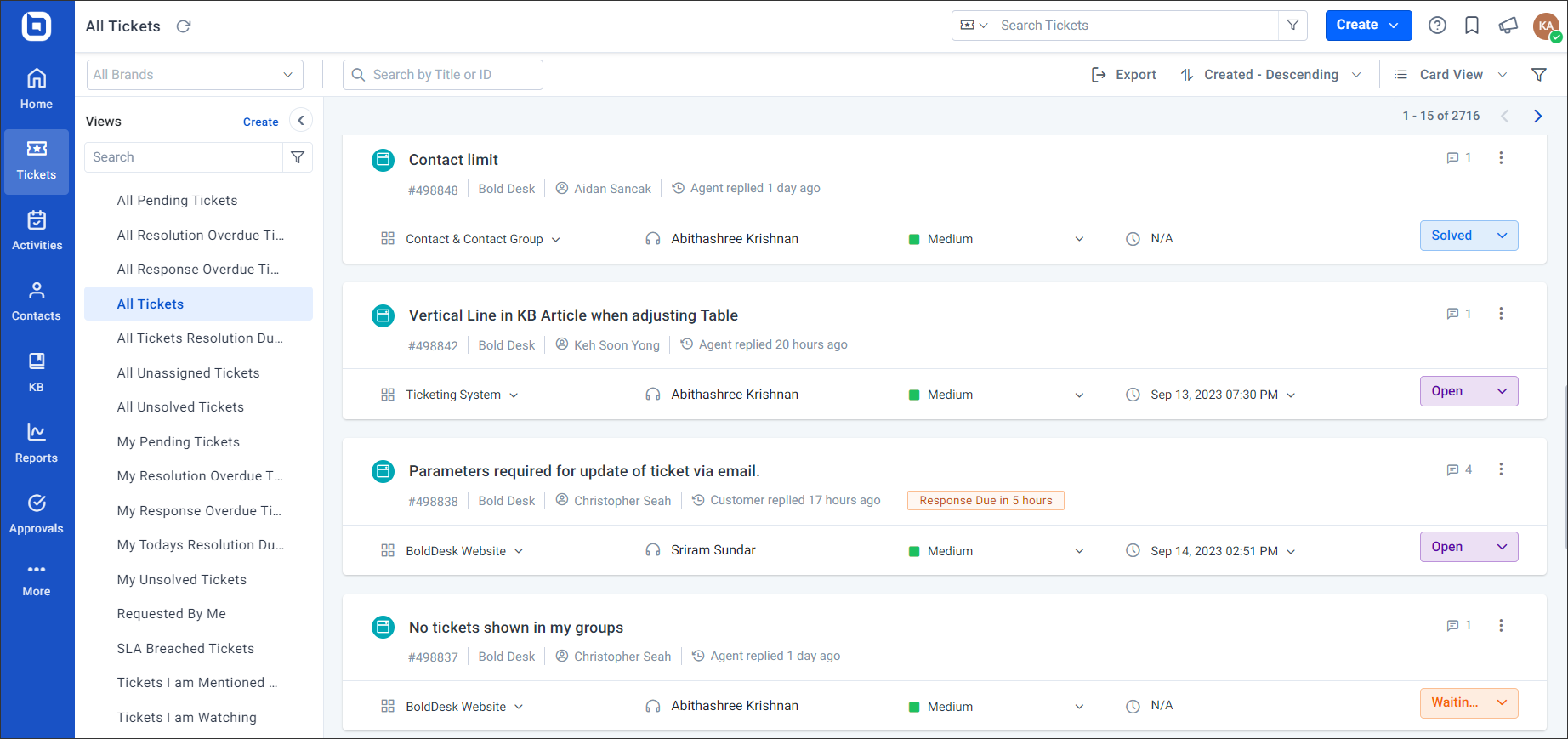
Website: Bold Desk
Unique Feature: Boldesk analyzes customer feedback from various channels like surveys, reviews, and social media to provide actionable insights and trends, helping businesses improve their products and services based on real-time feedback.
Drawbacks: Limited customization options in lower-tier plans, occasional performance issues, and pricing can be high for advanced features.
Reviews: “Bolddesk has been the only ticketing system I have tried to offer the functions necessary for a small IT team with a clear-cut division of responsibilities. Creating tasks and subtasks out of tickets, ticket linking with an excellent parent- and child-ticket system, many possibilities for, and AI features to take some of the writing burdens.”
Free Trial: Yes
Mobile App: Yes, Android / iOS
Pricing: Starts at $25 per user per month
Ratings: 4.5/5
10. Spiceworks
Spiceworks is an IT help desk and network monitoring software designed to simplify IT management tasks and improve productivity.
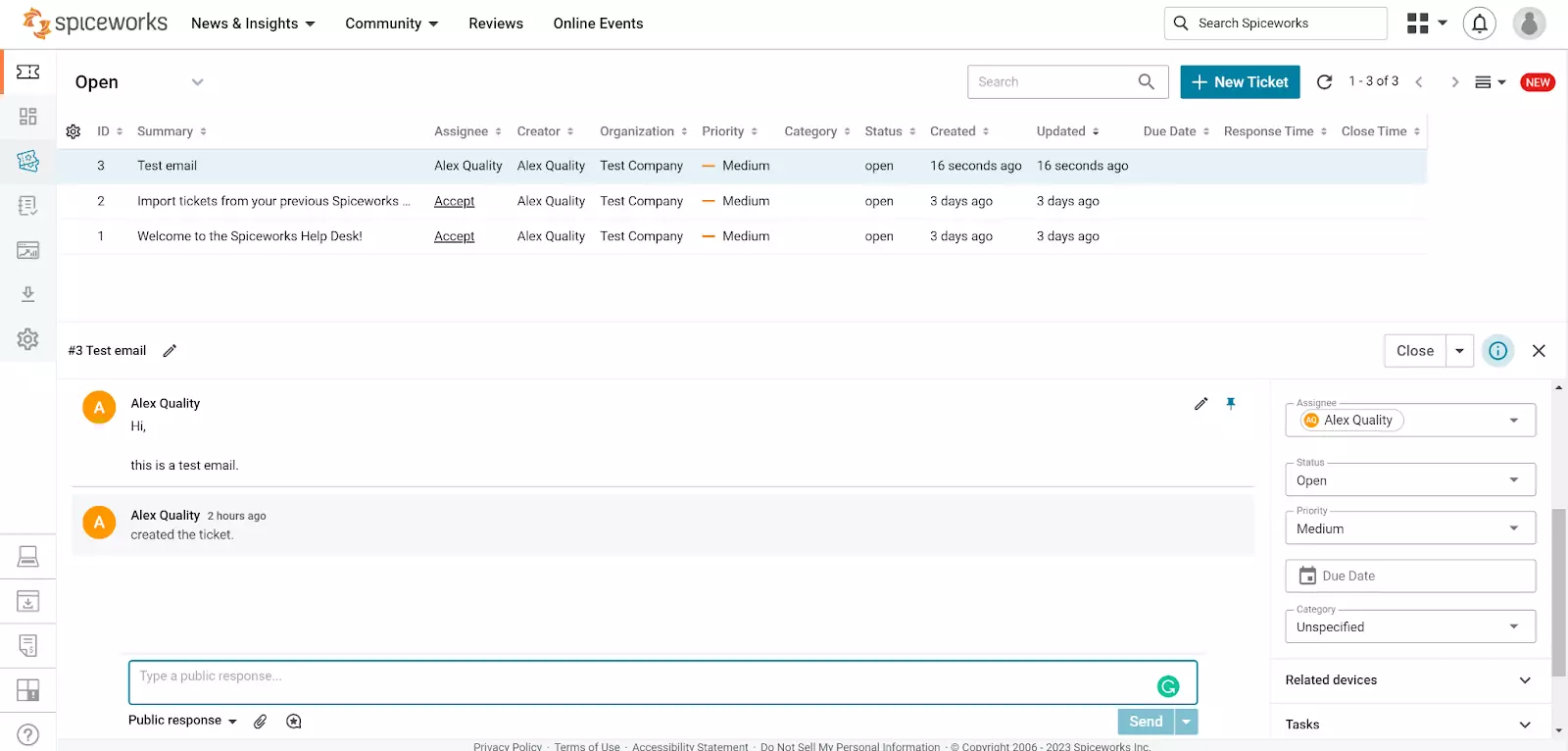
Website: Spiceworks
Unique Feature: Spiceworks offers a community-based approach to IT support including ticketing systems, where IT professionals can collaborate, share knowledge, and troubleshoot technical issues collectively, fostering a supportive and knowledgeable IT community.
Drawbacks: The user interface can be overwhelming for new users, with occasional technical issues and limited customization options.
Reviews: “Works well as our ticketing system, reporting isn’t all too accurate but if reporting isn’t needed it works perfectly for simply managing, assigning and keeping track of tickets.”
Free Trial: Yes
Mobile App: Yes, Android / iOS
Pricing: Free with ads, premium plans available for additional features
Ratings: 4.5/5
How Do You Choose the Best Ticketing System?
Choosing the right ticketing system is very important for making customer support better. Businesses can do this by checking what features the system has, how well it can handle more work as the business grows, if it can work with other software the business uses, and how easy it is for people to use.
Here are the steps that you can follow while choosing from Top 10 Ticketing Software :-
Step 1: Figure Out What You Need
Start by listing what your business needs from the Ticketing System. Consider your company’s size, industry, and the types of customer interactions you handle. For example, a tech startup might need efficient handling of tech-related queries, while a retail business might prioritize smooth returns management.
Step 2: Look for Easy-to-Use Software
Choose software with a user-friendly interface. Doing so helps your customer service team start handling tickets quickly without needing extensive training. Many software options offer trial periods, so test them to see if they’re intuitive for your team.
Step 3: Check Integration with Other Tools
Ensure the Ticketing System integrates well with your existing tools like email and CRM systems. This integration saves time and reduces errors by keeping all necessary information in one place.
Step 4: Analyze Costs versus Benefits
Consider the software’s cost against its benefits. Choose a tool that fits your budget while offering essential features like automation and scalability. Long-term benefits like improved customer satisfaction may justify a higher upfront cost.
Step 5: Read Reviews and Get Feedback
Before planning, read reviews and gather feedback from other users. Real-world experiences can provide valuable insights into how the software performs and the quality of customer support offered.
Following these steps will help you choose a Ticketing System that boosts your customer service team’s efficiency and keeps your customers happy.
Boosting Customer Satisfaction with Top Ticketing Systems
To choose the right ticketing system, think about what you really need, how easy it is to use, if it works well with your other tools, what it costs, and what others think about it. A good system makes your team faster, keeps customers happy, and helps your business grow smoothly.
In conclusion, picking a top ticketing system is like investing in happy customers and a successful business. When you find the right fit and use it well, you create a support experience that’s seamless, enjoyable for customers, and helps your business stand out in a competitive market.
If you want to onboard an intelligent ticketing system, checkout LeadSquared’s Service CRM.
It can help you with:
- Omnichannel customer support
- Ticket enrichment
- Parent-child ticket management
- Group assignments
- Real-time reports
and much more.
To understand the complete capabilities of this platform, contact us.









