Delivering a satisfactory customer service is non-negotiable for any brand.
But managing tickets, teams, resolution, customer satisfaction, brand perception, and more can be equally challenging. That’s why companies need service software to manage all interactions and streamline the support process.
This blog explores the top customer service software options designed specifically for Indian businesses, helping you find the perfect fit to boost efficiency and customer satisfaction.
10 Best Customer Service Software in India
Software | Key Features | G2 Rating | Pricing |
LeadSquared | Omnichannel support, ticket enrichment, sales and support alignment | NA | Upon request |
Zendesk | AI chatbot, analytical insights | 4.3 | Starting at USD 19 per user per month |
Freshdesk | Centralized ticketing, Autoresponders | 4.4 | Starting at INR 999 per user per month |
Zoho Desk | Omnichannel support, autoresponders, ticket routing | 4.2 | Starting at INR 800 per user per month |
Salesforce Service Cloud | Ticket routing, approval workflows | 4.2 | Upon request |
Jira Service Management | Incident resolution, SLA tracking | 4 | Free for 3 agents. For more users, the pricing starts at USD 17.65 per agent per month. |
Vision Helpdesk | Omnichannel support, compliance with ITIL/ITSM frameworks | 4.7 | Starting at USD 12 per agent per month |
Apptivo | Customizable information fields | 4.4 | Starting at USD 20 per user per month |
Yellow AI | Personalized chat interactions | 4.3 | Upon request |
C-Zentrix | Contact center customer service software | NA | Upon Request |
1. LeadSquared
LeadSquared’s Service CRM software empowers businesses to optimize customer service operations. It centralizes client data, facilitates streamlined communication channels, and fosters enhanced agent productivity, ultimately resulting in a superior customer experience.
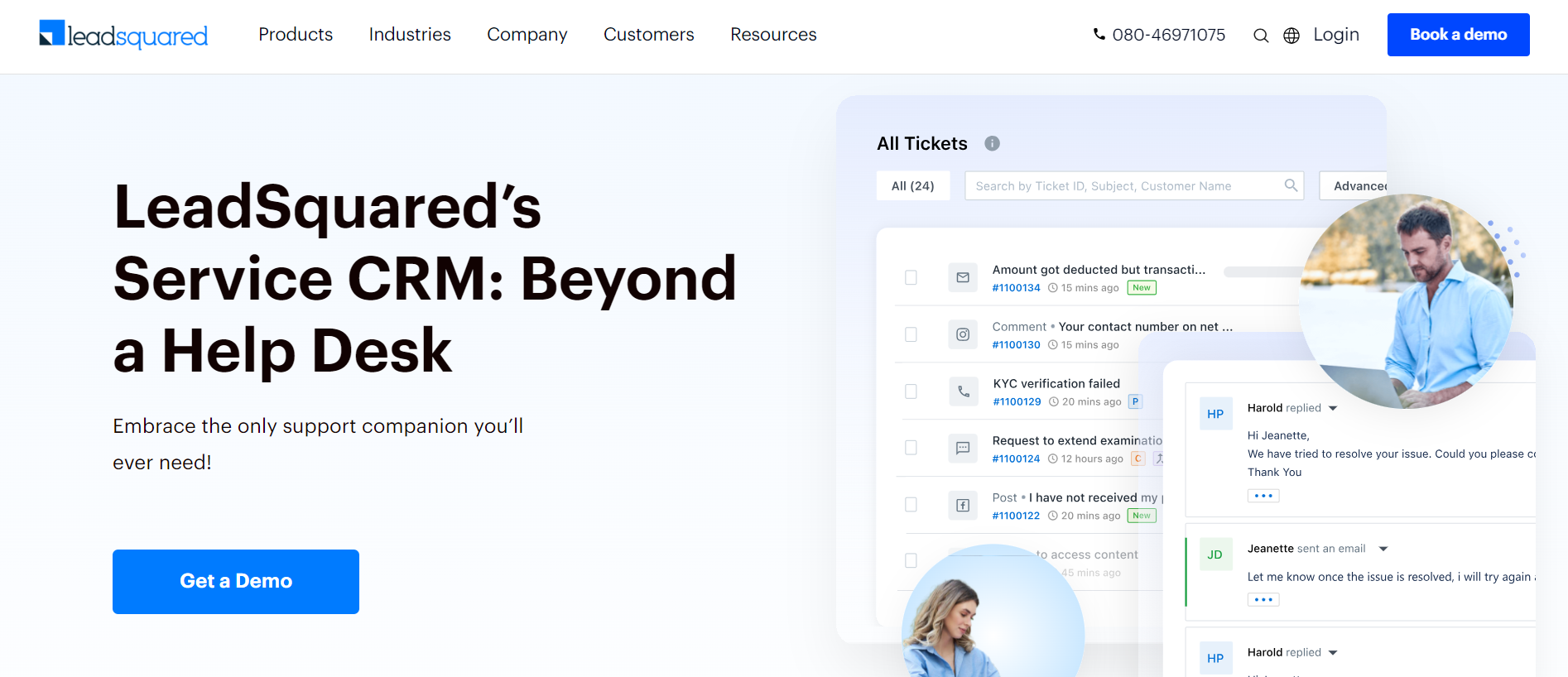
Website: https://www.leadsquared.com/service-crm/
Address: MarketXpander Services Private Limited, #33, 14th Cross, 9th Main, Sector 6, HSR Layout, Bengaluru, Karnataka, 560102
Pros:
As Mohammed Lakdawala, Manager—Customer service, Sriram Finance, puts it:
“After evaluating several vendors, we found LeadSquared’s Service CRM to be the best fit because it offers both service and sales solutions on one comprehensive system. The reporting capabilities have reduced the turnaround time and their prompt issue resolution has ensured our business operations remain unaffected.”
Users love LeadSquared for:
- Omnichannel customer support
- Ticket enrichment and customer interaction history
- Improved team collaboration
- Workflow automation
Cons:
As LeadSquared’s Service CRM is a newly launched product, some of the features are in Beta phase.
Pricing: Upon request
G2 Rating: NA
2. Zendesk
Zendesk is a customer service solution that provides businesses with tools to improve their customer interactions. It offers features like AI-powered chatbots, agent support tools, and data analysis to streamline workflows and enhance customer satisfaction.
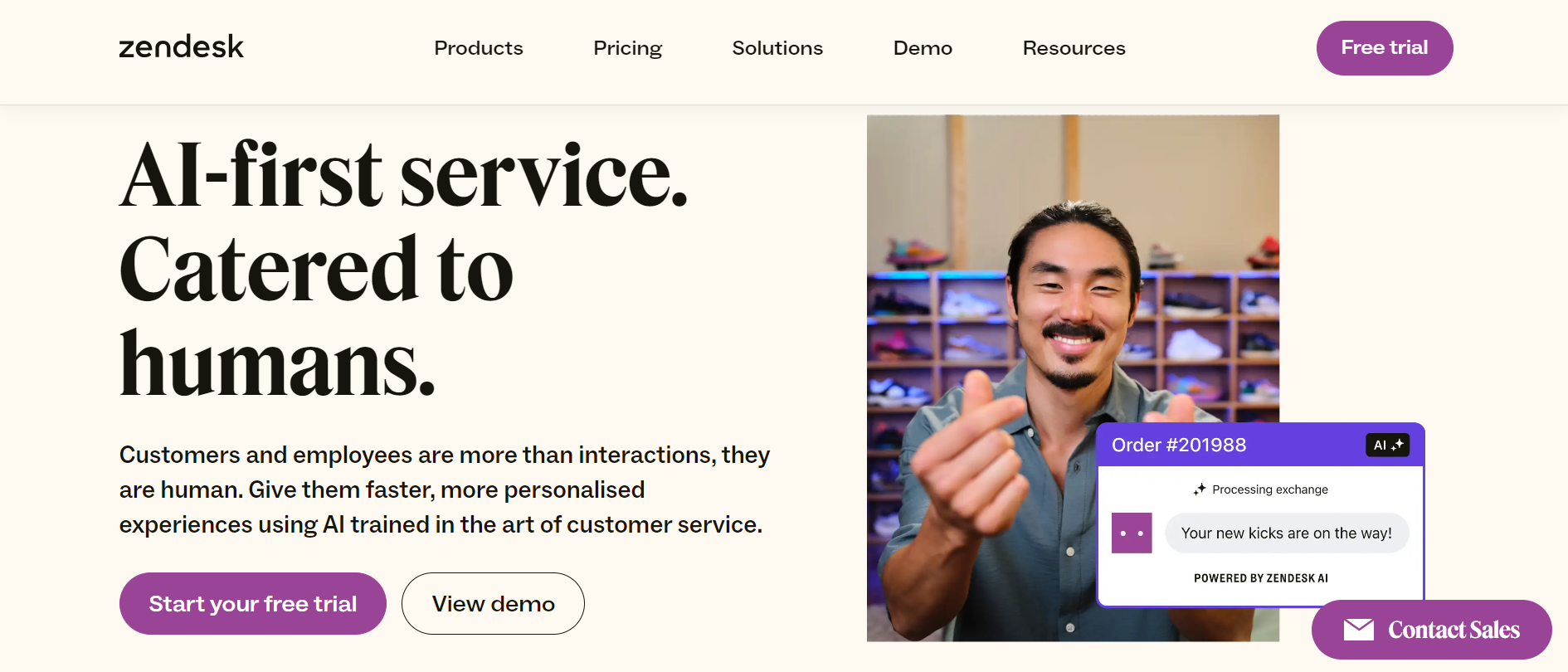
Website: https://www.zendesk.com/in/
Address: WeWork Galaxy, 43, Residency Rd, Shanthala Nagar, Ashok Nagar, Bengaluru, Karnataka 560025
Pros:
Mandeep S., Customer Success Manager, says, collaboration, accessibility of tickets, and having chats externally and internally on an ongoing ticket simultaneously are the strengths of Zendesk.
Other benefits of Zendesk are:
- Zendesk’s AI chatbots can answer customer questions and resolve issues 24/7, reducing the burden on live agents.
- It provides a variety of tools to help agents be more productive and efficient, such as ticketing systems, knowledge base articles, and call routing.
- Zendesk offers robust data analysis tools that can help businesses track their customer service performance and identify areas for improvement.
Cons:
According to a user, “It’s difficult to get through to a human in their support team. A lot of the reporting features are only available for ‘Elite users’. Doesn’t automatically reconcile duplicates.”
Other drawbacks of the software are:
- Zendesk can be expensive for small businesses, especially as they scale and need to add more features or users.
- It can be complex to set up and use, especially for businesses that are not familiar with customer service software.
- It offers very limited customization options.
Pricing: Starting at $19 per user per month
G2 Rating: 4.3/5
3. Freshdesk
Freshdesk is a cloud-based customer service software that helps businesses streamline communication and resolve customer issues efficiently. It offers features like ticketing systems, automation tools, and a self-service portal to improve agent productivity and customer satisfaction.
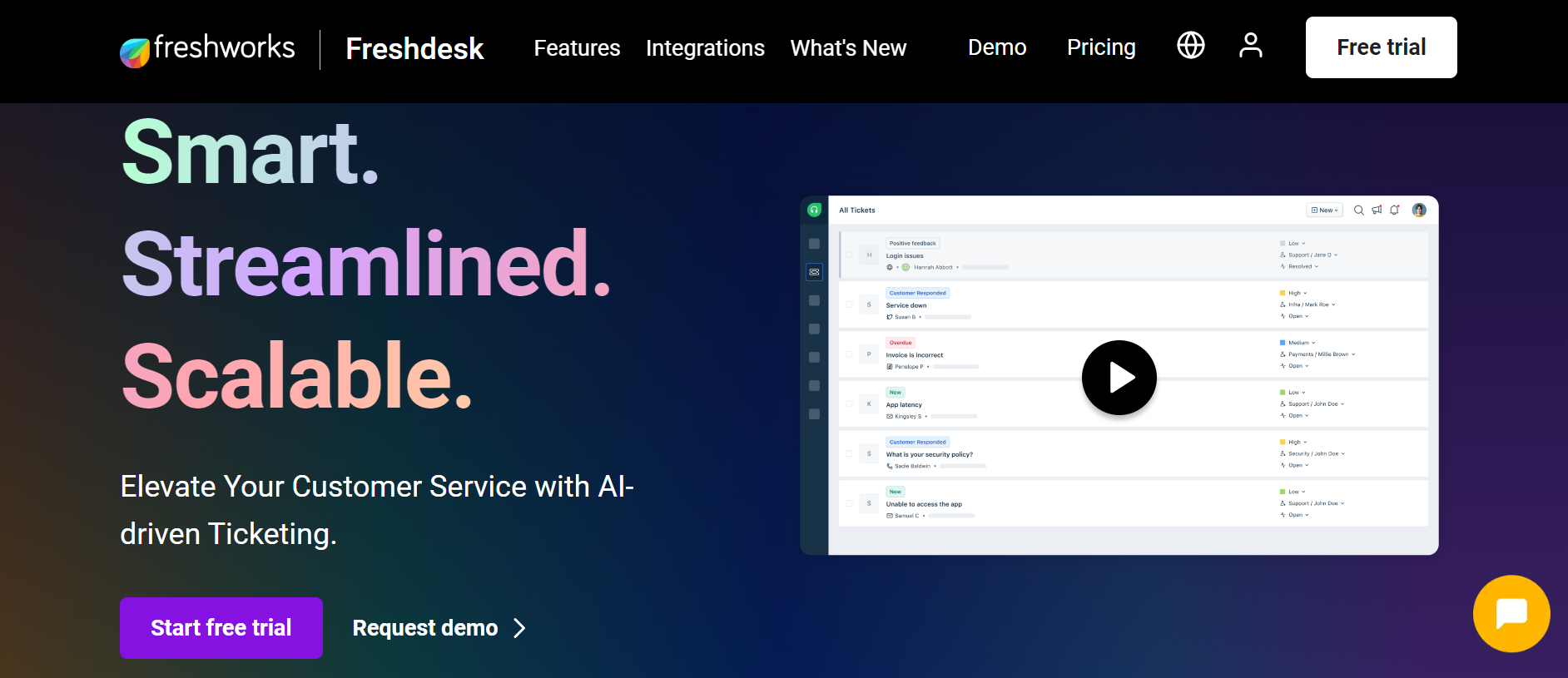
Website: https://www.freshworks.com/freshdesk/
Address: Global Infocity, Block B, 40 MGR Road, Chennai 600 096
Pros:
According to Jasmeet, a Freshdesk user, “Freshdesk is one of the best tools to manage customer interactions. Every user gets its own tickets, so it is very easy to track customer interactions with the brand.”
Other benefits of the tool are:
- Freshdesk offers a centralized ticketing system to manage all customer inquiries from various channels like email, social media, and phone.
- Automates repetitive tasks and route tickets efficiently with features like autoresponders, collision detection, and assignment rules.
- Empowers customers to find solutions independently with a knowledge base, community forum, and FAQ section.
Cons:
Sagar S., a small business owner says, “We’ve been with Freshdesk for almost a decade now and they’ve gone through 3 versions of pricing tiers – and every time it was a little annoying to figure out where we were, what features were allowed and adjust.”
Other limitations of the platform include:
- Free and lower-tier plans might have limited reporting capabilities compared to competitors.
- Customization options might be somewhat restricted compared to other solutions.
- Managing a very large team of agents might require additional integrations or a higher-tier plan.
Pricing: Starts at INR 999 per user per month
G2 Rating: 4.4/5
4. Zoho Desk
Zoho Desk is a cloud-based helpdesk solution designed to improve customer support through features like omnichannel ticketing, automation workflows, and built-in social media management.
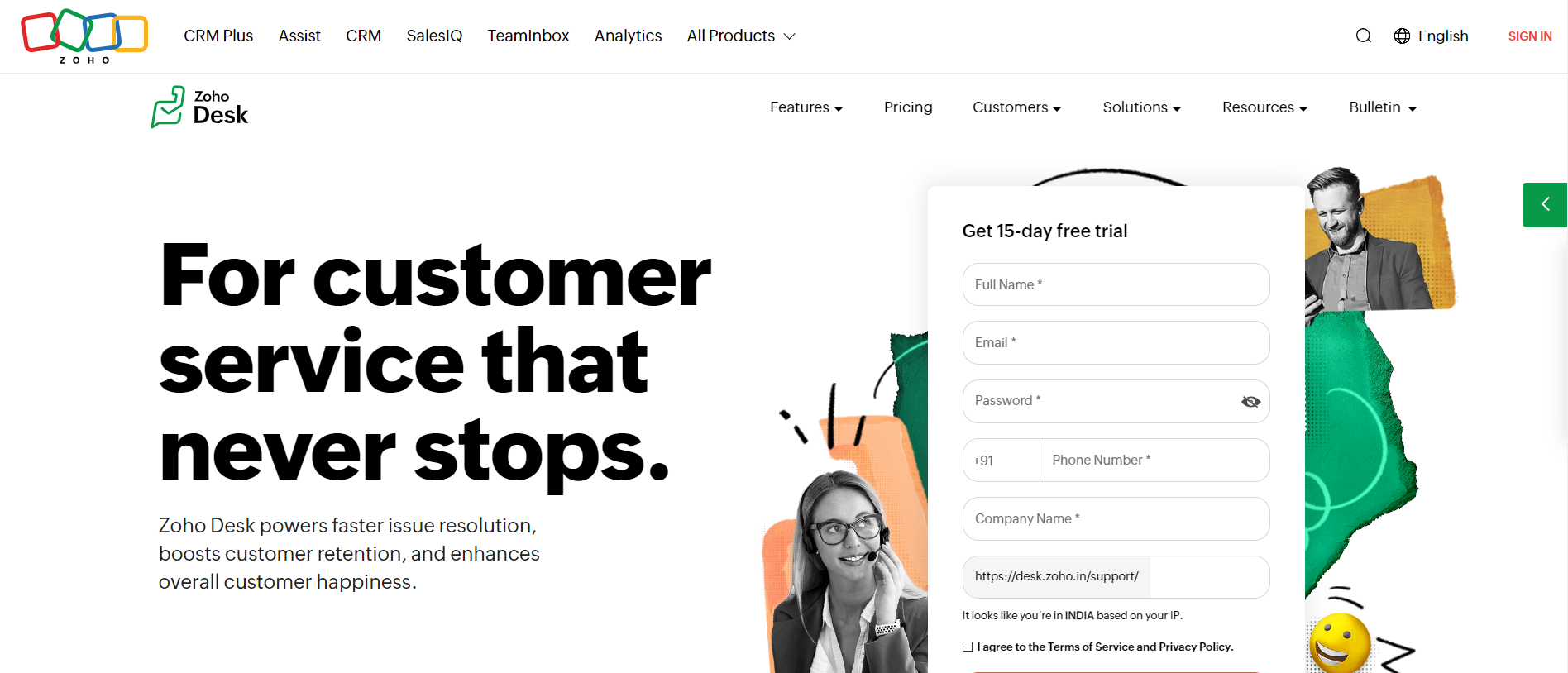
Website: https://www.zoho.com/desk/
Address: Estancia IT Park, Plot no. 140, 151, GST Road, Vallancheri, Chengalpattu District – 603 202
Pros:
According to Reene S. on G2, “You get all the great features of a more expensive service built into Zoho Desk. It was easy to set up and get started.”
Other features of Zoho Desk appreciated by users are:
- One can easily manage customer inquiries from various channels (email, phone, social media) in one platform.
- Automates repetitive tasks like auto-responders, ticket assignment rules, and escalation triggers.
- Users can respond to customer queries directly on social media platforms like Facebook and Twitter within Zoho Desk.
Cons:
Users have reported issues with their tech support. Apart from this, users have reported constraints with:
- Siloed apps. Too many apps for any particular department.
- Zoho Desk offers a comprehensive set of features, which can lead to a steeper learning curve for new users.
- The free plan offers limited customization options compared to paid tiers.
- Advanced reporting functionalities might require additional configuration or paid add-ons.
Pricing: Starting at INR 800 per user per month
G2 Rating: 4.2/5
5. Salesforce Service Cloud
Salesforce Service Cloud is a customer service solution built on the Salesforce platform. It provides a 360-degree view of customers, helps automate workflows, and offers tools to improve agent productivity and customer satisfaction (summary from browsing).
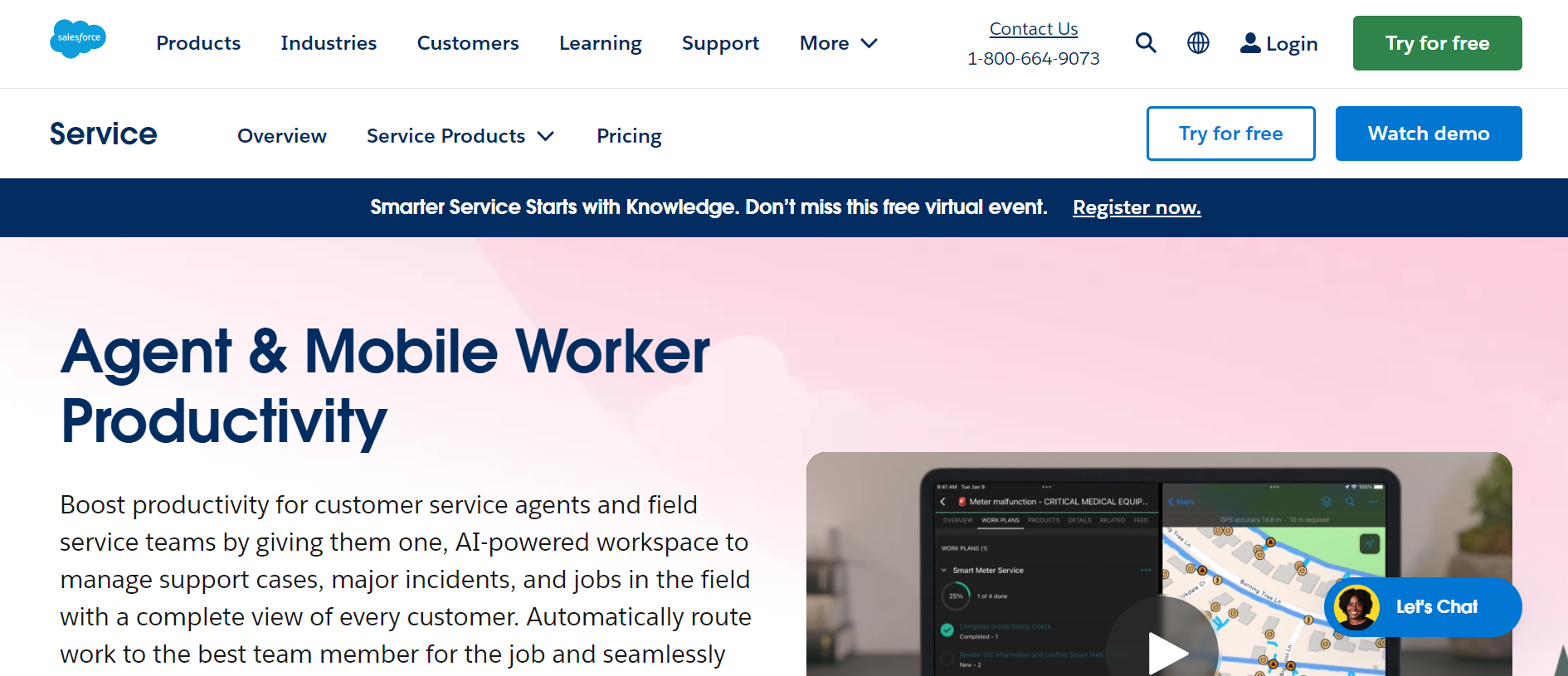
Website: https://www.salesforce.com/products/service-cloud/
Address: Torrey Pines, Third Floor, Embassy Golf Links Business Park, Varthur Hobli, Challaghatta Village, Bangalore Urban, Karnataka, 560071
Pros:
According to Mallela K., Software Engineer, “What I love most about Salesforce Service Cloud is how easy it is to use and navigate. The interface is user-friendly, making it simple for anyone, even if they’re not tech people.”
Other benefits of Salesforce Service Cloud are:
- Gives you a complete picture of your customers across all touchpoints, including past interactions, purchase history, and support cases.
- Streamlines service processes with features like auto-routing of tickets, assignment rules, and approval workflows.
- Offers seamless customer support across various channels (phone, email, social media, live chat)
Cons:
According to a Salesforce Service Cloud user,
“The speed and responsiveness of the site is slower than expected. Changes to Service Cloud required work from Salesforce developers which could take time.”
Some more limitations of the platform as reported by users are:
- Salesforce Service Cloud can be expensive for small businesses, especially with additional configurations or integrations needed.
- The platform offers a rich feature set, which can have a steeper learning curve for new users and require ongoing training.
- Need tech intervention for even simple customizations.
Pricing: Upon request
G2 Rating: 4.2/5
6. Jira Service Management
Jira Service Management is a service management solution built on Jira that helps businesses streamline IT service desks, improve agent productivity, and deliver exceptional customer service.
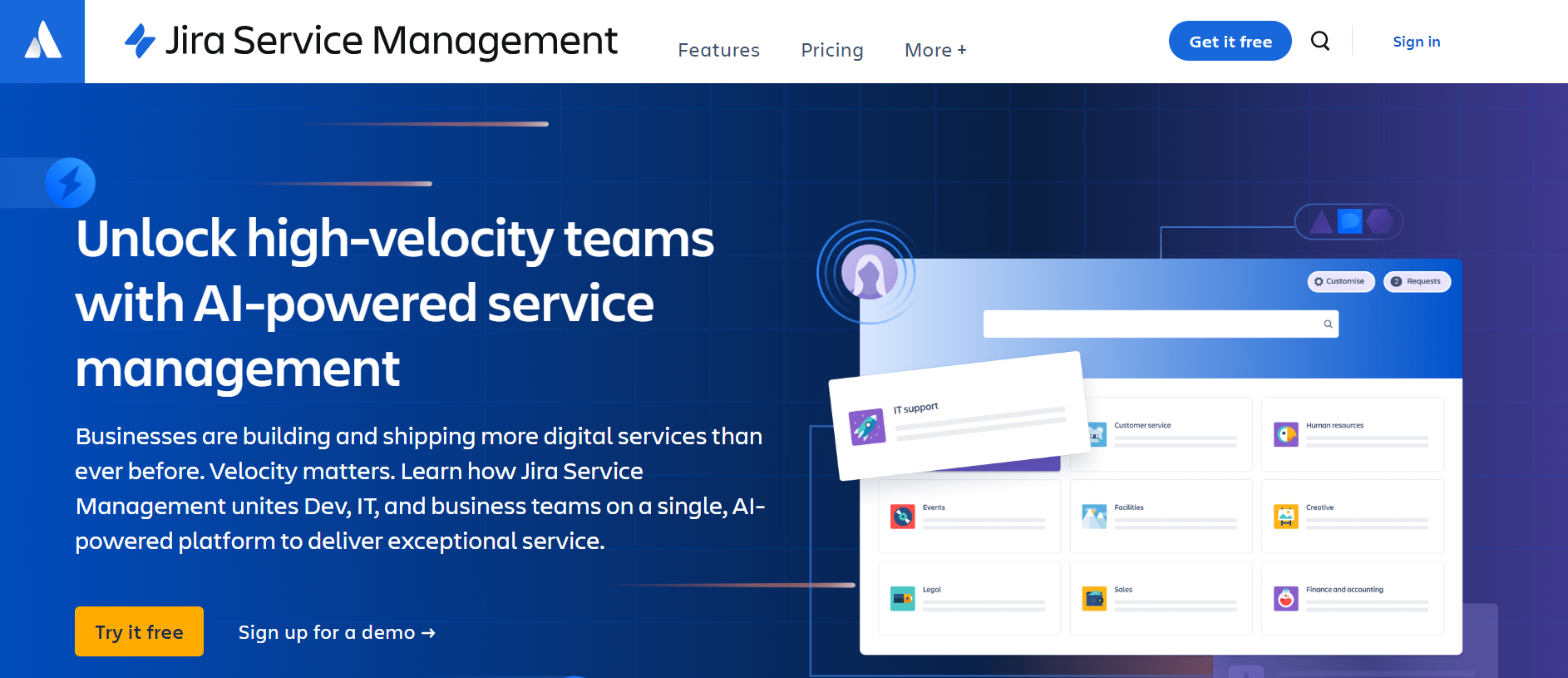
Website: https://www.atlassian.com/software/jira/service-management
Address (Atlassian): World Trade Centre, Brigade Gateway, Residency Road, Bengaluru, 560001.
Pros:
According to Meet P., a Jira Service Management platform user,
“It is easy to use, user can easily navigate through the projects and can see the boards. It can be integrated with project management tools like bitbucket, confluence, which helps to keep track of project status, issues etc.”
Other benefits of Jira Service Management Software:
- It streamlines IT support processes and ensures efficient incident resolution.
- Allows agents to track and manage incidents to minimize downtime and improve service quality.
- Supports seamless integration with other Atlassian products like Confluence.
- Managers and team leads can gain insights into team performance, identify areas for improvement, and track SLAs for better service delivery.
Cons:
According to Lyn’s feedback on G2, “I find this system extremely difficult to use, it has no intuitive qualities and makes it is really hard to follow the status of a request or collaborative effort.”
Other drawbacks of the platform include:
- Jira Service Management offers a rich feature set, which can lead to a steeper learning curve for new users.
- For smaller businesses, Jira Service Management can be expensive, especially with additional users or needed integrations.
Pricing: Free for 3 agents. For more users, the pricing starts at USD 17.65 per agent per month.
G2 Rating: 4/5
7. Vision Helpdesk
Vision Helpdesk is a cloud-based customer service software offering multi-channel support, automation tools, and features for IT service desks.
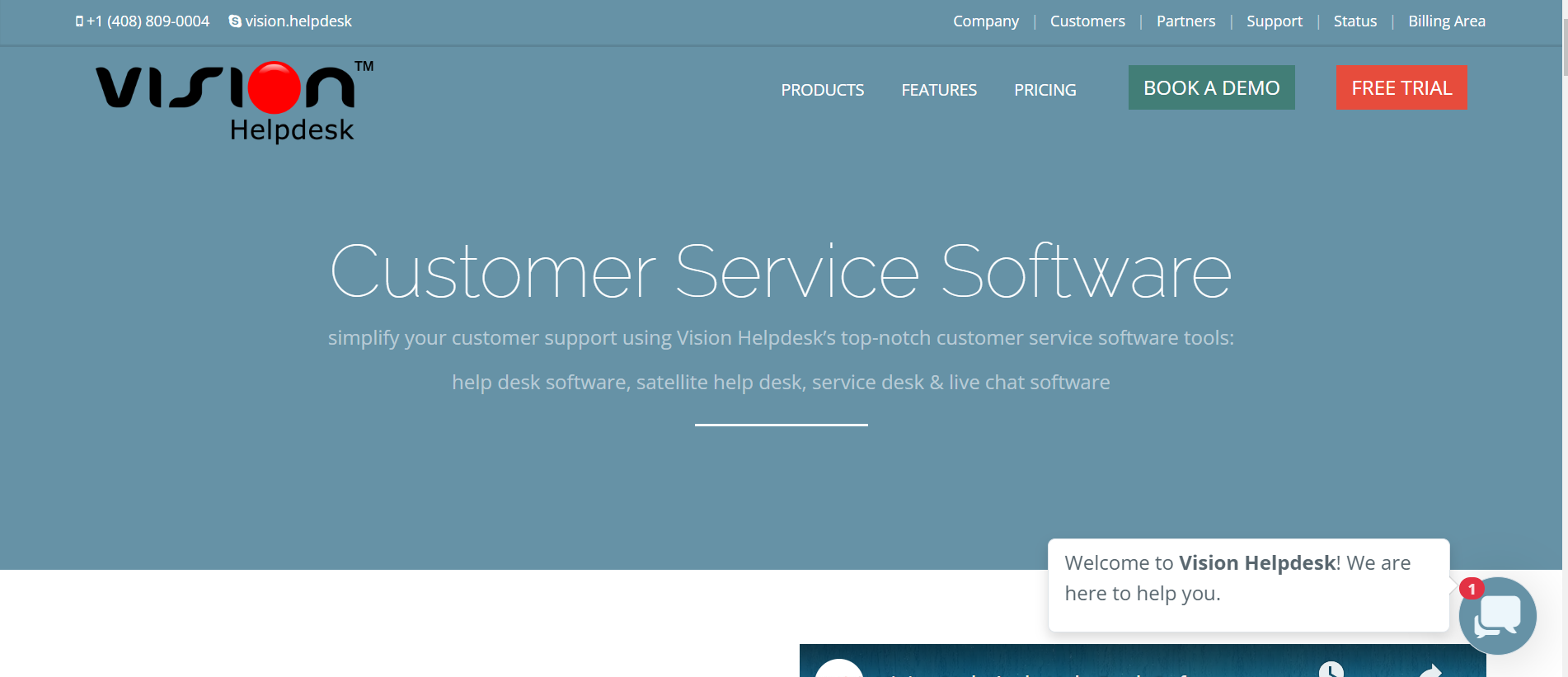
Website: https://www.visionhelpdesk.com/
Address: 5th Floor, Sigma Square, 105, Sector-135, Noida, Uttar Pradesh 201305
Pros:
According to Manisha A, a Vision Helpdesk user,
“The software is simple to use and has been adopted by my customer support team without any hassles. The look and feel of the ticket listing page is quite similar to Outlook, due to which it was easily acceptable.”
Users love the software for:
- Being able to manage inquiries from various channels (email, chat, social media) easily.
- Vision Helpdesk offers features to comply with ITIL/ITSM frameworks, potentially aiding businesses with structured IT service management.
Cons:
Some users have reported slow response from their support staff. Integrations with other systems is also not smooth, according to some users.
Pricing: Starting at USD 12 per agent per month
G2 Rating: 4.7/5
8. Apptivo
Apptivo offers a comprehensive customer service solution within their cloud-based suite. It includes features for managing contacts, tickets, knowledge base articles, and automating workflows to streamline customer interactions.
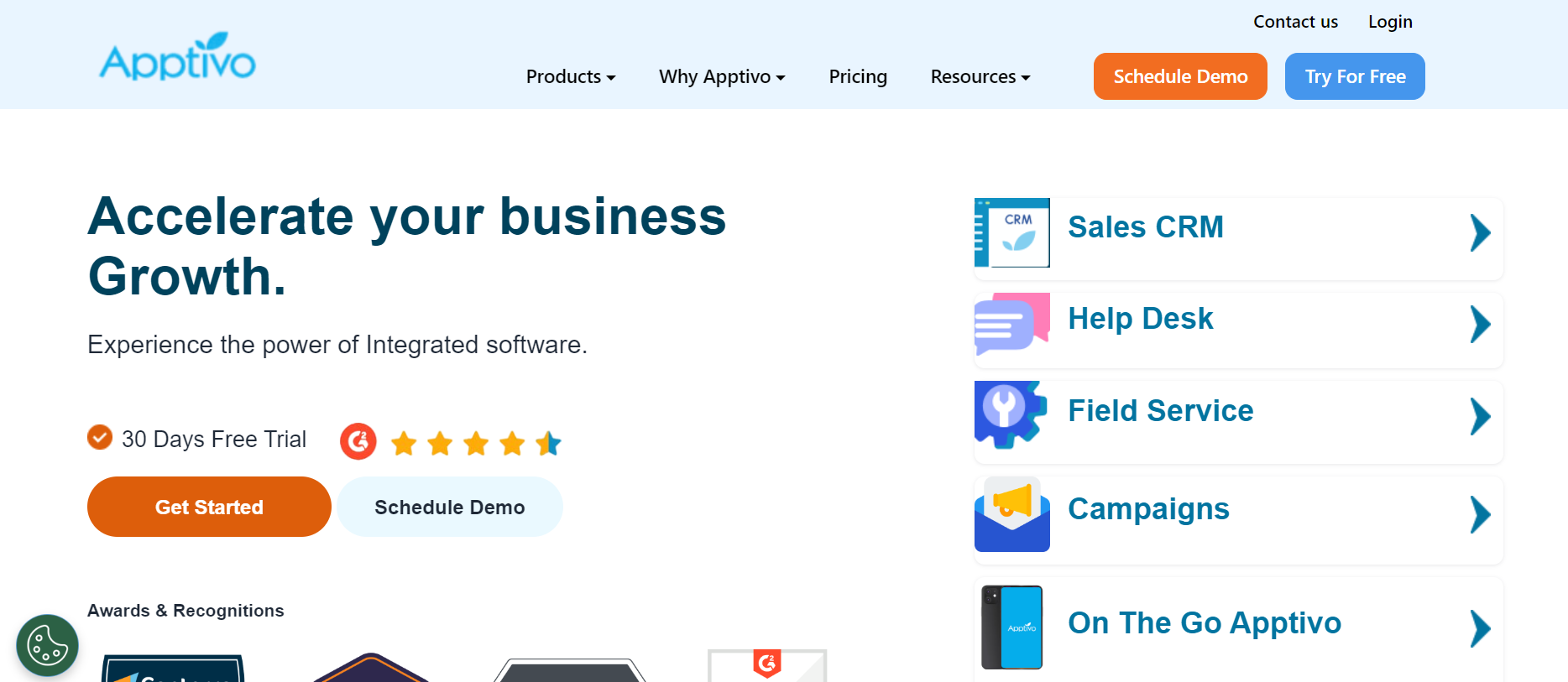
Website: https://www.apptivo.com/
Address: C-23 5th Cross Street, 1st Floor, Thiru Vi Ka Industrial Estate, Guindy, Chennai, Tamil Nadu 600032
Pros:
According to Jack W.,
“As a former Salesforce user, I am much more effective using Apptivo.”
Other features of Apptivo that users love are:
- Simple visual interface
- Easy customization of information fields and views
- Easy access to data and ability to create custom views
Cons:
Users have reported dissatisfaction with disconnected modules and sluggish software performance.
Pricing: Starting at USD 20 per user per month
G2 Rating: 4.4/5
9. Yellow AI
Yellow AI offers a cloud-based customer service platform that leverages to automate tasks, personalize interactions, and deliver a superior customer experience.
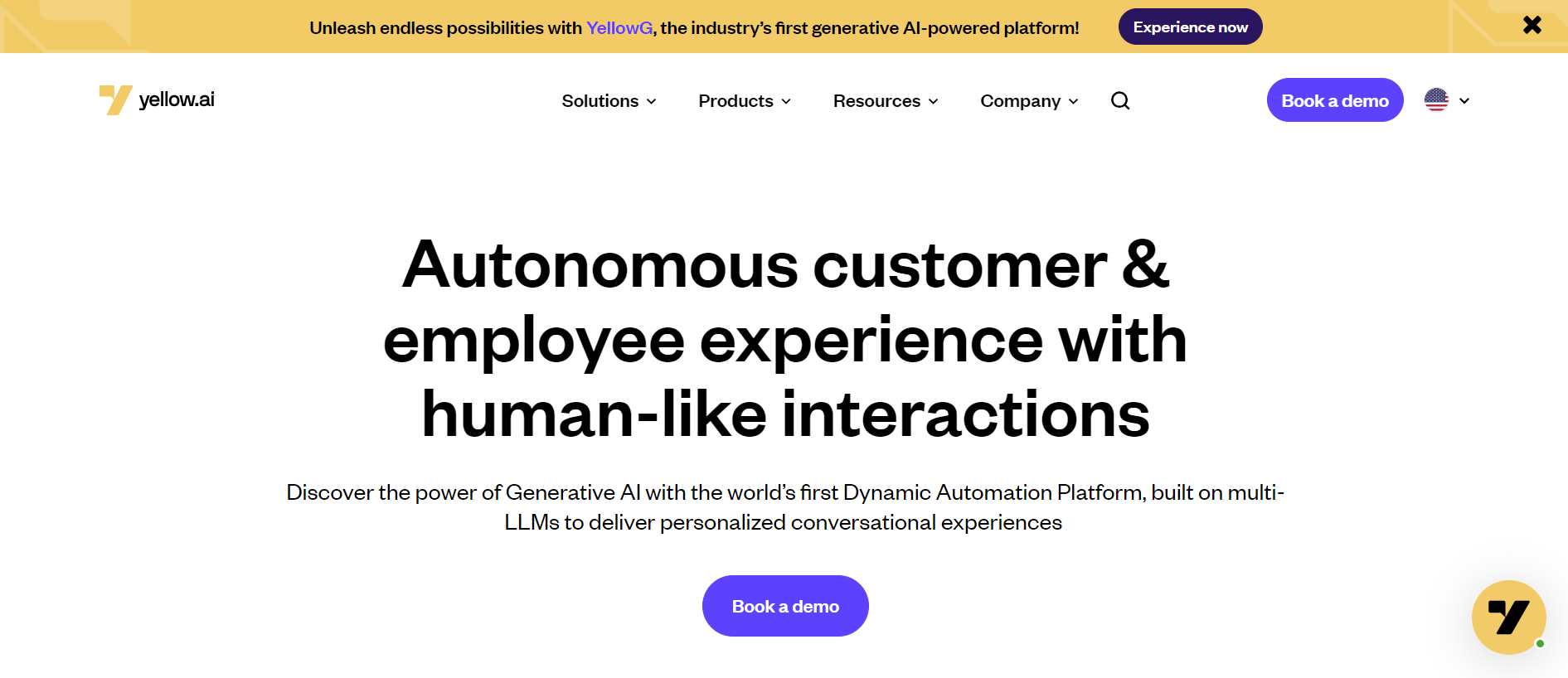
Website: https://yellow.ai/
Address: 5B, Site No. 142, 1st Cross Road, 5th Block, Next to Apollo Spectra Hospital, Koramangala, Bangalore – 560034
Pros:
According to Shubham, a Yellow.ai user, “It gives our customers a human like experience whenever they communicate with us.”
The platform is also loved for its:
- Chatbots that can answer customer questions 24/7, resolve common issues, and deflect tickets, freeing up agents for complex inquiries.
- Personalized interactions by looking at customer’s past behavior and preferences, leading to a more engaging experience.
Cons:
Users have indicated the platform’s inability to manage tickets end-to-end. It does need integration with other tools to build a complete customer journey.
Pricing: Upon request
G2 Rating: 4.3/5
10. C-Zentrix
C-Zentrix offers a cloud-based contact center solution designed to improve customer service through features like omnichannel support, automation, and integrated CRM functionality.
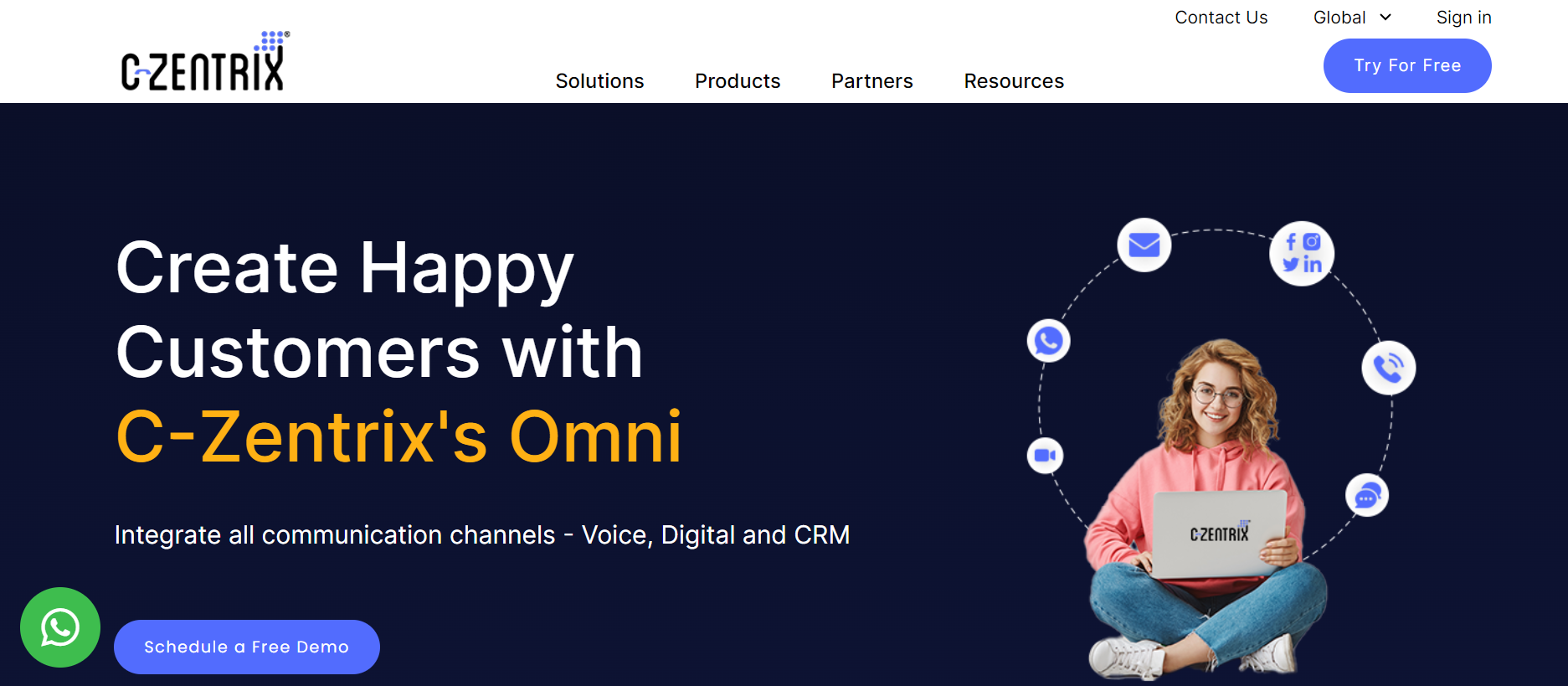
Website: https://www.c-zentrix.com/
Address: 4th Floor, ASK Towers, AECS Layout, Brookefield, Bengaluru, Karnataka 560037
Pros:
People find C-Zentrix platform simple and easy to use. Some other benefits of the software reported by users are:
- Intuitive interface
- Separate module for managers
- Insightful reports
Cons:
Users find it difficult to download call recordings, and have also reported dissatisfaction with the platform’s triggers and alerts.
Pricing: Upon request
G2 Ratings: NA
In Conclusion
In today’s digital age, customers expect prompt and efficient service. By implementing customer service software, you can streamline communication, empower agents, and gain valuable insights. This translates to happier customers, fewer frustrations, and ultimately, a thriving business.
More in this series:
- What is Customer Service? A Complete Guide with Examples
- Understanding the Difference between Customer Service and Customer Support
- The Power of Customer Service Automation: Benefits and Examples
- 10 Crucial Customer Service Metrics for Success
- Omnichannel Customer Service: Why Is It the Need of The Hour
- Omnichannel Support: Definition, Popular Channels, and Best Practices
- Empathy in Customer Service: How to Build Genuine Connections
- 15 Empathy-driven Customer Service Email Templates
- How to Write Effective Customer Service Emails
- 15 Customer Service Email Templates
- 15 Highly Effective Customer Service Scripts to Practice
- Everything You Need to Know About Customer Service Analytics
- 10 Best Customer Service Dashboard Examples and How to Use Them in Your Organization









