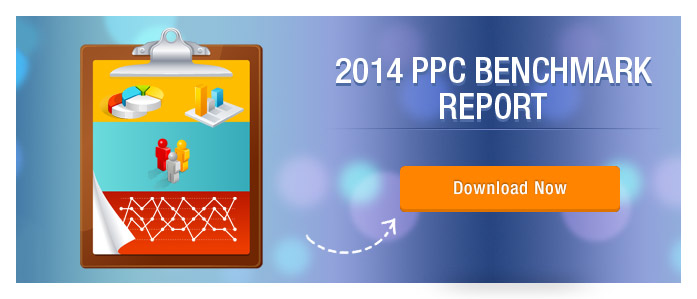After rolling out the new Google Keyword Planner, that replaced the keyword tool and the Traffic Estimator, Google has brought another very efficient tool on Adwords that integrates the power of Dynamic Display Ads, Engagement Ads, Video Ads and Display Ad Builder in itself. Now you can take advantage of the Ready Ad Gallery in Adwords to invest more time into your business than ad creation.
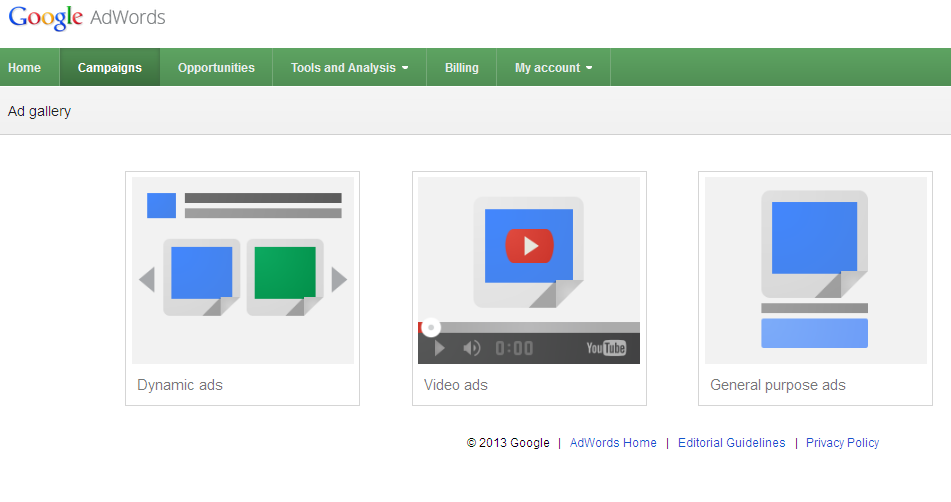
Ready Creative 1: Dynamic Ads
With its ability to display the right product on the right page and to the right audience, this display ad type is just perfect for retail and e-commerce businesses. Now you do not have to create separate ads for all your products. Just leave it to Google’s Dynamic Display Ads to manage your Remarketing tasks.
| Note: To create and run Dynamic Display Ads, you will need to have a Product Ad Extension added to your campaign. If you want to add a product extension in your ad campaign, you can go to the Ad Extensions Tab, select Product Extension option and select the Google Merchant Account that you have linked with your Adwords. |
Let’s say, you have an e-commerce website where you sell 100’s of products starting from fashionable goods to home decoration items, baby products and many more. With Dynamic Display Ads, you can simply enjoy how Google manages the task of displaying the right products on the right pages at the right time.
If your prospects visit a blog that talks about baby care and nurturing, Google will display your ad with one of the baby products (like diapers, etc.) that you might wish to offer. Again, if it is a page that talks about house decoration items, your ad with one of the specific home decoration items (like flower vase, wind chimes, etc.) might be displayed on the page.
Isn’t that exciting? By creating just one Dynamic ad you can display so many different products, without even paying a single extra penny (other than your CPC). Following benefits are the reasons
Why you would enjoy using Dynamic Display Ads:
- Enables Contextual Targeting: You can show specific products that are relevant to the context or content of the page that your prospects are likely to visit.
- Automatic Placement of Relevant Products: It enables you to dynamically show a user the right products on the right pages.
- Different Layouts and Designs: Select out of so many different ad layouts which you think best serves your purpose. Also get reports on your ad performance.
To begin with Dynamic Display Ads, all you have to do is:
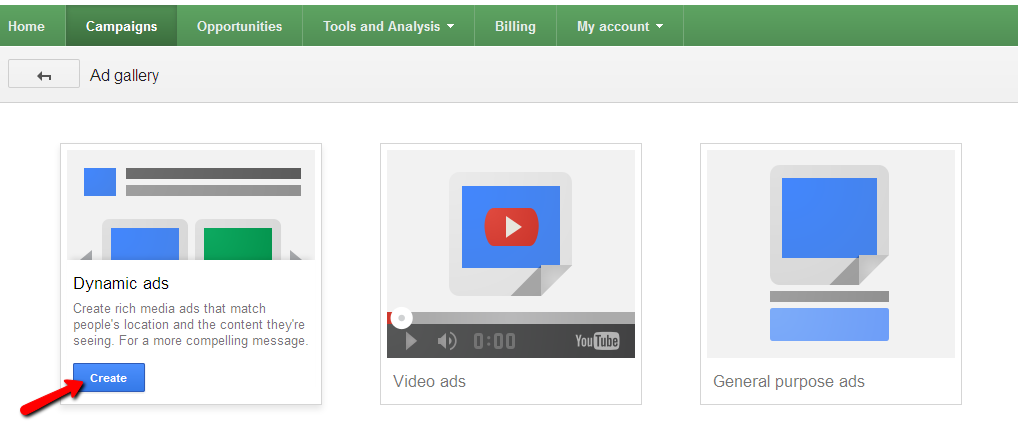
- Go to Adwords
- Click on any of your Display Network Ad Campaigns
- Click on +Ad
- Select Ad Gallery
- Hover on Dynamic Ads and click on Create
You will see two options, which are the following:
1. Dynamic Product Image Ads:
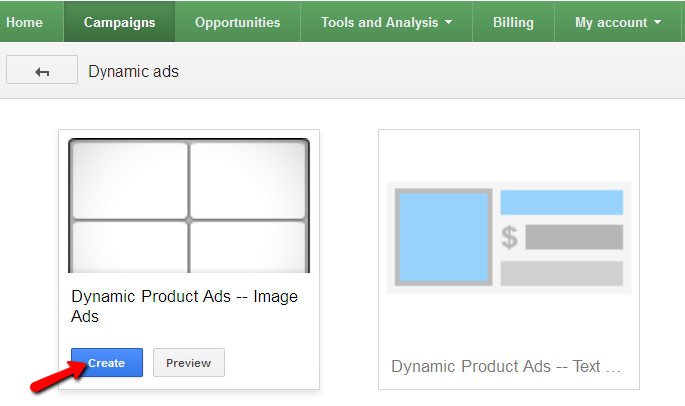
As you click on the create button you will be redirected to a page where you can create image ads that display your business products. You can:
- Select an ad template that you think suits your business needs
- Customize its content, images, colors, CTA, etc.
- Choose the Advanced Fields to see more customization option.
- The layout option lets you select dynamic or static layouts for your ads to appear on the display network
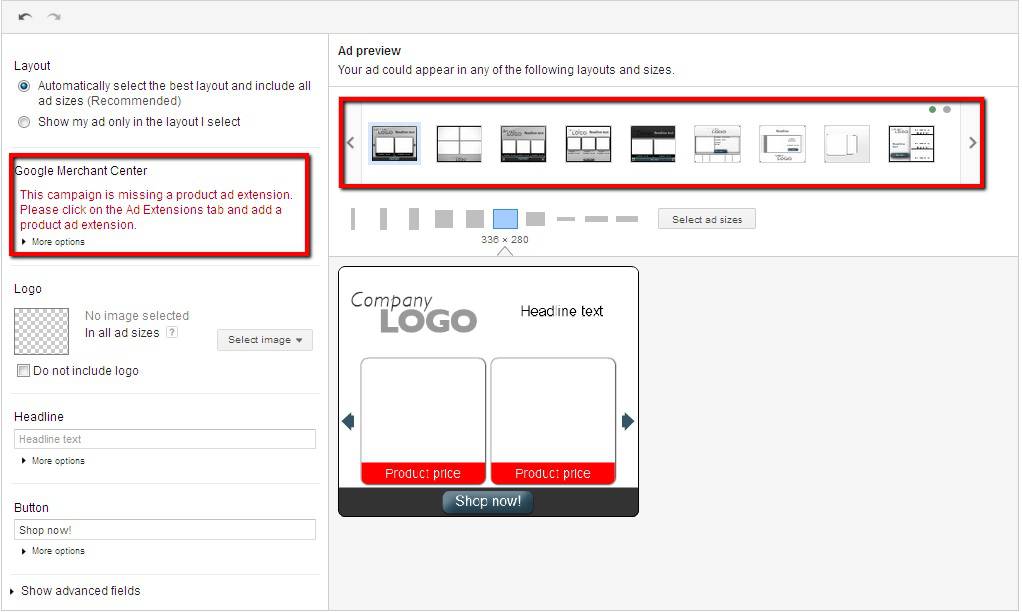
Make sure your campaign has Product Extension added to the campaign, without which the ads wouldn’t work.
2. Dynamic Product Text Ads:
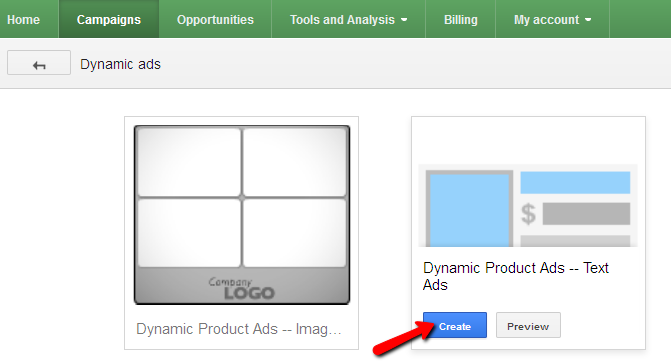
Unlike other Text Ads, you do not have to write a headline and description for Dynamic Product Text Ads. You just need to enter the Display and Destination URLs. You can enter a Promotional Message if you want. The rest of the information is pulled from your Google Merchant’s account. So make sure that you add the product extensions to the campaign to enable running these ads.
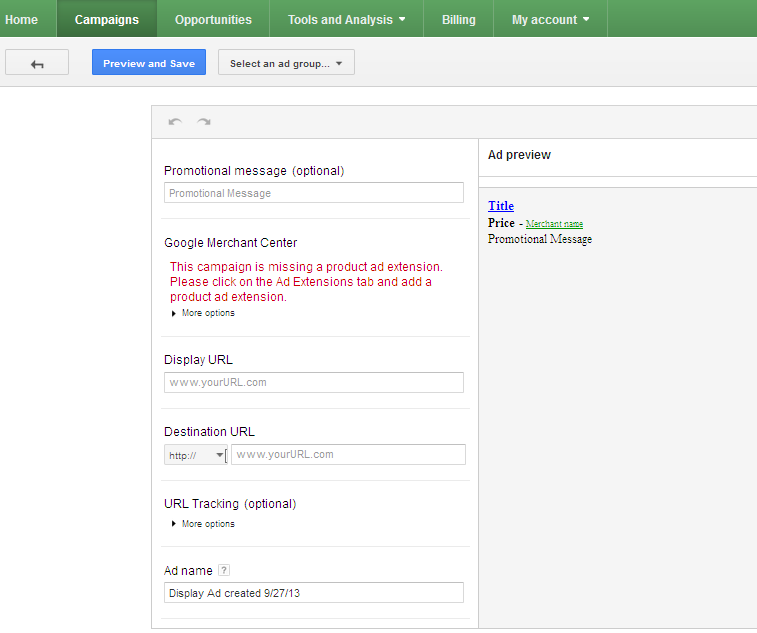
Ready Creative 2 : Video Ads
Videos are more interactive than simple image or text ads. They are more powerful in grabbing your audience’s attention. So why not take advantage of the various video ad formats available in the Ready Ad Gallery and attract those interested bunch of leads to your website.
Display Network Sites like YouTube, etc. enable you to display your business videos and offer various ad formats to help you get the best out of your Adwords ad campaigns. Let’s look at those video formats in brief:
| Note: Video Ads in Ad Gallery is a different tool from Adwords Video Ads. Read their differences to know more about how each tool functions. |
Format 1 : Click-to-Play Video Templates
These video types have a static opening image (starts playing the video after a click) and appears across the Google Display Network. These are usually standalone video formats with CPC (click to visit your landing page or website) and CPM (cost per impression of your opening image) pricing. Now, if you want to know it works, read the article on Video Ads in Ad Gallery.

Format 2 : InVideo Static Image (overlay) Template
These ads are the banner ads that appear within the video space on display networks like Youtube. You can see these ads at the bottom of the video space with options to close the banner.
These video formats have two versions of the overlay,which are:
- A Static Image — available using an Ad Gallery Video category
- An Interactive Flash Overlay — available to limited number of Advertisers
To know how it works, read the article on Video Ads in Ad Gallery.
Format 3 : In-Stream Video Ad Templates:
These video formats allow you to show your ads on Display Networks like YouTube, etc. while the video content is streaming. I know most of you have seen this. When you search for a video on YouTube, while the video is buffering short business videos are shown. Thus using this video format you can appear on other video sites and display networks like About.com and more.
Learn more about this video format from Video Ads in Ad Gallery.
Format 4 : The expandable video ad template
As the name suggests, these ads expands to double of its size, when a user clicks on it. These ads can be seen across the Google display network websites and they are believed to encourage more interaction from interested customers. These formats are available in various dimensions. A few of which are mentioned in the article Video Ads in Ad Gallery.
There are other variations of the video formats or ready creatives available which I would discuss in details in my up coming blog posts.
Now let’s discuss in brief…
How to create a Video Ad in the Ad Gallery:
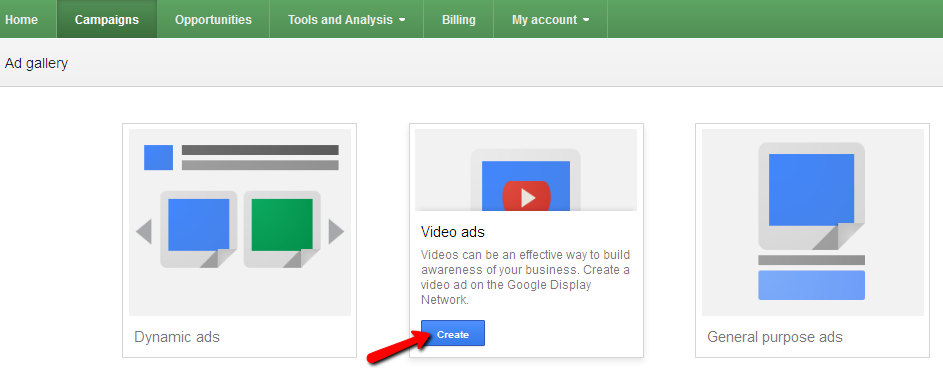
- Go to the Ad Gallery and click on Create Video Ads
- Select any of the Video Formats that you see and click on Create
- Customize the ad with videos, images, links and more
- Click Preview and finally hit Save
I will discuss the steps in detail in my next posts and help you create one that suits your business needs.
Ready Creative 3 : Display Ad Builder:
Now creating image ads for the Display Network is even easier than you can imagine. The Display Ad Builder offers you many creative display ad templates. You just need to insert relevant images and content and you can start running display ads across the Google Display network in just minutes. These templates also support animations and graphics. So, now instead of boring static images, utilize these templates to create effective ads that grabs your visitor’s attention faster.
Working with display ad builder is really easy. You do not need any help of a graphical designer to create an ad here. But you can still leave an impression on your prospects. All you have to do is:
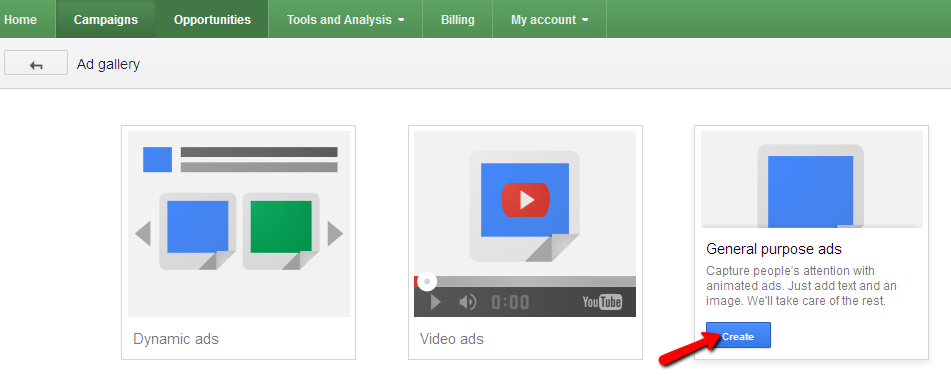
Go to the Display Ad Builder option in Adwords Ad Gallery
Click on Create
Select a desired Template that matches your business need
Customize it with your Business Logo, Headlines, Display & Destination URL, Image, CTA, etc.
Preview and Save
And you are good to go with you new image ads. Its really cool, isn’t it!
So why wait for a creative designer to create ads for your business. Create it yourself using the Ready Ad Gallery on Adwords and get all the prospects from the display network to revisit your website and grab the opportunity to convert them into your customers.
I will be discussing about each of these three ad formats in details in my next blog posts. So, stay in touch and keep reading!
Read about the Ready Creatives in Google Adwords.
Share your insight and experiences of using Google Adwords with us and our readers, below.