I am an avid user of LinkedIn Ads. After running more than 500 campaigns across different geographies, objectives, and formats, I have learned some techniques to improve their performance and ROAS.
Here, I will be sharing my personal experience and the dos and don’ts to help you get the desired results. So, let’s get started.
Any ad specialist worth their salt knows that digital advertising is all about constant testing. And no strategy is one-size-fits-all. That stays true for this as well. While my learnings will help you head in the right direction and avoid the mistakes that I made early on, you should constantly experiment and treat only your numbers as your guiding light.
Let’s break the article down into three parts:
- Selecting the right objective
- Strategic bidding
- Selecting the right ad format.
LinkedIn Ads Objectives
The process of creating an ad campaign starts with setting up an objective for your ad. That is, what do you want to achieve from your ads. For example, if you want to increase sign-ups for newsletters, website conversions can be your ad objective.
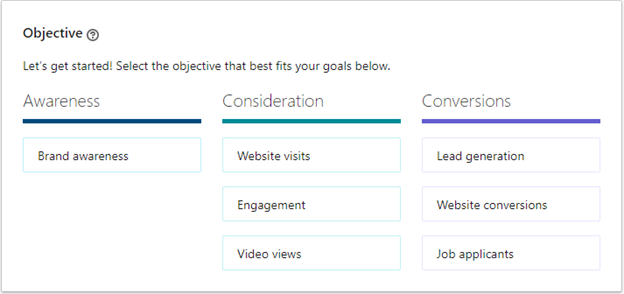
Every ad you create will have a specific goal. When you hover over an objective, it will open a description pop-up to help you understand the purpose better.
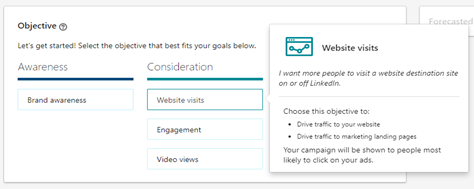
You can refer to the following table while selecting the goal for your ad.
| Goal | Maximize | When is it used? | Who will see? |
| Brand Awareness | Impressions | You want your ad to reach a wider audience or you want the audience to know about your product. | Everyone will see the ad on their LinkedIn feed. |
| Website Visit | Traffic | You want to drive traffic to a particular landing page or a website page. | Audience who are most likely to click on your ad. |
| Engagement | Traffic | You want to drive traffic to your post. | Audience who are more active on LinkedIn and are likely to interact with your posts. |
| Lead Generation | Conversions | You want your audience to fill up a LinkedIn lead gen form. | Audience interested in your offer with a history of filling up lead gen forms. |
| Website Conversions | Conversions | You want your audience to interact with the CTA button on your website. | Audience interested in your offer. |
| Job Applicants | Conversions | You want applicants to fill up a job application. | Audience who are actively looking for jobs with a history of filling up job applications |
Let’s look at a funnel describing the stages a consumer must go through for buying a product or service.
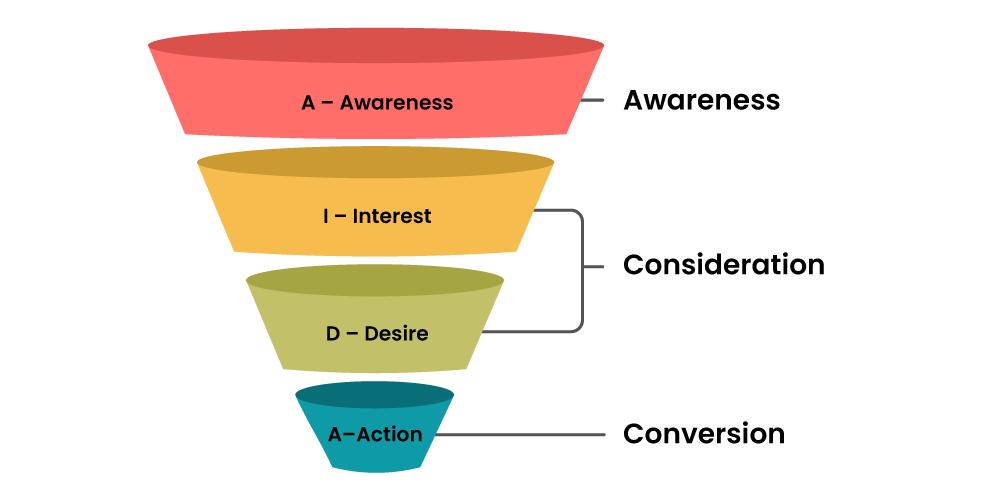
According to the AIDA model (Awareness, Interest, Desire, and Action), you must know how and when to communicate with your buyers. Similarly, while running ads on LinkedIn, you must know the type of goal/content you should select to move your consumer to the next step of engagement.
Let’s go into the details of all these goals:
1. Brand Awareness
This goal is appropriate when you want people to know about your brand, product, or service.
Most advertisers overlook this step because they’re under the impression that people already know about their brand. And I think that’s fair when you’re working for an established brand.
Still, you can use this goal as a medium to promote your brand values. For example, you can showcase work culture (like Flipkart), indulge in co-branding activities with partners and influencers (like Burger King), and many more.
However, if you are a newbie in the market and want people to know more about your brand/product/service, I highly recommend you keep some budget for brand awareness ads. They can add massive value to your business by helping you build domain authority, boost brand presence, and increase website traffic.
The performance of brand awareness is calculated based on the number of impressions.
Here’s an ad that I ran with brand awareness as my goal, targeting a particular brand in India. The offer showed them exactly what they were looking for. It is also an example of Account-Based Marketing (ABM), where I tried to showcase how LeadSquared could cater to all their requirements. And now we were at the front of all those involved in the decision-making process for evaluating our product.
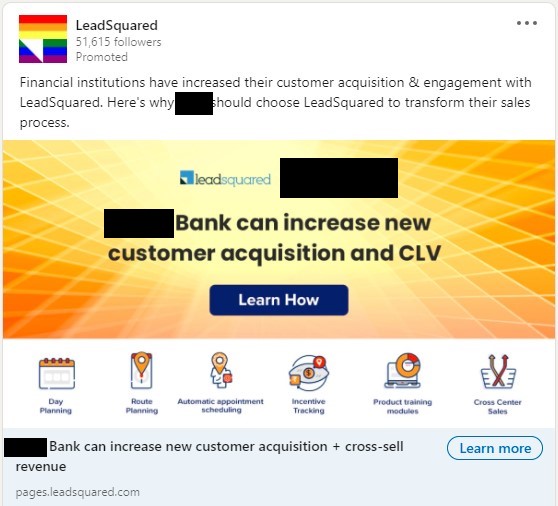
You may not generate revenue from brand awareness ads directly. But they do contribute to moving the consumer a step forward in the buying journey and boosting your brand presence in the market.
2. Website Visits
This goal is the second stage of the AIDA funnel, where you try to generate interest in your buyers’ minds. This ad can help you reach customers who may be interested in learning more about your product/service. Another way of looking at it is as a method to increase traffic to your website. This ad will reach people who are more likely to click and can help you land more visitors to a specific web page.
The ad performance is measured based on the number of website visits.
Pro tip: Don’t forget to add website visits audience to your remarketing list on LinkedIn. They’re the people who have already shown some interest in your web page. I am sure that a remarketing campaign based on this audience will help you generate high intent leads, assuming that your audience size is decent.
Here is an example of a website visits ad. Through this ad, I promoted a content piece written specifically for the BFSI segment back in July 2020.
This ad aimed to increase traffic to this page by encouraging maximum people from the finance segment to read it.
The results: I could capture the interest of a niche audience segment, increased traffic to the webpage by 3X, and later used this audience to run remarketing ads.
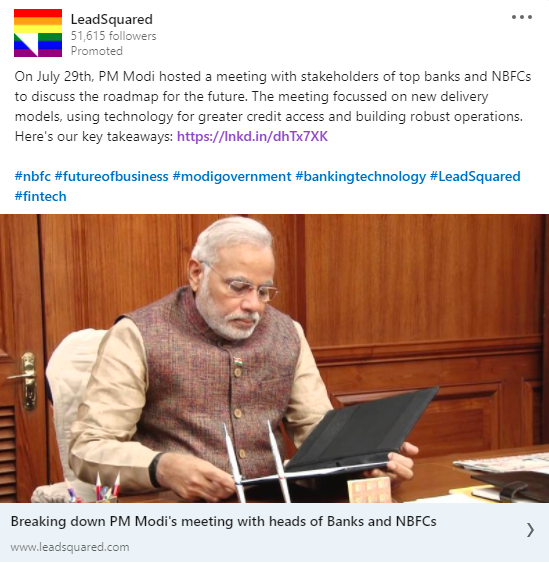
3. Engagement
People who engage with ads are more likely to be interested in a product/service. That means it is easier to get results from people who engage with ads rather than the ones who just see them. This is where engagement ads can help.
Let’s make sure we understand the purpose of engagement as an objective to set the right expectations. Engagement, when used as an objective, encourages likes, comments, and shares. It also involves visits to other social media platforms and websites.
If you are looking forward to increasing followers for your company page or want your audience to engage with some content, engagement would be the right objective.
Here’s an ad that I ran with engagement as an objective. The idea here was to aim for more clicks, likes, shares, and comments. The acquisition of Aakash education by BYJU’S was a hot topic for discussion among the EdTech community. Therefore, I decided that engagement would serve the purpose of interacting with the audience.
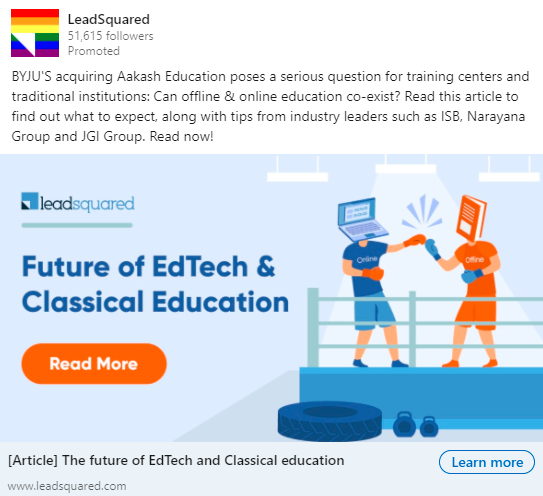
4. Video Views
Video advertising is currently the most popular way of reaching your audience online. It lets you share more information in less time with your audience. Usually, the objective of this ad lies in the middle of the LinkedIn funnel – to engage the audience.
The optimization goal for this ad will be maximum video views i.e., LinkedIn will push your video to the maximum number of people and aim to maximize the number of views for your video.
On LinkedIn, you can use video not only as a goal but also as an ad format. This ad can run for all three objectives present on LinkedIn – brand awareness, consideration, and conversions. I will talk about video as an ad format in detail in the later section of this article.
Here’s an ad that I ran using video views as my goal. This video was an interview with our CEO with a leading news channel on how we aim to grow our business by 2025. My objective was to get the maximum number of people to watch this video. So, I managed to get 3K views by spending US$80. It also got me 73 clicks, which means 73 website visitors who I could retarget later.
5. Lead Generation
LinkedIn ads are expensive, in general. A lead can cost you anywhere between US$10 – US$100. When you send someone to a landing page, it creates friction, and you automatically add an extra step in the conversion process. Now, the visitor must manually fill a form with multiple fields that can reduce your overall conversion rate.
But, when you use lead gen forms, visitors need not fill in all the details themselves. LinkedIn populates the form field through their profile data automatically, which they can submit in a click. With the lead gen form, I have seen an almost 50% increase in the conversion rates.
The optimization goal for this ad is form fill, which is the bottom of the funnel goal. It is mostly used for generating leads via downloadables, sign-ups, demo/free trial requests, etc.
You can capture these leads into your CRM via direct integration with LinkedIn or through Zapier (It’s super easy!). The next steps would be either nurturing those leads with relevant content or passing them to your sales team, depending on the type of content they have consumed.
Here’s an ad that I ran with lead generation as my goal. The call to action here is to sign up and try the product for free. When a visitor clicks on this ad, he is prompted to fill up a pre-filled form. As soon as he clicks the submit button, the lead gets captured in our LeadSquared CRM and is distributed to the salespeople based on pre-defined logic.
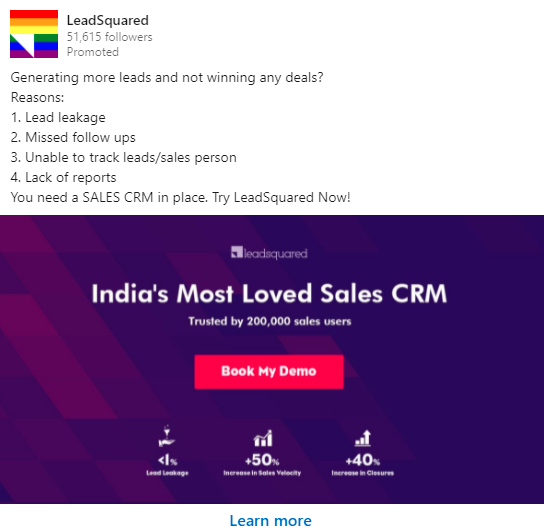
6. Website Conversions
Using a lead gen form with multiple custom fields can sometimes creep out the audience. You also miss out on the chance to retarget these people because they did not visit your website. Today’s audience is very tech-savvy and wants to know the value they get before giving out their contact information to any advertiser.
Website conversion can inspire more visitors to download an eBook, sign up for a newsletter, or purchase a product.
Pro tip: A quick loading page with social autofill and relevant content can help you convert more.
Website conversions can be used to get form fills or drive any other conversion goal on your website page/landing page.
Here’s an example of how I used website conversions as a goal to drive registrations for a virtual roundtable event. After clicking on the register button, the visitor is redirected to a personalized landing page, where he can sign up for the event by filling up a form.
You can also consider enabling the LinkedIn Autofill form button by using a simple script on your page. Since the registration form is pre-filled now, it can help you increase conversions on your landing page.
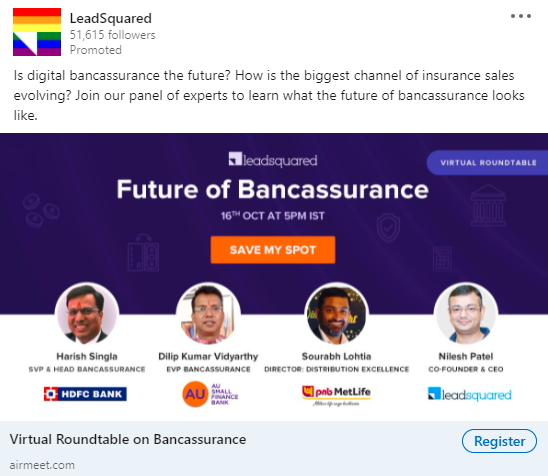
7. Job Applicants
LinkedIn is the #1 go-to place for 87% of the recruiters around the globe. LinkedIn provides recruiters a modern platform to set more precise targeting than the traditional platforms. Recruiters can capture the interest of candidates for a particular job profile.
Job Applicant goal helps you promote more job opportunities. It can help you increase brand awareness, speed up the hiring process, and get the best applicants for your job profile.
Here’s an example of a recruitment ad with job applicants as the goal. When a visitor clicked the ad, he was redirected to a landing page, wherein he could submit his application which would be contact details in this case.
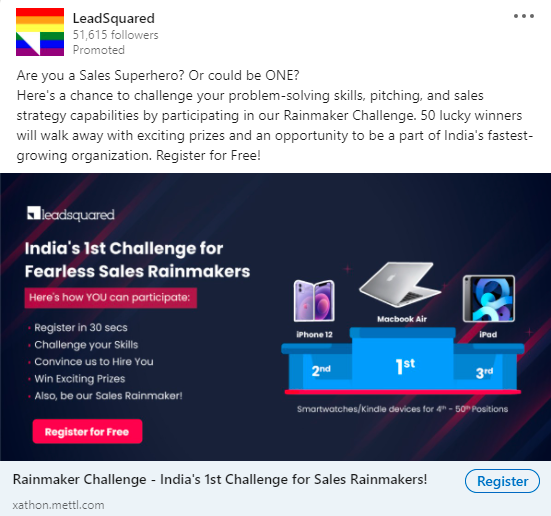
Now, let’s look at the next most important aspect of LinkedIn Ads – Bidding.
How to Decide Your LinkedIn Ads Bidding Strategy?
As for now, LinkedIn supports three types of bidding strategies:
- Manual Bidding
- Target Cost Bidding
- Maximum Delivery (Automated)
So, the next question is: How to decide your bidding strategy?
Over the years, LinkedIn has evolved and has become extremely simple for advertisers to select bidding and optimize their campaigns. The type of bid you want to use depends on your campaign objective.
Here’s a detailed table from LinkedIn to make you correct the bid type for your ad campaign:
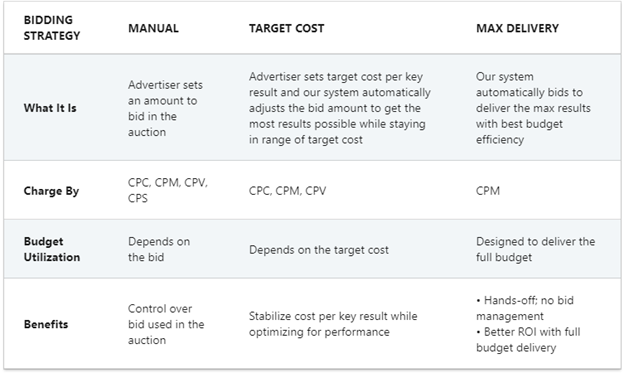
Note:
- CPC – Cost Per Click
- CPM – Cost Per Thousand Impressions
- CPV – Cost Per View
- CPS – Cost Per Send
1. Maximum Delivery
Automated bidding or maximum delivery uses CPM bidding and charges for every 1000 impressions. So, there is no cost limit to the amount that you are bidding for every click.
For a very long time, we have been under the notion that automated bidding will only make you spend extra money. But depending on your campaign objective, automated bidding will help you get maximum results from your daily budget.
So, when do you use automated bidding?
A) Your current ad has a good conversion rate.
Let’s imagine a situation where I am running a lead generation ad with a 50K+ audience size.
After two days, I notice that the current CTR of my ad is more than 0.7%, and the conversion rate is more than 33%. (All great metrics!)
I will switch to automated bidding because it will help me optimize for a lower cost per lead, as I am getting more clicks and conversions.
That is, this bidding strategy will help me get more leads for the same amount of money.
B) You want to increase visibility.
Automated bidding charges on impressions. Thus, the ad will be shown to as many people as possible. You can use it to increase visibility amongst your forecasted audience.
Here’s an example of how I used automated bidding to drive results from one of my campaigns.
The CTR of this campaign was 1.08%, and the conversion rate was 56% (which is amazing).
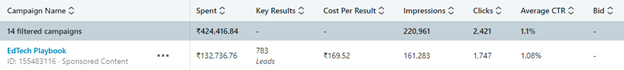
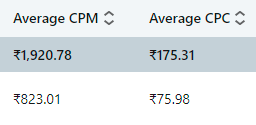
My average CPC was Rs. 75 with automated bidding.
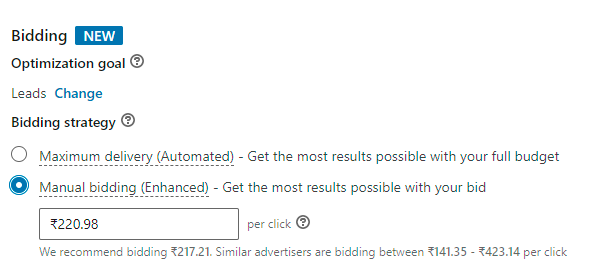
If I had used enhanced CPC, the average CPC would be around Rs. 150 – 200. (See the image above)
As automated bidding pushed for more leads in the same budget, I reduced my spend by almost 2X.
2. Manual Bidding
As the name suggests, this bidding allows advertisers to control the bid costs manually. That is, advertisers can select the maximum amount that they are willing to spend.
The algorithm works to optimize for maximum clicks/impressions/views/send, depending on your optimization goal.
When do you use manual bidding?
A) The audience size is small.
If the forecasted audience size for your campaign is less than 50K, your reach will be less. So, you will have to bid higher to reach more people. When audience size is small, campaigns become expensive. That’s why it’s important to set a cap on the costs.
B) The click-through rate is less than 0.7%.
It doesn’t make sense to use automated bidding when your ad’s average CTR is less than 0.7%. I am saying this because the number of impressions will increase over time. If the click rate is poor, cost per click (CPC) and cost per lead (CPL) will shoot up if you’re using automated bidding.
Let’s take an example of a campaign where I used manual bidding.
In this remarketing campaign, we promote a direct offer – to try our product for free.
My forecasted audience size is 20K, which is relatively small. So, I already knew that I would get clicks, but the conversion rate will be less (12% in this case).
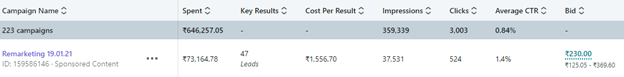
You can see that LinkedIn has pushed down the average CPC to Rs. 139, whereas my current bid is Rs. 230. With automated bidding, the overall campaign cost would have increased by almost 20K.
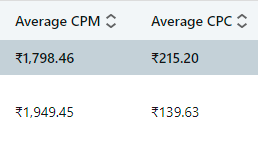
3. Target Cost Bidding
This bidding is a type of automated bidding which you can use to specify your target cost. It is currently not available for lead generation, website conversions, and job applicants goals.
The algorithm will optimize to get maximum results while staying within the cost range that you have set. You need to monitor this campaign closely because the costs may fluctuate.
Learn what objectives and optimization goals support target cost bid types and how they’re charged.
Honestly, I haven’t worked around this bid because it’s relatively new. And I prefer to use automated and manual bidding instead.
Now, let’s move on the LinkedIn Ad formats and when to use them.
LinkedIn Ad Formats
Once you have defined the goal, targeting, and bidding strategy for your ad campaign, the next step is to set up ads for your campaign.
You can choose from ten different types of ads on LinkedIn:
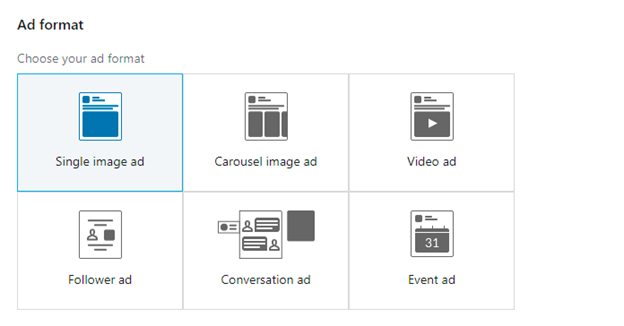
Every time you hover over any ad format, a small description pops up, which makes it simpler to understand.
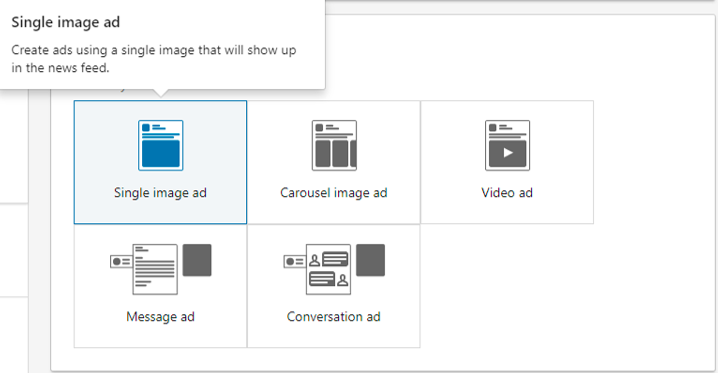
Below is the summary of all the objectives and supporting ad formats provided by LinkedIn:

1. Single Image Ad
A single image ad is the most used ad format by advertisers worldwide (It’s my favorite too!). This type of ad consists of a creative and an ad copy. You can use this ad format for every goal except video views. You can use this ad format for marketing to a user at any stage of the funnel.
Some handy tips:
- Use a CTA in the creative
- Always use your company logo
- Limit to 30 words on an average for ad copy
- Use customer logos/testimonials to add credibility.
- Add human images.
- Don’t overcrowd the creative with too much text.
- Try to include a numerical stat.
Pro tip: Always run A/B tests on your ad headline, i.e., intro copy and ad creatives. It will help you optimize for a better performance. I A/B test almost everything!
Here’s a single image ad by Salesforce which they are using for recruitment. The ad stands out because of the quality of ad copy and introduction text, which are both unique and catchy. The creative is not overcrowded with infographics and text. There is also a URL in the intro text to make sure that the audience clicks on it without getting lost.
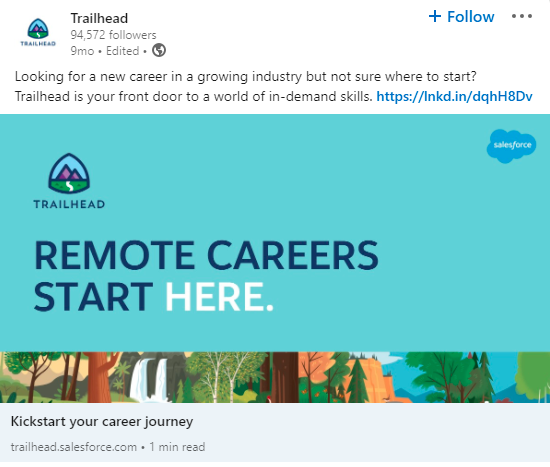
2. Carousel Ad
Carousel ads allow an advertiser to share information with the audience in the form of cards. It is done by storytelling and interactive visual journeys that the audience would engage in. These ads are also mobile-friendly, so you can use them for every device to meet your ad objectives.
Some handy tips:
- Use stories/journeys to depict your message.
- Start with 3-5 cards and add more on the go.
- Break up an image into distinct cards.
- Show benefits or features of your product.
- Use customer testimonials to provide value.
- Track the performance of each card to derive learnings.
- Use problem-solution statements to engage the audience.
Here’s an example of how Unilever used Carousel to promote an eBook. I love it because each slide is unique and distinct, and yet they combine well. The bright blue and pink colors make it almost impossible to remain unnoticed. The best thing about this ad is that it shows a step-by-step visual journey to engage the audience.
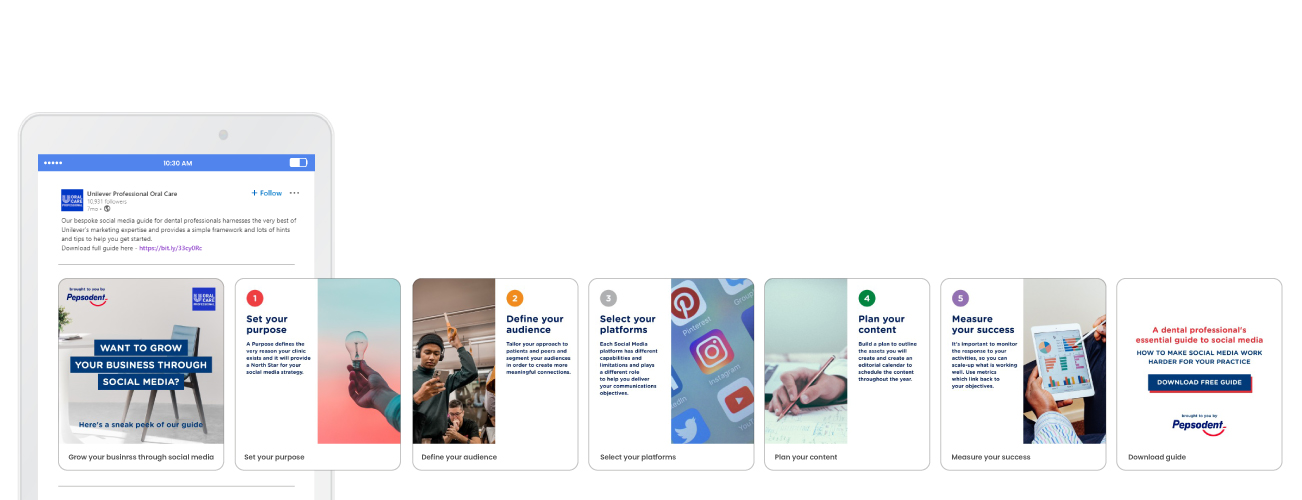
3. Video Ads
Video consumption on LinkedIn is growing more than ever, with video grabbing almost 20X more views than any other form of content.
Creating a video ad and measuring its performance on LinkedIn is straightforward. A video ad can help you increase brand awareness, engage audience, and even get conversions.
Some handy tips:
- Use storytelling to humanize your brand.
- Add subtitles to your video (80% of video views take place with the sound off)
- Use thumbnail and a compelling video headline.
- Try to change camera angles.
- Use icons/GIFS within the video to depict a clear message.
- Nothing’s better than a real person in your video.
- Video duration should be 10 seconds – 5 minutes.
Let’s look at a video by LinkedIn that highlights the story of a woman who used LinkedIn to find a job. Video works well here because it sends out a message that resonates with the viewers, much better than text. The video is engaging and short, which ensures that you watch it till the end. LinkedIn has left no space for a mistake here by adding thumbnails and captions too.
4. Message Ads
Message ads are a great way to reach the inbox of your target audience. LinkedIn message ads (formally known as sponsored InMail), you are charged per message. These ads are more personalized as you can use dynamic content – first name, last name, company name, job title, and other details of the receiver.
Some handy tips:
- A/B test your subject line
- Keep your message short and direct.
- Personalize your message with dynamic content.
- Add hyperlinks to increase CTR by 21%.
- Enable conversion tracking to attribute website visits with your message ad.
- Personalize the sender or use brand name (if the brand is well established)
Here’s a message ad I received from Google. The message is short, simple, and easy to understand. It has a very strong closing statement as well.
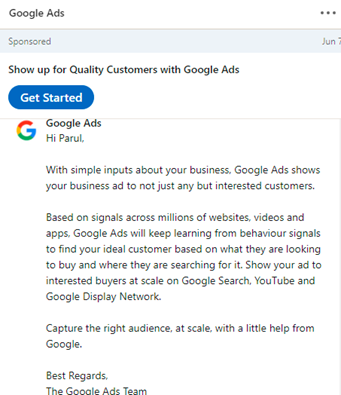
5. Text Ads
It is the oldest and least expensive ad format on LinkedIn. If you don’t want to spend extra bucks – go for this ad format. The cost per click is as low as $1. But the engagement rate is also low.
With the introduction of many other advanced ad formats, advertisers have almost retired text ads. Because of restrictions in space and placements in the text ads, advertisers prefer to work with other ad formats more than text ads. The main objective of text ads is mostly to increase website visits, which can also happen from single image ad format, carousel ad, and spotlight ads. But again, text ads are the cheapest!
Some handy tips:
- Note, they don’t appear on mobile.
- Use a strong ad headline.
- Add a clear call to action.
- Start with a low bid to manage your spending.
- Drive solution or highlight a unique selling proposition in the ad copy.
Here’s a text ad by LinkedIn, which includes an attractive offer and a clear call to action. The best part about this ad is the use of keywords like “drive more leads” because lead generation is a problem faced by 35% of marketers across the globe.

6. Conversation Ads
Conversation ads are an extension to the LinkedIn message ads (formally known as sponsored InMail). They allow advertisers to create paths and full-funnel campaigns with the help of multiple CTAs.
These ads make sure that the audience acts by using real-time two-way communication, unlike the message ads. The best thing about conversation ads is the detailed analytics and click reports that help you gain a deeper insight into the audience behavior.
Pro tip: Conversation ads are sponsored! There’s always a stigma around this word. The key to a good conversation ad is personalization so that the receiver doesn’t feel like he’s talking to a bot.
Some handy tips:
- Have a strong opening statement and subject line.
- Make sure to add an image (another ad can take its spot on the desktop if you don’t add an image)
- Personalize the sender’s name for a 16% higher CTR.
- Get creative with your offer and content.
- Make sure to have a clear goal and call to action.
- Monitor the flowchart reports very closely for better optimization.
Here’s a brilliant conversation ad from metadata.io. In this ad, the sender first introduces himself and his company. Next, he builds credibility by listing well-known companies that work with them. He then makes an offer of sending a $100 gift card (an offer you cannot resist!). It has been further talked about in a webinar on conversation ads.
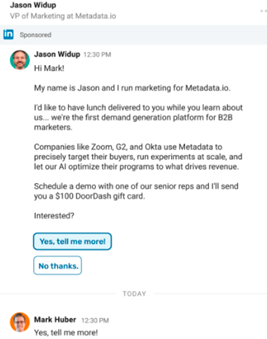
Let me also show you another example of a conversation ad by LinkedIn. (This one’s a gif, so it’s easy to understand too!)
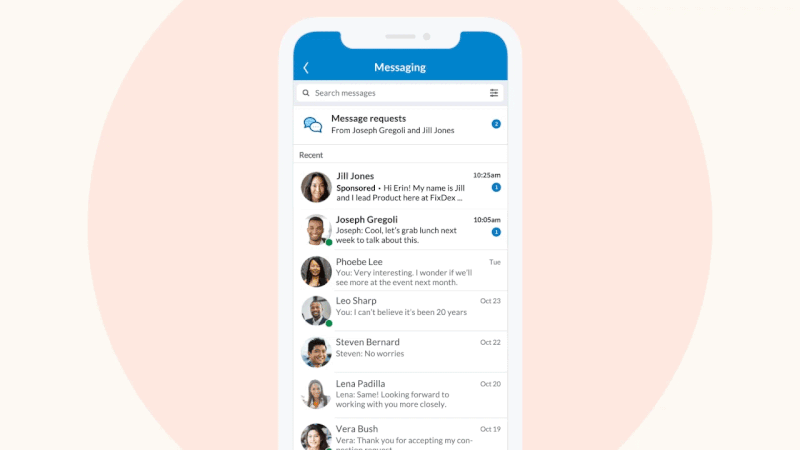
7. Follower Ad
Gaining followers for a company’s LinkedIn page can be a daunting process, especially if you don’t have a social media strategy in place or are a newbie. There are several other methods too, but they consume a lot of time and energy.
But not anymore! A follower ad is designed to increase followers of a company page on LinkedIn by using personalized content. You can see your profile picture, name, and the other company’s name. This ad appears on the right side of your LinkedIn desktop feed.
Some handy tips:
- They don’t appear on mobile.
- Choose from pre-built LinkedIn templates.
- Use a clear and short headline.
- Use company page analytics to monitor follower demographics.
There’s not much that you can do with these ads because of the limited options to experiment and single objective – increase followers.
Let’s look at a follower ad that showed up recently on my LinkedIn feed. If I click on the “Follow” button, I will start following this company, and their organic updates will show up in my LinkedIn feed. It also makes this process effortless and friction-free. With a follower ad, you need not visit the company page and then hit the follow button.
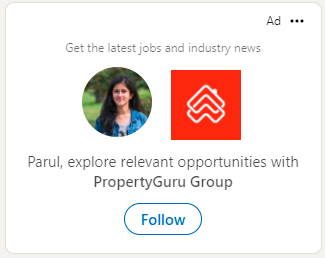
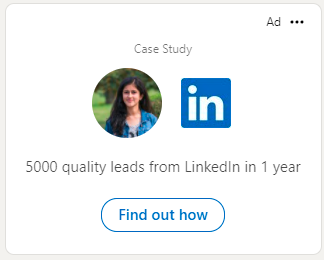
8. Spotlight ads
The spotlight ad is also very similar to the follower ad. The only difference is that the objective of this ad format is to increase website visits or traffic to a particular landing page. You can also add a custom background image to the spotlight ad for personalization. I’ve given an example of a spotlight ad above.
9. Event Ads
Event Ad is a recently launched ad format on LinkedIn. In recent times demand for virtual events has increased significantly, and so has the use of the “LinkedIn Event” feature. This feature creates an event page on LinkedIn, using which you can send invitations to your connections to attend the event.
The events ad fills the missing piece of the LinkedIn events page, i.e., insights & analytics. It is now possible to see how many members viewed or clicked your ad and then registered for your event.
Pro Tip: Make sure to have the details of both speakers on the events page, along with an attractive cover image.
According to LinkedIn, 40% of Beta customers saw their cost per registration decrease using the event ad vs. similar sponsored content or single image event campaigns.
Advertisers can now promote their LinkedIn event to their target audience with events ads.
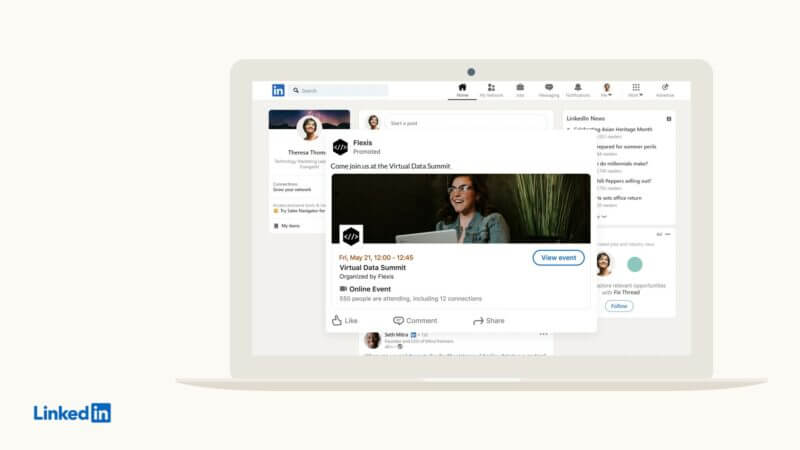
Are you ready to crack LinkedIn ads?
LinkedIn is a very powerful ad platform that can help you find traffic, leads, and customers. Especially if you are in the B2B space, you cannot ignore LinkedIn ads. I know that LinkedIn ads can be a little expensive, but you’ll be amazed to see the value they can drive for your business. In the end, it’s all about understanding the platform, turning ideas into execution, and getting creative to make it work for you. To sum it up – LinkedIn ads do work if done right. I hope that my learnings can add some value to your ad campaigns.
You can also integrate LinkedIn Ads with LeadSquared CRM to track your campaigns, conversions and manage leads effortlessly.







