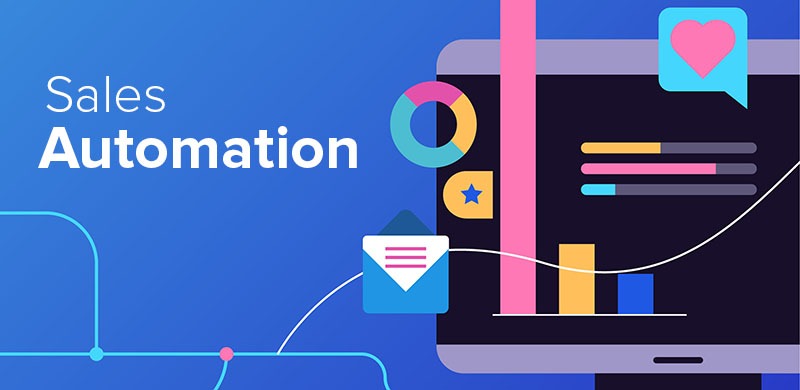In sales, efficiency is the name of the game.
Creating a super-efficient sales process means minimizing redundant tasks and optimizing for higher ROI.
Fortunately, with sales automation, you don’t have to worry about managing your tasks. You can hit higher quotas with mundane assignments out of the way.
Sounds great. Right?
However, sales automation can be quite tricky and if not done right it can break your sales pipeline. To create a smooth and seamless sales experience, it is key to understand which processes make sense to automate and which processes require a human touch.
We’ve gone ahead and compiled a comprehensive guide to sales automation in 2024. In this guide, we cover the best practices and use cases where sales automation is critical.
What is sales automation?
Sales automation is the process of using software (e.g., Sales CRM) to eliminate repetitive, manual tasks. It aims at bringing efficiency to the sales process and improving sales team members’ productivity.
From sending follow-up emails and setting up reminders to ensuring you don’t miss a single sales opportunity, sales automation is just the solution for your sales team.
According to McKinsey, a third of all sales processes can be automated. Below are some of the processes in the sales value chain that you can automate.
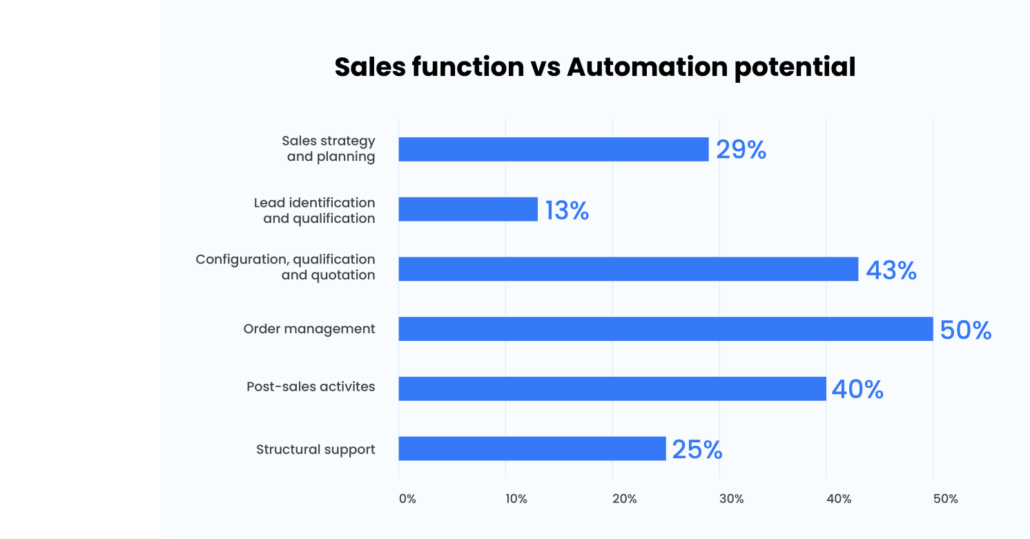
Let’s take a look at how sales automation benefits your business.
Benefits of sales automation
Efficiency, productivity, and saving hours of time are a given when you opt for sales automation. The other benefits that automating your sales process brings along are:
1. Boost sales revenue
When your salesperson isn’t tied down with administrative tasks, they get to focus on improving their sales skills. The outcome is faster closures, targets being met, and higher sales revenue.
2. Improve customer lifetime value
All your sales efforts go to waste when a customer churns. But, automation can give you warning signs based on the user activities, product usage, or if their subscription has been canceled. These warning signs combined with scheduled frequent check-ins, can ensure that your salesperson meets the customer’s expectations and prevents churn.
3. Prioritize leads for faster conversions
Not every lead is the same, and you shouldn’t treat them like they are. Automated lead scoring helps salespeople tag, segment, and identify leads based on buying intent, lead activities, and more. Based on your sales process, you can interact with the hot leads first and set the cold ones onto a nurturing sequence.
4. No more missed opportunities
Automated reminders—for the salesperson and the customer—ensure that no meetings are missed, and calendars aren’t overbooked. Salespeople can also use a CRM to visualize their tasks for the day.
5. One-click reports and analytics
Imagine the time salespeople would save if they didn’t have to generate reports daily or weekly. Sales automation records all the sales data which can be pulled up into a dashboard or a report with a single click. It provides managers with complete visibility into the sales process and performance of your team.
6. An elevated customer experience
Prospects expect salespeople to respond to their queries within the first hour. With automation, you can distribute these leads, send automated communication, and integrate with virtual diallers to speed this process up. Knowing the lead’s requirements and actions taken in the past allows salespeople to personalize their outreach.
6 Sales automation examples you can implement right away!
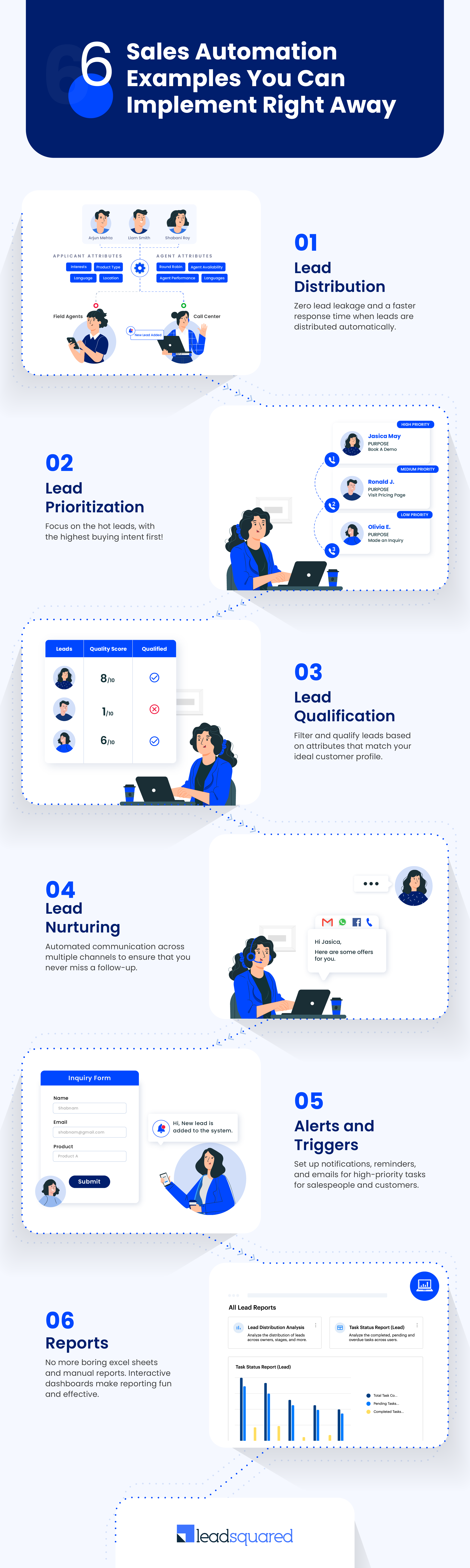
1. Automated Lead Distribution = Zero Lead Leakage
Lead distribution is assigning leads to your sales reps for discussions and follow-ups. It may be manageable when the lead volume is low. But as your lead volume grows and team size increases, it becomes very chaotic.
Several leads are lost in the process resulting in missed business opportunities. Also, if the distribution isn’t even, some reps may be assigned more leads than they could handle, whereas some would not get even a single lead.
Sales automation resolves this challenge.
Let me give you an example.
Let’s say, you’re a Fintech start-up and offer a range of services to your customers. You may want to distribute leads based on product, vintage, agent availability, location, lead application status, and more. Also, you may want to set up a distribution logic like agent availability or can simply distribute them in a round-robin manner.
Here’s what the sales automation workflow for lead distribution would look like.
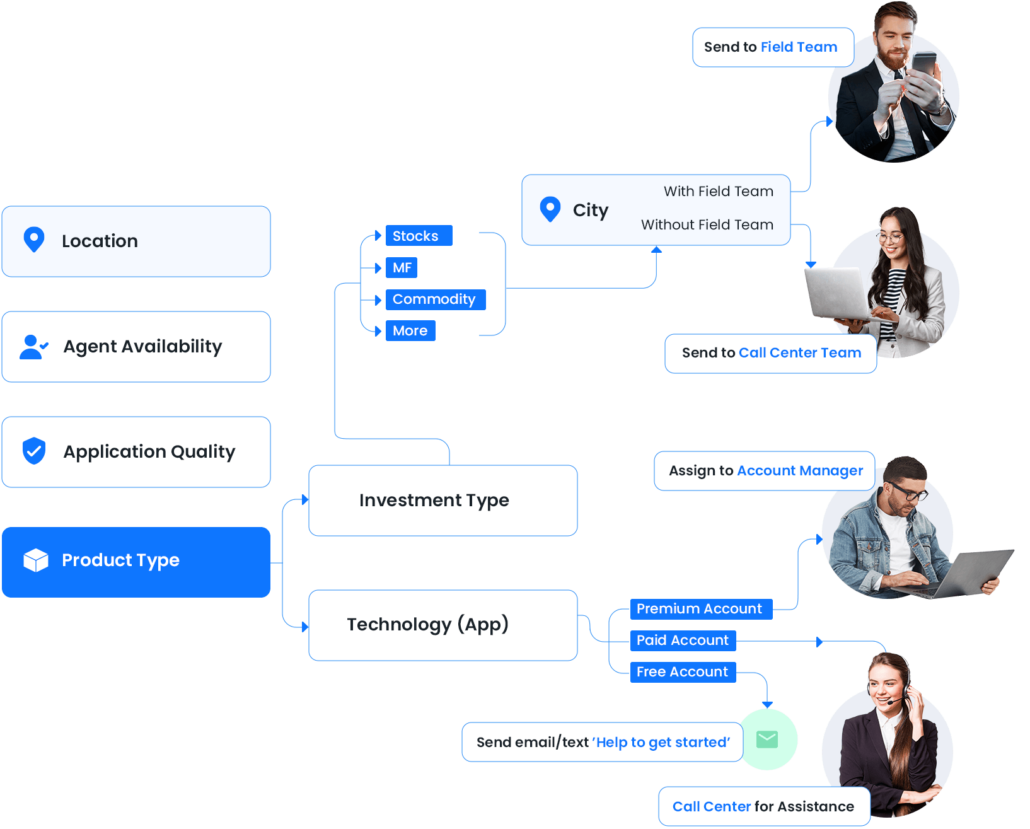
2. Shorten Sales Cycles by Prioritizing Leads
If you’re given a choice between mango and durian fruit, what will you choose?
In most likelihood, mango. Right?
Why?
Because it suits your taste bud.
Similar is the case with business leads.
You may want to spend your time and efforts on the ones that match your customer profile.
Lead prioritization is identifying those prospects that are most likely to buy. And there are valid reasons for it. If you don’t pursue them on time, you may lose them to your competitor.
Therefore, lead prioritization becomes yet another important aspect of sales automation.
You can prioritize leads based on:
- Location
- Attributes, such as age, gender, job title, and more
- Buying intent (if someone checks your pricing page has more buying intent than the one that just visited your blog)
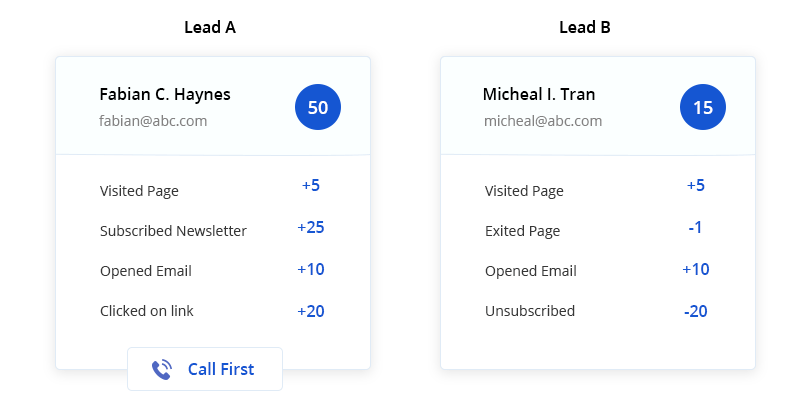
3. Lead Qualification to Filter Opportunities
Just now, we discussed lead prioritization based on certain attributes.
You can even give weightage to attributes or quantify them.
Assign a greater number to the most important attribute and a lower number to the less important one.
Then qualify leads by summing up all the scores. The higher the quality score, the greater the chances of conversion.
Let’s understand this with an example.
Let’s say, you sell high-end kitchenware in Boulder. Your buyer persona comprises women in the age range of 40-60, who are working professionals, and based out of Boulder.
And let’s say, you ship your products to nearby areas.
So, you assign a score of 30 to location Boulder, 20 to areas where the shipment is possible, and 0 to other cities. And likewise for other attributes.
A lead, who is a woman from Boulder and works as a VP-Marketing, achieves a higher quality score than someone from Mexico.
This is the idea behind lead qualification. You filter the leads based on the attributes that best match your customer profile.
4. Personalized Nurturing Across all Channels
Recently, we analyzed the average time to win a customer and found that hardly 5-10% of leads are ready to buy on day 1. 90% of leads require nurturing, support, and consistent communication throughout the sales cycle.
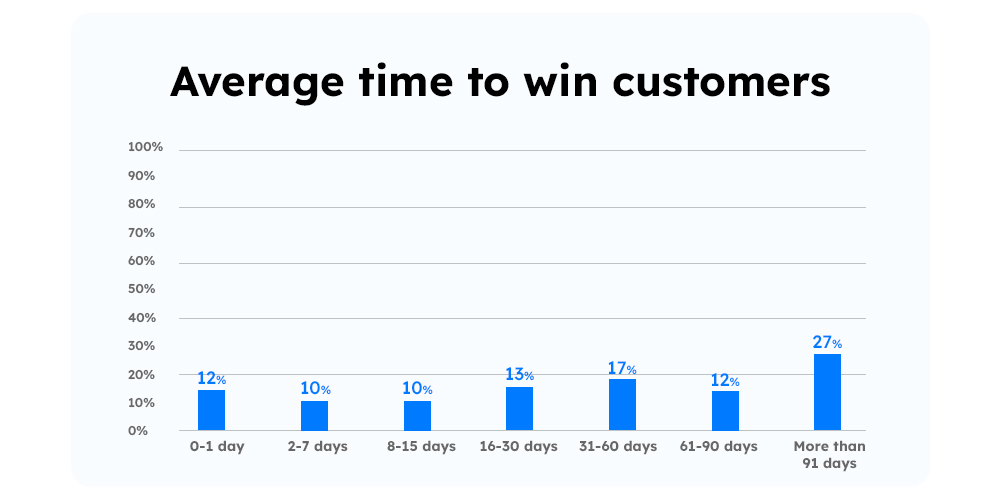
Lead nurturing is staying in touch with your buyers until they make a purchase.
Is it easy?
No. It is very human to miss follow-ups when you’ve hundreds of them.
So, is it impossible?
Not at all.
Through sales automation, you can create automated lead nurturing campaigns to stay in touch with your prospective buyers. Moreover, you can send communications through multiple channels like email, WhatsApp, SMS, and more.
The idea is to stay on top of their minds when they want to buy what you sell.
5. Alerts and Triggers for Productive Teams
There are two aspects to this kind of sales automation.
One, you can send alerts or notifications to sales reps whenever there’s a lead activity like email open, link click, website visit, etc.
And two, you can create triggered communication for your customers. For instance, if they added products to the cart but didn’t check out, send reminder emails with offers and discounts.
LeadSquared’s automations just takes all the headache out of the lead management process. It saves 40% of my time which would otherwise be wasted on the same. My teams are able to respond to every query on time.”
Ashish Jatia, Director, Rhythm Hospitality
6. Analytics for Data-Driven Decision Making
Sales reps spend about 22% of their time in general administrative tasks.
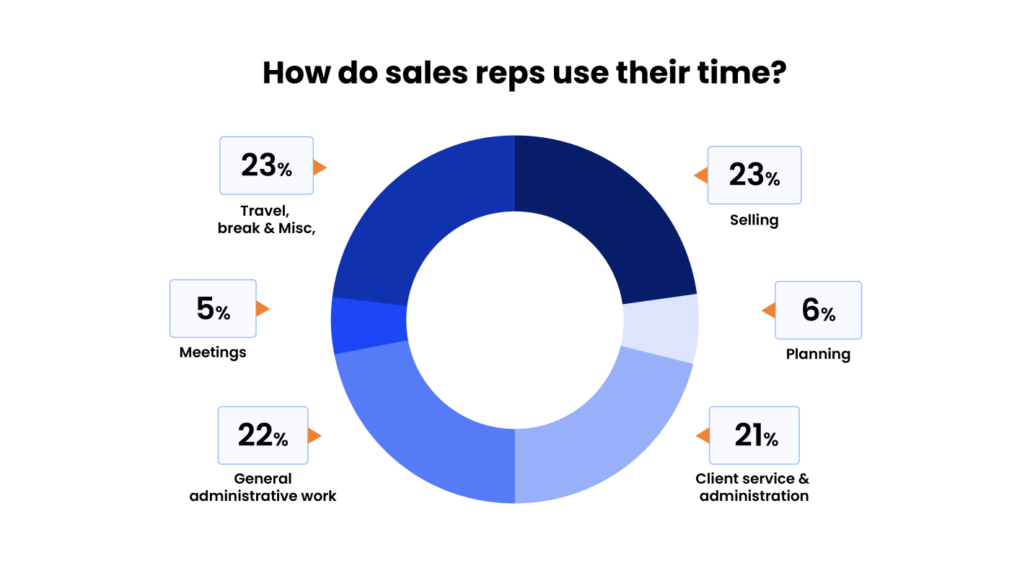
It takes away their time from more sales-centric activities like calling a prospect for following up on the previous discussion.
Therefore, automated reports are a must. Some of the most commonly used reports are:
- Sales funnel reports
- Check-in and check-out hour report
- Lead contacted report
- Follow-up report
- Agent activity reports
- Target vs. revenue reports
Generally, your sales CRM can help you with all these reports. You can read more about the types of sales analytics and reports that can help your business.
If you remember, we mentioned that the success of your sales efforts lies in striking the right balance between automation and human touch.
In the next section, we will discuss four crucial aspects of developing a sales automation strategy.
The 4-Step sales automation strategy
1. Identify the inefficiencies
While this is true, it is also important to understand which processes need automation. For this, you need to evaluate your current sales process and narrow down the aspects that need fixing:
- Identify the points of low productivity, redundancy, and inefficiency
- Sketch out a plan of action
- Map it with the sales goals you want to achieve through automation
Expected outcome: Improved sales efficiency, reduced operational costs, and increased ROI.
2. Find the balance between automation and personalization
72% of consumers expect brands to recognize them as individuals and know their interests. They want brands to demonstrate this by:
- Meeting them where they are
- Knowing their taste
- Offering something just for them
- Checking in with them
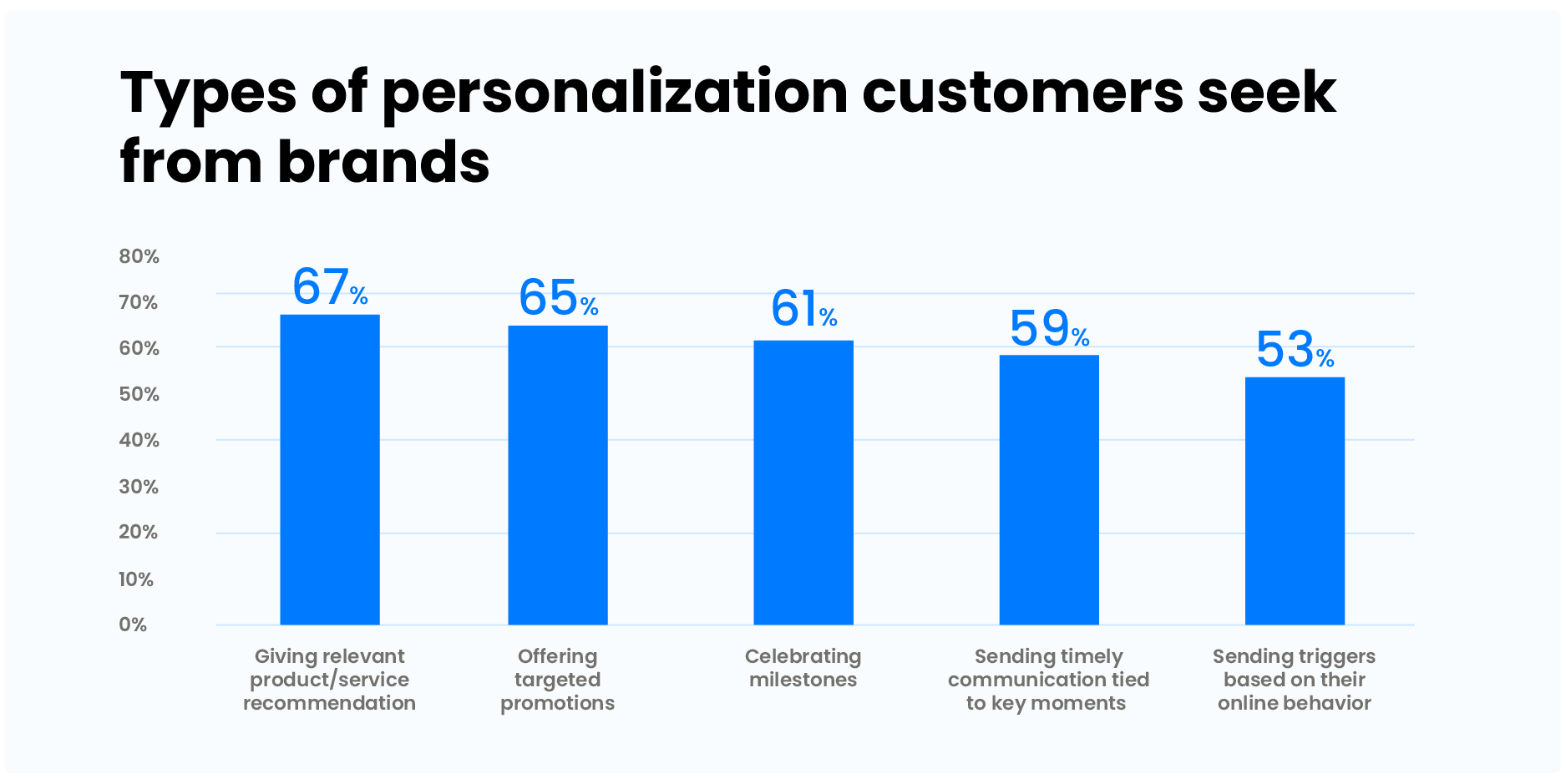
However, many business leaders worry that automation comes at the cost of personalization. Probably why three in four companies are reluctant to implement sales automation even with the latest, state-of-the-art technologies available.
To combat this, you need to figure out the touchpoints that need the human touch and the ones that can be automated.
For instance, consider how you would use a chatbot.
The best use of chatbots would be to handle L1 queries, FAQs, collect customer details, etc. This makes perfect sense since it takes a lot of the monotonous tasks away from your sales teams.
Now let’s take a scenario where a customer has a complex query that cannot be tackled by a chatbot. Here, the right approach would be for the chatbot to hand over all the customer information collected until now to a human. It includes past inquiries, contact information, the status of the complaint, and other pertinent information. The agent or salesperson can analyze this information in no time and proceed to engage with the customer to give the best possible solution.
You see how automation and the human touch were perfectly mapped out at two critical touchpoints of the customer’s journey and how the hand-off can enable a better experience for the customer.
Now, what if the automation was designed in such a way that the chatbot was assigned to handle the complex query from the customer as well?
The situation would have gotten pretty bad, pretty quickly. And the result? Poor customer satisfaction.
That’s why you need to visualize your sales processes as well as your customer journey to understand what needs automating and what doesn’t.
3. Preparing your sales teams
Automation can make your sales processes faster and more efficient. Sure.
But what about your employees?
There is often a misconception that automation can replace humans.
While this is not true, you can expect significant resistance from your employees while implementing automation within your core processes. It also means lower adoption of new tools and technologies.
To keep this from happening, it is crucial to educate your employees and stakeholders about the need for automation. Explain to them that it can actually make their lives easier by helping them save time and hit higher sales quotas.
It’s a great idea to assemble a dedicated team to oversee the implementation and ensure all the people involved are aware of leveraging automation to their advantage.
Remember, maximum adoption ensures maximum ROI.
4. Implement a sales automation tool
This definitely seems like the least of your problems once you’ve correctly identified the challenges with your current processes and mapped out the need for automation.
But trust me. That’s not the case.
Choosing the right vendor to fulfill your automation needs can be a head-scratcher.
Several businesses make the mistake of implementing more than one software to handle processes like customer relationship management and automation.
While your needs could vary depending on the size of the business, more often than not, you can find a single platform that can handle all of your sales and marketing needs.
What is a Sales Automation Tool? How do you choose one?
A sales automation tool helps salespeople focus on high-value tasks, such as interacting with the customer, instead of spending time on administrative tasks that are automated. Automating tasks streamlines the sales process, shortens the sales cycle, and improves employee productivity. A couple of other benefits of implementing a sales automation software are:
- Improve and monitor the sales pipeline.
- Onboard and train sales employees with ease.
- Generate accurate sales forecasting reports.
- End-to-end lead management and tracking.
- Boost sales revenues.
Most sales automation platforms have a couple of features in common. As a business, you need to choose a software that fits your exact requirements or can be customized in a way to do so. Broadly, here are a few features that you should look for in a sales automation tool:
Key features of a sales automation tool:
- Lead management
Right from capturing the leads, distributing them, and responding to queries—each of these steps can be completed and tracked on a sales automation tool. - Lead activity tracking
Did your lead visit the website, fill up a form, or engage with your business in any way? A sales automation software tracks every interaction, positive and negative, to assign a lead score which helps salespeople prioritize leads. - Trigger-based communication
Sales automation tools allow you to build templates and send them out based on certain actions taken by the lead. It also includes automated nurturing sequences via email and confirmational SMS notifications. - Automated workflows
Re-assign leads, move them across teams, and set up reminders for follow-ups using automated workflows in a sales automation tool. - Integration
The sales automation tool should be easy to integrate with your CRM, and other third-party sales tools and lead-generation websites. - Sales pipeline management
Track and monitor each stage of the sales pipeline to eliminate roadblocks, improve training and build appropriate resources. - Reporting and sales forecasting
Every sales automation tool should have the ability to create real-time reports and dashboards with a few clicks. Tracking and representing all the data helps you improve your sales forecasts as well. - Mobile application
Enter lead details and status on the go with a mobile sales automation tool. The feature allows on-field teams to stay on top of all tasks.
A tool that comes with all of these features is good for businesses of all sizes. Along with features, there are a couple of other parameters that the tool must meet. Here are a couple of questions you need to ask before you purchase a software for sales automation:
Questions to ask before you choose a sales automation tool
- Is the sales automation tool scalable and easy to customize?
- Does the tool require any training or prior technical experience? Can your team adopt to it with ease?
- Does the tool align with your sales goals and current sales processes?
- Do you have the budget to opt for the tool and all of its features?
- What level of support does the tool offer? Self-service, phone, email, over-chat or in-person?
- Is all of your lead-related data secure on the platform?
- Can the automation be modified without any support from external teams?
LeadSquared’s Sales Automation platform is a perfect fit for SMBs and enterprises. The unique CRM solution also caters to several industries, such as healthcare, Edtech, real estate, finance, hospitality, travel, and automotive. It has a number of amazing features that can amp up both sales and marketing automation.
To know more about how LeadSquared can comepletely revamp your sales processes with automation, you should get in touch with our team!
Alright. It seems like you’re all set to embark on the sales automation journey. To ensure you get the most out of automation, here’s a list of dos and don’ts.
Sales automation best practices
Do: Test constantly
Sales automation is no one-hit-wonder. It takes a meticulous approach with constant and careful testing to drive the desired results. Testing out your implementation brings out the errors that your teams are running into and allows you to smooth out the kinks.
It is especially important to do this together with your automation vendor so that you can work on aspects like:
- How much time has automation saved you since implementation?
- Are your employees able to efficiently use the system?
- How many more leads have you been able to pursue with sales automation?
- Has your conversion ratio improved since the implementation?
Don’t: Leave everything to automation
Sales and marketing automation definitely makes your life easier. You can set up various parameters based on which you can trigger contextual and personalized communication with your customers.
However, many businesses make the mistake of simply writing out a generic email sequence and then feeding it into the system hoping that the workflow will take care of the rest.
To that, we say – Don’t. Forget. The. Importance. Of. Good. Copy!
Ensure that you study your target list very well. Prepare your sales teams to spend time adding personal touches to their communication. They can easily do it now so that they don’t have to do it when an email or an SMS goes out.
Timing is important. But so is sending out the right communication.
Do: Ensure no information slips through the cracks
Centralizing your sales automation process is important to ensure that there is no loss of data. It is especially important when your team comprises of multiple functions. For example, you may have SDRs who find and engage with quality leads and AEs who close the sales.
There has to be a seamless hand-off of data and a decentralized system with multiple platforms will just make everything more difficult to manage.
Don’t: Go overboard with automated reminders and notifications
Indeed, there is a fine line between timing your triggers and spamming your customers with dozens of notifications and reminders.
Sure, sales automation gives you the freedom to configure notifications and leave it at that. But don’t underestimate the power of timing your intervention. Equip your sales teams to understand and customize triggers and notifications that truly make a difference to the customer as well as for themselves.
Unnecessary notifications and reminders will not only put off your customers but can also hinder your sales reps from being productive.
Do: Keep reviewing your data and records
Sales is a dynamic domain. New information come in constantly. So, it only makes sense if how you sell is also changing, and you’re able to keep up with the latest demands of your clients.
With sales automation, it is easy to define a process and then forget about it. However, this also means that your sales process can get old quite quickly.
Ensure that you periodically review the data stored in your system and your automation workflows. Keep making changes wherever necessary and constantly evaluate what’s working and what’s not. Define proper lists and segmentations to avoid overlap in communications.
Brands that do it right realize gains in many forms. Here’s one such story.
Success story: How 22Yards increased productivity through sales automation
22Yards is an app that aims at helping aspiring cricketers pursue a career in the sport.
They have over 50,000 players’ info in their database, and as expected, with large lead volumes comes the challenge of managing them. In a nutshell, LeadSquared was able to cater to 22Yard’s challenges to improve their outcomes. Here’s how:
Challenges faced by 22Yards | LeadSquared solutions | Results |
Frequently missed opportunities because of low sales productivity | Attribute-based lead segmentation | Shorter turnaround time and zero missed opportunities with automated workflows |
Long sales cycles and poor customer engagement | Long sales cycles and poor customer engagement | Quick yet personalized lead engagement and follow ups |
Lack of tools to monitor sales performance | Real-time reports and dashboards for visibility into the entire sales pipeline | Improved sales outcomes in terms of targets and revenue |
“None of us had used sales software before. In the beginning, it took some time for the sales team to understand LeadSquared’s functionalities. But the LeadSquared support team helped clear all our doubts. After the initial few weeks, it’s been smooth sailing for all of us.”
Abhilash SK, Head of Operations, 22Yards
Final thoughts
It is no surprise that sales automation, when implemented correctly, can reduce costs, and bring about a huge impact on your sales pipelines. However, standardization is key here.
Standardization of your implementation, evaluation, and review process is necessary to make the most out of sales automation.
Quite often, a customer relationship management or CRM solution is your go-to option for end-to-end automation. It enables you to centralize your sales automation processes. Also, it helps you scale and enhance automation within your organization.
Additionally, data storage and lead management are also simplified.
The result is a win-win situation for your business and customers. Customers are happy with faster query resolutions, timely reach outs, and personalized communications. And sales teams are happier since the automation of monotonous tasks allows them to focus on selling better and hitting higher targets while helping customers get the most out of their product or service.
If you’re looking for a tool to automate your sales processes, check out LeadSquared’s Sales CRM. It helps you create workflows and customer journeys across a range of products and services you offer. The best part? You can do this with absolutely zero code.
FAQs
Sales process automation refers to using tools and technology to automate manual, time-consuming tasks. It aims to free up the sales reps from administrative tasks and focus more on selling.
A sales automation tool is software that helps you standardize and automate various sales processes. For example, lead management, follow-up reminders, lead nurturing, and more.
Sales automation is important to improve sales efficiency and reps’ productivity. It also ensures that teams are on the same page when it comes to lead distribution, lead management, and account management.
Sales pipeline automation refers to automating various processes within sales pipeline management. For example, automatically changing the stage of the lead when they turn into an opportunity or a customer and accordingly updating the lead record throughout the system.
Some of the direct benefits of sales automation are:
1. Reduced manual work
2. Consistent lead and sales activity records
3. Improved sales productivity and increased sales efficiency