Customer Relationship Management, or CRM, is a common buzzword in modern sales organizations. Nowadays, it’s more common for companies to have a CRM than not have one. But exactly what is a CRM system and why are they becoming the staple software tool in sales departments?
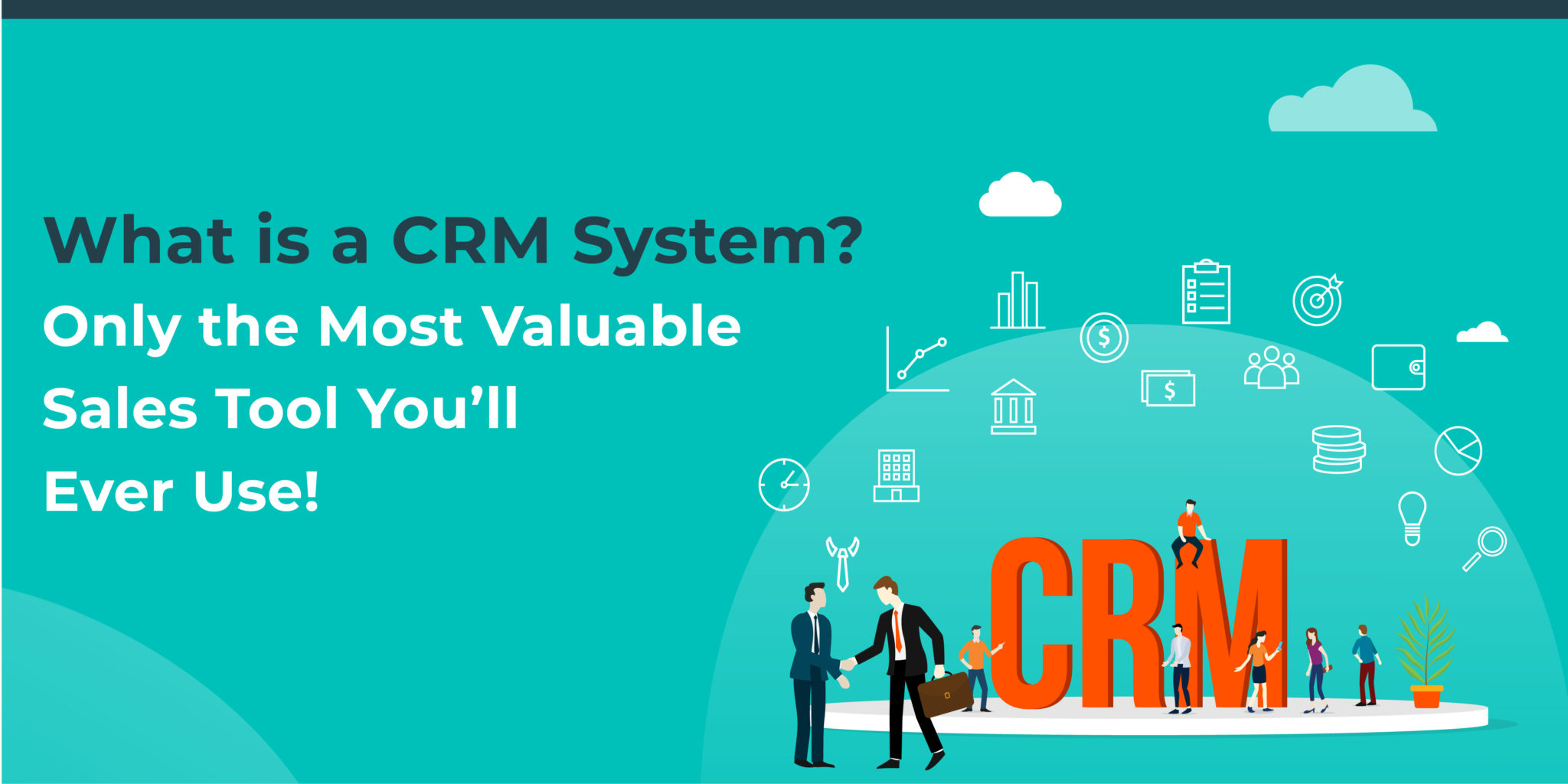
This guide covers everything you ever wanted to know about the almighty CRM and the value it brings to client interactions.
What is a CRM System?
Before we jump straight into the CRM functionality, let’s clear up the misconceptions about the CRM system’s role in the company.
CRM was designed to be a central client relationship management tool. Most CRM systems are based in the cloud, giving users a single access point to obtain data. The software contains your entire client database (companies, names, contact information, etc.), as well as your interactions with each one.

When a user looks up a client in your CRM system, they can see important data like the contact person, their industry, the last time you spoke with them, their services with your company, and their value to your company.
Companies that use CRM rely on it to run their entire business. When used correctly, CRM acts as a growth multiplier that guides sales team members in managing leads and closing deals. It helps you keep tabs on relationships with clients so you can grow your connections and maintain your role in their lives.
And arguably most importantly, CRM can give you direct insight into revenue forecasting, lead generation, sales automation, marketing, analysis, and reporting, which empower businesses to make informed decisions and avoid potential shake-ups if sales start to drop.
The Benefits of CRM in Sales Departments
Though CRM systems provide support for marketing and customer service, they’re most often used in sales departments. Take a look at some of the biggest benefits that are leading to an increase in CRM adoption:
1. CRM Acts as a Fail-Proof Memory
Whether your sales reps speak with five clients a day or 25 clients a day, there’s simply no way they can remember all the fine details of their interactions. What’s more, a client may speak with one sales rep on Monday and a different one on Tuesday and neither sales rep will know what the other talked about.
CRM eliminates these issues by acting as your company’s memory, regardless of who’s working with your clients. All interactions and activities are logged in the CRM so there’s no guesswork regarding communications. This is especially helpful when you have clients that you only speak with once a year.
As a result, sales reps are able to increase their customer service and personalize their interactions rather than deliver generic experiences.
2. Increase Cross-Selling and Upselling
CRM systems also offer direct insight into your clients’ needs and wants. Sales teams can use this collection of data to recommend additional products and services to increase revenue. It also enables you to anticipate their future needs so that you can be prepared to offer a solution when the time comes.
3. Promotes Team Collaboration
Cloud-based CRM systems allow teams to work from the same set of data. Everyone has access to the same information and processes, which means that everyone is following the same protocols and practices to build consistency in your organization. When all team members are integrated with the CRM, the benefits become multiplied.
4. CRM Saves Money
There’s not a single sales organization that can deny that time is money. The more time you spend on a task, the more expensive it is because other important work isn’t being completed.
CRM has been a major money-saver to sales organizations because of its commitment to save its users time. Established processes make it easy for reps (even new ones!) to know exactly what to do next so they don’t waste time guessing, inputting the wrong information, or focusing on bad leads. Automation features remove many of the manual tasks associated with sales, such as sending emails or tracking deals.
This way, sales members can spend more time on what they do best — selling!
5. Complete Sales Cycle Management
From collecting and categorizing leads to closing deals, salespeople can use CRM systems for every phase of the sales cycle. Custom workflows lead you and your buyers through the sales funnel so that no details fall through the cracks.
What to Look For in a CRM System?
If you’ve explored different CRM systems, you’ll know immediately that they’re not all the same. Their intentions are largely similar, but everything from interfaces to workflows to overall functionality will vary. This makes it hard to know exactly what to look for in a solution, especially if you don’t have the benefit of trying it for yourself first.
Before you commit to a CRM system, it’s essential to get your goals and objectives in line first. Get more specific on what you expect from a CRM system, what features are non-negotiable, how your existing sales systems are set up, and how long it will take you to integrate a new CRM into your organization.
There is no single best solution (which is likely why there are so many to choose from!), but there are some that are better than others. If your goal is to save money, look for a CRM system rich in automation. If you want flexibility, look for a solution that offers complete customization. Take your time before you pull the trigger, because settling for one that doesn’t meet your needs will be more expense and headache than it’s worth.
Try LeadSquared’s CRM System!
Maybe you’re not yet using CRM but are intrigued by its intended benefits. Or perhaps your organization already uses CRM, but you feel like it’s left behind some gaps. Whatever your needs, LeadSquared’s CRM system is a force to be reckoned with!
Our comprehensive CRM suite empowers sales and marketing teams to build stronger connections with your clients, better manage your leads, and increase sales without the bulky processes and complexities of other systems.
Book a demo with us and discover a better, faster, simpler way to grow your bottom line!







