There’s no such thing as a perfect customer, but if there was, would you know what they looked like? Would you know where to find them, what they needed to know, and how much they’d be willing to pay?
And more pertinently, do you know enough about your existing leads to guide them towards being perfect customers?
The answer to all the above questions is CRM Dashboard!
So,
What is a CRM dashboard?
A CRM dashboard is a data visualization tool that presents your sales and customer data in an easy-to-understand format. It shows important metrics in real-time to keep you posted about the activities that lead to sales.
By having a customizable CRM Dashboard, you’ll be able to see where every individual lead is within your sales pipeline and view every piece of information your company holds about them, along with being able to run more generalized reports to build a profile of what your perfect customer may be like.
This helps in two distinct ways.
First, the customer that is being dealt with at any time by your sales team can be looked up in the system, and the salesperson will know how to handle them. They will know what the lead is interested in, how they found out about the company and the products, and more specifically what products they like and potentially the price range they are looking at. It will be obvious if they respond better to phone calls or emails, and the salesperson’s approach can be tailored to match this.
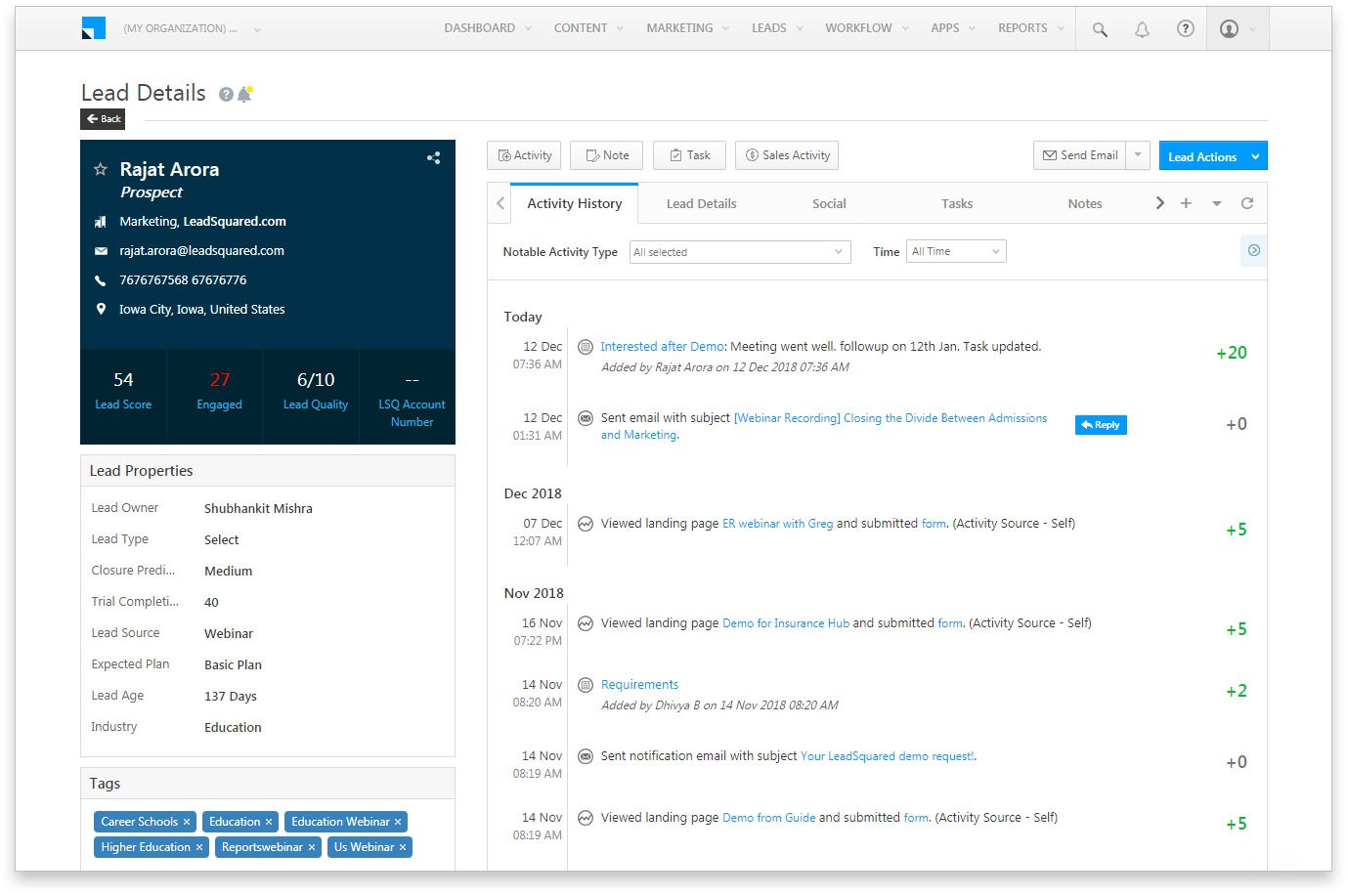
The benefit is that this puts the customer at ease, makes them feel valued, and makes them more likely to close the deal with the salesperson.
The second way this helps is that the overall profile that is built incorporating all customers will show you the most common way the customer found your business, the most popular product, how the sale was closed, and the price that was paid. From this, you can determine the best place to focus your marketing activities, as well as producing a sales forecast that matches the reality of what to expect within your market.
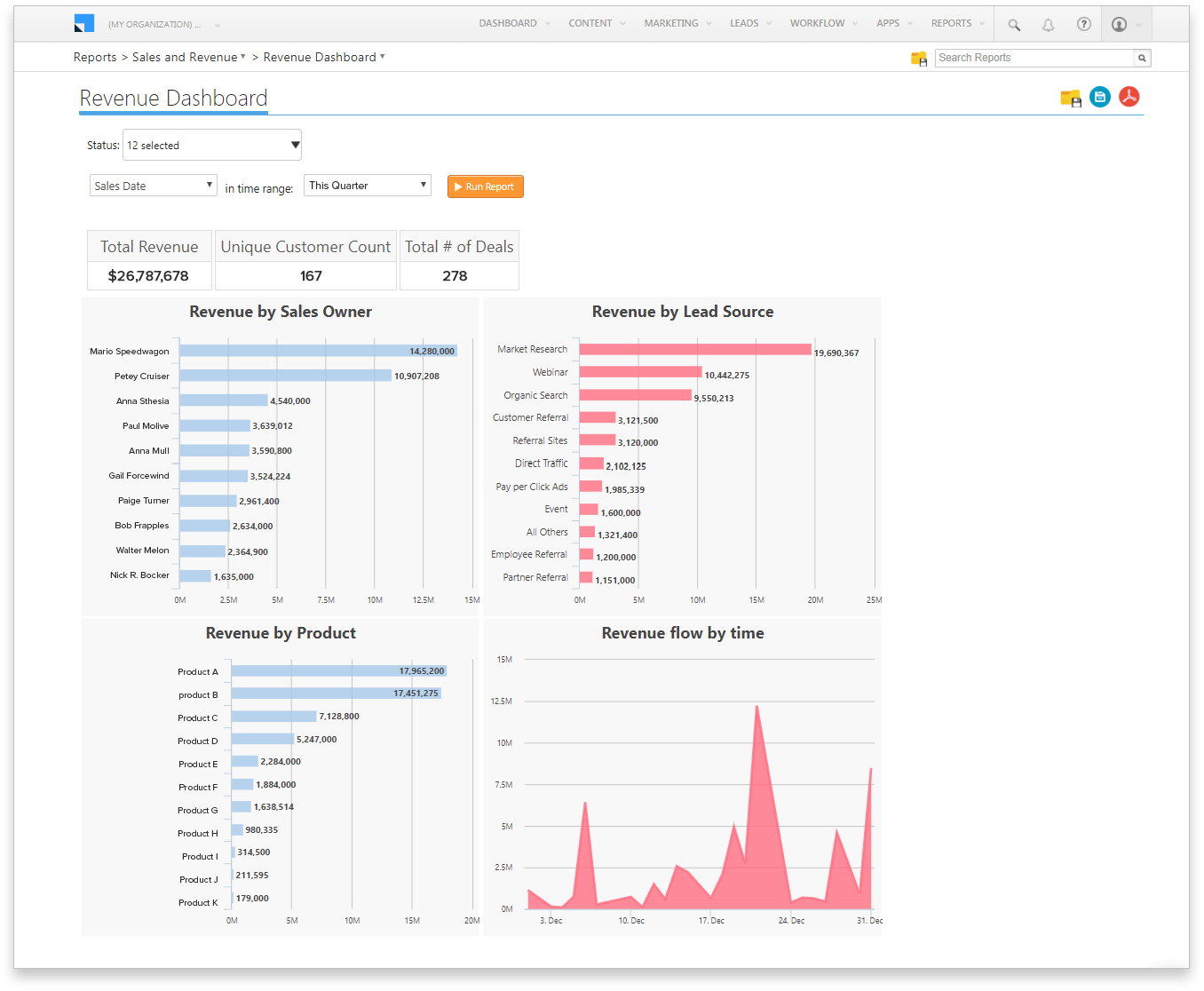
While this might sound a little complicated, it’s actually quite the opposite.
Custom dashboard controls
A CRM Dashboard loaded with all this information might not be as effective as you would at first imagine. When presented with a large amount of information, it is common for the human mind to become overwhelmed and to cherry-pick the information that best suits the worldview the brain wants to see – not what is actually happening or relevant.
With this in mind, LeadSquared provides the opportunity for putting together your own CRM Dashboard that puts the information you NEED to know right in front of you. You can choose the most relevant and important reports that will give your business the competitive edge to dominate the competition.
The Lead Activity Report, for example, will show you the progress of all your leads through the sales pipeline. A numerical figure representing those at each stage of the pipeline will be shown in the report, instantly allowing you to assess the effectiveness of the sales pipeline.
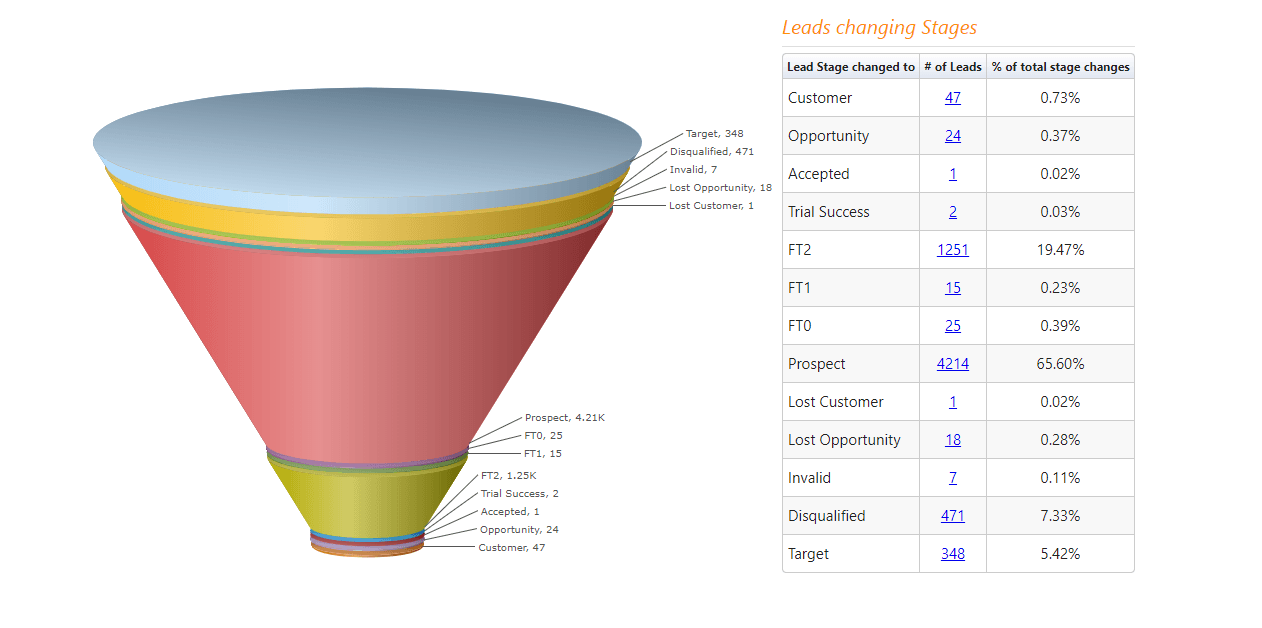
By drilling down into the information, you can find out what individuals are doing within each stage – both leads and salespeople.
The information that is tracked not only includes digital input (such as landing page responses, site browsing activity, and email campaigns) but also real-world actions taken by the sales team, such as making phone calls or arranging meetings.
By configuring your own settings to evaluate the strength of your leads, each lead can receive a score that enables the sales team to know who to tackle next. The highest scoring leads are those that most closely match your perfect customer, so your salespeople can convert those leads into sales more easily than other less-perfect leads.
While all the leads will be dealt with in time, it is conducive to good cash flow that the easy conversions are completed first – why would you make life difficult for yourself? Of course, if you don’t use a CRM Dashboard with this kind of information available, that’s all you are doing – making life unnecessarily difficult for your sales team and your business.
Discovering New Metrics with CRM Dashboard
While CRM has obvious uses as above, other information may come to light that helps you to target your business. As part of the process of tracking the leads, their geographic location will be stored. This allows you to add a report to your CRM Dashboard that shows the most common locations for leads to be from – and the most common location where leads become customers.
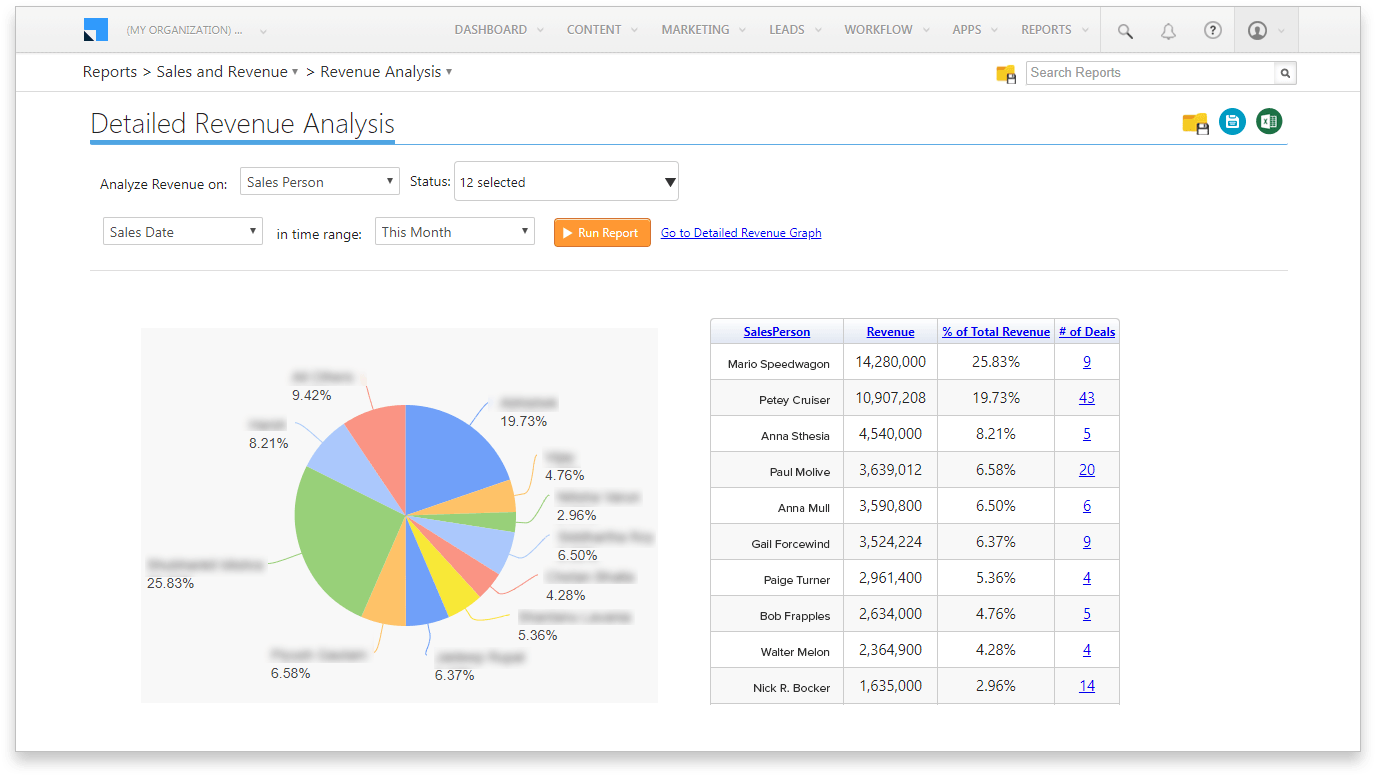
This will help you to run advertising campaigns that draw in leads who are more likely to convert. If one area, in particular, is never converting, you’ll either need to change your approach or advertise elsewhere.
You might also find other important information in age ranges, gender, or the current position of the lead within their company. Any information that is stored can be useful in building the picture of your perfect customer and will make your sales process going forward much more reliable.
Using CRM Dashboard for Customer Analysis
The Customer Analysis Report is another section that can be included on your custom CRM Dashboard.
You’ll easily be able to see how many leads were turned into customers over any given time period, as well as finding out how long it takes your sales team to complete this process. With the real-world tracking being included, it will become easy to spot the activities that are most likely to make this happen.
Some markets respond well to emails, and some to phone calls, while others prefer text messages or face to face meetings. You might think you know your market, but do you have the statistics to back it up? Using a CRM Dashboard might make you rethink your strategy for the better.
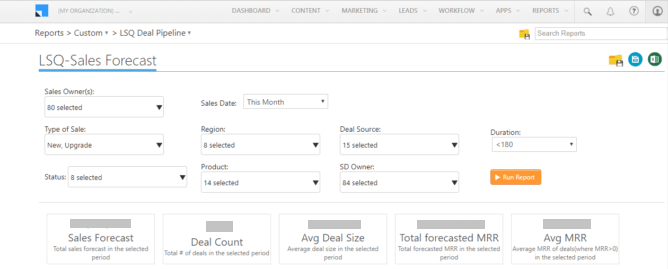
You can’t guarantee that any lead will turn into a customer, but you can give yourself the best chance of understanding the needs of your leads and working to exceed them by tracking all the relevant details and accessing the reports you need easily.
Your business and your leads deserve the best, and you can give it to them when you use CRM to your advantage.








