You may try your best to avoid missed calls.
Still, for some reason, you may not always be available.
So, you can let your phone ring… and ring… and ring…
(which might annoy the caller)
Or, you can try this:
Leave a voicemail.
Surprisingly, 80% of calls go to voicemail.
That can prove costly for businesses.
For instance, 411 Locals, an internet advertising company based out of Las Vegas, NV monitored phone calls of 85 businesses for 30 days.
They observed nearly 24% of inbound inquiries got no response at all.
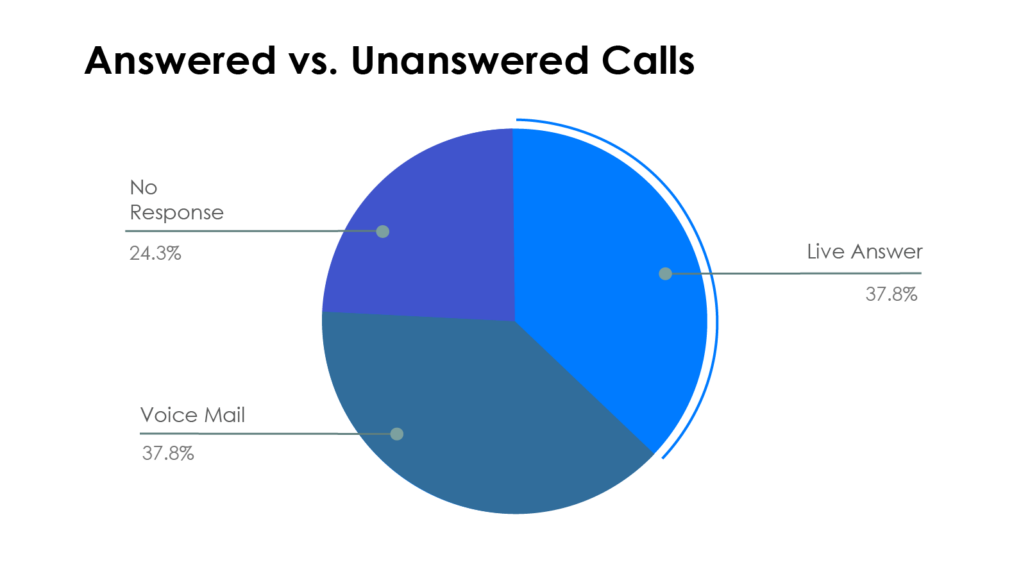
That means, almost 1 in 4 calls remain unattended.
if you don’t respond to 3 out of 4 companies that contact you, you’re losing revenue.
However, to maintain a healthy professional relationship, you must let your clients and business partners know that you aren’t available at the moment and will get back to them as soon as possible.
This is where voicemail greetings help.
We’ve compiled 25 voicemail greeting scripts to help you set up your own.
We’ve also included audio recordings after each voicemail script – allowing you to listen to how it should sound when you send that voicemail. You can also use an AI voice generator tool to generate realistic voices for voicemail.
Let’s get started.
In this article:
What is a voicemail?
What is a voicemail greeting?
25 voicemail scripts you can start using right away
>> Company-wide / department-wide voicemail greetings
>> After normal working hours voicemails
>> Holiday voicemail greetings
>> Voicemail greetings for your work phone (unavailable/out-of-office)
Best practices for sending voicemails
How does LeadSquared help capture voicemails as leads?
What is a voicemail?
A voicemail is a digitally recorded message left by a caller when the recipient isn’t available to attend the call. The intended recipient can retrieve the message through phone, email, or other communication devices.
What is a voicemail greeting?
A voicemail greeting is a recording to inform clients and business partners that you are not available to receive their call.
While not mandatory, it is a good practice to include your name and job title in the voicemail greeting. It ensures the caller that they’ve dialed the right recipient.
In your voicemail greeting, let your clients and prospects know why you are unavailable.
Let’s check out some amazing voicemail scripts.
25 Super-effective Voicemail Scripts
Company-wide or department-wide voicemails
If you have shared your company number on your website or social media, you should also set up voicemail on these numbers.
Any contact number which will get inbound phone calls needs a voicemail setup, especially if you are a small business using a VoIP system.
Especially for customer support numbers, voicemail is indispensable and should be taken seriously. For other departments, such as sales and HR, you have some wiggle-room.
1. Voicemail greetings for when the line is busy
The following voicemail script is a simple greeting for your primary business line. If you are unsure of what to say, this can be a good starting point. It is a short recording that ensures that you will reach back.
“Hi! Thank you for calling [company name]. We are currently unavailable. Leave us a message and we will get back to you asap. Have a great day.”
2. Voicemail script asking the purpose of the call
This voicemail comes with a call to action, asking your callers to leave their contact information.
With this script, clients and prospects are more likely to tell the reason for their call. You can then determine when you will call them back.
“Hi! Thank you for calling [Company Name]. We will be happy to help, but right now, we are on the line with another client. Please leave your name, contact number, and the reason for your call today. We will call you back as soon as possible. Thanks!”
3. Voicemail script asking for a time to callback
This one is a more consumer-facing voicemail greeting where you ask for a convenient time. This template is great for smaller companies who can afford to call back their customers at a time they provide.
“Hello! You have reached [Company Name]. We are busy right now, but we will call you back. Let us know your name, contact number, reason for your call today, and when would be a good time to call you back. Hope to talk to you again soon!”
4. To-the-point voicemail greeting script
The following voicemail is a concise greeting that gets straight to the point. While it may not sound warm and welcoming, it gets the message across.
“Hello! Thank you for calling [company name]. We cannot take your call right now. Please leave your name and contact information and we will have a team member call you back in 24 hours.”
5. B2B voicemail script
If your company deals with products or services that require extensive conversations, as with most B2B companies, you need to be flexible with your script.
The following script gives your callers the option to be called back as quickly as possible, or they can choose the timing of their own.
“Hi! Thanks for reaching out to [Company name]. Unfortunately, we cannot take your call right now. We will call you back as soon as we can. Simply leave us with your name, contact number, and the reason for your call. If you want, you can also share a preferred time when you would like to receive the call.”
6. Voicemail script for a range of service/product
For companies that offer specific products or services, you can directly ask your customers in the voicemail why they called.
For instance, if you run an automotive parts store, you will receive phone calls specifically asking for service or parts availability.
In such cases, you can let your customers leave their inquiries in voicemail. It will allow you to call back with all the information your caller would need.
“Hi! Thanks for reaching out to [company name]. Unfortunately, we are busy right now. Please leave us with your name, contact information, and your inquiries you may have regarding our [service/product]. We will follow up and answer your questions as soon as we can. Have a great day!”
7. Department-wise voicemail script
This script is a great way to assign a call to the right representative before making the call. It makes sure that nobody needs to spend any extra time on the phone. You can use this voicemail script for customer support or the sales department.
“Thanks for calling [department] at [company name]. All our representatives are currently busy and are unable to take your call. Please leave your name, contact information, and your reason for calling today, so that the right representative can call you back as soon as possible.”
8. Voicemail greeting with a promotional message
You can promote a new product, service, or an offer in your voice mail.
But make sure that it fits the context.
For instance, if someone calls up the sales department, then this type of script makes sense.
However, this does not go well with the customer support department, where a customer is possibly frustrated or annoyed when they are making the phone call.
“Hi! Thanks for calling [company]! Are you calling about our new [product, service or offer]? We, at [company], are excited about it too. We can’t take your call right now but do leave us your name and number. We will call you as soon as we are free!”
9. Voicemail greeting script guiding the caller in the right direction
This voicemail script can help redirect a lot of customers in the right direction.
You may receive several calls – generally asking for information. It’s completely fine to redirect such calls to a chat or a webpage and save your time.
However, for those who want to talk directly, keep an option to call them back.
“Hi! You have reached [company]. If you are looking for information on [product or service], have a look at our Facebook page. For [guides or tutorials], feel free to check out our channel on YouTube. If you have any other queries, leave us your name and contact number and we will call you as soon as possible.”
10. Voicemail script redirecting caller to other available/active channels
This voicemail script lets your callers know that even though they cannot reach your company by phone, they have other channels available. If it is not an emergency, many people may prefer chats and emails.
“Hi! You have reached [company]. We cannot take your call right now. If you are looking for information on [product or service], you can go to the support section of our website [URL of official website] and live chat with our representatives. You can also leave an email at [email address]. If you want us to call you back, leave your contact details after the beep.”
Voicemail greetings for after normal working hours calls
Companies get calls even after they have closed for the day. In those cases, you should let your callers know the working hours in the voicemail recording.
11. After hours voicemail greeting template
This script is a short and simple voicemail for your business.
Let’s say you run a small business or a store. You have also shared your contact number on your social media profiles.
If you get a lot of calls after your usual working hours, you can use the following voicemail greeting to let your customers know that you aren’t available.
“Hello. Thank you for calling [Company]. We are closed right now, so feel free to leave us your contact information and the reason for your call and we will call you when we open.”
12. I’ll get in touch with you tomorrow voicemail template
This is a simple script for small and medium-sized businesses. You can simply let your callers know that they have tried to reach them after working hours and assure them that you will give them a call on the next business day.
“Thank you for calling [company]. Unfortunately, you reached us during the after-hours. Leave us your name and contact information and we will get in touch with you tomorrow!”
13. Voicemail script informing the working hours
If you have fixed working hours, let your customers know that. You can activate this voicemail when the work hours of your company end.
With the following script, you can also encourage callers to leave their contact information and the reason for calling.
“Hello! Thanks for reaching out to [company name]. We are available to take phone calls from [day of week] to [day of week], [time of day] to [time of day]. Please leave us your name, contact number, and the reason for your call and we will get back to you as soon as possible.”
Voicemail greetings for the holidays
Customers may call you up on holiday. Some businesses stay open during the holidays, and hence, customers may expect that you are also open.
Here, you need to manage customer expectations and understand that depending on your business, you may have to deal with emergencies. Having an emergency contact number helps a lot. Here are some sample voicemails for the holidays.
14. Out-of-office voicemail script for holidays
If your business provides any essential services, have a backup contact number handy. Share that in your voicemail when you are out of the office.
“Merry Christmas [or another holiday greeting]. Our working hours during the holidays are from [time of day] to [time of day]. If this is an emergency, contact us on [contact number/email]. If not, do leave us your contact information and your reason for calling after the beep. We will get back in touch with you when we are back. Happy holidays!”
15. Change in working hours due to holidays voicemail template
It’s wise to record a voicemail for emergency or backup contact numbers. It is unlikely that customers will have to listen to that recording, but you should provide them the option to leave a message.
“Thank you for calling [Company]. Our working hours have changed because of the holidays. Please leave a message and a reason for your call and we will call you back as soon as possible.”
16. Holiday voicemail script indicating that you’re not available
When you do not offer any form of emergency services, you can say that you are closed for the holidays, and you will call back when the office reopens. It is always good to leave your calls with an alternative contact, like an email. This way, they can send a message if they wish to.
“Hi, you have reached [company]! Unfortunately, our office is closed till [date] for the holidays. You can email us at [email id] or leave us your name and contact number after the beep and our team will call you back on the next working day. Enjoy your holiday and thank you for calling [company]!”
Voicemail greetings for your work phone
If you have a work contact number that only you get to use, you should identify yourself in the voicemail greeting. This information allows callers to establish a relationship right from the beginning. Furthermore, it also helps callers ensure that they have called the right person.
Here are some simple voicemail greetings you can record and use when you cannot take the call.
17. I cannot take your call right now voicemail script
The following script lets the callers know that you are busy and gives them the option to leave a message if needed. You can further build upon this script based on what you do at work.
“Hi! You have reached [name] at [company]. Unfortunately, I cannot take your call right now. Please leave your name, contact, and the reason for calling after the beep.”
18. Voicemail script giving an overview of your company
This script is an example of showing what your company does and what role you play at the company. Make sure that you use a tone that matches the target persona of your company.
“Hi! You have reached [name] at [company]. I’m unavailable right now, as I am probably helping [client’s industry] get [results, such as double their conversion rate, help them find the right vehicle, and so on]. Please leave your contact information so that we can discuss how we can help you too. “
19. Voicemail script asking to email instead
If you are somewhere where you cannot take a call, or if the cellular network is unavailable, or if you are just taking a break from your phone, then you can ask your callers to leave you an email instead.
“Hello! You have reached [name] at [company]. I cannot take your call right now. If you need a quick reply, then mail me at [email address]. Alternatively, leave your name and number, and I will call you back by tomorrow.”
You may be on vacation, or you can call in sick. For those days, here are some scripts to help you craft that perfect voicemail greeting.
20. Voicemail script with alternative contact options
If you do not want to disclose why you are not unavailable, the following script is a great option. It provides the callers with alternative contact options and lets them leave a message if they want to talk to you exclusively.
“Hi, you have reached [name and title at the company]. In case of any emergencies, please contact [alternate point of contact], or leave an email at [email address]. For other queries, leave a message and I will get back to you in [number] working days.”
21. Paternal leave voicemail script
Here is a voicemail script for paternal leaves. If you are going to be out of the office for a prolonged period, it is better to provide a piece of alternate contact information to your callers.
“Hi, this is [name] from [department, company]. I am currently out on parental leave and will be unavailable till [date]. Please get in touch with [alternate person’s name] at [contact number] or [email address]. Thank you and will see you on [month].”
22. On a vacation voicemail script
If you are out on vacation, you can simply let your caller know that. Give them an alternative point of contact when you are away.
“Hi, you have reached [name] at [company]. I am currently on a vacation till [date]. If you have any inquiries, please get in touch with [alternate person’s name] at [contact number] or [email address].”
23. Voicemail script when you’re no longer working in the company
If you are leaving the company, you can use this voicemail till someone takes over the number.
“Hi, [name] is no longer working with [company]. Please forward all your future requests to [new person’s name and number]. Thank you!”
24. Holiday voicemail script
No one should have to take work calls during the holidays. Here is a cheerful script that also asks the callers to send an email if they need to.
“Merry Christmas [or alternative holiday greeting]! You have reached [name] at [company]. I am out of the office because of the holidays, and I will be back on [date]. If it’s urgent, please drop an email at [email address]. Thank you!”
25. Formal voicemail script for holidays
Here is a more formal voicemail script. Since different people celebrate different holidays, you can skip the wish and mention that you are unavailable.
“Hi! You’ve reached [name] at [company]. I am unavailable from [date] to [date] because of [holiday]. Leave a message and I will get back in touch as soon as possible.”
I hope you found these voicemail greetings helpful. And you must have also noted how they sound when someone receives them.
Feel free to use these scripts to create your own voicemail template.
Before we wrap up, note the following points to make your voicemails more effective.
Key considerations for a voicemail greeting
- Use a human voiceover or record it yourself: While there are many free text-to-speech software that you can use, a human-touch is always better. Recording the voicemail in your own voice helps the caller recognize you when you call back. Often, you will need to rehearse a few times, maybe even spend a couple of days before you can get the right tone.
- Use microphone: Use a microphone to record the voicemail. A microphone and a noise-free environment can give you professional sound recordings. You can even have a sound engineer check the audio. Understand that the audio in phone calls can get heavily distorted depending on network conditions. A good quality recording preserves the information better.
- Find the right tone: Understand the mood the caller will be in. For example, if you are recording for a customer support phone, the caller is more likely to be annoyed or frustrated. So, adjust your tone accordingly.
- Get it verified: Be relaxed and try to stay in a pleasant mood while recording your voicemail. Share it with others, such as friends and family members, who can hear it and let you know if the tone is right. Listen to the recording later yourself before you finalize it.
- Speak coherently: Rehearse the script a couple of times. Speak slowly and coherently. If you have an email address or website in the script, spell it out.
- Be concise. Don’t drag your voicemail beyond 20 seconds.
- Do respond to the voicemails.
I know, responding to hundreds of callers can be overwhelming.
But the alternative is to ignore them.
And that’s not good for business. Especially in sales, you never know, the next voicemail could be a business opportunity.
So, how do you manage voicemails?
It’s simple.
Through a CRM software.
Wondering how?
Here’s your answer.
How does LeadSquared help capture voicemails as leads?
LeadSquared is a powerful tool that captures leads from several different sales and marketing channels like voicemails, mailing lists, ads, websites, chatbots, and more.
Whenever someone calls you up on your registered mobile number, a lead is created in the CRM system. Along with the voicemail message, the system captures other details like location, pages visited on the website, ads interacted with, and more. This way, you have more information about the caller than the call itself.
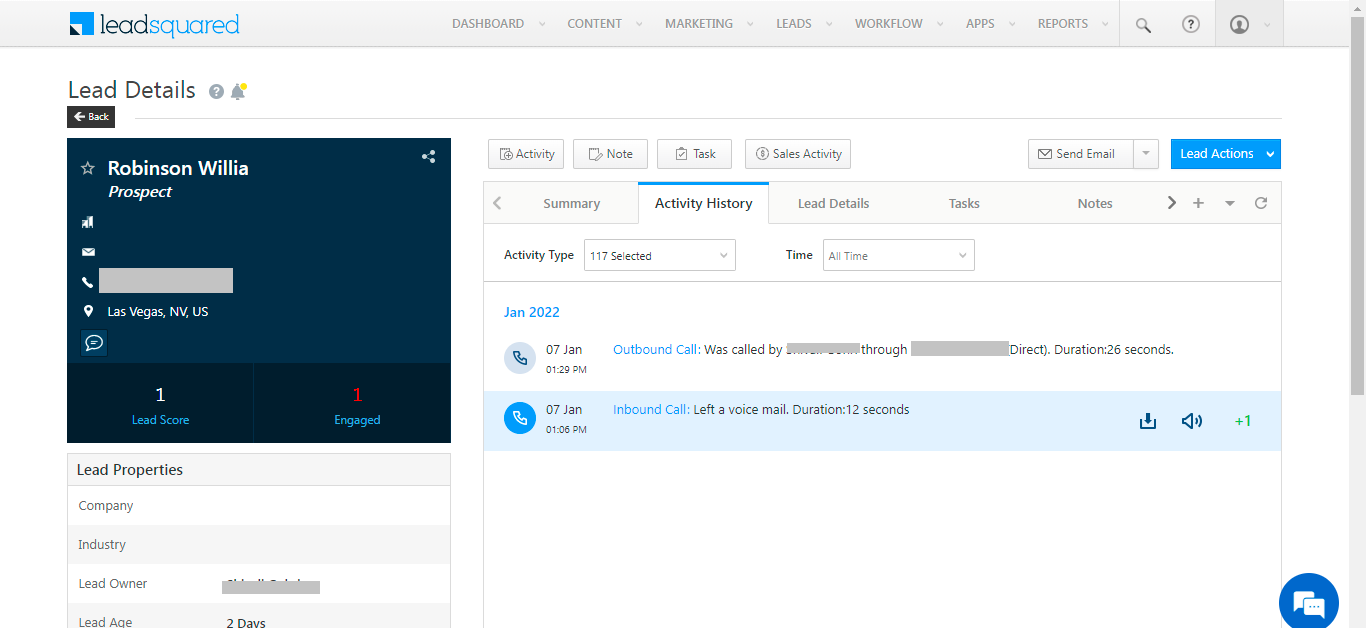
You can then distribute the lead to your sales reps or pursue them yourself.
The system also allows automated lead distribution based on your set criteria.
This way, you can reduce the manual work of entering records. Plus, LeadSquared also integrates with many cloud-calling solutions like RingCentral, CallTrackingMetrics, and more. So, to respond to them, you don’t have to dial their number manually.
You can place a call from your CRM platform itself.
Easy, right?
Book a free 30-minute demo below and a sales expert will walk you through the entire process.









![[Webinar] Publisher Partners: Identifying the Right Mix 4 Publisher Partners: Identifying the Right Mix](https://www.leadsquared.com/wp-content/uploads/2022/01/1000500-80x80.png)