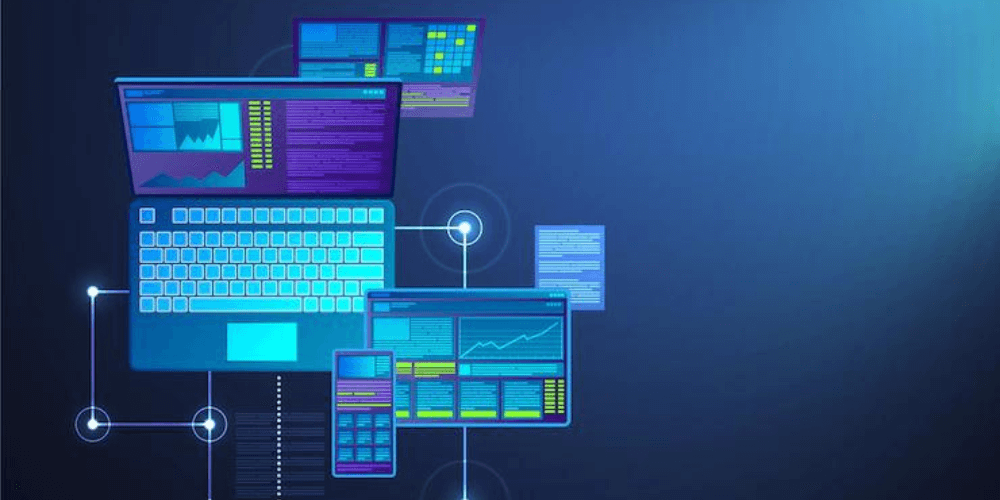Every minute a salesperson devotes to a task other than selling, it costs you revenue and missed opportunities.
Technology or SaaS businesses take the heaviest blow since they not only part ways with a one-time sales opportunity but the customer’s total lifetime value.
Thus, companies need to equip their revenue team with a sales toolkit that empowers salespeople to be the best at their job. These resources and tools automate administrative tasks, supply intelligence and actionable insights, and help teams shorten sales cycles.
What is a sales toolkit?
A sales toolkit is a collection of resources and software that empowers salespeople to increase their work’s effectiveness, efficiency, productivity, and quality. These tools enable sales teams to streamline workflows, improve processes, track performance metrics, and drive more revenue for the company.
With businesses ramping up their operations in global markets, modern sales go far beyond in-person meetings.
You need the right technology to support your team’s operations in a remote-first world. Sales toolkit aggregates such technology together, setting sales professionals up for success.
Tip: If your remote sales team uses WhatsApp as a sales channel, try using Cooby’s WhatsApp extension and get 360-degree visibility over WhatsApp messaging. Cooby equips teams with features like WhatsApp reminders, notes, templates, CRM integrations, conversation tracking, and many more capabilities.
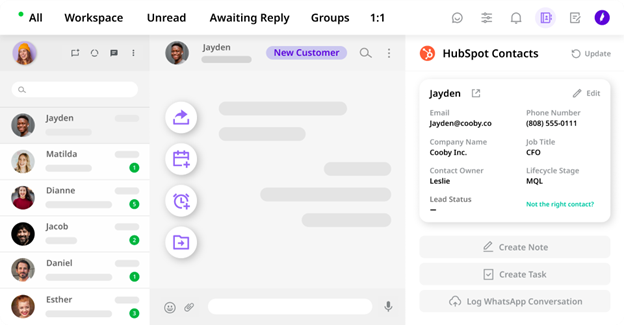
Businesses that run high-velocity sales don’t just limit to onboarding sales tools. They go far beyond creating documentation and scalable processes to use resources best.
4 software you can’t miss in your sales toolkit
Being a salesperson is hard work, sometimes frustrating and even painful. But all that work can pay off significantly if you set up a robust sales toolkit from the beginning. Several sales toolkit examples on the market list multiple tools and resources that worked for them. However, the same toolkit might not work for you since the needs, desires and the business, in general, are different.
Let’s take a deep dive into understanding the foundational elements of a sales toolkit and create one for your organization.
1. Customer relationship management software
Customer relationship management (CRM) software is a technology that manages your relationships with leads, prospects, and customers. A CRM system essentially aggregates all interactions in one place and provides insights into what you can do better. It improves your business relationships with people altogether.
Below are some notable features of CRM software for managing relationships.
- Contact management stores people’s information in a database and allows you to easily search for the details you seek.
- Lead management focuses on a lead’s journey starting with people showing interest and keeping with them until they’re ready to purchase.
- Interaction management tracks all interactions between your team and potential customers.
- Email integration facilitates seamless communication with prospects and allows easy collaboration.
- Workflow automation helps teams to automate repetitive tasks and reduce their administrative workload.
- Pipeline management provides 360-degree sales pipeline visibility so you can understand what’s going on at each stage of the buyer’s journey.
- Analytics and reporting show insights into metrics critical to business growth, and you can download them as comprehensive reports.
How to choose the best CRM software for your business
When it comes to CRM software, there are many options available on the market. To choose the best software that fits your business’ needs, you must ask the right questions to vendors. Below is a list of questions that would help ease your decision-making.
- Is the CRM built for startups, SMEs, or enterprises?
- What’s the implementation process, and how long does it take?
- Do we need technical support to implement the software?
- What would we need to train and onboard our teams on the CRM?
- Is there a minimum number of users to start with?
- How easy is it to add more users and integrations?
- Are there additional charges for implementation or technical support required?
- What are the features and functionalities included in the software package?
- How easy is it to customize the tool based on our needs?
- What are the security features of the software?
Seek answers to these questions when you get on a discovery call with a vendor. Their answers would help you compare and make decisions making faster.
Tip: LeadSquared sales execution CRM provides all the features and functionalities critical to managing business relationships, especially when you’re running high-velocity sales.
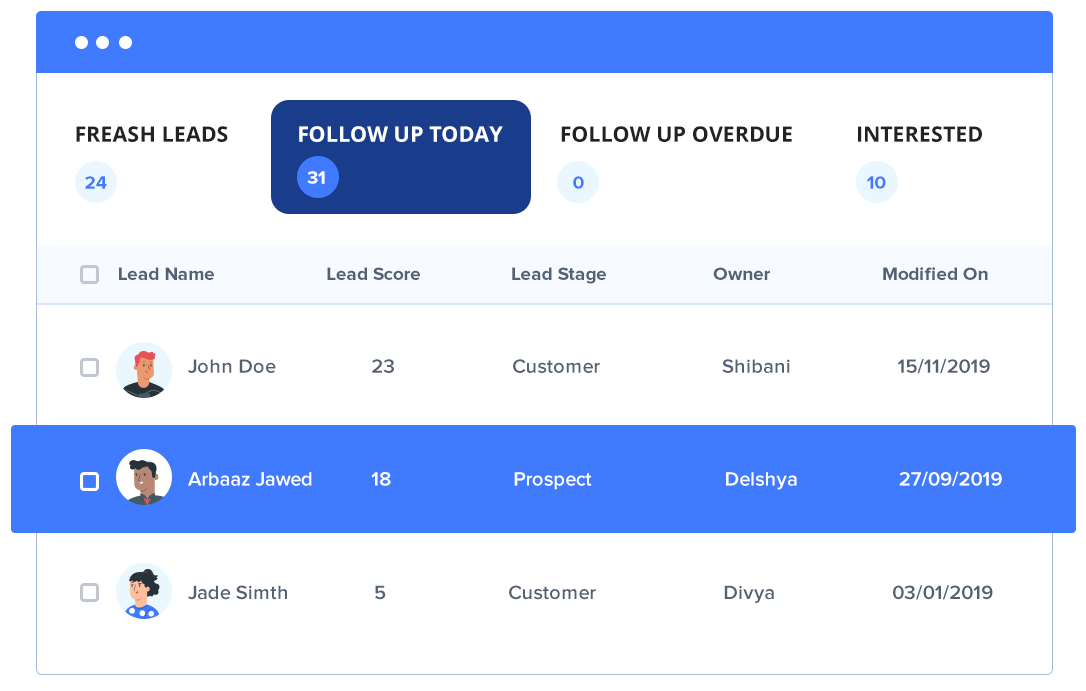
2. Sales productivity software
While juggling several meetings, administrative tasks, cold outreaches, and follow-ups, it gets tricky for salespeople to devote undivided attention in their day-to-day. The next tool in your sales toolkit should allow your team to focus on priority activities. In the remote-first world, a few software solutions empower teams to collaborate and increase their productivity and efficiency.
Below are some common types of team collaboration and productivity tools that cater to the specific needs of sales teams.
- Conversational productivity software such as Cooby enhances your teams’ sales productivity on WhatsApp.
- Video conferencing software likeZoom to host online meetings and sales presentations.
- Scheduling software to plan meetings in suitable slots for all stakeholders. For example, Calendly, Doodle, or Drift.
- Cold calling software to prioritize important calls and log outbound calls directly from the desktop. For instance, Aircall or RingCentral.
Did you know? ZipWhip’s survey data suggests that phone calls are becoming less and less effective as a channel. Your sales engagement strategy should capture customers’ attention with modern-day technology. WhatsApp makes an excellent choice for personalizing connections with prospects. Learn more about how salespeople can close more deals on WhatsApp and maximize their incentives.
How to choose the right sales productivity software
A sales productivity software would help salespeople manage their time better and drive their focus toward important or business-critical tasks. To identify the right productivity software, you need to do some research.
Below are some questions you can answer to determine the best productivity software for your needs.
- What tasks or activities can you delegate to software that wouldn’t require much of your input?
- How much time would the team save if you automated such tasks?
- How much time would the tool take to show an impact?
- What success would you expect after onboarding the tool?
- How easily can the tool integrate with the applications you use?
3. Sales enablement software
In the past, sales were driven by several factors–product, price, and customer. All three are still in play today, but they’re no longer the primary drivers. Various factors influence a closed deal in modern sales. Slide decks, battlecards, thought leadership content, case studies, one-pagers, and business case templates significantly improve conversion rates.
“I have a sales enablement expert in my team who audits the email and call quality and suggests improvement. The messaging has to be right. Otherwise, the deal will go nowhere.”
Rajat Arora, VP—Sales and Marketing, LeadSquared
Sales enablement software improves your team’s effectiveness by managing marketing collaterals that are useful and reasonable in all stages of the buyer’s journey. You can consider some notable sales enablement software like Highspot, Seismic, or Mindtickle.
Below are some popular features of sales enablement software.
- Content import helps users to import sales and marketing collateral built outside the software.
- Templates allow teams to easily create content using pre-built materials.
- Content storage enables professionals to organize and manage stored sales and marketing collaterals.
- Account-based engagement provides a way to measure engagement levels of present collateral for a specific account.
- Gamification engages people with achievements, tracking points, and badges.
- Integrations facilitate goal tracking on CRMs or other sales performance management software
How to choose the best sales enablement software
Selling is a tricky job, and even the best salespeople sometimes struggle to get the job done. The right sales enablement software can help your team make the most of their efforts, increase effectiveness, and improve their win rate.
Below are some questions you should answer to find the most suitable sales enablement software for your business.
- How long does the software take to reduce time to revenue?
- How fast new sales reps can onboard and use the tool?
- How does the software align sales and marketing teams?
- How easy is it to create content?
- Does the tool integrate with other sales and marketing software?
4. Sales intelligence software
Sales intelligence software collects and makes sense of the data your teams are drowning in daily. It explains what customers are looking for and how to find it. With sales intelligence software, your team can identify trends in the pipeline and use insights to predict what to do next.
This software empowers the sales team to discover more customers, connect with them, and execute modern go-to-market strategies. LeadSquared, Apollo, and Outreach are some popular names on the sales intelligence side.
Below are some notable features of sales intelligence software.
- Data availability allows access to contact, company, industry research, and offline data.
- Company data enrichment and segmentation enable data cleaning and filtering in sales intelligence software.
- Collaboration allows salespeople to access and work together on the software platform easily.
- Market insights identify trending topics and content that customers are likely to engage with.
- Integrations enable communication with other software applications.
- Lead Builder organizes and filters prospects based on the salesperson’s need.
How to choose the best sales intelligence platform
The right knowledge can further strengthen your team’s voice when they talk to potential customers. Sales intelligence software supplies this knowledge to empower salespeople to do their jobs the best way possible.
While comparing or looking for the best sales intelligence platform on the market. You should ask yourself or research the following questions:
- What do you want to achieve with a sales intelligence tool?
- What data do you need to close more deals?
- What is the quality, freshness, and accuracy of the data you want?
- How would you use the sales intelligence data?
- Who would have access to the data?
- Is role-based access possible?
Best practices to create a robust sales toolkit
Creating a sales toolkit is tricky. It might look like a relatively easy task where you set resources and onboard software. However, it’s not just that. The research behind what tools to onboard becomes a differentiator in creating a powerful and highly effective sales toolkit. Below are some best practices to build your sales toolkit.
1. Understanding the team’s needs and desires
It all starts with your audience. Define your target audience and identify what tools and techniques would be helpful for your team to support customer better. The functionality and capabilities of every tool would vary. A generic tool might not sufficiently address the need of your sales teams catering to a specific market.
You need a technology that best supports your team’s needs while catering to their prospects. Answer these questions and understand your team’s needs and desires better.
- How would this software benefit your day-to-day work?
- What do you intend to achieve with the software’s support?
- Do you need help using or exploring the software?
Invite some sales professionals to take part in reviewing the software and then try answering the questions to make informed buying decisions.
2. Measure the learning curve
Take a deep dive into your team’s skillset and discover what software they already use or are aware of. It would make sense to onboard the same software. However, if the tools don’t offer a certain capability that’s crucial for you, put the learning curve in focus when you evaluate other software options.
Some software might have a steep learning curve, requiring several hours to get your team ramped up. Keep this in mind when you invest in such software and set ROI expectations accordingly. It makes more sense to onboard a tool with a short learning curve. It would help your teams to ramp up quickly and prove value driven by the new sales software.
3. Consider software scalability
Loads of research and time go into onboarding your latest sales tool. While researching and evaluating software options, think about the scalability factor. What can good software do if it doesn’t grow with your company? You cannot shift from software to software every half year or annually, as it requires considerable resources to decide.
You should consider scalability when creating a sales toolkit and onboarding new software. Make sure your sales tool can quickly grow hand in hand with your business, and you don’t have to frequently change your toolkit with the growing needs of your team and the customers they serve.
4. Look on the support side
Your expectations with the sales toolkit will change with time, and so will your needs. Ensure new software’s support team proactively resolves customer issues and queries. You can find these details on software review websites like G2.
Check customer reviews to understand how the support team has resolved customer issues and consider this while comparing software for your toolkit.
5. Research, onboard, and improve
Sales has a lot of moving parts. You need to manage those parts and do it efficiently and effectively. A sales toolkit empowers you to manage these moving parts and keeps them in sync to set your team up for success. Start creating the toolkit that suits your company and skyrockets your performance.
Explore LeadSquared’s CRM software built specifically for high-velocity sales. Book a free 1-1 consultation with our experts to know the complete product capabilities.