Today, e-commerce or online business have become a way through. However, companies still have to rely on calling customers for sales. But do you know if your team is calling customers as soon as you receive an inquiry? How do you ensure they make the right sales pitch? Are they helpful to customers? Find answers to all these challenges through the sales call tracker app.

What is a sales call tracker, and how does it work?
There are two aspects to sales call tracking – monitoring the calls that are made and scheduling the calls that need to be made.
If your sales process involves making calls to potential customers, you must ensure that your sales reps call the customers on time. A simple way to do that is to notify the salesperson about the call.
Let us discuss this in detail.
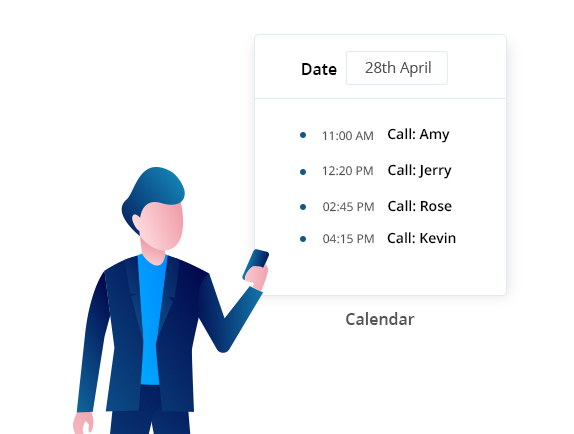
Usually, salespeople maintain a calendar for all the tasks for the day. They list down the names and contact details of the customers they plan to call. After the call, they write meeting notes or disposition. If the customer says to call back later, they have to reschedule the call.
While these may sound easy, they are actually a hassle for salespeople when they do it manually. The contact list keeps on increasing. Keeping a tab on the calls, follow-ups, meeting notes, etc., becomes a challenge. Moreover, when they have to report their activities to managers, they get lost in the pile of unorganized data.
As a result, sales reps lose time and productivity in manual tasks, and managers don’t get to know the exact instances of the calls and schedule.
Now, this is where the sales call tracker comes into the picture.
What is a sales call tracker?
A sales call tracker is a communication tracking tool that gives you complete visibility into your sales process. It schedules and tracks the calls between salespeople and prospects to understand the customer’s buying intent and prepare the pitch accordingly. It also helps managers evaluate the call quality, performances of the sales reps and strategically use them to improve sales efficiency.
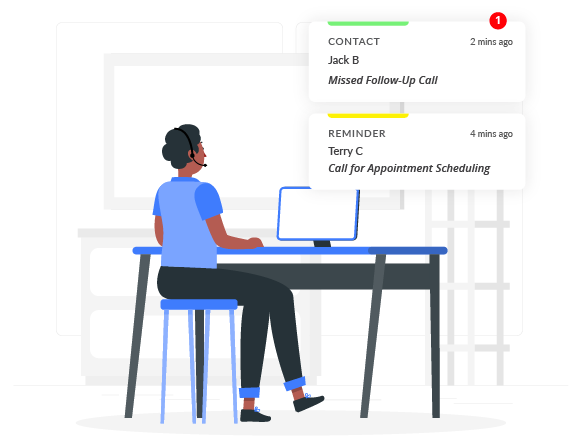
Features:
The sales call tracker application also supports automation to make sales reps’ lives easier. The following are some of the automation features in sales call tracking apps.
- Scheduling follow-up calls if the lead/prospect does not respond to emails or phone calls.
- Notifications to remind sales reps about the phone call and other pending tasks.
- Call recording for training and quality control purposes.
- Automatically logs the call duration.
- Generating automated reports on calls due, completed, average time per call, number of calls required for closure, and so on.
- Click-to-call facility instead of manually dialing a number.
- Save interaction history.
- Making the interaction details accessible to managers and other authorized users to improve customer experience.
Another benefit of using a sales call tracking app is that if a sales rep is on leave, another team member can refer to the call log and follow-up with the customer.
How can a sales call tracker contribute to a better customer experience?
From the customers’ perspectives, getting sales calls too often is a bad experience, and not receiving a call at the scheduled time is even worse.
But, if you see, it is very human to forget something. Salespeople may also miss an appointment or a call, or something else might come up.
You can minimize such instances by using a centralized system for call tracking and management. Customers who have requested a call are highly likely to progress through your sales process, and so missing them out can have negative consequences on your sales figures.
Another point to note here is, you can combine sales call tracking functionality with CRM software. This way, along with call tracking, you would be able to track other interactions, such as emails, SMS, social media, and website clicks. By tracing all these customer data, sales reps get a better context of the customers’ needs. It will help them prepare a better pitch.
As we all know that customer experience is the differentiator in today’s competitive world. By providing a better service, you’re more likely to convert a lead into a customer.

Benefits of call tracking software
Sometimes, even in the B2C space, sales cycles are longer. For example, in the insurance business, sales reps may have to call and follow-up with a customer multiple times to convince them to buy a policy.
The sales call tracking software or app has one more use case here. Along with recording the interaction, you can see where the lead is in the sales pipeline. Based on the call disposition and other metrics, the system can automatically move the prospect up or down the sales pipeline.
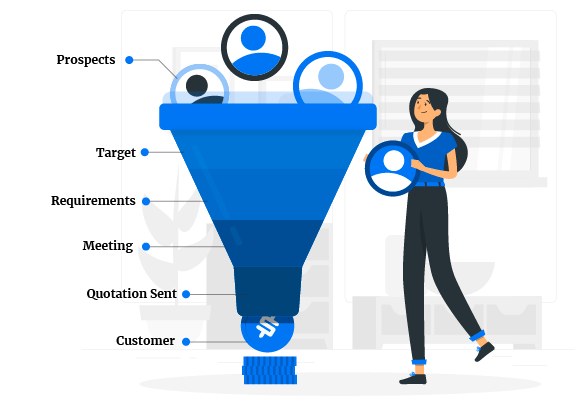
Read more about the stages of a sales pipeline.
Also, because the call tracker app for sales reps logs calls, if you have to follow-up with the lead, even after months, you can go back and refer to the previous call to get a context of the conversation and deal with the prospect accordingly. It also makes it easy for another team member to pick up the follow-ups from where you left.
Another benefit of using a sales call tracker is that it reduces the cognitive load on sales reps.
Let me explain this. In manual processes, sales reps have to memorize that they have to call a customer at so and so time. So, a part of their effort is wasted in remembering the schedule, which they can use to do other work more productively.
With a call tracker app, sales reps will get automated reminders for the calls. This way, they will not have to remember the calls scheduled and focus on their current work.
Benefits of using sales tracker for managers
With the call tracking software, managers will have complete visibility over the sales communications. Whether it is an inbound call or a sales reps makes the call, the system will automatically log the interactions.
Managers can also track metrics such as the number of inbound calls answered/missed, time and duration of outbound calls, customer satisfaction with the phone calls, number of calls made per agent per day, conversion metrics, and more. All these will help managers devise strategies for improving sales efficiency.
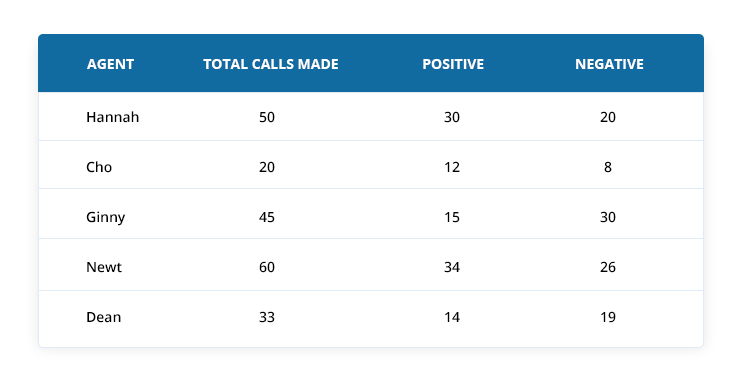
In conclusion
Whether you have an in-house sales team or have outsourced telecalling to call centers, a sales call tracker can help you in both scenarios.
LeadSquared is one of the best tools for tracking and monitoring sales teams. As Javadd Khan, Marketing Manager, Rohan Builders, says,
“We have been using LeadSquared for over a year now, and it is the best tool for monitoring our teams, sending targeted campaigns, prospect tracking, and managing pre-sales. With the advanced filters available, I can segment my leads based on their interests and engagements. I can then prioritize these leads and ask my sales team to contact only these leads. Our property sales are up by 54% now!”
Are you looking to track your sales or call center teams? Then you must give LeadSquared a try.
FAQs
u003cstrongu003eHow do I track sales calls?u003c/strongu003e
You can use a sales call tracker app to track conversations between sales reps and prospects. An advanced u003ca target=u0022_blanku0022 href=u0022https://www.leadsquared.com/sales-tracking/u0022 rel=u0022noreferrer noopeneru0022u003esales tracker appu003c/au003e can track phone calls, enable click-to-call, maintain call logs, and record all other interactions, such as website visits, ad clicks, email open, email clicks, and more.
How do you keep track of sales?
You can keep track of sales with the help of CRM software or a CRM mobile app. It will let you:
– Record interactions between sales reps and prospects
– Create automated sales and marketing workflows
– Create drip email campaigns
– Assign tasks to sales reps and track conversion metrics
– Track the performance of teams and individuals
– Get complete visibility of the sales pipeline.









