Imagine a retail scenario where every customer interaction is optimized, every marketing campaign is precisely targeted, and every decision is backed up by precise data insights.
This is not a vision of the future, but a reality for retailers using CRM.
As the competition increases in the retail sector, you can depend on CRM to make things easy and efficient.
According to research, CRM can increase sales by up to 29% and boost sales productivity by 34%. Plus, it can decrease the sales cycle by 8-14%.
Let us understand the importance CRM has on retail with a simple example.
Say your company manufactures clothes specially curated for women and babies. A potential customer is interested in buying clothes for her baby, but your marketing team is unaware of this and keeps sending her targeted ads curated for women’s clothes. There is a chance that you might lose a customer.
With CRM, your sales representative would know that the customer is looking for baby clothes and push targeted ads/messages promoting baby clothes. Here, the chances are that you might gain a customer.
Six Key Roles of CRM in the Retail Sector
Personalization of customer experience
Customers are the heart of a company. For a company to see success, it should cater to the needs of its customers.
CRMs like LeadSquared gather customer data, including purchase history, browsing patterns, preferences, and demographics. This data creates a centralized customer profile that the team can access.
By using this data, retailers can deliver highly personalized experiences.
For example, if a customer frequently buys makeup products, the CRM can identify this pattern and tailor marketing messages to feature new or related makeup products.
These personalized emails can include messages related to the customer’s previous purchase or offers on the products that the customer has shown interest in.
Optimized sales and revenue
CRM provides data on customer purchasing patterns, sales trends, and inventory levels.
This can be helpful, especially when starting a business. Retailers can analyze the data to decide on inventory management and pricing strategies.
With LeadSquared CRM, you can understand what products sell better during specific times of the year or in certain regions. Retailers can use this data to plan their inventory accordingly.
Insights into customer spending patterns can be used to set up a pricing strategy.
By optimizing inventory and pricing based on the data provided by CRM, retailers can minimize stockouts and overstock situations.
This maximizes sales opportunities and increases profitability.
Enhanced customer service
CRM centralizes customer information, such as interaction history, purchase records, service requests, and feedback.
LeadSquared’s service CRM allows users access to a comprehensive database of customer profiles and their interaction history. This enables the support team to provide appropriate support.
If a customer contacts support, the representative can quickly access their profile and know the necessary information. This allows quicker and more informed responses.
For instance, if a customer already has issues with the product and calls again, the service representative can immediately look at the history to know the details instead of asking repetitive questions.
In retail, you work closely with the customers, and CRM helps solve problems faster and increases customer satisfaction.
Data-driven marketing campaigns
LeadSquared CRM segments customer data based on various criteria, such as purchase history, demographics, and behavior.
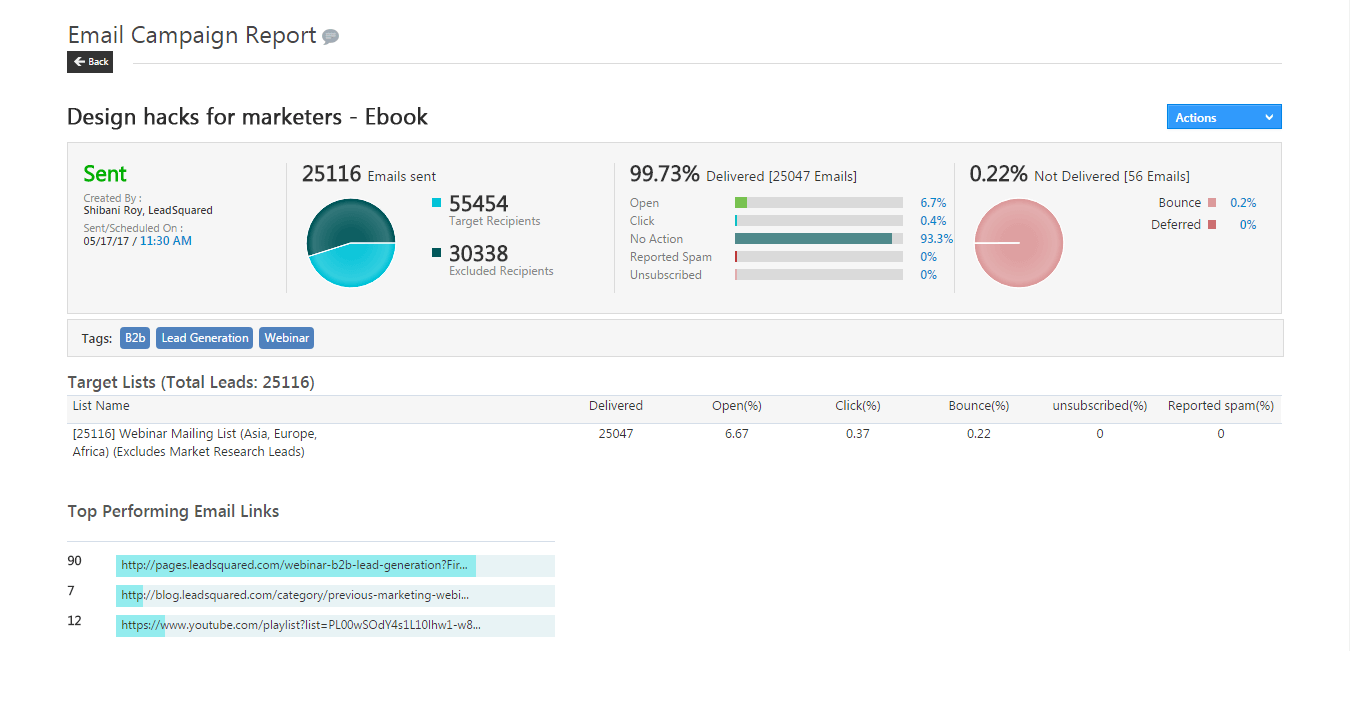
Retailers can use this data to design and execute highly targeted marketing campaigns.
A retailer can segment customers according to their buying habits, for example, frequent buyers of athletic wear, and send messages about the upcoming sports line or any offers.
With Leadquared, you can use customizable email templates and landing pages to create campaigns according to the preference of the customers.
Inventory and supply chain coordination
CRM provides insights into customer purchasing patterns and trends, resulting in more predictable demand forecasting and inventory management.
With CRM, you can capture customer data such as purchasing history, preferences, and trends. This provides insights into the manufacturing process, allowing supply chain managers to plan future demands more accurately.
In addition, CRM can facilitate communication and coordination with suppliers and partners, ensuring smoother operations and timely deliveries.
Operational efficiency
With CRM software like LeadSquared, you can automate routine tasks such as follow-up emails, appointment scheduling, and inventory updates.
This enables the staff to work on other activities that need immediate attention.
CRM integrates with other retail systems, such as POS and ERP, to streamline operations and ensure data consistency.
How to Select the Right Retail CRM Software
Identify your business needs
Clearly outline what you want to achieve with the CRM. This can include improving customer service, increasing sales, improving marketing, or streamlining operations.
By aligning your business goals with CRM, you will be able to utilize CRM to its full potential.
Identify the features you need based on your business goals. For retail, you need features like customer segmentation, personalized marketing, inventory management integration, customer service, and sales tracking tools.
Evaluate your current business process and identify the gaps that CRM should address.
For example, say the gap in your business is lead leakage, where potential customers are lost due to cracks in your sales process.
The ideal CRM for this would be LeadSquared. With LeadSquared CRM, you can reduce lead leakage to zero. It captures online leads (website forms, chatbots, ads, social media, etc.), offline leads (list import, phone calls, voicemails), and leads from third-party websites.
Remember that the CRM you choose should be scalable so that it can grow as your business grows.
Consider business size
Pick a CRM that fits your business size and structure.
Small businesses might need simpler, more cost-effective solutions, whereas larger companies may require a complex system with advanced features.
LeadSquared CRM is easily adaptable to businesses of any size. It offers many features that benefit retailers, such as Omnichannel communication, built-in dialer, real-time dashboards, etc.
Click to view more features!
The CRM you choose should also be able to accommodate the number of users you have. You should also consider whether the pricing model scales with your growth.
You can always start with a basic plan and then upgrade as needed.
Research before you commit
Read the reviews and ratings of your preferred CRM from other retail businesses.
Websites like G2, Capterra, and Trustpilot can provide insights into the software’s performance and user satisfaction.
CRMs like LeadSquared have a rating of 4.5/5 on G2 and 4.3/5 on Capterra, which meets the requirement for good reviews.
In addition, you can read customer testimonials and choose a CRM that is apt for your business.
Compare CRM software against industry benchmarks to ensure it meets the standards expected in retail.
Request free demos
You can request free demos or trial versions of CRM software to test its functionality and ease of use. This allows you to compare a few options and choose the one that best meets your needs.
Use these demos to assess how well the CRM handles tasks such as customer management, sales tracking, and integration with other systems.
By involving the team in the demo process, you can get feedback on usability and functionality and choose the one that benefits everyone.
LeadSquared offers a free demo, during which you can learn everything about the software and see if it is right for your business.
Book your seat for a free demo. Click here!
Secure data migration
Plan how to transfer existing customer data to the new CRM.
Make sure the software supports data import from your current systems and has tools for data cleansing and mapping.
If you have existing systems like POS, inventory management, and marketing platforms, ensure that the CRM you choose integrates seamlessly with them.
For instance, you can easily integrate WhatsApp Business API, analytics, chats, telephony, meeting schedulers, payment getaways, etc., with LeadSquared CRM.
Training and support
The initial few days are always the toughest. To help with this, plan a training session for your team so that they can effectively use the new CRM.
Reach out to vendors that offer comprehensive training.
Before buying, evaluate the level of customer support the CRM vendor provides, including availability, responsiveness, and support channels.
Conclusion
CRM brings several advantages for retail sectors aiming to thrive in a competitive market.
It centralizes customer data and provides a streamlined platform, which helps retailers improve their interactions with customers, make personalized communications, and enhance customer satisfaction. Using a centralized system also improves operational efficiency.
Retail stores handle a lot of data related to orders, customers, inventory, logistics, store operations, etc. Automating these retail procedures can save up to 65% of time, which can be used to focus on other important processes that benefit the company.
By selecting the right CRM, your company will see increased customer retention and profitability.









