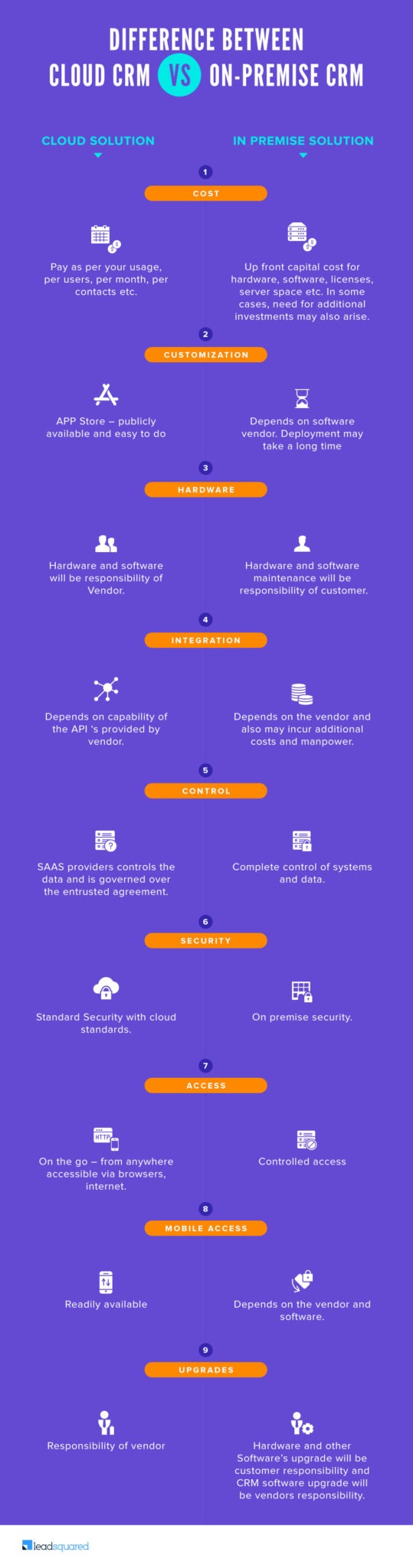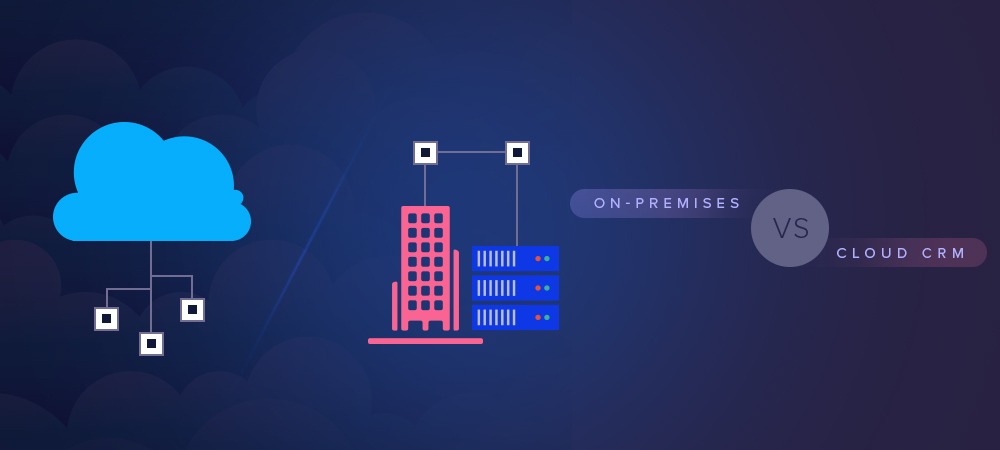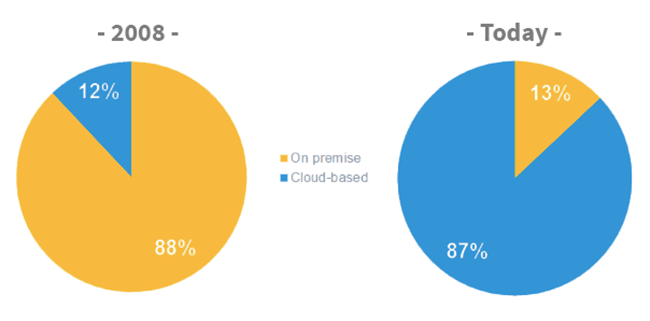These days many companies seem to be in the cusps of a huge dilemma when it comes to choosing a CRM: the debate between choosing a on premise vs cloud CRM. There are many arguments that support each one and narrowing down into one can be a bit harrowing. But worry you not. I am going to break it down for you and list out the pros and cons of each. This should help you to make a much more informed decision.
Decoding your requirements:
But, before you set out to choose a CRM for your business, there are some questions that you should be asking yourself.
- Can you afford the upfront costs that come with building an in-house CRM?
- Is your business constantly expanding? In which case, would you require continuous upgrades and customisation?
- How confidential is the data that you will be handling and how important is security to your business?
- Do you have sufficient infrastructure and manpower in place that comes with an on premise CRM?
- Do you use other software for your business activities and how would they interact with your CRM?
Once you have figured out the answers to these questions, you will have much more clarity. You will know whether you need to purchase a CRM or build one.
Cloud CRM:
The world has been taken by storm (no pun intended), even since cloud services were formally introduced way back in 1999. With Amazon web services fast becoming a leader in the segment, many followed. So, for the uninitiated, you may wonder what a cloud service is all about.
“A cloud service is any service that a user may access via the internet. The actual program and servers are not located locally but rather available on the servers of the service provider.”
Now, there are many CRM tools in the market that make use of cloud services. You can choose your vendor based on your requirements. (If you are customer facing business, make sure you choose a suitable CRM).
Back in 2008, only 13% of CRMs were hosted on a cloud server. Fast forward to 2017 and a whopping 87% CRMs are cloud based. This is a huge indication of the adoption rates that cloud CRMs enjoy.
Let’s take a look at some of the pros and cons of having a cloud CRM.
Advantages:
- There is no need to dish out a huge sum as set up costs as all the hardware and servers for running the CRM are hosted by the vendor.
- You don’t have to worry about maintenance and the additional costs and hassle that come with it, as it is the responsibility of the vendor.
- The service provider takes care of upgrades and other technological glitches. As these upgrades are handled externally, the deployment time of these updates is also less.
- As all the data is stored in the cloud, you have easy access to it. You can use the CRM anywhere, even when you are on the go.
- Hosting data in the cloud allows you to create mobile CRMs which take data from cloud servers while on the go. These apps can be hosted on app stores and downloaded by your team.
- Customization of the software is easily and readily available through cloud services and can be deployed almost instantly.
Disadvantages:
- You do not have complete control of your data and systems. The data is still hosted on another server.
- Autonomy on when you want to upgrade the system is not in your hands.
- Downtimes may occur when the servers are upgraded or repaired. These are not under your control and could clash with your work.
- You might have to reach out to the vendor’s support to get things done which is not really an ideal situation in most cases.
On-premise CRM:
These are CRM solutions that are built by a company for their own usage. Some companies prefer not to let a third party vendor handle their data. This is especially true of companies handling sensitive information such as banks and insurance companies.
Building a CRM in their own premises would incur a lot of initial set up costs. This would include hiring new people to build the software or outsourcing it to another vendor. Purchasing and installing the necessary hardware would also burn a hole in your pocket. Additionally, you may have to be ready to incur occasional maintenance and updating costs.
One thing that you have to remember while building your CRM is that you have to create a disaster management system. You should build a backup system that is kept far away from the original location. This is to avoid any losses or damage as a result of accidents or natural disasters.
Here is a list of benefits and drawbacks of using an on premise CRM for your business.
Advantages:
- You get complete control of all your data and systems. You can decide and plan your upgrades, downtimes, and customizations.
- You don’t have to worry about data theft, as your data is not hosted on a third party website.
- If you have a large number of users, then you can actually save money. Many CRM vendors charge based on the number of users. Building your own CRM can be prudent in the long run.
Disadvantages:
- Users will not be able to access the system from anywhere. It would be controlled based on location or IP addresses.
- Building a mobile app can be a hassle, as most applications work on cloud servers.
- Upgrading your software would be expensive and deployment can also take a while.
- Requires upfront and maintenance costs. This can be costly for a small or medium sized business.
Cloud vs on premise CRM:
Take a look at this infographic, that summarizes everything that we have discussed so far. It highlights the main differences of a cloud vs on premise CRM and will help you choose the best fit.