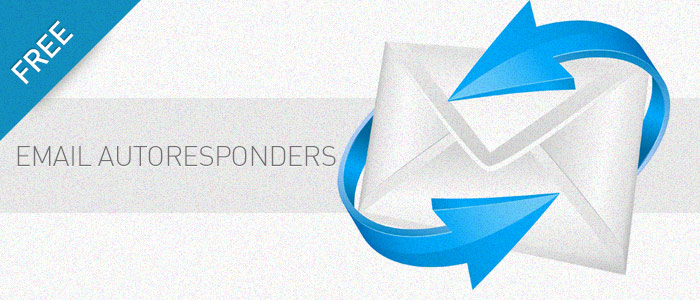As a business, you probably have used email autoresponders already for multiple reasons: to send notifications to leads informing them that you have received their query, or to send across (virtual) goodies to a prospect after a newsletter signup. They come in very handy for businesses, because at some point, the number of campaigns and volume of leads gets so high that one-on-one responses become impossible.
Therefore, if you are not using an autoresponder tool yet, start now, because before you know it, you would get so caught up in other activities that multiple customer queries would be left unanswered, thus breaking the conversation. In this post, we will discuss ‘5’ tools to set up effective autoresponders to connect with your leads.
There are several paid (and a few free) tools available online for setting up email autoresponders in landing pages or forms. However, not every small business has a huge budget just for email autoresponders. Therefore, here is a list of a few free and optimally priced (under 20$) tools for the purpose.
Most of them have advanced plans, with several additional features for extra cost; but let us just stick to the basics today. Most of the paid landing pages or forms permit a one month free trial, thereby allowing the user to test the email autoresponder software and get familiarized with the settings.
AWeber

Aweber is the leading provider of autoresponse services in the market. From engaging subscribers to providing a wide range of email autoresponder templates, Awber is among the most trusted in the business. Through Aweber, profitable relationships can be built through unlimited personalised automatic follow-up emails providing answers to queries and information about the product. The autoresponses can be sent sequentially enabling progress in terms of business transactions.
Key features and benefits:
Customization: More than 150 (autoresponse email) HTML Email templates to choose from, with single and multiple column designs. Provision to add logos and images to customize the templates.
Third Party Integration: Integration with leading email services (like Gmail) and applications (like WordPress).
Tracking and Reports: Detailed tracking facilities with revenue generated information on each message (which links were clicked the most; how many people clicked and how many didn’t). You can track which leads actually opened your autoresponse emails to find their interest levels. You can choose to email or export these reports as well.
Time Based Autoresponse: Through their ‘Send Windows’ feature, autoresponses can be sent at specific hours of the day, depending on your settings.
Additional features:
You can create blog newsletters and sign-up forms, and associate them with email autoresponders
Subscriber segmentation for targeted marketing
To avail the email autoresponder services, the user has to sign up for a trial pack worth $1 for the first month. Other plans range from $19 to $194 depending on the number of months and the subscription. You can check out detailed pricing here.
GetResponse

GetResponse is among the most experienced email autoresponders in the business. Their autoresponder services have been integrated by several landing page software companies. Their automatic email marketing services can be used to send mails, customized offers, provide product information and can be used for one-to-one communications. Their “time-based” and “action-based” messages are perfect in terms of responding to queries of the customers.
Key features and benefits:
Time-based messages: Time-based messages have advanced timing control, with quick message editing settings. Unlimited time-based messages can be sent per day.
Action-based messages: Action-based messages allow users to modify their contact preferences with automatic responses. (They are automated messages that get triggered whenever a visitor or lead takes a predefined action).
Personalisation of messages: Birthdays, sign-up forms, and other transactions are conveniently processed through action-based messages.
Continuous tracking of leads: “Measure Conversion Rate” enables continuous tracking facilities
Additional features:
Provision of online coaching to starters and other subscribers to improve their online marketing skill.
Social analytics with Google, Facebook, Twitter, LinkedIn
Import contacts from leading mail clients (like Gmail, Outlook)
All these services are available free of cost for a trial period of 30 days. The monthly plans range from $15 to $450 a month, depending on the subscription. Click here to try the 30-day free trial.
Constant Contact

Constant Contact offers one of the best autoresponders in the business. When it comes to email marketing, Constant Contact is ideal for a start-up business looking for an email autoresponse provider. With over hundreds of customizable templates to choose from, and simple “drag-and-drop” editing options, emails can be created in minutes. The best part of Constant Contact is its simplicity. You don’t need to be a techie (at all) to use the software.
Key features and benefits:
Real-time reporting and tracking: Constant Contact allows for real-time reporting, ensuring effective tracking services. Provision of real-time reports on leads through the “Track Email Marketing Metrics” feature.
Third Party Integration: Integration with the leading social media websites. Social Share bar and Social Buttons ensures continuous email sharing facilities with social networks. Email links can be tracked through Google Analytics
Additional features:
Provision of contact management tools
‘MyLibrary Plus’ feature for $5 a month, allows for storage of documents of up to 50MB with access to more than 4000 images
With affordable pricing plans, Constant Contact aims to cater to all kinds of businesses, whether it is small or big. A 60-day free trial is offered by the software, giving enough time to potential customers to try the product and get familiarised with it. Other plans range from $15 to $150 a month. You can check out the services offered for the free trial here.
iContact

iContact is one of those trusted email marketing software companies that small businesses rely on. Of course, if your business can afford an expensive plan, then nothing like it. But for those companies, who are looking to spend cautiously for the moment, iContact is your best bet. From webinars to welcome messages, their autoresponse services cater to a variety of needs.
Key features and benefits:
Image hosting and merge tags: iContact email autoresponder provides features like image hosting that allows for storage of personalised images. Mail-merge fields ensure personalization
Third Party Integration: Integration with your blog’s RSS feed
Split Testing: Split testing features allows the user to test two versions of the same message, thereby, providing information on which worked and which didn’t.
Additional features:
SpamCheck ensures safety of your database
Premier Accounts have tracking facilities
iContact provides reasonable monthly plans convenient for small businesses. Ranging from $10 to $47 per month, these plans have been made to benefit your business if you have just started. Other plans can go up to $109 per month, with the benefit of 15,000 subscribers. The complete monthly pricing plans can be seen here.
MailChimp

With MailChimp’s “Pay As You Go” email service, you never have to worry about spending too much on you autoresponder services. The ‘Forever Free’ plan from Mail Chimp allows you to send 12000 mails per month to 2000 subscribers. To avail features of the fully automated email autoresponse services, you have to pay just 3 cents a mail. With features like ‘Event-Based Triggers”, multi-user accounts, third-party monitoring, and free unlimited image and file hosting, Mail Chimp is just the right software for you if you are a beginner.
Key features and benefits:
Event-based triggers: Appropriate autoresponses are sent based on the event or situation (like opens, purchases, clicks, etc.)
Personalisation of messages: Allows for personalization of messages, like birthdays, anniversaries, thank you messages, etc.
Schedule delivery: You can schedule the delivery date to your own convenience
Choice of format: Automated Plain Text versions of HTML format emails are sent, allowing subscribers to receive and view the email in the format of their choice
Customised Email templates: Enables user to customize forms and emails, and provides co-branding features
Additional features:
Provision of other features like Google Analytics integration and list segmentation
The ‘Monkey Rewards Program’ provides MailChimp Discount Credits which come in handy in the long run
Mail Chimp caters to businesses of all sizes. Small businesses can start with the “Forever Free” plan with limitations on certain services. However, if you are willing to upgrade to $10 or $15 a month, the features available are far more. Other plans available range from $30 to $240 per month.
If you are a WordPress user, you can try Contact Form 7 and Gravity for email autoresponders. Since they are primarily landing form tools, they do not have all the features of regular email autoresponders but nonetheless, can be used for that service.
| Features | AWeber | GetResponse | Constant Contact | iContact | MailChimp |
| Email Template Cutomisation (WYSIWYG) | |||||
| Email Tracking | |||||
| Schedule Delivery | |||||
| Message Personalisation | |||||
| Forms | |||||
| Landing Pages | | ||||
| List Management | |||||
| Subscribers | 0-500 | 0-1000 | 0-500 | 0-500 | 0-500 |
| Email Limit | Unlimited | Unlimited | Unlimited | Up to six times your subscriber limit each month | Unlimited |
| Free Trial | For $1 | 30 days | 60 days | With conditions | Unlimited (Free Plan) |
| Pricing Plan (monthly) | $19 | $15 | $15 | $14 | $10 |
Although, all the email autoresponse tools mentioned above help to create forms, not all of them have the provision of creating landing pages on their own. However, they do integrate with third party applications for the purpose of creating landing pages.