A field service management app can truly set your business apart from the crowd. Providing excellent customer (and lead) service allows your team to make sales more easily, while managers know exactly what is happening at all times.

Organizing the Team with a Field Service Management App
The heart of your business is your customer relationship management and linking this to your field team instantly gives them a head start. Similarly, giving each team member a unique login lets you see what they are doing, and give them a chance to make the best use of their day.
The field service management app will automatically set up the day for them, including to-do lists, meeting schedules, and so on. Routes are automatically calculated, and the field service team member simply needs to follow the plan to have a successful day.
GPS tracking will help managers see that the employees are heading to meetings on time, and automatic check-ins will confirm that they have arrived. Gone are the days of constant phone calls to pin down the location of the missing team member.

Geo-Tagging your Field Team
Of course, location services can provide more benefits than just that. Your CRM will have details of where every customer is based, and so the field service management app will let team members know if they are nearby to an existing customer or lead.
They can just go for a short visit to make sure everything is going as it should, and the customer is satisfied that the business is looking after them.
With the link to the CRM, the app can identify new products or services that the customer may be interested in – just imagine if every “chance meeting” resulted in a new sale!
Fencing Meeting Locations
There is always the chance, no matter how small, that there will be a team member who isn’t telling the whole truth. They may have been able to say they’ve attended a meeting and have nothing to report in the past, but unless they are at the building where the meeting is taking place, they will no longer be able to say the meeting has been held.
If they’ve gone to the effort of reaching the location, they’re unlikely to leave without getting some kind of result.
Field Sales Tracking
As the device on which the app runs, may also be used for making and receiving calls, sending messages, and so on, the app can also keep track of their productivity. When a team member is spending too much time on tasks that are unrelated to their position, it might be time to let them know they need to focus a little harder.

Complete Reporting
Keeping track of where the field service team are is one thing but knowing where they have been can be just as important. The app can keep the history of the movements of the team member and use it to generate reports that show information including how far they have traveled each day.
You can see how many tasks the team members were assigned on each day and compare it to how many they completed. You’ll see their individual revenue and be able to monitor their overall performance.
Careful monitoring of your team will allow you to reward those who achieve and to help those who are struggling, and build an overall stronger team altogether.
Field Force Automation
Field service teams have a lot to contend with, and so using an app will make it easier for them. From reminders to add meeting notes to the CRM, to maps and navigation information for getting from one meeting to another, the app makes it simple.
Notifications about upcoming events will be right in front of the team member, and virtually any repetitive lead-oriented task can be automated.
Sending information back to the office becomes straightforward when all that is required is for the mobile device to be pointed at a document. There’s no chance of losing the documents while traveling, they don’t have to be entrusted to the postal system, and action can be taken on them immediately.
It’s a win-win for both the business and the customer.
Taking the CRM on the road
Everything the business knows about a lead or customer is stored in the CRM, and so quick access to it is important for getting the sales process moving. When you’re sitting in an office, it’s simple to access this information, but what about when you’re sitting in the customer’s office instead?
The field service management app gives full access to all the information stored in the CRM in a clear and accessible way, designed for mobile devices. It’s easy to update and refreshes quickly over the internet.
Updates can be made by the field team, or by the managers back at the office – and both sets of people can see the updates and changes straight away. If a vital piece of information needs to be inserted just as a meeting starts, it isn’t a problem, and everyone is always kept fully up to date.
Is it only for sales?
No, not at all. While many teams are mobile sales teams, other teams can use the same app to keep their work on track. Any kind of operative can be tracked and automatically checked in or out of locations. Navigation instructions apply to anyone with a vehicle. Updating information on the CRM may be a task that multiple teams need to perform.
The field service management app helps to keep field team members connected with the base, and lets managers know exactly what is happening just as it happens. When a business is connected at every possible level, it is much easier for that business to succeed.
What happens when the internet is inaccessible?
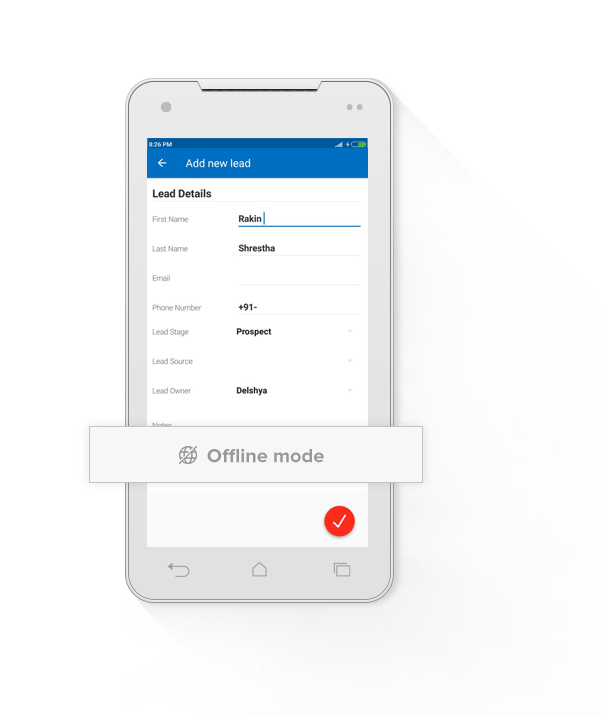
With an app that syncs as much data as possible while there is a connection, your team will never be far behind. Actions that take place on the app while it is offline will be recorded and uploaded as soon as there is a connection, so there is never a fear of losing any data.
It’s the perfect solution for field service management. Want to buy one for your field team? Try LeadSquared for 15 days.
FAQs
How can a field service management app improve communication between my office staff and field technicians?
Streamlined communication is key. Here are some benefits:
1. Real-time updates and task management: The app allows for real-time updates on job progress, task completion, and communication between office staff and technicians in the field. This improves coordination and ensures everyone has access to the latest information.
2. Automated notifications and dispatching: Utilize automated notifications to alert technicians about new assignments, schedule changes, or customer updates. Automated dispatching based on location and skillsets optimizes resource allocation and reduces response times.
3. Mobile communication tools: The app can provide built-in chat functionalities or integrate with other communication tools for instant messaging, video calls, or file sharing between office staff and field technicians, facilitating efficient collaboration.
How can a field service management app ensure the security of the customer data?
Data security is crucial. Here are some considerations:
1. Data encryption and access controls: Ensure the app utilizes data encryption to protect sensitive customer information during storage and transmission. Implement access controls to restrict access to customer data based on user roles and permissions within your organization.
2. Compliance with regulations: Choose an app that complies with relevant data privacy regulations in your region. This ensures you meet legal requirements for data security and customer privacy.
3. Regular security updates: Look for a vendor with a commitment to regular security updates and bug fixes to address potential vulnerabilities and maintain a secure app environment.
Does implementing a field service management app require any changes to my existing workflows?
1. Process evaluation and optimization: Implementing a new app might necessitate evaluating and potentially optimizing your existing workflows to maximize the app’s functionalities and benefits.
2. User training and adoption: Provide comprehensive training for your office staff and field technicians on how to use the app effectively. User adoption is crucial for realizing the full potential of the field service management app in your business.









