Businesses of yesterday were only about transactions and were pretty straight forward. The scenario today, however, is just a little bit more complex. A successful business has various components right from marketing to field sales. Each team needs a tool or an enabler which helps them perform their tasks easily. In this article, let’s focus on the field service app.
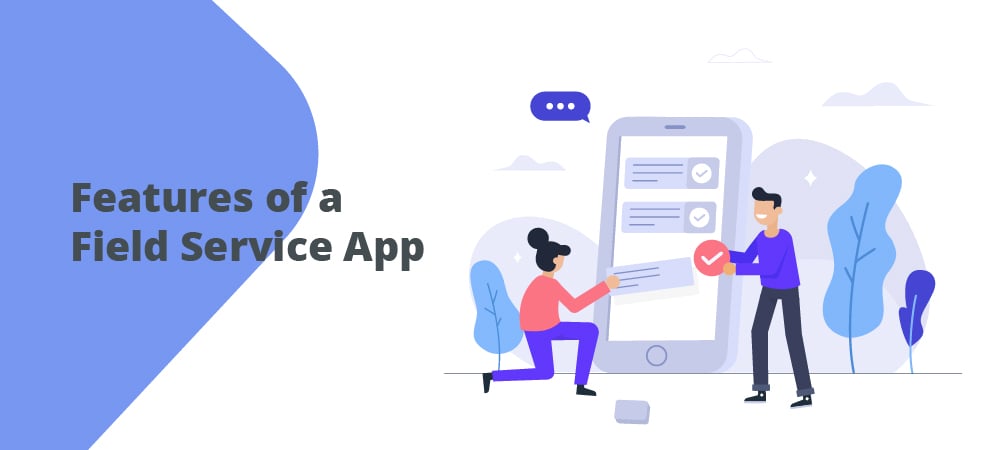
A field service app, as the name indicates, is mainly used by your field team. But, that does not just mean the field sales team. It would also mean field operations such as document collection or address checks.
Some Essential Features of a Field Service App
Various field service apps have a wide range of features, some quite different from others and some others having unique features. But a good field service app must have any or all of the following;
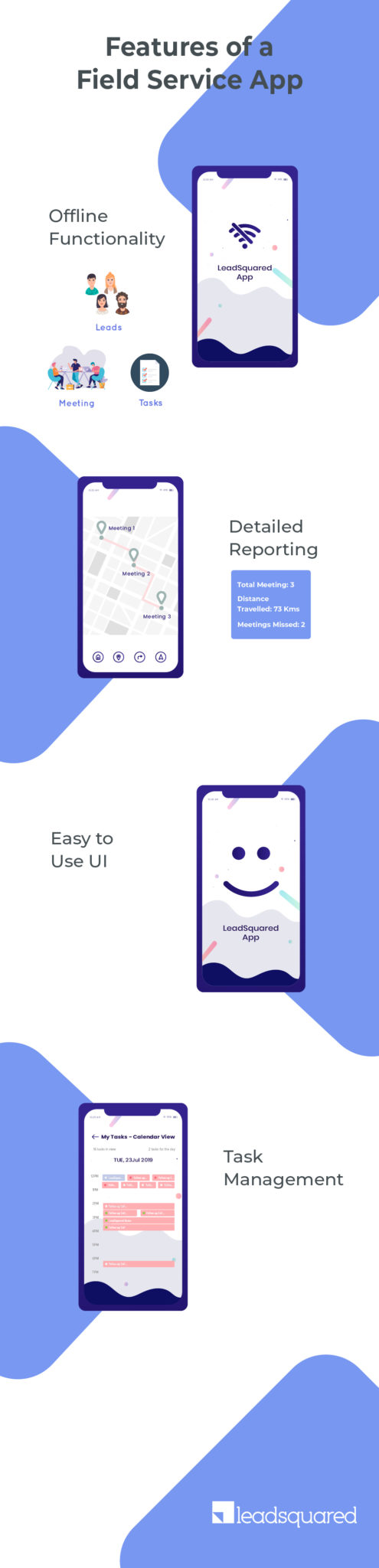
Offline functionality:
A good field service app should be able to work offline. There are chances that your agents may end up in an area where the network is poor. Your field app should still be able to do basic functions such as access leads, add or edit new leads, take images, log meeting notes, etc.
This not only helps your field team to continue their work without much interruption, but no leads are also ever missed.
Good reporting and analytics:
It is important to keep a check on all your agents; irrespective of their being in your office or on the field. Getting daily reports about the activities that your field team performs helps you monitor them.
More often than not, your field team will claim reimbursement for their travel costs. You can cross-check with these reports to ensure that they are claiming the right amount. You can use features such as geotagging and geofencing to ensure that your team is productive.
Easy-to-use UI:
Not all mobile apps in the market are easy to use. Some of them are bulky and their UI might get really confusing. Giving your team such a tool would be doing them a disservice.
Always look at the usability of your tool. The easier it is to use, the quicker your agents will adopt the tool as well. Having an intuitive UI, that you can also customize to your usage is probably the best choice.
Task management and workflows:
Most field teams run based on tasks. They have a number of meetings to finish or some documents to collect or maybe some customers to followup with. All of these are simple tasks.
Your mobile tool should be able to plan their day for them on the basis of their task calendar. You can also use workflows to automate manual processes. For example, if a lead stage is changed to “loan applied”, you can create a task automatically saying “Collect KYC documents”, and notify the agent of the same.
Also read:
In Conclusion
A field service app aka a mobile CRM, if utilized effectively can make any organization a perfect network. Right from assigning tasks, to automating processes and even getting detailed reports on your agents, it has it all.
But, you should get the right one for your business. Why don’t you try LeadSquared’s mobile app? It’s intuitive, easy to use and is recommended by its users. Take a 15-day trial and see for yourself.






