Analyzing your customers isn’t just good practice, it’s business critical. According to a Gartner survey, 84% of customer service and support leaders deemed customer data and analytics “very or extremely important” for accomplishing their business objectives.
Knowing your customers’ behaviors, preferences, and needs lets you make informed decisions that build strategy, improve customer experience, and increase revenue.
In this post, we’ll show you how to create a customer analysis report using the data you’ve collected and analyzed. You’ll see customer analysis examples, learn how to put together a report that shows key customer insights and how to turn those insights into strategies with big benefits. We’ll equip you with all that you need to get the most out of your CRM; and get results for your business. Let’s get started!
What is a Customer Analysis Report?
A customer analysis report is a document that provides a detailed view of your customers, their preferences, behaviors, and demographics. This report aims to help businesses understand their target audience and uncover insights that can be used in marketing, sales, and customer service.
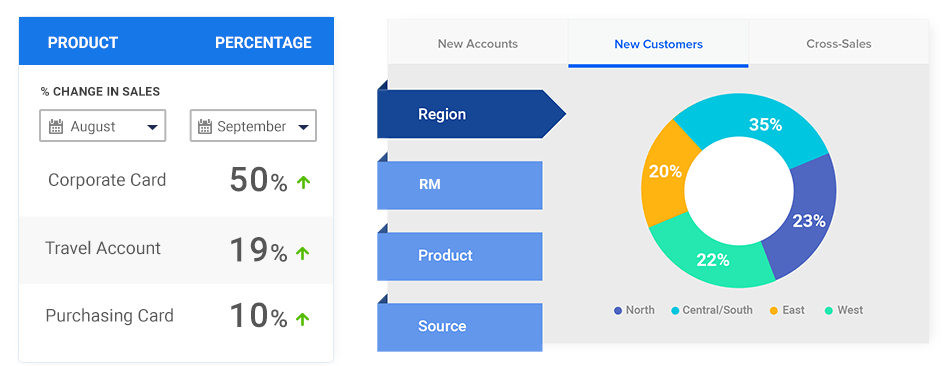
A customer analysis report shows you your:
- Customer behavior: What drives their buying decisions? How do they interact with your brand?
- Customer preferences: What do they value? What products or services do they like? What do they not like?
- Demographic and psychographic information: Who are your customers in terms of age, gender, income, values, and lifestyle?
The insights from a consumer analysis report can help your business create more personalized experiences and develop strategies that work for your target market.
Components of a Customer Analysis Report
You may have often wondered how to write a customer analysis report or how you can quickly create one. Market research is crucial for understanding customer behavior and preferences, which helps in tailoring products and marketing strategies effectively. When making a customer analysis report, there are several components you’ll want to include:
1. Demographic data
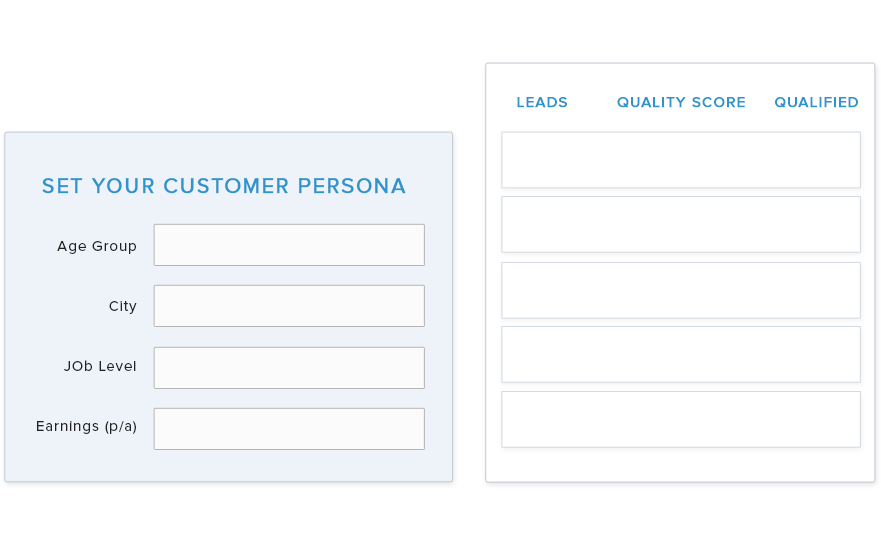
Demographic data is basic but important information about your customers. Understanding the demographics and behaviors of existing customers allows businesses to optimize marketing efforts and improve ROI.
This helps you understand who your customers are, and how they fit into different market segments.
- Age: What are your primary customers?
- Gender: Are most of your customers men or women, or is there a balanced mix across different identities?
- Location: Where are your customers located geographically?
This data is especially useful when looking at regional preferences.
- Income level: What is the income range of your target audience?
Disposable income has a big impact on buying behavior
This helps you tailor your products, services, and marketing to different demographics.
2. Psychographic data
Psychographics go beyond demographics to examine the “why” behind customer behavior. This includes:
- Interests: What do your customers do in their free time?
- Values: What causes or beliefs are important to them?
For instance, 88% of consumers perceive businesses that promote social and environmental issues more favorably. A customer analysis example of this kind can greatly benefit your business strategy.
- Lifestyles: How do they live, and what is their buying behavior like?
Understanding lifestyle choices can help you target customer needs better.
Psychographic data is useful for creating emotional connections with your customers and designing campaigns that match their core values and beliefs.
3. Behavioral data
Behavioral data looks at what your customers do, especially with relevance to your products or services. This includes:
- Purchase history: What have they bought in the past?
This data helps you predict future purchases.
- Brand loyalty: Are they repeat buyers, or do they switch brands often?
On average, a business’s revenue from its current clientele is to the tune of 65%. This is because returning customers are 60–70% more likely to make a purchase than new ones. After all, they are already familiar with the business and don’t second-guess their decision.
- Online interactions: How do they interact with your website or social media?
Insights into how users navigate your site can lead to UX/UI improvements or changes.
This data helps you predict future behavior and plan accordingly.
Additionally, creating a customer journey map can provide a visual representation of the various touchpoints and interactions a customer has with your brand, helping to identify behaviors and grievances at different stages.
4. Needs and pain points
Knowing what your customers need and what challenges they face is key. This means:
- Customer pain points: What are they trying to solve, or eliminate, or improve? Solving customer pain points can increase satisfaction and loyalty.
- Customer needs: What are they looking for in products or services? You can win loyal customers if you can meet those needs.
Direct customer feedback, especially through in-app surveys, can provide valuable insights into these needs and pain points. Businesses can increase customer satisfaction and long-term loyalty by meeting these needs and pain points.
Collecting Data for Building Your Customer Analysis Report
Now that you know the components, it’s time to collect data. A good customer analysis report uses multiple data sources:
1. Surveys and questionnaires
Surveys are the best way to get direct customer insights. Platforms such as LeadSquared can fully automate the process for you. Surveys and feedback forms can be distributed via email, text message, or notification. You can also track your survey questions.
Pro tip: Ask specific, actionable and analyzable questions. Mix open ended and multiple-choice questions to get both quantitative and qualitative insights.
2. Interviews and focus groups
While surveys give you broad data, interviews and focus groups give you deeper insights. These qualitative methods allow you to drill down into customer sentiments, attitudes and preferences.
Pro tip: Use LeadSquared to track responses and find common themes across multiple interviews or focus groups.
3. Customer feedback and reviews
Customer feedback and reviews from various platforms (social media, Google or your website) can give you valuable insights into customer satisfaction, pain points and overall brand perception.

Pro tip: LeadSquared’s tools can help you aggregate feedback from different platforms and turn it into actionable insights.
4. Web analytics
Website data can tell you a lot about how customers interact with your brand online. Are they visiting specific product pages? How long do they stay on your site? What do they do before they buy?
Pro tip: LeadSquared’s analytics allows you to track and visualize online customer behavior and get a clear picture of your audience’s interests and preferences.
Data Analysis
Now that you have the data, it’s time to analyze it. The goal is to find patterns, trends and insights to make informed business decisions.
1. Data segmentation
Segmentation means grouping customers based on common characteristics like demographics, behavior or preferences. With LeadSquared’s segmentation features you can segment your audience to create more targeted marketing.
Pro tip: Segment customers based on key factors like purchase frequency, age group and product preferences to narrow down your targeting.
2. Finding trends and patterns
Using reporting tools, you can find trends over time like buying habits, product preferences and seasonality. This data can be super useful in predicting future customer behavior.
Pro tip: Look for correlations between customer demographics and their buying decisions.
For example, if certain age groups prefer a particular product, you can target that demographic more effectively.
3. Customer personas
Customer personas are fictional, generalized representations of your ideal customers. As part of your buyer analysis, analyzing data allows you to create detailed profiles for different customer segments and personalize your marketing and product development.
Using the Insights to Build Strategy
The ultimate goal of your customer analysis report is to use the insights to refine your business strategy.
1. Personalization of marketing
With the data from your report, you can personalize your marketing campaigns to better target different customer segments.
LeadSquared’s campaign tools allow you to create highly targeted emails, ads and promotions based on the insights you’ve collected.
2. Customer experience
Consumer analysis helps you know what your customers need, and you can improve their experience. Use insights from your report to improve customer interactions, streamline your support process, and create more engaging content.
What’s more? If you use LeadSquared, you can access your customer analysis reports even when offline. These reports can be easily exported in XLS, PDF, and CSV formats.
3. Sales strategy
Your sales team can benefit from customer analysis by aligning their approach with customer preferences. For example, if your client analysis shows that a particular segment is more likely to buy a premium product, your sales team can tailor their pitch accordingly.
To Summarize
“The purpose of a business is to create and keep a customer”
– Peter Drucker, The Practice of Management
71% of consumers today demand personalized experiences, and if they’re not satisfied, 76% will switch brands. Businesses must thus gather and use data to promote their values and develop individualized customer journeys if they are to thrive.
A customer analysis report lets you know your customers and create strategies that work for them. By collecting data on their demographics, behavior and preferences, you can create targeted marketing efforts, improve customer experience, and boost sales.
Let LeadSquared Lead the Way!
We’ll be honest: Gathering, analyzing and acting on customer data has never been easier.
LeadSquared CRM provides you with a comprehensive understanding of your client interactions. With capabilities like interaction tracking and customer journey mapping, you can discover high-payoff touchpoints and take proactive action to improve them.
With LeadSquared, you can:
- Visualize how many customers were obtained by your team within a given duration.
- Know which marketing channels to use while targeting your prospects.
- Find the number of prospects who were converted as a result of calls, meetings, emails, etc.
- Discover which locations, marketing efforts, sales representatives and lead sources generate the most conversions.
- And do so much more!
Try out LeadSquared’s survey, segmentation and analytics features. Create customer analysis reports seamlessly.
Want to see these in action first? Book a demo today!









