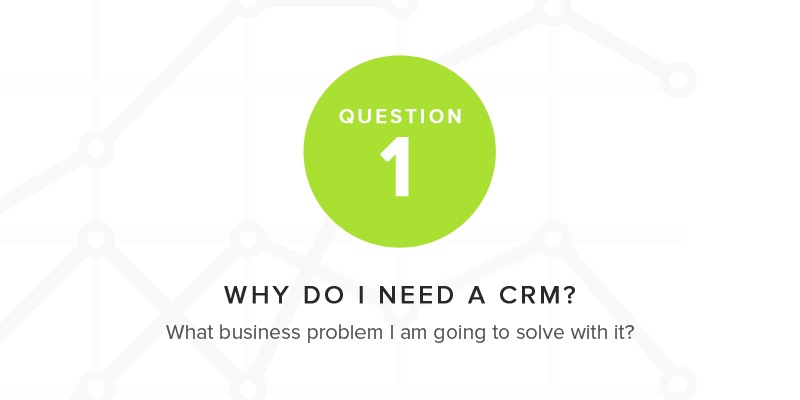CRM is about maintaining a good relationship with your customers. If your business is very small, you have customers giving repeat business without much effort, and you can maintain them on a spreadsheet. In such cases, you really don’t need a CRM System.
If you are thinking of acquiring more customers, you need more leads. In this case, you’d need a simple marketing automation and lead management system to capture leads from your website/blogs and ad campaigns, and then try and convert them to customers.
However, if you have a large customer database with a sales staff in place, you definitely need a CRM system in place. This is because, beside storing customer data, you’d need to track their complete communication history as well.
But before you buy or consider to buy a CRM system, you need to ask yourself a few questions
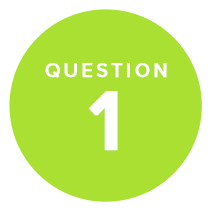
Q1) Why do I need A CRM?
What business problem I will solve with it?
This is the primary question to ask yourself before you start the CRM project. You are the one who knows your customers, and you’d recognize if the customer database and interactions have increased beyond your manual managing capabilities. The idea is to use whatever tools you can to maximize the value to the customers.
For a smaller organization, the problem might be simple to address. Maybe, you wish to get more organized, which means having a centralized database, streamlining your sales processes and email communications, tracking your customer behavior etc.
For larger organizations, a CRM project might be a little complex. This is because, they might need suggestions from multiple departments, who want to use the new CRM system. The demands would vary across departments, increasing the complexity of the system.
“Best way is to list out all the business problems, and ask your CRM vendor how the system will address them.”
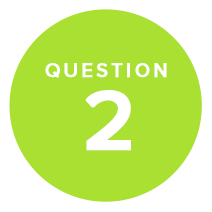
Q2) What’s MY budget for THE new CRM?
What are the various costs involved?
CRM is more than just a purchase. It’s an investment. Thoughtful preparation would aid successful implementation. Budgeting is a part of this preparation.
One important thing is to classify your requirements under “must have” and “good to have” categories. This would help you identify the features that are absolutely necessary for you.
Different costs involved in any CRM Implementation are:
- Software licensing cost
- Annual maintenance cost / Support and maintenance cost
- Hardware and licensing costs
- Implementation costs (this includes one-time setup, customization, data migration, training, go-live support etc.).
- Project management costs.
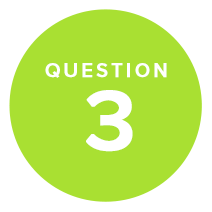
Q3) Who is going to use THE CRM
in my organization, and why?
It is important to identify the key users, who will use the CRM. The success of implementation is heavily dependent on this. For example, if your users often travel to customer locations, then you heavily rely on mobile CRM, and if your users sit at one location, then desktop CRM will suffice.
It is advisable to anybody who is starting the CRM project to start with minimum number of users required. Later, you can increase the licenses based on user adaptability, and need of the business.
User hierarchy is another important factor, so that reporting requirements can be identified.
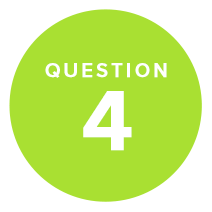
Q4) What outcome DO I EXPECT?
How do I measure the success of my CRM?
This is crucial to define beforehand. The primary outcomes you expect, need to documented, for example:
- I am implementing CRM for sales department with a goal of increasing revenues. Revenue was ‘X’ last year, current year’s revenue is ‘X+x’, next year’s revenue should be ‘X+2x’.
- I am implementing CRM for marketing department with a goal of improving campaign response rates.
- I am implementing CRM for customer service department with a goal of improving customer satisfaction.
- I am implementing CRM for product support department with a goal of improving customer retention.
It is always easy to decide success of the CRM when you have measurable outcomes, and you can continuously tweak the configurations to stay on track.
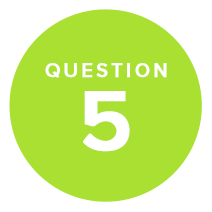
Q5) How do I choose a CRM Vendor?
What’s my best option?
Once you have discovered the need of the CRM system, you need to identify the right CRM vendor. These are the things you need to evaluate:
1. Type of vendor
Study websites of different vendors to get a good idea of the features and solutions in the market. Look at vendors who have solutions matching your business problem. Check if the vendor provides niche solutions or has a solution which can fit all sorts of business. Shortlist top 3- 4 vendors that match most of your needs.
2. Implementation cycle/ methodology
In some cases, CRM implementations go on for months, sometimes it can even extend to a year. Check with the vendor’s existing customers about their implementation experience.
Traditional old school CRM implementation will have a Requirement Phase initially. Then there is the Solution Phase. Till now, only documentation has happened. The actual work starts in Configuration & Development Phase. Then, you will have a UAT Phase, and finally Production Roll-out.
This methodology might suit a larger organization, or if a new CRM is replacing an old CRM system. So, at least you have a solution in place, until the new CRM is up.
For a new business, and where the processes are critical, you cannot have such a long implementation cycle. Therefore, a plug-and-play CRM (with implementation cycle not longer than a few weeks) would work the best.
3. Automation capabilities
It’s important to identify the extent of process automation, so that the core team can concentrate on much more than just doing repetitive tasks.
4. Integration flexibility
CRM systems need to integrate with other systems for better usage. Hence, it is also important to evaluate the integration capabilities of the CRM. This includes the number of ready-to-use integrations already available in the store, the ease of using the APIs, the API documentation, and integration with other standard systems.
5. Free trial / assisted demo
Take some time and request an assisted demo from the vendor. This’ll help you understand the system, and its usage better. Also request your vendor to allow access to the system for a trial period, so that you can understand how complex or simple the system really is. A few basic questions would help you understand this. How many clicks does it take to do a specific process? How many screens you need to traverse to do a specific process? How intuitive is the user screen? How good is the help documentation or tool tips?
6. References from existing customers
Try to take some references from the vendor’s existing customers, and collect their review on the ease of usage, implementation efforts, and support experience. Look for references that are similar to your business and use-case, so that you get a truer picture.
7. Service and support SLA’s
Ask what the training modes are, and how many free training sessions will be provided. Check for online training material / training videos available. Check for Support SLA’s and if the support is available during your business hours. Check if the vendor has your preferred channel for support.
8. Technology
Depending on your needs and compliance, you can choose vendors providing on-premise solution or cloud solution. Difference between the same are as below:
| Parameters | Cloud Solution | On-premise Solution |
|---|---|---|
| Cost | Pay per usage, per users , per month , per contacts etc. | Upfront capital cost for hardware, software, licenses, server space etc. In some cases, development instance and production instance both. Some extra investment, if business continuity and disaster recovery needs to be implemented. |
| Customization | Depends on the vendor, but will be limited. | Depends on software vendor. |
| Hardware | Hardware and software will be the responsibility of vendor. | Hardware, software and maintenance will be responsibility of customer. |
| Integration | Depends on capability of the APIs provided by vendor. | Depends on the vendor and also will be at common place. |
| Control | SAAS providers control the data and is governed over the entrusted agreement. | Complete control of systems and data. |
| Security | Standard security with cloud standards | On premise security. |
| Access | On the go – accessible from anywhere via browsers, internet. | Controlled access |
| Mobile Access | Readily available | Depends on the vendor and software. |
| Upgrades | Responsibility of vendor | Hardware and other Software’s upgrade will be customer’s responsibility and CRM software upgrade will be the vendor’s responsibility. |
9. Upgrade costs and procedures
One of the most important factors is upgrade costs and procedures. Few CRM vendors may provide free upgrades. However, few CRM vendors may take charge for the upgrades as a separate project.
Also, few vendors have a larger downtime for upgrades. It is advised to ask these points upfront in the beginning to avoid confusions, and unexpected costs later.

SOME OF THE OTHER FACTORS TO CONSIDER
- Scalability of the system, the maximum data the system can handle, etc.?
- Does system comply with the security and process guidelines of the company?
- Adaptability of the system by end-users.
- Roadmap of the product.
- Load testing / security vulnerability testing / penetration testing reports.
- No. of years in business of vendor.
- Ratings of the vendor across 3rd party review sites.
Now let’s take a look at the benefits that you get from using s CRM for your business and how it can help revolutionize your sales process.