Customer Relationship Management (CRM) systems have changed the way businesses handle sales. By automating parts of the sales process, CRM systems like LeadSquared increase efficiency, productivity, and overall sales performance.
Let’s get into how CRM automates sales process flows and what LeadSquared offers in this area.
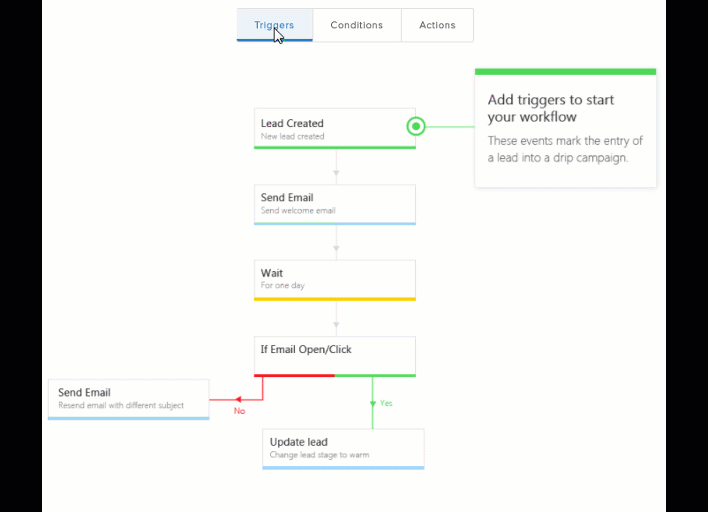
Automated Lead Distribution
One of the ways CRM automates the sales process is through intelligent lead distribution. LeadSquared, for example, has a robust system that automates lead assignments for salespeople. You can set up rules to auto-distribute leads based on:
- Geography: Assign leads to salespeople who are familiar with the local market.
- Product: Match leads to salespeople who are experts in specific products or services.
- Lead source: Assign leads to teams who handle leads from specific channels.
- Combination of criteria: Create complex rules that consider multiple factors for lead distribution.
This eliminates manual lead assignment which is time consuming and error prone. Leads are directed to the right salesperson quickly reducing response time and increasing conversion chances.
Also, LeadSquared takes it a step further by automatically reassigning leads if the initial salesperson doesn’t take action within a specified timeframe. This prevents leads from falling through the cracks and keeps the sales process moving.
Task Creation and Alerts
CRM systems automate tasks and alerts to keep sales teams on their toes and organized. LeadSquared’s automation in this area is impressive:
- Automated task creation: The system can create follow up tasks for salespeople based on pre defined triggers. For example if a lead spends more than 3 minutes on the pricing page LeadSquared can create a task for the assigned salesperson to follow up with the lead.
- Instant alerts: Salespeople get instant notifications when important events happen. This could be a lead requesting a demo or a high value prospect revisiting the website.
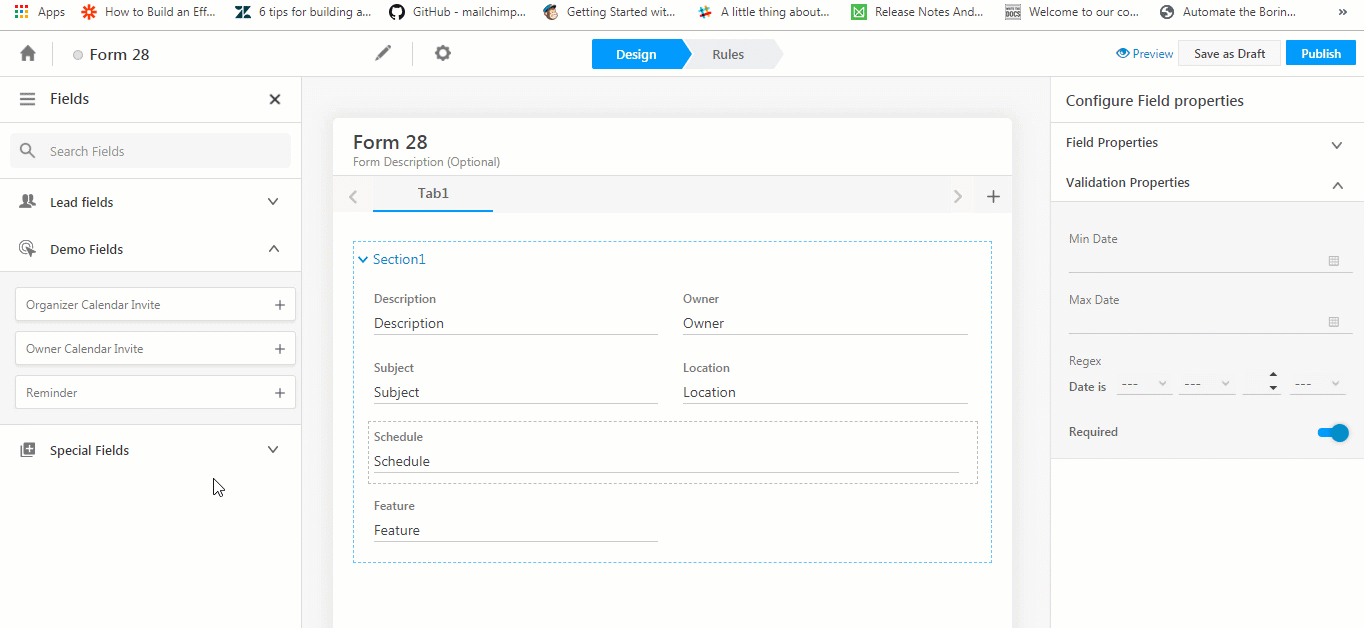
This level of automation ensures sales teams are always aware of critical activities and can respond to opportunities quickly. Minimizes the chance of missed follow-ups and maintains consistent communication with leads throughout the sales cycle.
Management Oversight
CRM systems also automate sales management, giving managers timely insights into their team’s performance. LeadSquared has features that notify sales managers about important sales activities or lack thereof. For example:
- Positive interaction alerts: Managers can be notified when a positive sales interaction happens so they can jump in and provide guidance if needed.
- Inactivity alerts: If there has been no activity on a lead for a specified period (e.g., 21 days after a positive interaction), managers are notified. This helps managers identify and address potential issues before they become lost opportunities.
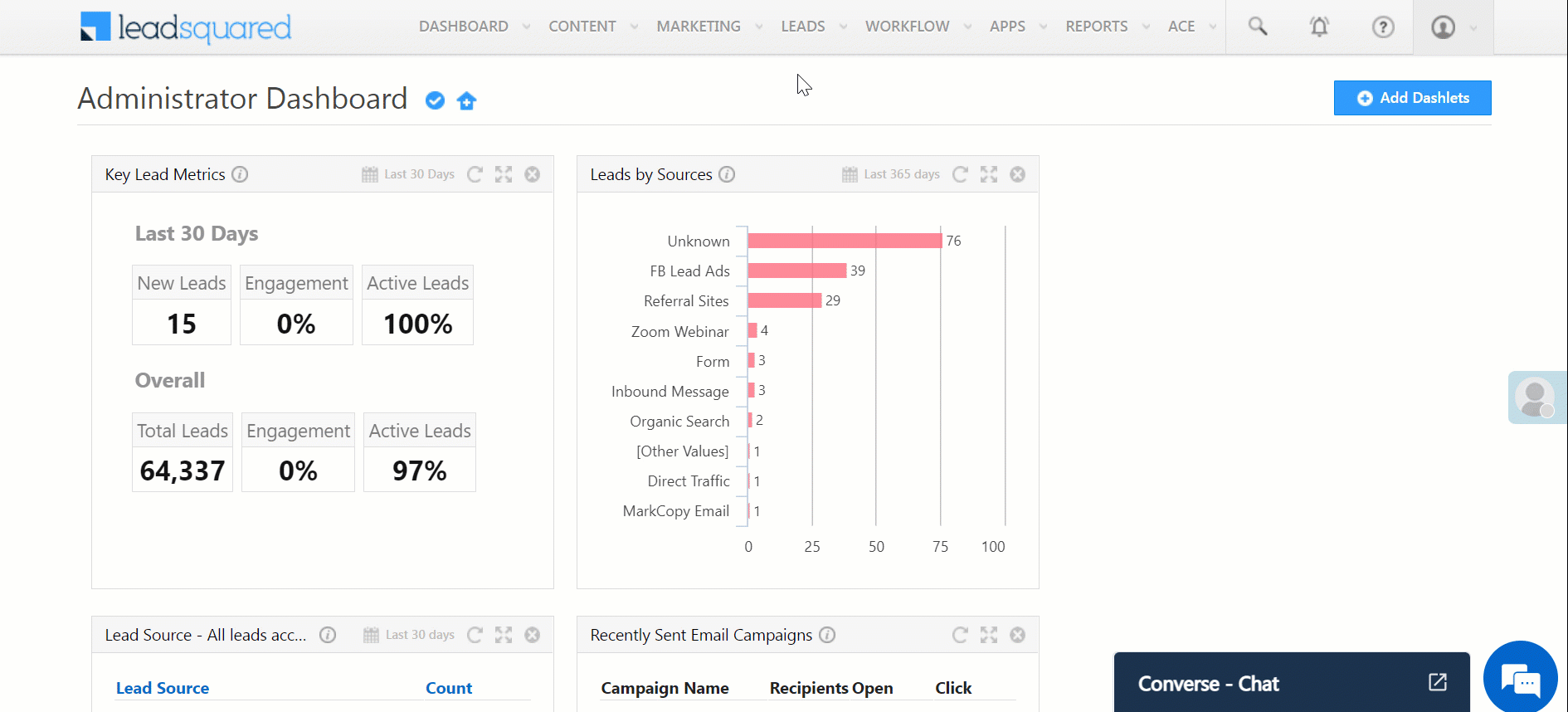
By automating these oversight tasks CRM systems like LeadSquared allows managers to focus on strategic activities rather than monitoring day to day operations.
Missed Call Handling
In a high-velocity sales environment where time is of the essence, missed calls result in lost opportunities. LeadSquared’s CRM solves this problem with automated missed call handling:
- Automatic lead creation: The system captures all missed calls and creates them as leads in the CRM.
- Intelligent reassignment: These leads are then assigned to another salesperson based on pre-defined rules or in a round-robin fashion.
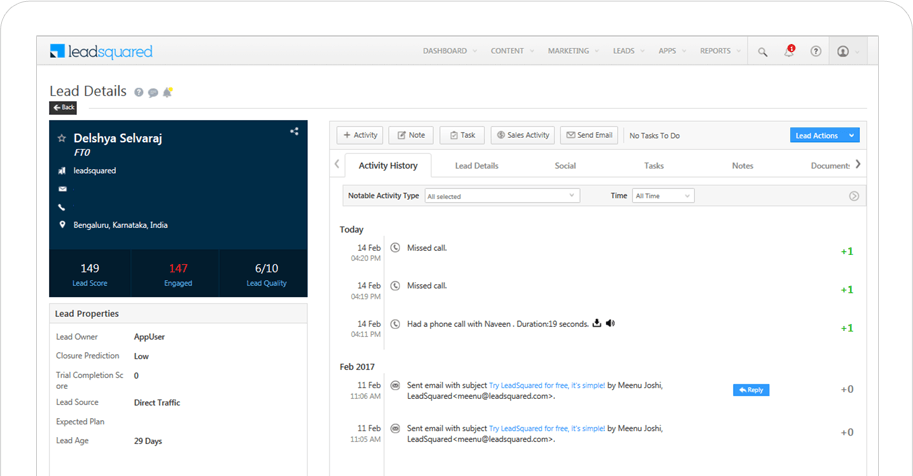
This way, no lead falls through the cracks due to a missed call, and every opportunity for customer engagement and sales is maximized.
Lead Prioritization
CRM systems can boost sales efficiency by automating lead prioritization. LeadSquared’s approach to this is:
- Quality score assignment: The system allows businesses to set up rules to assign higher quality scores to leads with specific attributes.
- Dynamic lead lists: By combining quality scores with lead activity scores LeadSquared creates dynamic lists of high priority leads that need to be pursued first.

This way, sales teams can focus on the hottest leads and increase their outreach efficiency and overall conversion rates.
Analytics and Reporting
CRM systems automate the collection, analysis, and distribution of sales data to provide insights for decision-making. LeadSquared has:
- Automated report delivery: Sales reports can be automatically sent to relevant stakeholders at specified intervals.
- In depth reporting: The system can automate reports on various aspects of the sales process like task completion, revenue targets, sales performance and funnel status.

This level of automation in analytics and reporting ensures sales managers and executives always have access to up-to-date information about their sales operations and can make data-driven decisions and refine their strategy.
Autoresponders and Emails
Most CRM systems, including advanced platforms like LeadSquared, have:
- Automated email sequences: CRM can trigger personalized email sequences based on lead actions or stages in the sales process.
- Communication logging: All communications with leads including emails, phone calls and meetings are logged in the CRM so you have a complete view of the customer journey.
- Reminder notifications: Salespeople get automated reminders for scheduled calls, follow-ups, or other planned interactions with leads.
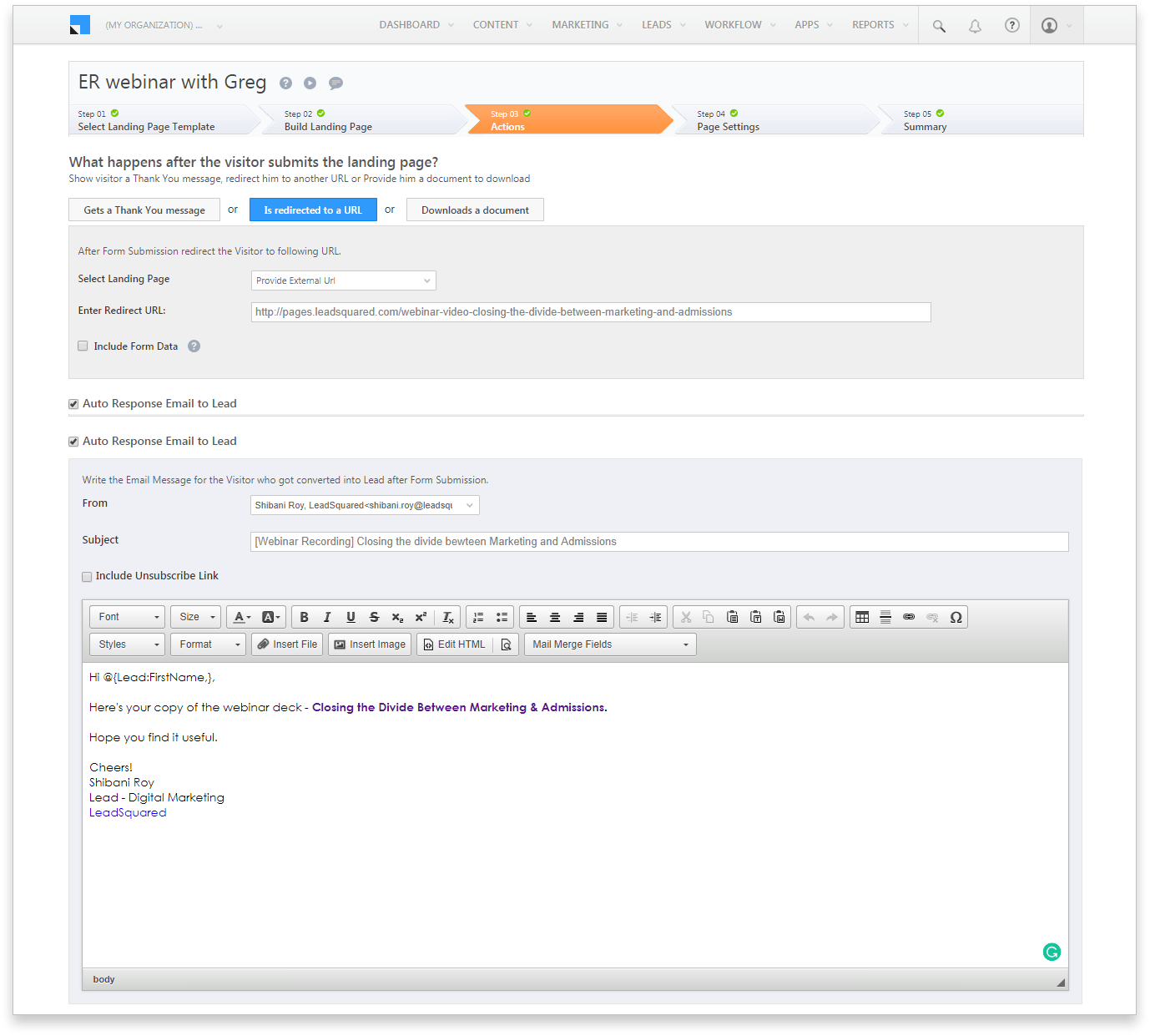
These automation features ensure leads are communicated consistently and on time. Reduces manual effort for sales teams and improves overall engagement rates.
Sales Pipeline Management
CRM systems automate various aspects of pipeline management so sales teams can move deals forward efficiently:
- Stage progression: Leads can be moved to different stages of the sales pipeline based on specific actions or time-based rules.
- Opportunity scoring: The CRM can calculate and update the probability of closing a deal based on various factors and interactions.
- Forecasting: By analyzing historical data and current pipeline status CRM can automate sales forecasting and provide insights for resource allocation and planning.
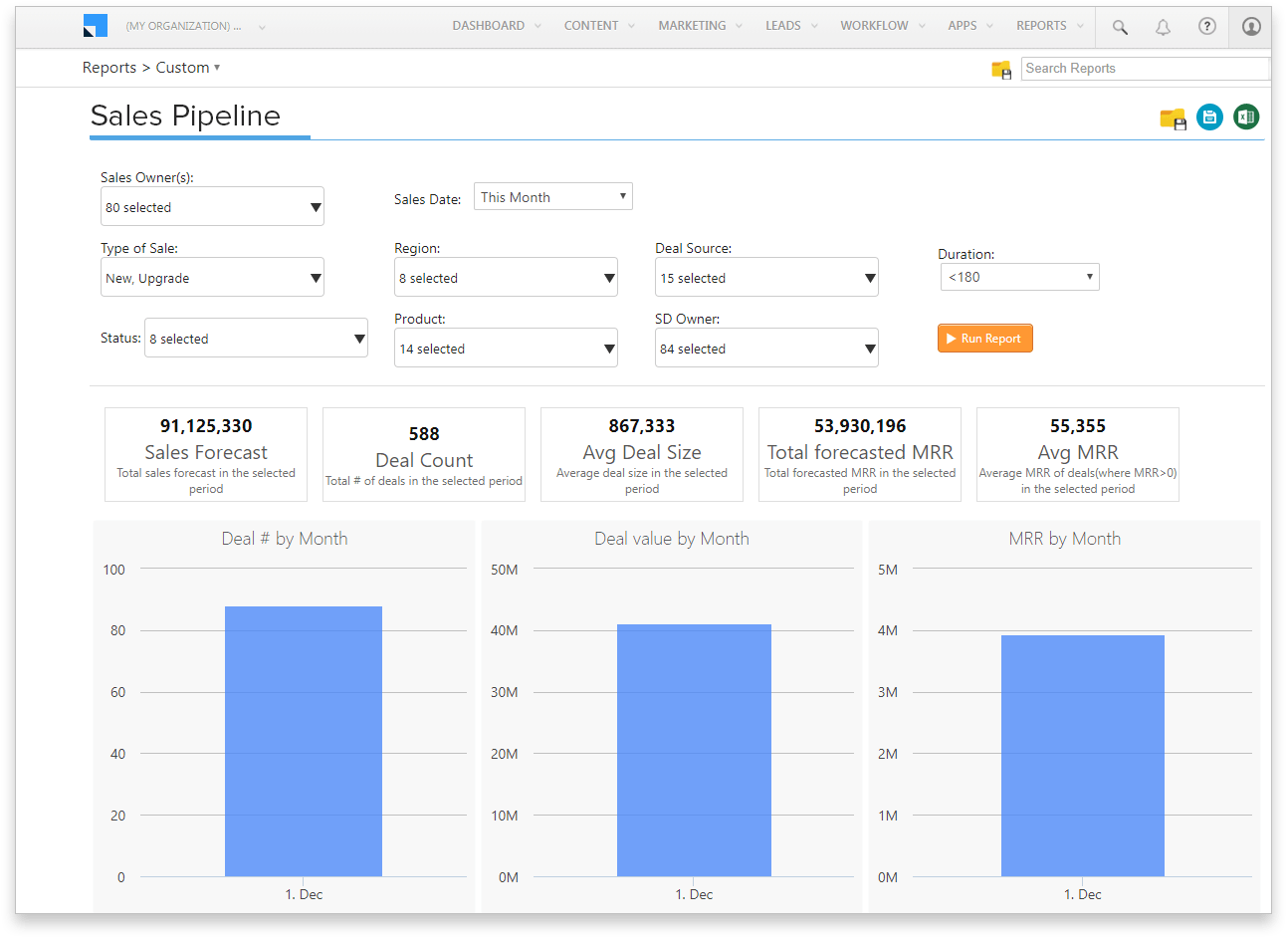
Integrations and Workflow Automation
Modern CRM systems can integrate with other business tools and create custom workflows:
- Third-party integrations: CRM can automatically sync data with other tools like marketing automation platforms, customer support software, or ERP systems.
- Custom workflow creation: Businesses can create workflows that span across multiple systems and trigger actions in the CRM based on events in other tools and vice versa.
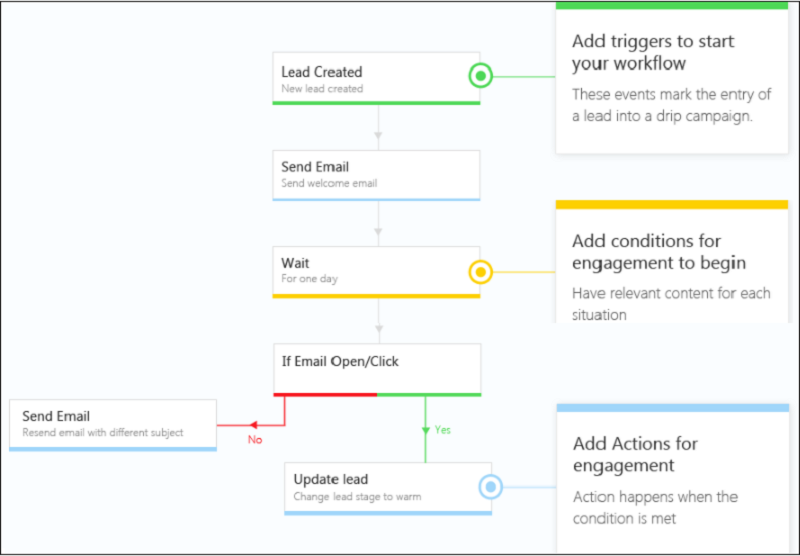
These integrations and custom workflows enable end to end automation of complex business processes and increase efficiency and data consistency across the organization.
Mobile CRM App
With mobility being so important in sales, CRM systems now have mobile automation features:
- Location-based tasks: Mobile CRM apps can create tasks or send notifications based on a salesperson’s location.
- Offline data syncing: Data entered in mobile devices offline will be synced with the central CRM database when connectivity is restored.
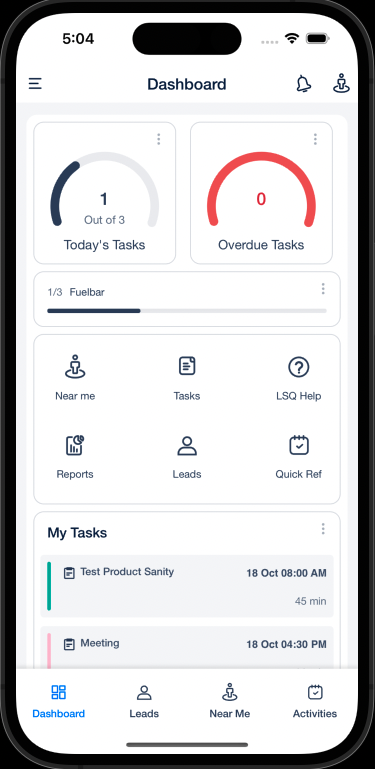
These mobile automation features ensure sales teams are productive and have access to critical information even when they are in the field.
The LeadSquared CRM Advantage in Automating Sales Process Flows
In summary, CRM systems like LeadSquared have automated the sales process flow. From lead distribution and task creation to analytics and mobile functionality they touch every stage of the sales cycle. CRM automation increases efficiency and productivity and ensures consistency in sales process, improves data accuracy and provides insights for strategic decision making.
Businesses are automating lead distribution, task creation, alerts, missed call handling, lead prioritization, and reporting, which addresses the key pain points in the sales process. By implementing these automation features, businesses can expect to see improvement in lead response time, sales team productivity, management oversight, and overall sales performance.
As businesses face increasing competition and changing customer expectations, the role of CRM automation in the sales process will only grow. Systems like LeadSquared are at the forefront of this evolution and provide the tools for businesses to stay competitive in the rapidly changing sales landscape.
To learn more about LeadSquared’s capabilities, book a demo.









