Customer Relationship Management (CRM) plays a crucial role in defining your company’s growth and enhancing customer relationships. Different CRM Modules constitute this capability.
These modules work together to ensure seamless sales and marketing operations. Along with this, it produces a workflow that is applauded by both customers as well as critics.
So let us understand CRM software and its modules in detail.
What is CRM Software?
Customer Relationship Management Software encompasses different modules that help in streamlining the sales process in an organization. With different nurturing and engaging inputs, CRM software draws in the attention of your prospects and enables you to cultivate long-lasting customer relationships.
For salespeople, the software serves as an asset by transforming your sales cycle into a smooth and conversion-centric approach. On top of it, not only it bridges the gap between your sales and marketing teams, but it also ensures that all teams focus on a unifying goal.
Let’s find out what modules should a sound CRM system include to lead a company to success.
CRM Module 1: Leads

Customers are the most valuable assets for your business. Here, the lead module keeps data of all the customers organized. Whenever you capture a lead from your marketing channels, the software stores all their data in one place.
Furthermore, this CRM module offers smart views to evaluate the present status of the leads. When all of this data is accumulated in one place, any sales manager can quickly analyze sales operations currently going on and how it can be modified further.
Additionally, there are different options to manage leads, activities, task, and lists, that empowers every salesperson to make the most out of their efforts.
CRM Module 2: Marketing

Marketing module stages conclusive details of all your email marketing campaigns and more. It displays the names of the marketing campaigns with the present status.
In addition to that, the marketing module also displays the results of your email marketing campaigns with respective click-through rates and more. This helps you to get a gist of how fruitful your email marketing campaigns have been. And how you can improve it further.
Also, the marketing module allows you to create new email campaigns after analyzing the response of the previous. Additionally, this CRM module showcases the details of landing pages that you have created. It puts together all data regarding views, conversion rate, present status, and more.
Last but not least, the Marketing Module of CRM creates and furnishes the details of all website widgets, their types, and their status. Additionally, it also provides you a way to check the conversion rate of these widgets by generating individual reports for every one of them.
CRM Module 3: Workflows
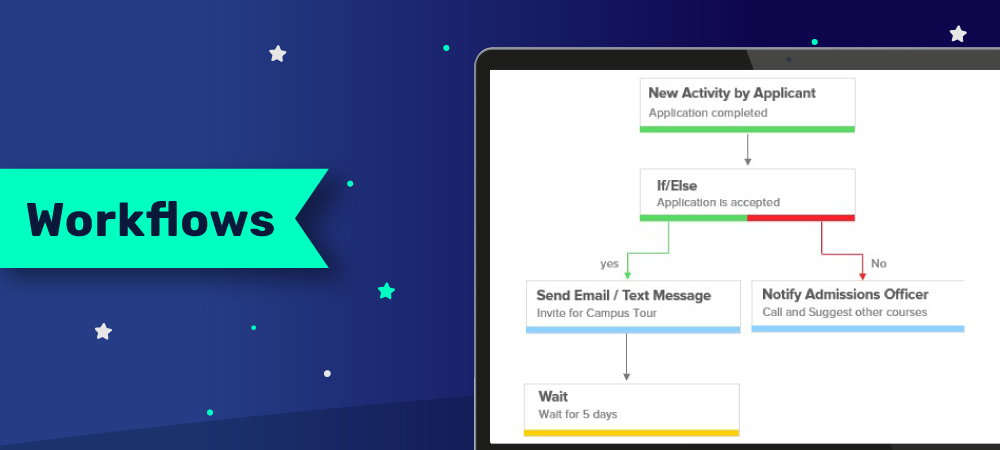
The workflow module helps you to automate your sales process. For example, when a new lead flows into the system. You can set-up automation to assign it to a salesperson that can cater to your lead’s interest.
Following that, you can create an if/else condition. Suppose, if the lead does not pick up your follow up call, you can set a task to call after three days. Conversely, if they pick up and show interest in your product, you can engage them with email, highlighting the details of the product.
Here is a complete guide to workflow automation.
The workflow module of CRM helps you to gather all the workflows in one place and analyze the number of triggers, etc.
Moving on, the CRM module also delivers a process designer. It allows you to create process after identifying relevant triggers. For example, if a prospect is inclined to make a purchase, the process designer will convert their lead stage into opportunity.
CRM Module 4: Apps Marketplace

The Apps Marketplace module of CRM provides options of different apps with which the CRM software can integrate through connectors. For example, Facebook Lead Ads connector, marketplace (Justdial, Sulekha, etc.) connector and more.
This Module of CRM enables you to transfer data (leads from different applications) to CRM, allowing you to collect all leads in one platform. It enables you to nurture and engage them efficiently, based on the channel from where they came in.
CRM Module 5: Reports

Reports module of the CRM software gathers reports of different categories and presents them in one place. These reports include administrative reports, field sales reports, customer analytics, and many more.
Based on your usage pattern, this CRM module collects frequently used reports in one section. It enables you to access them effortlessly. Also, the module allows users to create customized reports in no time.
Reports Module of CRM provides the ease of analyzing all data related to sales and marketing. With this, it helps you to optimize your process to grow in your industry.
CRM Module 6: Content Repository

The content repository module of the CRM software gathers all images and documents. It makes them easily accessible whenever you need them.
Through content repository, all your creatives and images can be accessed by your team members. When in need, it saves time by eliminating the confusion of searching for data stored in different silos.
Adopt a CRM and Increase Productivity
So, after reading about CRM modules, if you feel that you can benefit your sales and marketing teams with it, then it’s time to act.
Introducing – LeadSquared
LeadSquared CRM tool allows you to establish a sales process that efficiently increases your sales conversion rate and develops long-lasting customer relationships.
Make your every sales effort count with LeadSquared CRM.









