Doing things manually can slow your team down.
Especially in customer-facing teams like sales and service, slow processes can cost business opportunities.
CRM automation tackles repetitive processes like data entry and follow-ups, freeing your team for strategic work. It streamlines the sales funnel by prioritizing leads and ensuring timely communication.
In this article, we’ll deep dive into various processes that can be automated in a CRM.
Let’s get started.
What is CRM Automation?
CRM automation uses software to streamline repetitive tasks in customer relationship management. This frees up your team to focus on building relationships, while automating tasks like lead nurturing, data entry, and reporting. It improves efficiency, boosts sales, and delivers better customer service.
10 Practical Examples of CRM Automation
By automating tasks, your CRM becomes a powerful tool to boost sales, improve customer satisfaction, and maximize the return on your CRM investment.
Here are some practical use cases of CRM automation and how it can impact your business.
1. Automated lead nurturing
Many potential customers aren’t ready to buy right away. Lead nurturing automates sending personalized email sequences based on a lead’s interests and behavior. This keeps your company top-of-mind and educates leads until they’re ready to convert.
CRM software like LeadSquared allows you to create automated lead nurturing campaigns based on various triggers and lead actions.
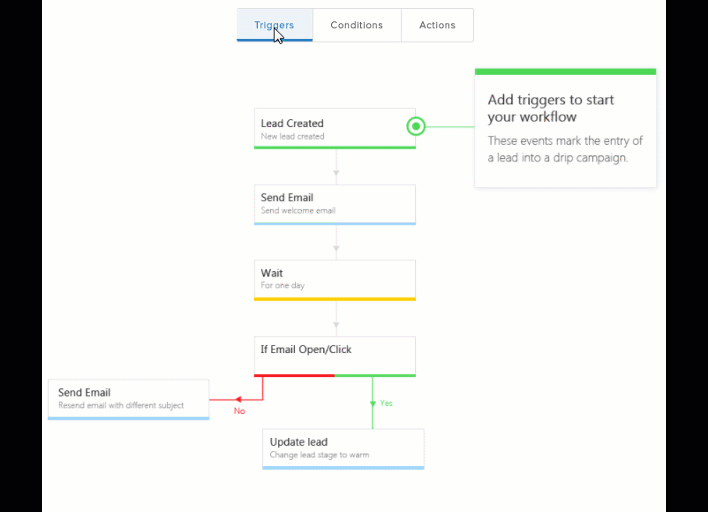
Business impact:
Nurtured leads are 50% more likely to buy and have a purchase value that’s 33% higher. By automating lead nurturing, you free up sales reps to focus on qualified leads, while still keeping potential customers engaged.
2. Task management and reminders
Sales reps often juggle multiple tasks and contacts. Automating task creation and reminders ensures no follow-up falls through the cracks. This can be triggered by events like a meeting being scheduled or a proposal being sent.
Business impact:
Reps who automate tasks spend 21% more time selling, leading to a 14% increase in sales quota achievement. By automating mundane tasks, reps can focus on strategizing deals and building relationships.
3. Automated reporting and sales forecasting
Manually compiling reports and forecasts can be time-consuming and error prone. CRM can automatically gather data on sales pipeline, activity metrics, and win/loss rates.
Below is the screenshot of LeadSquared’s automated sales pipeline report:
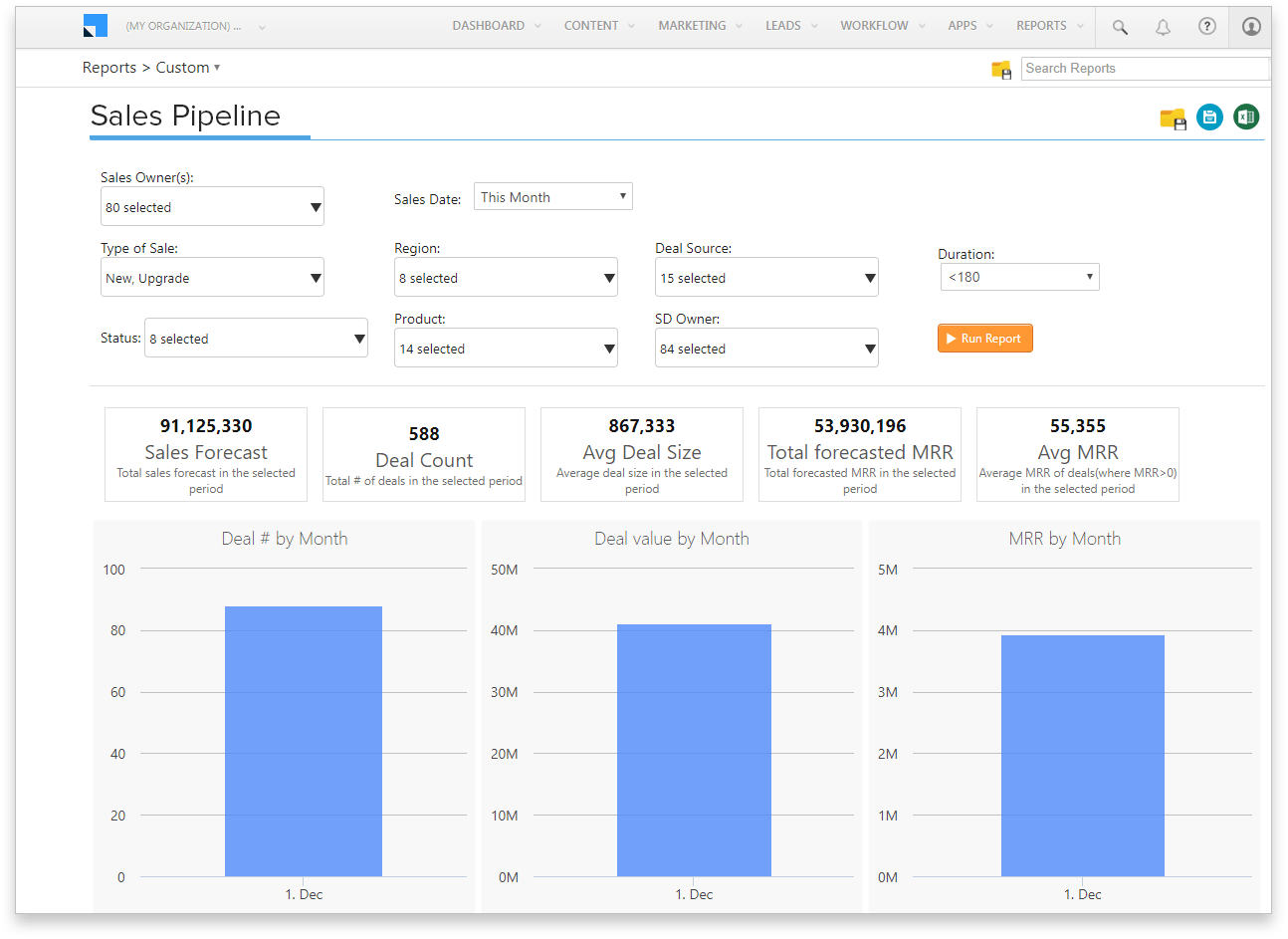
Business impact:
Accurate sales forecasts allow businesses to better allocate resources, predict revenue, and adjust strategies as needed. This can lead to improved sales pipeline management and increased profitability.
4. Automated data entry and lead scoring
Capturing lead data from various sources (website forms, email signups, events) can be a manual chore. CRM can integrate with these sources and automatically populate lead information. Additionally, the CRM can assign lead scores based on pre-defined criteria like demographics, interests, and online behavior.
Business impact:
Automating data entry saves significant time and reduces errors. Lead scoring helps sales reps prioritize their efforts by focusing on the most qualified leads, leading to a higher conversion rate.
5. Customer service ticket routing and escalation
When customers submit support tickets, manually assigning them to the right agent can be inefficient. Through CRM automation, you can automatically route tickets based on issue type, customer history, or agent expertise. The system can also escalate tickets that meet specific criteria (urgency, unanswered for a certain timeframe) to ensure timely resolution.
For example, in LeadSquared’s Service CRM, you can define the ticket assignment rules and routing method to automatically distribute service requests.
Business impact:
Faster issue resolution improves customer satisfaction and reduces churn. Automated routing ensures the right agent is handling the issue, leading to a quicker fix. Escalation automation prevents customer frustration by addressing urgent issues promptly. This translates to improved customer loyalty and potentially higher customer lifetime value.
6. Automated renewal reminders and upsell/cross-sell opportunities
Manually tracking customer contracts and upcoming renewals can lead to missed opportunities. CRM can identify expiring contracts and send automated renewal reminders to customers before it’s too late. The CRM can also analyze customer purchase history and recommend relevant upsell or cross-sell offers based on their needs.
Business impact:
Automated renewal reminders ensure recurring revenue isn’t lost due to missed deadlines. Targeted upsell/cross-sell recommendations can increase average order value and boost overall revenue. This helps businesses retain existing customers and grow their customer base without significant additional effort.
7. Meeting scheduling and follow-up
Sales reps and customers often struggle to find mutually agreeable meeting times. CRM can integrate with calendars and offer suggested meeting slots based on both parties’ availability. Once a meeting is booked, the CRM can automatically send confirmation emails with agendas and follow-up reminders after the meeting to capture next steps.
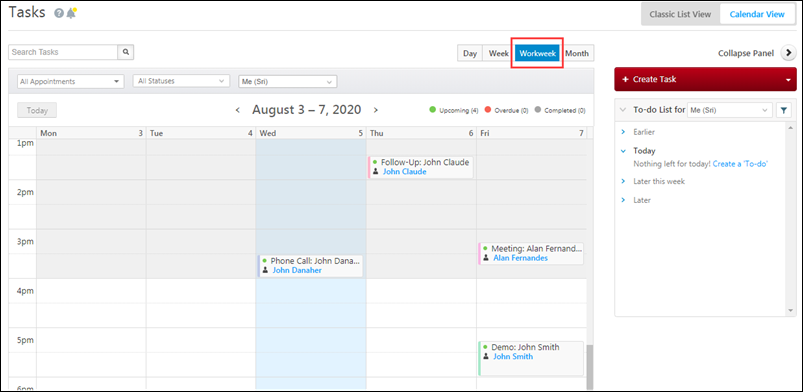
Business impact:
Automated scheduling saves time for both reps and customers, leading to more meetings booked and less back-and-forth communication. Automated follow-ups ensure key discussion points and action items aren’t forgotten, potentially accelerating deal closure.
8. Post-sales surveys and feedback analysis
Gathering customer feedback after a sale is crucial for understanding satisfaction and identifying areas for improvement. CRM automation can trigger surveys to be sent to customers after key milestones like purchase completion or service interaction. The CRM can analyze the feedback and categorize common themes for easy review by managers.
Business impact:
Automated post-sales surveys provide valuable insights into customer sentiment. By identifying areas where customers are happy or dissatisfied, businesses can make data-driven decisions to improve products, services, or the customer experience.
Positive feedback can also be used for testimonials and marketing materials, while negative feedback can be addressed to prevent churn. This can lead to increased customer retention and brand loyalty.
9. Competitive intelligence gathering and analysis
Staying informed about competitor activity is crucial for developing effective sales strategies. CRM can integrate with web monitoring tools to track competitor news, announcements, and social media activity. The CRM can analyze this data to identify trends, pricing changes, and potential areas where your business can differentiate itself.
Business impact:
Automated competitive intelligence allows businesses to stay ahead of the curve and adapt their strategies based on competitor moves. This can help sales reps target their messaging more effectively and close deals by highlighting your unique value proposition. It can also inform product development and marketing efforts to ensure your offerings remain competitive in the market.
10. Onboarding and customer success workflows
A smooth onboarding process is critical for setting new customers up for success. CRM automation can create personalized onboarding workflows that guide customers through initial setup, product training, and best practices. The CRM can also automate follow-up emails and check-ins to ensure customers are satisfied and maximizing the value of your product or service.
Here’s a simple CRM automation workflow for onboarding an insurance customer.
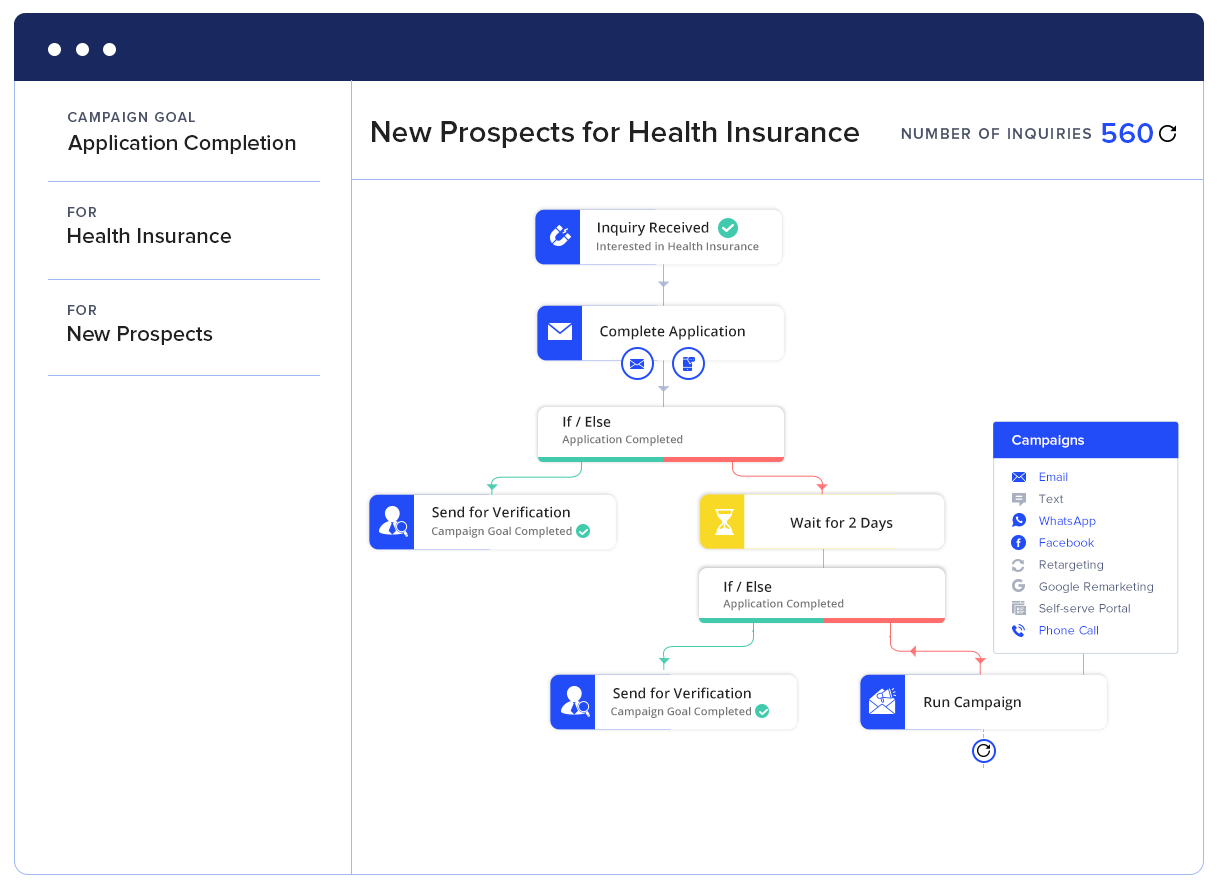
Business impact:
Automated onboarding reduces churn by ensuring customers understand and can effectively use your offering. Automated check-ins help identify potential issues early and prevent customer dissatisfaction. This can lead to increased customer retention, higher customer lifetime value, and positive word-of-mouth referrals for your business.
Benefits of Automating Business Processes in CRM
CRMs centralize customer data, improve communication, and automate tasks, boosting sales and customer satisfaction. Here are the benefits you can realize by automating your CRM processes.
- CRM automation tackles repetitive tasks like data entry, email sending, and report generation. This frees up your team’s time to focus on what matters most – building relationships and closing deals.
- Use cases like automated lead scoring prioritizes high-potential leads, while nurturing sequences keep them engaged. Automated reminders ensure timely follow-up, and clear sales pipelines provide better visibility into deal progress.
- Automated workflows ensure prompt responses to inquiries and streamline the customer service experience.
- Automated feedback collection allows you to identify and address customer concerns proactively.
- CRM reports provide real-time insights into sales performance, customer trends, and competitor activity. This data empowers you to make informed decisions for improved sales strategies and resource allocation.
- Automating tasks minimizes manual errors and streamlines processes, leading to operational efficiency. This translates to cost savings and a better return on investment for your CRM system.
These are just a few examples, and the ROI from CRM automation can vary depending on your business. However, by automating repetitive tasks, CRMs can significantly improve efficiency, productivity, and ultimately, your bottom line.
If you are looking for a CRM that supports no-code automation, you’re at the right place. LeadSquared is a completely no-code CRM automation platform, trusted by leading businesses across Education, EdTech, BFSI, and Healthcare domains to automate their operations and customer-facing processes.
Contact us now to learn more about the platform capabilities.







