The inability to contact clients was disheartening to most businesses during the pandemic. Right before Covid-19 had taken full effect, calls poured in from customers worldwide. The lack of prepared reps who could answer them from home was evident. Imagine a team of 10 dealing with 30-40 calls at the same time at home, disconnected from each other. This nightmare was a reality to several mid-size and smaller businesses. It brought a brand-new need for remote contact center solutions and sales processes.
By the end of 2020, several organizations shifted to digitizing their communication channels. Omni-channel communication became the norm and encouraged across industries. Companies began rebuilding their sales process with the help of contact centers. With this, mastering contact center sales has become essential to survive in the post-pandemic world.
This article covers insights from Anil Kumar, Director – Sales, LeadSquared, and Pushkaraj Phule, Marketing Head, Ameyo, in which they discuss contact center sales strategy for the post-pandemic world.
You can watch the webinar all the way or read the takeaways below.
Challenges faced by companies during 2020 coronavirus pandemic:
- They felt difficulty in setting up stable remote solutions across regions.
- Lack of proper technology and devices for sales agents.
- Security issues due to the lack of in-person supervision in remote workforces.
- A sharp increase in the number of inbound calls due to anxiety experienced by customers.
- Difficulty onboarding new employees and training them from afar to use complex tools.
The impact of covid-19 on contact centers worldwide
- Contact centers received 300% more calls than usual when the pandemic first broke out.
- Over 90% of worldwide contact center agents had to work remotely from home.
- Companies had no choice but to quickly migrate to the cloud in the face of a global pandemic. Several businesses discovered that their cloud migration timelines could be significantly shortened.
- Empathy became the sought-after skill in call center ads.
Companies needed to tackle the challenges as soon as possible if they wanted to survive. Customer experience was vital, and the importance of contact centers increased rapidly. Contact centers multiplied in number globally and saw intense growth during the pandemic.
What we found is that human-to-human interaction is essential to address a customer’s anxiety, which increased the importance of contact centers around the world. Thus, making them pillars in driving digital sales.
Pushkaraj Phule, Marketing Head, Ameyo
Anil Kumar, Director of Sales at LeadSquared, gave an example of a client who wanted to adapt to working from home. They had the following experience:
- The security provided by LeadSquared was on role-based access, making it highly safe.
- The app masked customer contact details, so agents could not screenshot them.
- They migrated the majority of their operations to the cloud.
- Employees could use their phones or laptops to work as the app works on mobile devices.
Anil states that “Infrastructural costs were significantly reduced after their seamless cloud migration. The best part is, they were able to reach break-even by the end of the year, during the pandemic.”
If you’re wondering, how do we implement a contact center sales solution seamlessly? The answer is to combine the right CRM solution with your contact center sales processes.
Accelerating contact center sales with CRM
360-degree view of customers
Let’s think of a scenario with two sales reps who call you to pitch their product. Sales rep “A” knows your company’s needs, your engagement level, interest, region, and more. Rep “A” has tracked your website visits and knows you would like to buy their product. In contrast, sales rep “B” calls you after noticing your contact details on an excel sheet. They don’t know you in-depth and are calling to get information about what they can sell.
So, who would you pick? Most people would choose sales rep “A” because they’re selling what you need. Unlike rep “B” who’s selling what they need to sell.
A CRM gives you access to a wealth of customer information and segmentation criteria. You can create a detailed customer persona to ensure that you sell the right product to the right person. For instance,
With the LeadSquared CRM, you can:
- Allocate tasks and define SLAs to increase agent accountability.
- Create specific timeframes for agents to act and escalate important calls.
- Enable a system-driven approach by using automation to reduce manual work and focus on call center KPIs
- Integrate with telephony dialers like Ameyo to reach customers quickly within the CRM.
- Use SmartViews to gain a clear 360-degree view of your customer journeys.
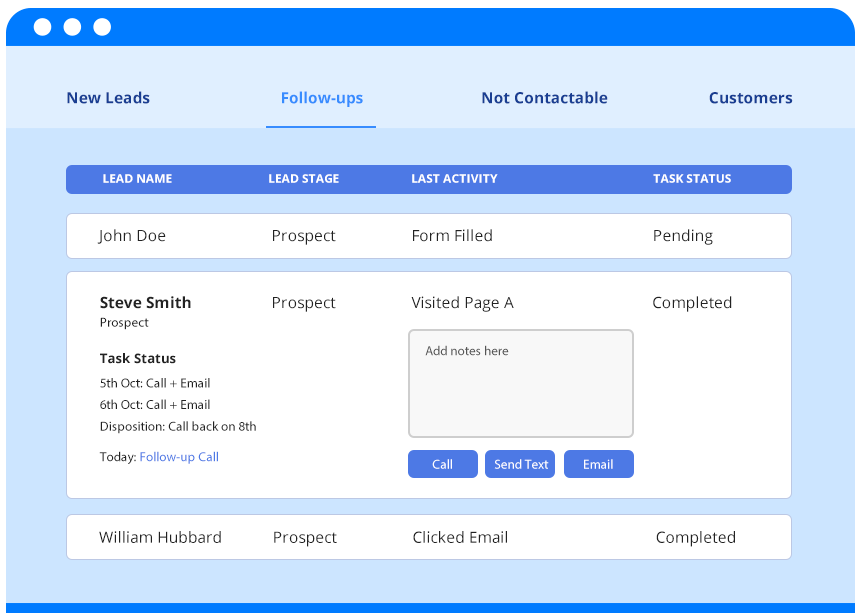
Anil gives us an example of Cuemath, a LeadSquared client. Cuemath started with just ten telecallers in their sales team. Anil states, “Since implementing LeadSquared, they have reduced their turnaround time by 61%.”
A CRM can help boost productivity within contact centers using data and automation.
Priority Dialers and capturing signals for increased efficiency
Telephony tools like Ameyo offer call prioritization based on different criteria.
For example, you need to sell a large number of business loans this quarter. You can prioritize customers who need business loans specifically using the priority dialer. You can also call different leads based on a random sequence. But this generally won’t help you reach your target for the quarter, making priority calling far better. You can define the segmentation criteria and use complex or simple categories.
Another interesting feature is the sticky agent routing. Calls get routed to the same agent when a customer calls. This way, customers don’t have to repeat their needs, and the agent has a context of the previous conversation. It helps improve customer satisfaction. But what happens when the agent is busy with another call? That’s where the CRM and contact center combination steps in. Your CRM will already store information about the customer and create their profile. So, even if the call gets transferred, the agent won’t need the customer to explain everything.
Another feature offered by both CRMs and cloud telephony systems is capturing signals. Your software should be able to do the following:
- Capture cross-sell and upsell signals through omnichannel sources of communication.
- Give information on user website visits and help sell across different platforms. (like WhatsApp, Facebook, Instagram, and so on )
- Alert sales reps when customers visit specific pages on your website. It can help personalize outreach.
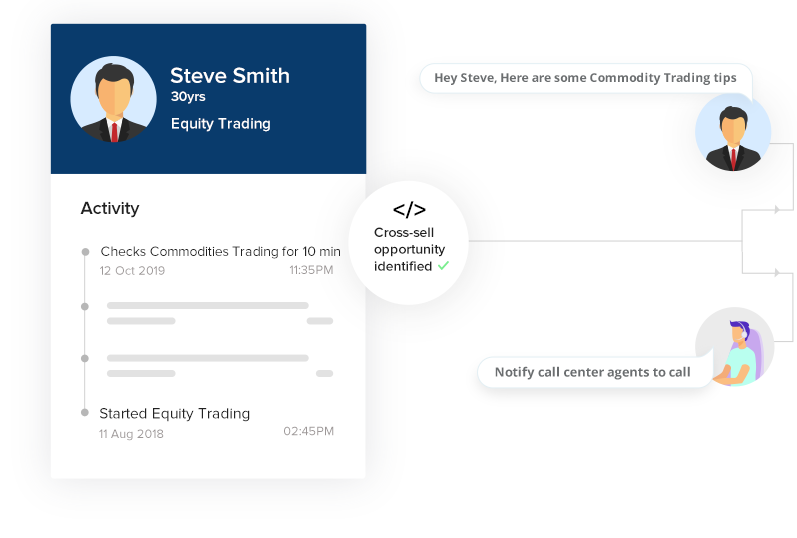
In this manner, you can improve customer and agent satisfaction. With the tools that fit your needs, you can access more customers and retain existing ones. But this brings us to the next area of importance that has caused issues in the past, data security.
Security and reporting in remote workforces
Contact centers worldwide had to move their workforces to remote work as a result of Covid-19. A large share of the workforce will continue working remotely after the pandemic. In breaches when remote work was a factor, the average cost was USD 1.07 million greater. So how can we tackle these issues while working from home?
- Use tools that mask the contact details of callers. Ensure that the mobile application of your dialer does not permit screenshots.
- Your CRM should be GDPR, HIPAA, ISO 27001, and SSAE-16 compliant.
- Restrict access to data based on your employee’s role.
- Use permission templates to give access to data only to the rep related to the customer.
Your company and customer’s security is of utmost importance. The software you use should ensure security measures. Your remote workforce can and should protect its customers’ and employees’ data.
Often managers worry a lot about employee productivity in a remote setting. How do you measure your employees’ productivity if you can’t physically observe their work?
For this, implement software that provides you with detailed reports that track your reps’ day. The tool should offer the following features:
- Auto-scheduled performance reports for every employee.
- Track calls and interactions and escalate to higher-ups in times of need.
- Access reports across devices, including mobile applications. Your reps should be able to work on a CRM that offers a mobile application for their tasks.
- Provide reports about the sales funnel and the progress of customer journeys.
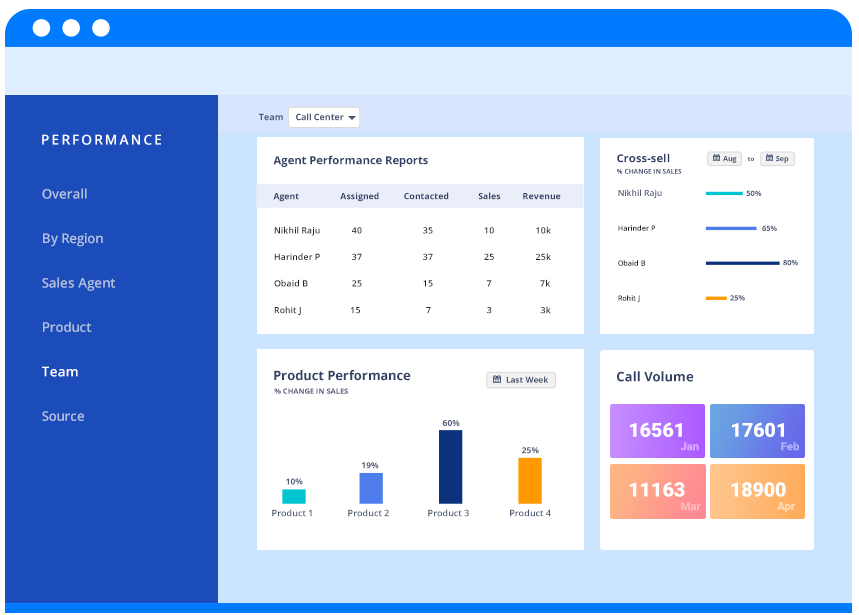
So, these are some of the essential features every CRM should offer to your organization. You can master contact center sales if you tick all these boxes. It may seem like a long list of requirements, but each feature makes a difference. The best way to ace contact center sales is by using a CRM with a telephony tool.
How does combining a CRM with telephony integrations make a difference?
Most of us would prefer to have a single tool or system for all our needs. For instance, a CRM that allows cloud calling will simplify the sales process. It will allow reps to make calls on the go, enter disposition, track the prospect’s activities across website, ads, social media, and keep a tab on conversations. The software you chose for your contact center should:
- Offer telephony integrations within the application.
- The app should help your reps make calls within the CRM.
- It is to ensure they can track and record calls within the app.
- Provide omnichannel tracking and reports for every lead source.
- Lead engagement scores based on calls done using the integrations as well.
As you’re on your journey to digitize contact center sales processes, do it right! Use a CRM that is easy to understand and gives you access to dialers of your choice.
Pushkaraj gave us an example of companies that experienced success using LeadSquared and Ameyo. He stated, “The EdTech leaders including BYJU’S and Vedantu use Ameyo and LeadSquared.”
Experience LeadSquared in action, and see for yourself how it accelerates contact center sales.
FAQs
What specific tasks can be automated in a contact center sales environment?
Automation streamlines processes. Here are some tasks to consider:
1. Lead qualification and scoring: Utilize automated lead scoring tools to assess incoming leads based on pre-defined criteria. This helps prioritize leads with higher sales potential and route them to the most suitable sales representatives.
2. Appointment scheduling and reminders: Implement automated appointment scheduling systems for both inbound and outbound sales calls. This saves time, reduces scheduling conflicts, and improves overall efficiency.
3. Data entry and reporting: Automate repetitive data entry tasks associated with call logs, customer information, and sales activity tracking. This frees up time for agents to focus on selling and improves data accuracy.
How can sales reps effectively build rapport with customers over the phone?
Rapport builds trust. Here are some strategies:
1. Active listening and empathy: Practice active listening skills to understand customer needs and concerns. Show empathy and acknowledge their challenges.
2. Personalized communication: Avoid generic scripts and personalize your communication with each customer. Use their name, reference previous interactions, and tailor your sales pitch to their specific needs.
3. Positive and enthusiastic tone: Maintain a positive and enthusiastic tone throughout the conversation. Enthusiasm is contagious and helps build a better rapport with customers over the phone.
How can contact centers ensure a positive customer experience during sales calls?
Focus on the customer. Here are some strategies for a positive experience:
1. Respectful and professional communication: Ensure all sales reps communicate with customers respectfully and professionally. Avoid high-pressure tactics and focus on providing helpful information.
2. Transparency and clear communication: Be transparent about product details, pricing, and any terms and conditions. Communicate clearly and avoid using misleading or overly technical language.
3. Customer-centric approach: Focus on addressing customer needs and concerns rather than just pushing for a sale. A customer-centric approach builds trust and fosters long-term customer relationships.









