What is cloud calling?
Cloud calling is a form of Unified Communications as a Service (UCaaS). UCaaS is a category of “as a service” or “cloud” delivery mechanisms for enterprise communications. It offers voice-based communication services through a third-party company or “host.” Here, the cloud telephony offerings are hosted on the cloud, and the service provider maintains them. You can access the cloud calling facility on an on-demand or subscription basis. Moreover, you need not pay for hardware resources or upkeep charges.
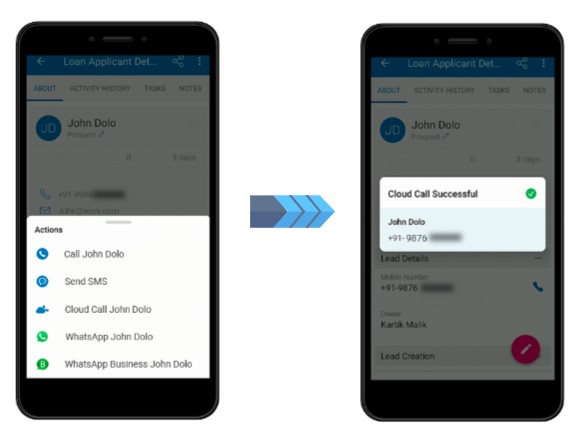
What is the difference between traditional and cloud telephony?
The traditional telephony method involves installing a phone system on the office premises. It connects all your phone extensions and links them onto a public phone network using ISDN or PSTN lines. For instance, companies use a private branch exchange (PBX) network to route calls.
On the other hand, a cloud-based telephony solution uses the internet to connect your telephone extensions. Here, you do not have to pay hardware installation charges. You only have to pay for the softphones or endpoints and a monthly rental fee for the hosted system.
Cloud calling vs. VoIP
Almost all cloud telephony platforms use Voice over Internet Protocol (VoIP) technology. However, not all VoIP systems run on cloud.
The term VoIP suggests how calling data travels over the internet. For instance, in VoIP, data is transferred via IP packet-switched connections rather than via the traditional public switched telephone network (PSTN).
An enterprise can choose to house its VoIP system on-premise (PBX) or outsource it to a third-party provider (cloud telephony). Some organizations also use hybrid VoIP environments using both – cloud-based and on-premises calling technology.
Most popular cloud telephony providers
Here are the popular cloud telephony service providers:
- RingCentral: It provides cloud-based business communications that include messages, videos, and phone calls.
- Nextiva: Is a SIP trunking provided that allows sales reps to talk to anyone via phone, text, video, email, and instant messaging.
- KrispCall: It offers virtual numbers, VoIP services, and advanced features like IVR and call analytics for global connectivity.
- Avaya: It provides VOIP and messaging services. Avaya also allows you to add a spectrum of advanced UC options for your team.
- Vonage: Vonage offers flexible and scalable voice, messaging, and video services along with communication APIs.
- Cisco Webex Calling: It combines callings, meetings, and messaging in a single app.
Why use cloud calling?
Cloud Calling can be a solution for businesses that have to deal with lots of calls and follow-ups. It incorporates the following benefits:
- Cut hardware cost: Cloud-based phone systems do not need expensive, bulky hardware.
- Better security: Cloud calling providers can help you secure your service. It takes the stress off your shoulders with excellent security systems.
- Ease of use: Cloud systems for calling provide a host of administrative portals. Users can access it anytime and anywhere to make changes to their operations.
- Advanced features: Accessing communication tools on the cloud lets you upgrade and enhance your environment whenever you want.
- Mobility: Remote employees/field sales teams can access the telephony system from anywhere. Plus, they can register their phone requirements on the portal.
Key benefits of cloud calling:
- It empowers your remote sales team to schedule meetings on the go.
- It allows you to close more deals with timely meetings and follow-ups with your prospects. Organizations have seen a 2.5x increase in sales with cloud calling solutions.
- Businesses can observe a significant increase (up to 53%) in conversion rates. It thus leads to higher ROI.
- Cloud calling can save up to 80% of costs associated with meeting scheduling.
Source: Ozonetel, IBM, LeadSquared, Cisco, Optus & Polycom

How does cloud calling work?
Cloud calling works through a VoIP service provider. When you dial a phone number, your cloud telephony service provider handles the routing. It converts voice signals (analog) to data packets (digital) and transmits them via your internet connection.
For this service, you don’t really need any hardware. All you need is a mobile device (laptop or a mobile phone) and an internet connection.
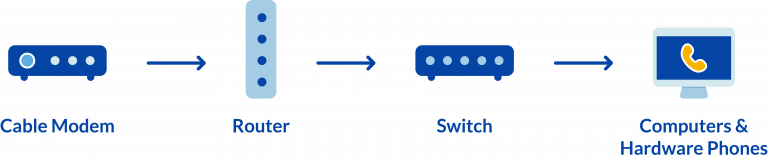
Another benefit of cloud telephony is that it allows you to manage your business phone system through an online dashboard. That said, you have full control over phone numbers, call forwarding, adding new users, and more. Plus, you can integrate it with your CRM system to further streamline your operations.
How does cloud calling work with CRM?
Configuring cloud calling functionality on LeadSquared CRM is simple. You can get going with this functionality in just a few clicks. Here’s how.
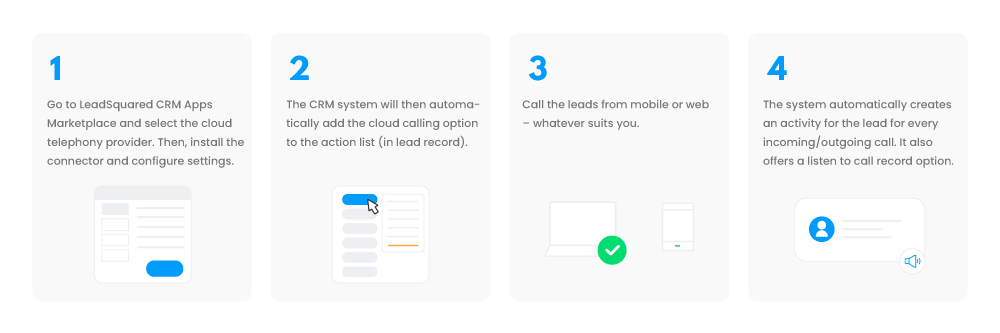
- Go to LeadSquared CRM Apps Marketplace and select the cloud telephony provider. Then, install the connector and configure settings.
- The CRM system will automatically add the cloud calling option to the action list (in lead record).
- Call the leads from mobile or web – whatever suits you.
- The system automatically creates an activity for the lead for every incoming/outgoing call. It also offers a listen to call record option.
Which CRM is best for cloud telephony integration?
Enterprise-grade cloud calling solutions reduce the cost and complexity of deploying on-premise systems. You can achieve seamless calling capabilities with the LeadSquared cloud calling connector.
The LeadSquared cloud calling connector ensures zero call dropping due to network issues. Plus, you can place calls directly from any computer or mobile device. With this, you will never miss a follow-up. Moreover, you can configure the telephony provider of your choice. You can then initiate and receive calls via LeadSquared mobile app. Next, you can track, record calls, and identify leads (in the instances of inbound calling). This way, you can improve your remote sales team productivity who rely on mobile devices for work.
The cloud calling systems are not dependent on your mobile phone operating system. Therefore, you can record calls with 100% surety and seamlessly manage your call logs. Plus, you can send and receive calls directly from your LeadSquared account.
LeadSquared CRM app allows seamless integration of many telephony and cloud calling solutions. Some of them are:
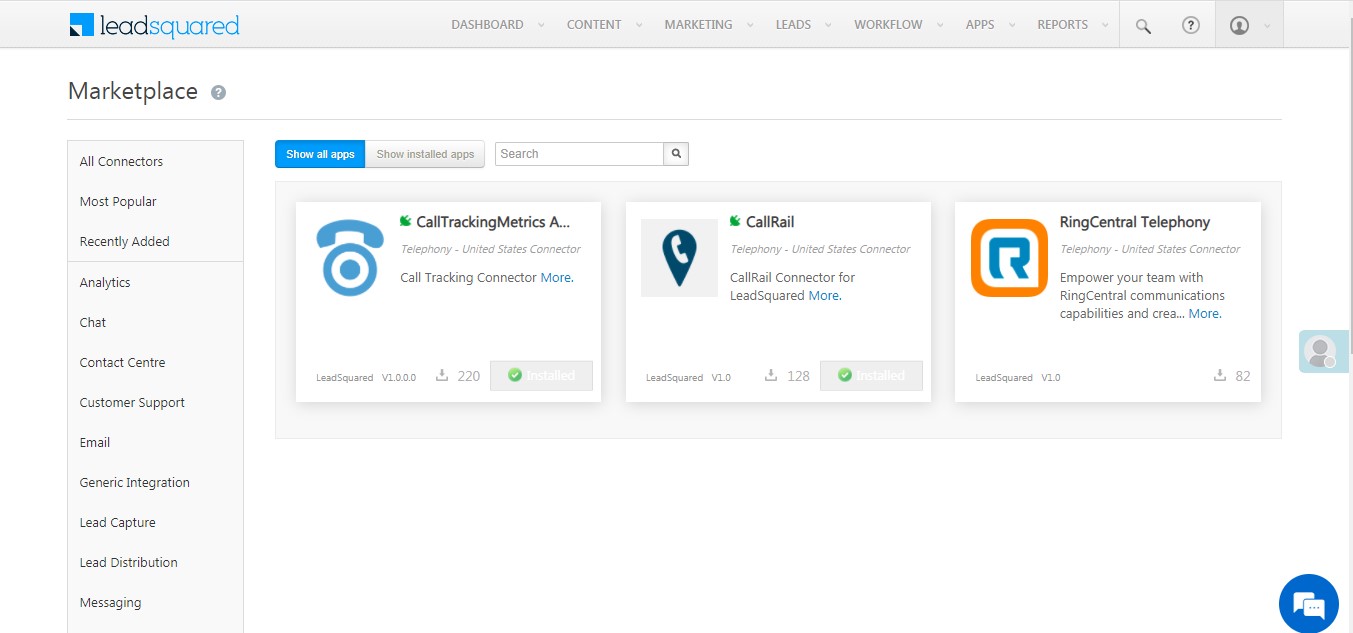
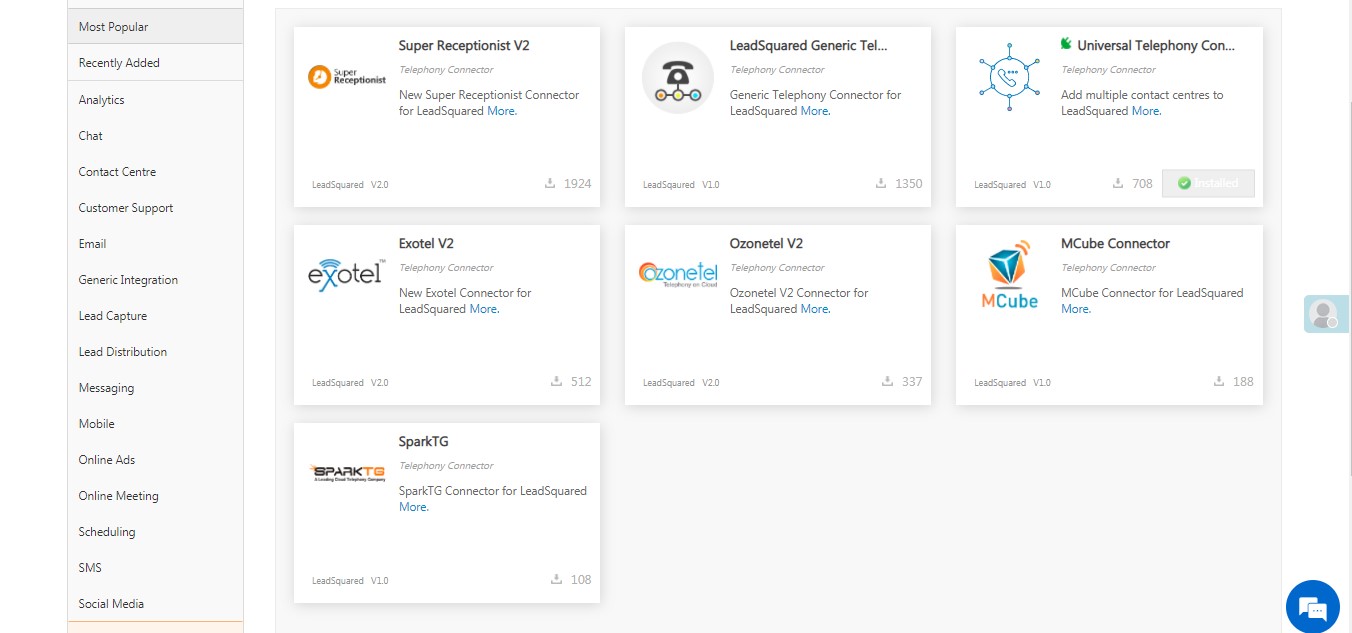
“Car dealership sales is a fast-moving environment with multiple touchpoints. If your CRM is too complex or too basic, sales guys end up paying with the system more than doing the actual selling job. This is where a connected system like LeadSquared helps. It is easy-to-use and connects all our third-party apps like Hello Sign, RingCentral, and google sheets into automation and shortens the customer acquisition process.”
Anthony Lopez, Managing Partner at DSR Leasing
If you have already subscribed to a cloud calling service provider, you can also build custom APIs to connect it with LeadSquared CRM.
Benefits of cloud calling integration with LeadSquared CRM
You can get creative with your connector. Take advantage of the following functionalities with LeadSquared CRM integration:
Integrate telephony provider of your choice:
Enable mobile cloud calling with your existing telephony provider via simple API configurations.
Cloud call lead from mobile app:
Initiate calls (via your telephony) from the mobile app with a simple tap on the lead or swipe of the lead card.
Track & Record Calls placed via Mobile App:
Track calls via web/mobile app with 100% reliable call recordings and dispositions.
Lead Identification Pop-up:
View lead details whenever the call is received or initiated via virtual number.
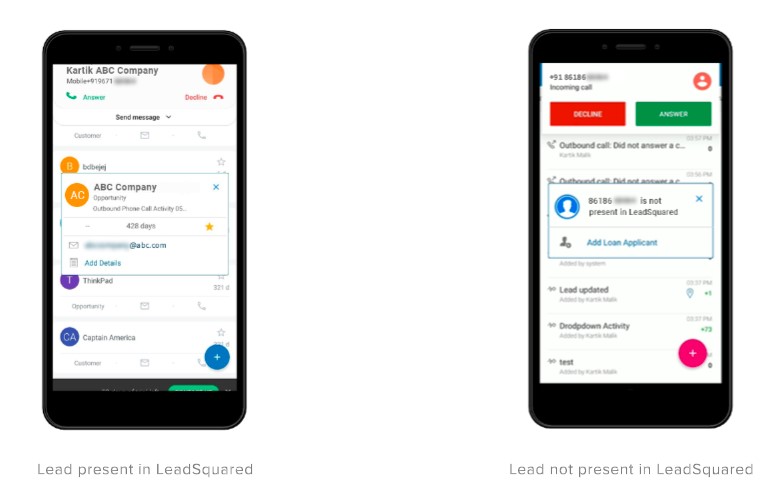
Today, organizations prefer cloud calling solutions over traditional telephony. It is because of their flexibility and low-cost set-up. According to a report from Cisco, 80% of enterprises are considering moving to cloud UC, 90% of IT leaders will not purchase new premises-based UC infrastructure, and 78% feel that the cloud addresses productivity improvement needs. For instance, the integration of cloud telephony with CRM makes it easy to call and record disposition.
The bottom line
In several ways, cloud calling is less expensive than a telephone plan. Thus, if your business handles too many calls, then cloud calling is the best solution for your sales team.
Moreover, some CRM software like LeadSquared provides a mobile cloud calling connector. Thus, allowing you to configure the telephony provider of your choice. With this, you can send/receive calls from the web/mobile app and track the lead journey henceforth. It improves your remote sales team productivity to a great extent. On the flip side, managers can track and record calls for sales quality management.
Are you looking for a cloud calling and lead management solution for your field sales team? Do try LeadSquared mobile CRM once.
FAQs
Is cloud calling cheaper than traditional systems?
Yes, generally. You avoid upfront hardware costs, ongoing maintenance fees, and only pay for features you need.
Can you keep your existing phone number with cloud calling?
Absolutely! Most providers offer phone number porting to seamlessly transfer your current number to the cloud.
Are cloud calling solutions secure?
Reputable cloud calling services prioritize security. They encrypt data and limit access to keep your information safe.











