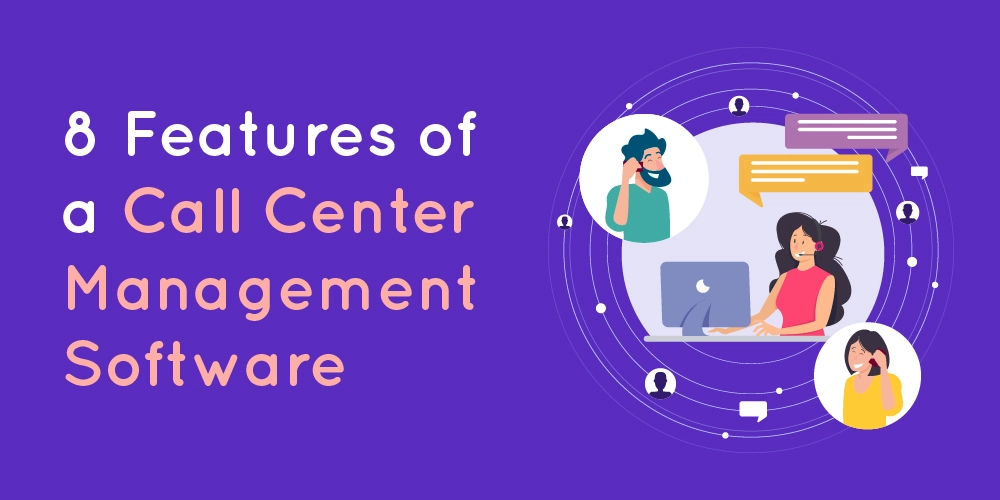Getting the best out of your call center management software and ultimately your call center team depends on how enabling the platform is. It needs to speak to the majority, if not all, of your needs. This is why you need to do your homework before zeroing in on one software.
In this article, I will try to highlight some features that your call center software should definitely have.
In this article:
Must-have features of a call center management software
Before even looking for a vendor, you need to first understand why your business is in need of a call center. And, what problems you are looking to solve with a calling team. Then, you need to map solutions to the problems. These solutions ultimately become the required features of your call center management software.
But, let me quickly list out some essential features that you should keep a lookout for in your software.

1. Auto-recording
There’s only one true way to know the quality of the calls being handled by your call center team – by listening to it. Hence, the need for recording all calls that come into the center. The auto-record feature ensures that you are able to record both inbound and outbound calls.
For performance measurement, auto-recording enables you to figure the accumulated performance of an agent over time and give feedback as applicable. In the case of dispute resolutions resulting from calls, listening to the recording can point you in the right direction as to what course of action to take.
2. SMS tracking
Beyond calls, SMS can get lost in transit. The SMS tracking feature helps you to keep tabs on all text messages your agents send and receive from leads. It also helps you to figure which messages should be turned into automated scripts. Such as, “I called, but you were busy” messages that can be sent to leads and customers if they were unable to pick calls.
3. Voice and email transcription
Transcripts of calls and more importantly, online chats, can be made with a proper call center management software. For instance, if a lead reaches out to one of your call center agents via live chat, a transcript of the conversation can be sent automatically to them after the chat. For one, it helps for reference and quality control. On the other hand, it keeps your company top of mind and presents you as serious to the customer. Thus, helping in customer engagement.
4. Automated call distribution
When a call comes into the call center, there’s a chance that some of your agents are busy with other leads. This feature ensures that a call is routed to only available agents, instead of queueing it up on another agent’s table. Sometimes, the automatic call distribution feature allows you to preset call distribution based on certain parameters such as the location of the caller, the time when the call was made, amongst others.
Watch the webinar: How to manage remote call-center teams and operations?
5. Flexible and versatile
A flexible call center management software can come in handy, especially when you also run a virtual call center, with teams working in separate remote locations. It should be able to work in such a way that it doesn’t require a complex setup, an expensive office space, or costly hardware.
In terms of versatility, the best call center management software is able to adapt to any industry, from education to real estate, insurance, etc. In the same vein, they can be used for different purposes such as sales, support, telemarketing, and so on. It should be something that fits into any scenario you want.
6. Integration with an IVR system
The Interactive Voice Response (IVR) system is the first point of contact with a customer when they call your agents. A call center management software with this feature ensures that calls are automatically classified based on certain customizations.
For instance, in an insurance call center, the IVR can categorize the customer service based on the policies they are interested in. Ultimately, customers can use IVR to self-serve themselves without the need for human agents, thereby reducing the workload. It also augments the 24/7 customer support policy with automation.
7. Integration with CRM
Beyond the IVR system, is the vital ability of your call center management software to be integrate-able to your sales or marketing CRM software. This way, you can transfer/forward calls, get a full view of your callers, prioritize based on importance, ensuring that your agents are proactive even with calling leads. Because the CRM system or lead management software often shows you everything you need to know about the leads, your call center agents can sometimes double as sales agents.
8. Real-time and historical reporting
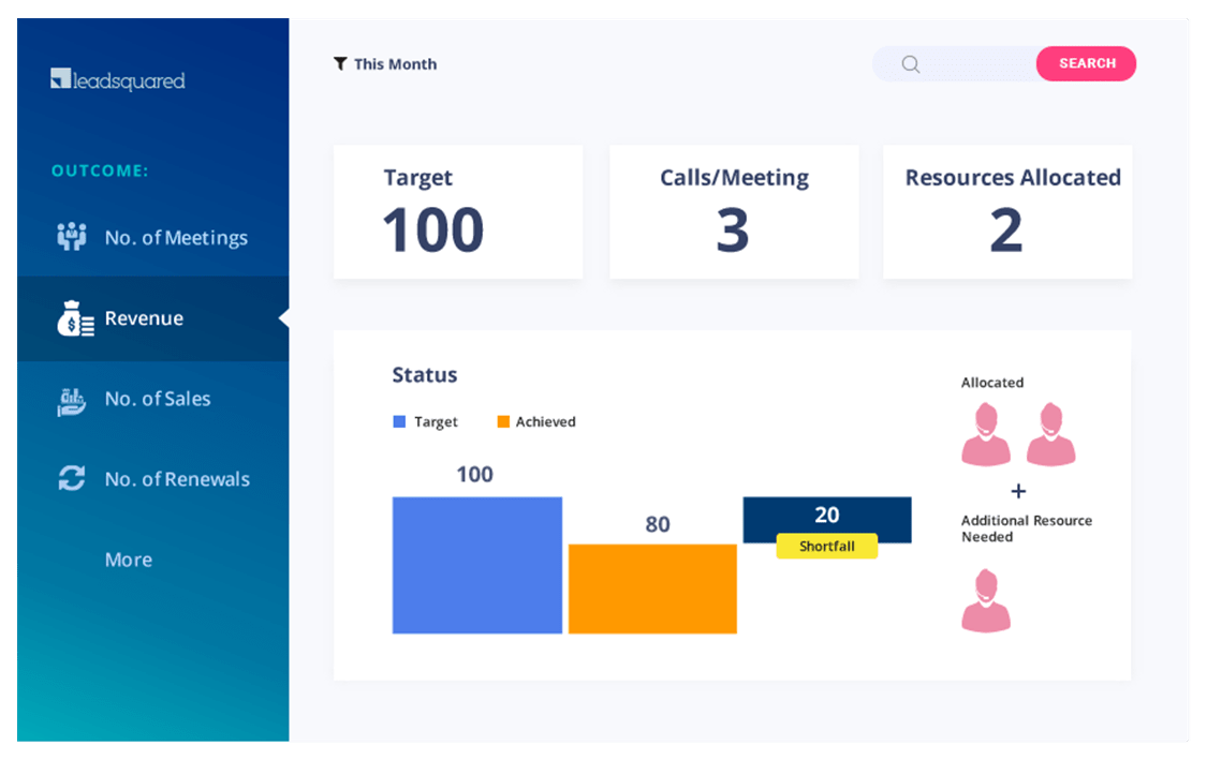
Within a company, there can be multiple communication channels, which you would like to monitor and analyze.
With this feature, you can get a complete performance report of your call center or contact center agents, from the number of calls made and received; quality of calls; on-call time and so on. You can also get to make data-backed decisions as to which leads require a follow-up call. Also, you can know about general issues that need to be fixed within the call center team.
Getting the best out of your leads
Using the right call center solution puts you in control of your leads. Not only are you able to track them and generate better customer experience, but you can also integrate easily with other teams outside your call center. The LeadSquared call center management software enables you to achieve all of these.
FAQs
Call-centers generally use an end-to-end call-center management software or a CRM or use individual software for support and ticketing. CRM software, designed for call-center-based sales, is gaining popularity recently.
Call center management involves handling the daily operations of the call center. It includes sales forecasting, scheduling appointments/meetings, employee training, reporting, and managing customer interactions. The modern-day solutions also include remote workforce management or work from home accessibility.