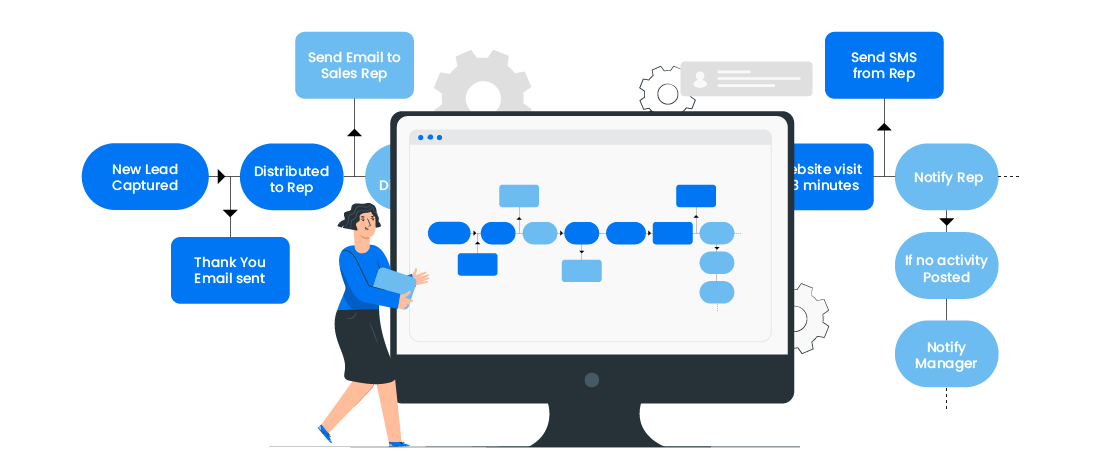Automating your sales processes is a proven method to improve productivity and save time. But how do you design a good workflow automation? You need software that can help you do that. But instead of just buying software just for this, you can make do with your CRM software.
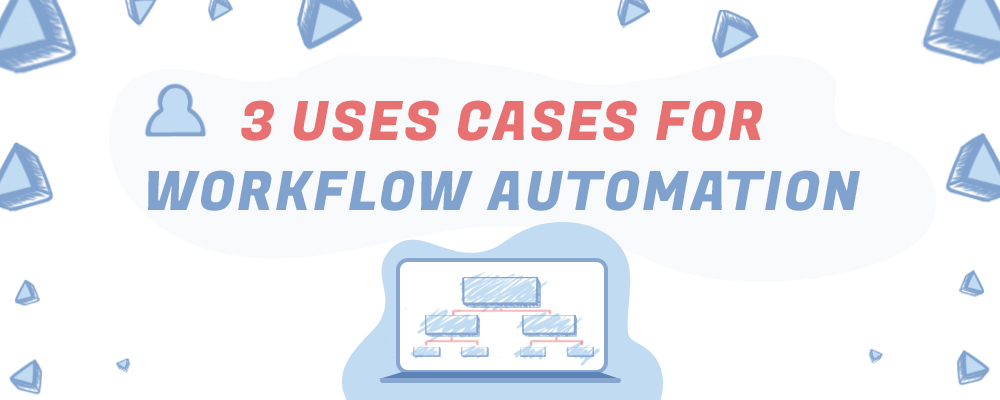
Most CRM tools come with workflow automation features that make mundane sales tasks much easier. You can create processes that aid in sales management, lead management, lead nurturing, etc.
In this guide prepared by Salesforce partner ScienceSoft, you’ll see how CRM workflow automation features make mundane sales tasks of lead management, opportunity nurturing and discount approval easier.
Workflows in action: 3 use cases to tame your sales routine
To understand just how easy workflows can make your life, I will take real life examples. Of course, each business comes with their unique use cases. But, these three should give you an idea of the benefits of a CRM tool with workflow automation

Use case 1: A workflow to manage lead distribution
One of the most common use cases for most businesses is, probably, lead distribution. Without a well-designed workflow, leads coming in from various sources may remain unassigned for days. You may lose this unattended lead to a competitor.
To avert this risk, it’s possible to set up a lead assignment rule, which ensures the accurate matching of leads with their owners (sales reps) based on certain criteria. These criteria allow sorting leads out by geography, age, lead source, etc. If the lead meets the criteria, he is assigned to the respective owner. Otherwise, the lead is assigned to a lead queue.
Let’s consider an example of sorting leads out by industry. Let’s assume there are 3 major industries (retail, manufacturing, professional services) and 3 respective rule entries.
The logic of each rule entry will be the same, following the “if/else” statement pattern: “If a lead comes from the retail/manufacturing/professional services sector, then it goes to a sales rep 1/2/3”.
To reflect these requirements in the assignment rule, a CRM admin only fills in the fields with criteria and the names of the reps to assign leads to. When the rules are created, the lead coming from a particular lead source will be automatically assigned to a certain sales rep. The rep will also get an email notification that the new lead has been assigned to them.
Use case 2: A workflow to nurture opportunities
Lead nurturing generates 50% more sales-ready leads at 33% lower cost. With this in mind, setting up well-defined workflows that push your leads down the funnel is important. Having an automated opportunity nurturing process can help you reduce the risk of losing good leads.
Let’s consider the example of opportunity nurturing with a follow-up email at the proposal stage. Say, the sales rep has already offered certain products/services at a certain price. It would be helpful to send a followup email that highlights the benefits of making a purchase or summarizes the conversation.
Setting up such workflow rule will follow the pattern “if the opportunity stage is ‘Proposal’, remind the opportunity’s owner to send the customer a follow-up email with the highlights of the recent conversation”. The change of the opportunity stage will trigger an email notification from the CRM to a sales rep to follow up on this opportunity with a summary email briefly enlisting all the points the customer has discussed with the sales rep during the previous conversation.
Use case 3: A workflow to approve sales discounts
Most sales reps may not have the authority or permission to provide discounts. In such cases, they may have to ask the manager for the same. Doing this manually for a big team can get time-consuming. To make this simpler, you can automate the approval process.
Let’s consider the example of creating the process of approving sales discounts. Before setting up the process itself, the CRM admin needs to add 2 custom fields to the opportunity record: Discount Percentage and Status of Approval (which may be either Discount Approved or Discount Rejected).
According to the created approval process, if the discount is less than 5%, a sales rep’s request is approved automatically. If the discount is from 5% to 15%, a sales manager gets the request for approval and either approves, or rejects the discount.
For making a decision, the manager considers such factors as the opportunity´s amount, the duration of the deal. Custom email templates allow a sales manager to decide on the discount, just pressing Approve Discount or Reject Discount button. After this, the sales rep who submitted the request receives an email notification about the result. The custom field Status of Approval is also updated automatically, corresponding to the manager’s decision.
The next step of the approval process implies that all the requests for sales discounts greater than 15% will be delegated to the VP of Sales. The logic is the same: after considering whether the opportunity will be discounted, the VP of Sales either approves or rejects the request.
The bottom line
CRM capabilities help to manage such routine sales tasks as lead distribution, opportunity nurturing, and sales approvals easier with workflow automation. The increased efficiency in performing these tasks is likely to result in the higher productivity of your sales staff and streamlined sales processes of your organization.