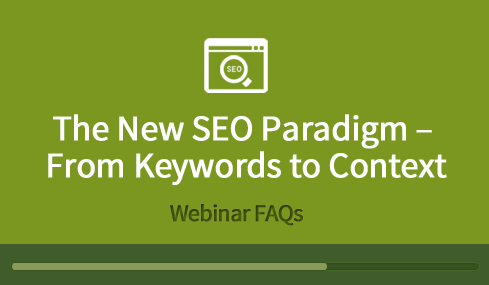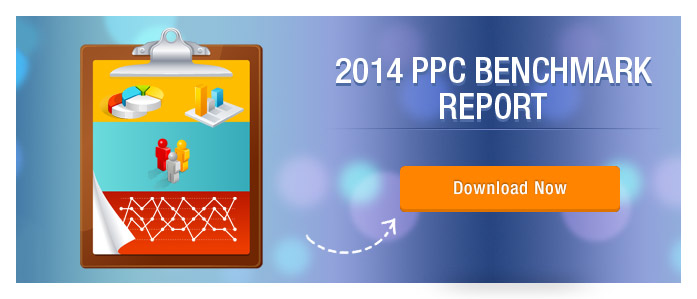The webinar on ‘The New SEO Paradigm’ was well received, and some very interesting questions came in during the webinar. Here is a compilation of a few of those queries. If you missed the webinar on the New SEO Paradigm, click on this link to watch it.
Question 1
How important are images in the overall search effectiveness? A page that is too verbose is too boring to read while a page that has good images to explain the same thing have better UX. What is your view on this?
I think the only way an image would go negative on the page would be if it’s too big and it affects the site speed. Otherwise, images would help the cause of the SEO and the cause of the user who is visiting your page.
Overall, you should maintain a healthy image:text ratio. However, if you wish to explain your point through a good infograph, go ahead and do that. Images also rank in Google Image Search, so that is another place where good images with proper alt tags would help. Pinterest is another platform, that has made good images more relevant than ever, especially for e-commerce sites. According to research, conversions from Pinterest traffic are 50% higher than conversation rates from other traffic.
Question 2
How can we create good content as required by Google’s Hummingbird?
The first thing you need to do is stop thinking from the perspective of the algorithm. This is exactly what Google doesn’t want marketers to do or continue. Don’t think of what hummingbird wants, think of what the user wants.
Write from the perspective of your target audience. Understand what their requirements are and what they look for online. Talk to your customers. Try to understand the problems they are facing in their business. Write around that.
The image below should give you an idea about the kind of content you should be writing about.
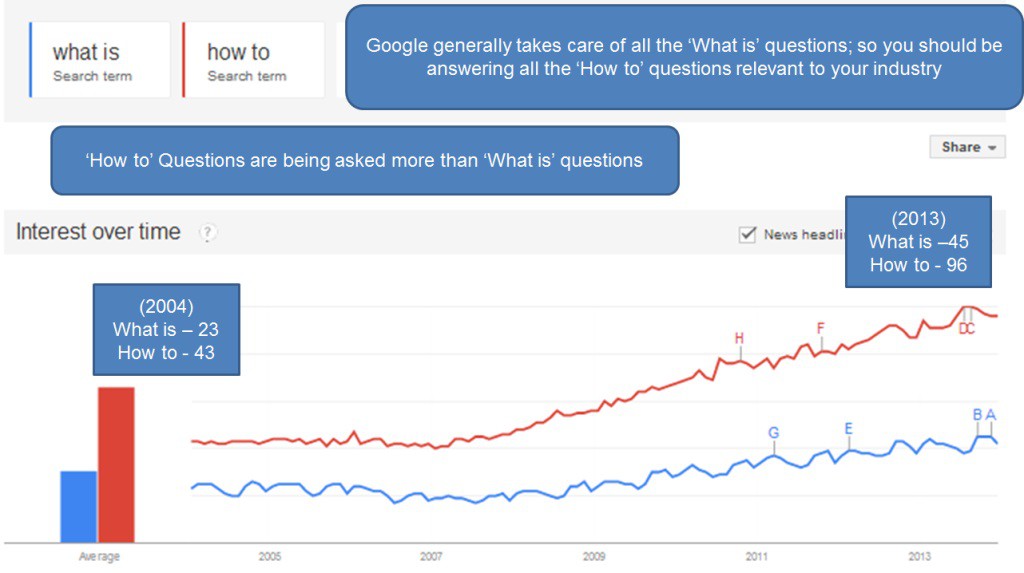
Question 3
Any sample structure or Page layouts?
Try to look at all the existing pages you have and see which ones are giving you higher stay time for your visitors. That would give you an idea as to how relevant the post has been and if the question/query was answered in the best manner. This could be taken as an example of the page structure layout.
One thing that often seems to work in increasing the on-page time is having Related Posts somewhere on the page, like right sidebar. Thus, in addition to the user reading your present piece of content, if they are interested in knowing further, they can go through your other blog posts on similar topics as well.
Question 4
In an organization the Content Writer might change, so how should one maintain the author rank for the company website?
Different companies are trying to resolve it in multiple ways. We’d probably have them marked as former employees of the company and just keep it like that. Give them credit because they wrote those posts instead of taking away credit. That would be a fair strategy to handle it. But then again, I’ve also heard that some people are creating dummy ids of people who don’t exist or on their names (pseudo names). I don’t personally believe in that strategy. I’m sure such people would eventually be caught. Thus, it’s better to be straightforward or do the right thing.
Question 5
How to find Contextual Keywords more effectively?
Most of the contextual keywords would emerge from what your users are actually searching for.
Let’s say you have a product or service that nobody is aware of, then how would you know the context. In that case, you would need to spend money on ads to put that sort of product or service in front of the people. Let them find it and only after that, when it gains enough popularity, can you ask for the context of searchers’ queries.
In general to find out the kind of questions your target audience is asking, look at forums like Quora, LinkedIn Groups, Yahoo Answers, or other communities relevant to your industry. There you can find specific questions that people are asking and this could help you determine the context and keywords for your posts.
Question 6
Do you think local server hosting affects the Ranking?
The site speed has an important role in the ranking. All those of you who want to pay as minimum as possible for hosting should rethink that element and probably look at the things you can do in hosting, terms of improving the site speed. There are tools available for that. Analytics will help you find that. Tools like Pingdom and WP Website Test will help you check your site speed. Google’s Page Speed Tools will also help you.
Question 7
Does UX matter for ranking?
UX definitely matters in terms of helping people stay longer on a page. This would help increase the on-page time. Now, good CTR in search results, longer on-page time and lower bounce rates for a particular page are considered positive signals by Google. These factors are supposedly rewarded by Google on search rankings, so yes UX would indirectly matter.
I came across an interesting presentation on slide share that talks about UX ranking. You could take a look at it here.
Question 8
Do we require Google Authorship for business/Corporate blogs?
It’s good to have authorship established for corporate blogs, since it’s more about relationships now. If a face and a Google Plus profile is associated with the content you create, it would be more credible both in the eyes of Google and people in general.
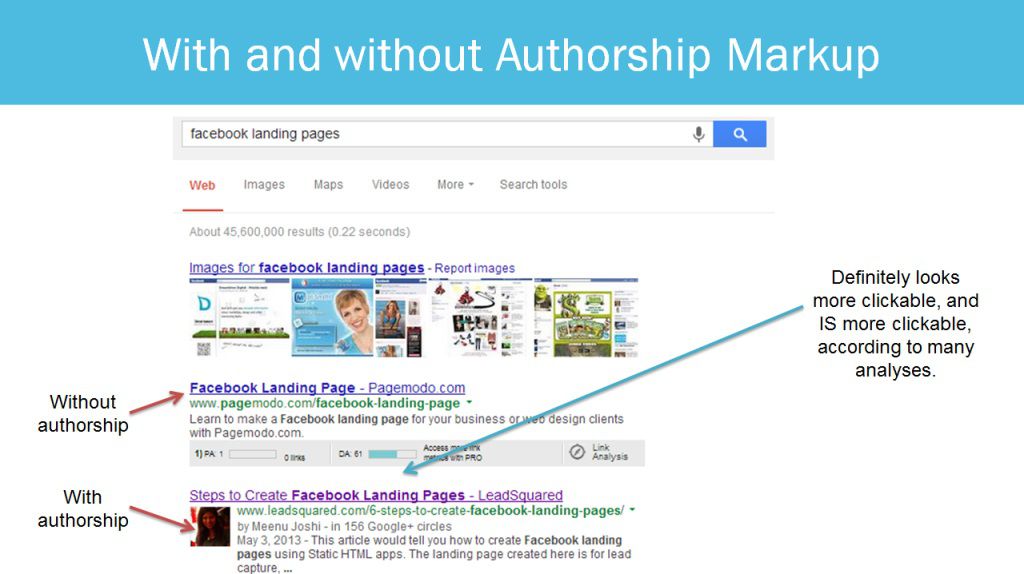
Question 9
Earlier we used to know what keywords others are using so now how do we identify what our users/visitors would ask?
The key thing Google is trying to drive you away from is identifying keywords. Google doesn’t want you to focus on the keywords, rather, focus on the context or question. I have not tested it personally. There is a certain tool that has come into analytics. The tool will give you some hints on the keyword which is being searched for.
Question 10
Can we put authorship markup for every page?
You would generally setup authorship markup for your blog posts and publisher markup for your website in general. A page like ‘About Us’ wouldn’t be authored by a specific person, so it doesn’t make sense to make that markup there.
Question 11
What is considered a good bounce rate? How to reduce bounce rate
Anything lower than 50% would be a decent bounce rate. To reduce your bounce rates, there are multiple things you can do. You can have something like ‘Related Posts’ somewhere on the page. Interlinking blog posts with relevant posts also helps. Some other things to engage the visitor can be used as well, for instance quizzes, surveys etc.
Question 12
I wish to know if keywords are completely irrelevant. If it is to rank better, then what would be an ideal strategy to get your blog to be ranked better whilst giving high quality content?
Keywords are in no way irrelevant; they still tell you what your visitors are searching for. But you have to make sure that even when you are looking at keywords, you look at the context of those searches as well. In addition, you can talk to your existing customers and prospects, and understand the daily challenges they face. You can create content around that. You can also look at forums, like Quora to find relevant questions.
Question 13
Now that Google does not give the keyword data, how can I get a glimpse of what the searchers are searching for, to land on my website?
It’s definitely not a very nice move by Google to have taken away all the keyword data. However, there are a few ways around it to still find keyword data.
1. You can use Custom Variables in Google Analytics to tag your content with specific variables. If you do not have technical knowledge, like many marketers, Google Analytics plugin by Yoast can help you include specific tags and categories into your analytics code. (We would create another post to let you know how you can achieve this)
In Analytics, you go to Acquisition > Channels > Organic Search. Now, you would by default see the (not provided) keyword data. Select ‘Landing Page’ as the primary dimension, and in the Secondary Dimensions, under Custom Variables, you would see the variables that you have included in your Analytics code. Select 1 at a time, and see the relevant landing pages.
2. Webmasters Tools: In webmaster tools, after you log in, click on Search Traffic > Search Queries. You would now get a list of top queries and top landing pages that received traffic. This once again is some keyword data that would help your purpose.
There are several other ways to go around this. We would discuss them in detail in a later post.