The All New ‘Undo’ Button in Google Adwords Change History Reports
What’s better than being able to undo changes with just one click. Yes, you heard it right! Now with the new ‘Undo’ button in Google Adwords change history reports getting back your previous settings is much easier. Finally all of us can have a backup for our previous settings. Advertisers can now test different campaigns and keywords anytime and undo those changes that do not work.
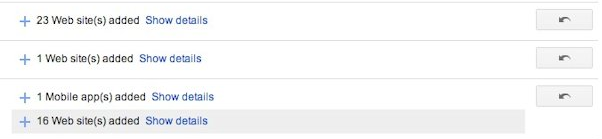
The Undo button in Google Adwords will surely help advertisers save a lot of time and of course money. It will be a lot easier now to return back to previous setups and formats, if new ones do not generate the expected return on investment or results.
But, as we all know that changes are sometimes inter-related to each other, one change might trigger a series of changes to occur and probably affect the campaign. So, advertisers will have to carefully evaluate the usefulness of the undo button and pay attention to the changes that occur. While the roll out is in progress and yet to get activated on many other accounts, it is high time that advertisers who already got the new feature start testing the button’s usability and benefits.
This ‘Undo’ button in Google Adwords Change History reports is certainly a much desired feature that has been released. But it’s efficiency and importance can only be judged after it appears for all advertisers worldwide and people start sharing their reviews/likeness about it.








