To Blog or Not to Blog? I would say Yes! Gone are the days when only individuals used blogs to share ideas and thoughts with like minded people. Today blogs have turned out to be a very powerful tool for marketers and businesses to develop a community, increase their fan base and in turn build a brand. The blogging movement is picUsing LJ, you can also post voice posts (it is chargeable though). Here is theking up pace as marketers are starting to realize its benefits. Apart from the 4 Best Blogging Platforms that have already been mentioned in the previous post, here are the 5 top blog sites for businesses.
1. Squarespace:
SquareSpace is a basic drag and drop website builder and blog platform. It is focused on providing built-in creative tools to bloggers to make things simpler for them.

Pros:
| Easy to Use | The user interface is pretty straightforward once you figure it out. An amateur can make changes to blogs real time because all templates are responsive. |
| Flexibility of Designer Templates | Sophisticated, minimalist imagery and designer templates grab the attention right off the bat. |
| Responsive Templates | Images need to be dragged & dropped onto the canvas or added from the computer. They are then automatically processed to enhance the look of the blog on any device – desktop, tablet or mobile. |
| Cost Effective | There is no free plan, only a 14 day free trial period. The basic plan costs $8 per month with plenty of features included in the package. |
| Search Engine Optimized | Squarespace is search engine optimized by default. However, you can also personally optimize your titles, meta descriptions and page descriptions for searches. |
| Building E-Commerce Website | They have a comprehensive set of e-commerce tools that allow you to build successful e-commerce websites. |
| Blog Domain | Squarespace provides one domain name (https://yourbrandname.com/.net/.org/.biz/.info) for free to its annual and bi-annual subscriptions. |
Cons:
| Only 14 Day Trial period | There is no basic free plan. SquareSpace provides only a 14 day free trial period to users. Post this you will have to upgrade to a paid plan. Here are the pricing details. |
| Too many details | For an average Joe, there may be too many options to work with which can paralyze him. |
Here is a blog that I created using SquareSpace and the image shown below shows the homepage of my site.
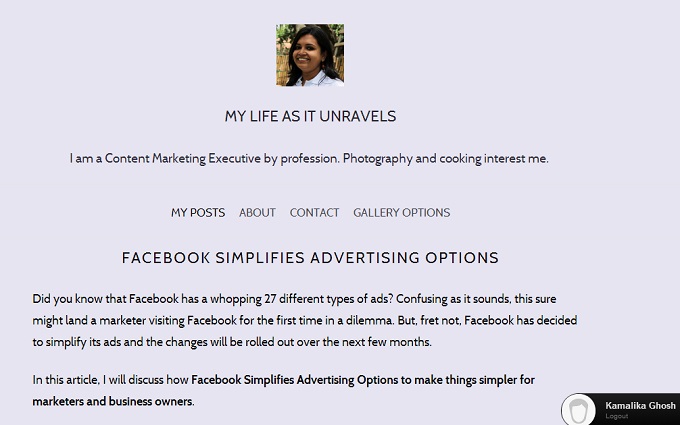
2. Weebly:
Weebly is a robust, user friendly and basic drag and drop blogging platform.

Pros:
| User-friendly Interface | Does not overwhelm users with too many styling options, but has all powerful tools to create a great looking, highly functional website in a matter of minutes. (Well, I created my website in less than an hour.) |
| Advertising Free Hosting | With a premium paid plan, you will get an ad free hosting. The free plan on the other hand will have a small advertising link at the footer. |
| Designer & Customizable Templates | A user can access most of Weebly’s features and templates (even in the free plan). |
| Search Engine Optimized | Title, meta tags, description tags and images are all customizable (ALT text) helping search engine optimization. |
| Responsive Template | Weebly offers something called ‘Mobile Optimization’ where your the website that you have created is automatically compressed to fit into a mobile phone display. |
Cons:
| Only 2 free websites | A user can create only 2 websites for free using Weebly. They have to upgrade to a paid plan to be able to create more. (However this should not be a major drawback, since marketers will want only one good blog) |
| Not designed for E-Commerce needs | If you are looking to build an E-commerce website with a wide range of products, Weebly’s e-commerce tools may not suffice. They do not provide multiple product display and inventory tracking options. Payment option is also limited only to PayPal. |
| No Multi-language support | The support available on Weebly is currently only in English. |
| Domain name | You do not get a free domain name here, i.e. www.yourname.com/blog. You have to be a paid customer. |
Check out this website that I created using Weebly and the below shown image is my blog home page.
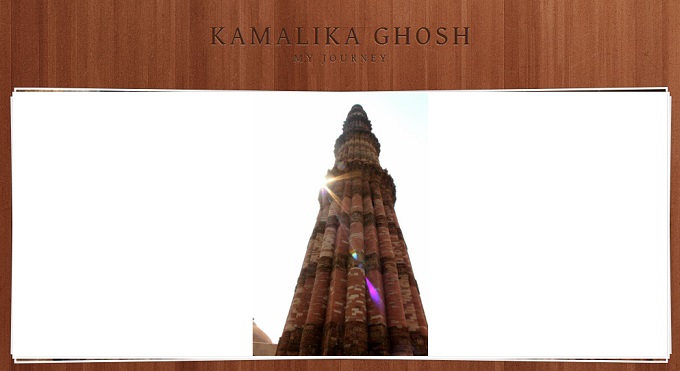
3. Live Journal:
Blogging on LiveJournal (also known as LJ) gives the feel of working on a social networking site, its majorly community driven.

Pros:
| Community Driven | LJ’s most important goal is to share & use social networks. For example, when a user wants to comment on a blog, he/she will not be allowed to so as anonymous. They will be able to do so only by logging in using their social networking accounts. This feature can benefit a company in online media marketing. |
| LJ is free | Most features that you need to create a good-looking blog are free on LJ. (They do have a paid option with extra features, but that will include advertisements.) |
| ResponsiveTemplates | The website responds automatically to fit onto mobile phones – iOS, Android, Blackberry. So, no matter where you are, your post is just a click away. |
| Voice Posts | Using LJ, you can also post voice posts (it is chargeable though). Here is the FAQ list. |
| Domain Forwarding | Only users with Plus, Paid or Permanent accounts get access to custom domains. (www.yourbrandname.com/blog) |
Cons:
| Gated Community | Posting comments on blogs is only through social networking sites. This may be a problem for marketers whose end goal is to reach larger audiences. |
Here is the blog that I created using Live Journal and what you see in the image below is a blog that I posted:

4. Blog.com:
The user interface on Blog.com is very easy and even an amateur with little or no technical know-how can start a blog in a matter of minutes.
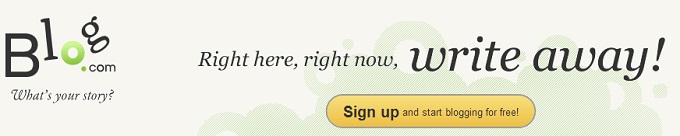
Pros:
| Multi-Authorship | You can select any number of people to write and post blogs on your website, i.e. make them admins – authority to post blogs, review comments & much more. (This is only in a paid plan) |
| Social Networking Integration | You can connect with social networking sites and track statistics via Google Analytics. |
| Responsive Templates | You can post from your mobile at anytime anywhere. |
| Paid features | The basic plan (which I have used to create my blog) is absolutely free. For much more features, you can opt for their premium plans. |
The below shown image shows the home page of the blog that I have created using Blog.com.

5. Pixpa:
Pixpa is an easy to use no-code website builder for creatives and businesses to create their website, store and blog all in one place.
Pros:
| User-friendly Interface | Pixpa’s user-friendly platform combines simplicity and ease of use with flexibility and powerful features. Making your website is a breeze with Pixpa’s intuitive drag-and-drop website builder. All the features you need for your website are built-in. No extra third-party plugins are required. |
| Premium, responsive, fully-customizable Templates | Pixpa offers over 150+ stunning, pixel-perfect templates to fit every style and requirement |
| Integrated eCommerce Store | Pixpa offers a full-featured e-commerce store builder with all the tools required to run your online business – products and inventory management, discounts, taxes, shipping, abandoned carts, and easy order processing. |
| Built in SEO Tools | Enter relevant page titles and descriptions easily using Pixpa’s SEO Manager. With clean URLs, automatic sitemap, image alt tags, SSL certificates, and built-in SEO tools, you have all the tools to get found on search engines. |
| 24/7 fast and proactive customer support | Pixpa offers a 24/7 fast and proactive customer support through live chat and email. There is also a comprehensive help centre with guides and step-by-step tutorials. |
Cons:
| No free plan | Pixpa does not offer a free plan. Pixpa’s all-inclusive pricing plans range from $5 to $25 monthly. Discounted annual and 2-yearly options are also available. All plans offer generous resources, unlimited bandwidth, SSL certificates and 24/7 support. |
| Domain name | You have to buy your own domain based emails. |
Here’s a blog I created using Pixpa and the image shown below is the homepage of my website.
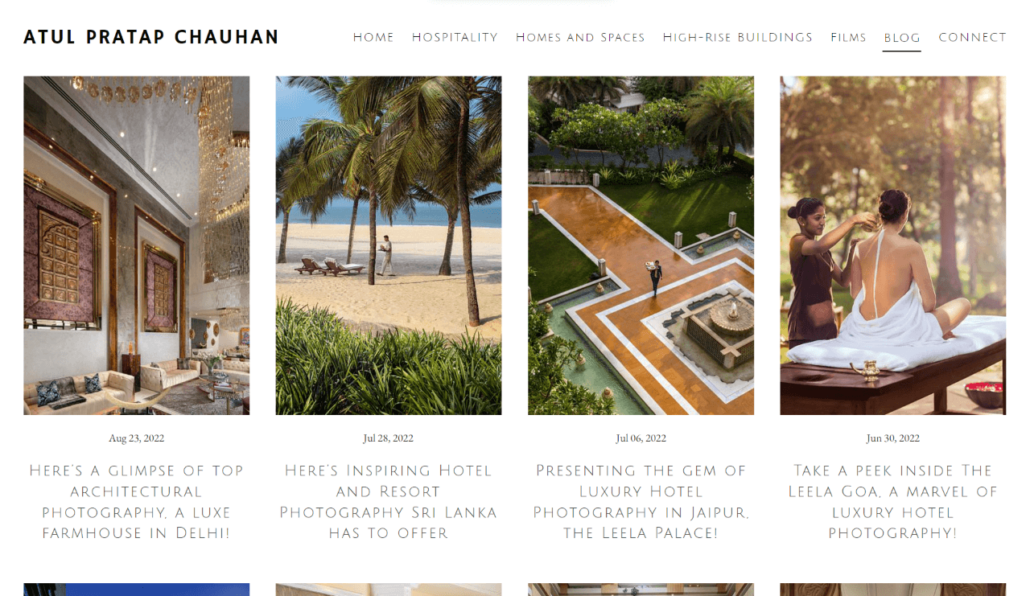
So these are the 5 top blog sites for businesses. There are numerous such blogging platforms out there. So which one will you choose for your business?









