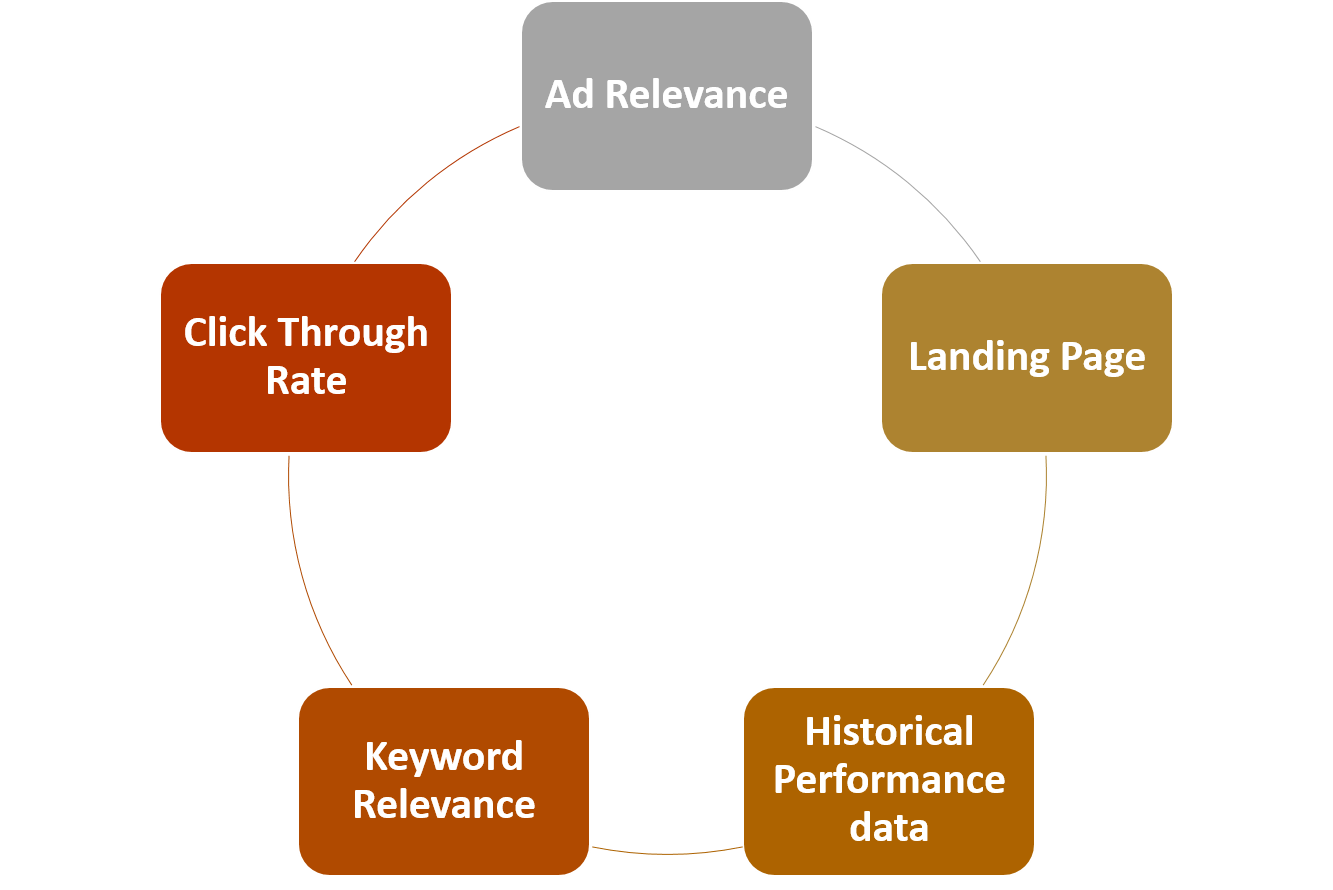Maybe reading about the benefits of Google AdWords in the last chapter convinced you to start running ads. Or just maybe, you have already been running ads for a while now. If your answer is yes to either, good job so far! Now, the next most important thing is to understand that just running ads won’t cut it – your objective should be clear – to either get high-quality leads or to sell more products online.
To achieve these business objectives, your ad campaigns should perform well at all levels. This is where different PPC metrics come into the picture. Only by identifying key PPC metrics, monitoring them regularly, and tweaking ads accordingly would allow you to get anywhere close to your objectives with AdWords.
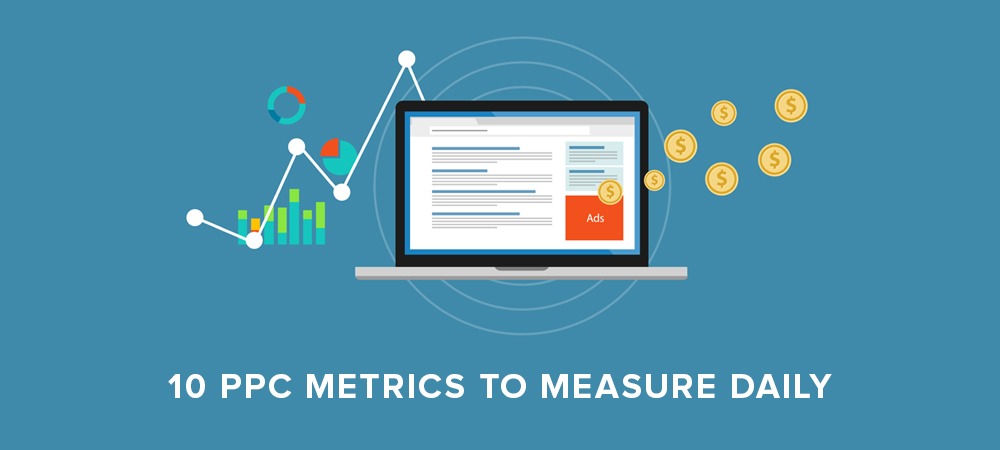
But first, why am I writing about PPC metrics?
Let’s go back to why I started writing this guide in the first place. When I started running ads, the number of metrics available to me in AdWords were overwhelming – estimated bid, quality score, CPC, CPM and at least a 100 more things. This is just an attempt to help beginners identify where to look when measuring their campaign performance.
So, here they are. The Adwords metrics that you should pay close attention to:
10 PPC Metrics to Monitor
1. Quality Score
Probably the most important AdWords metric to be monitored on a daily basis.
Measured on a scale from 1 to 10, this score lets you know how relevant your keywords, ad copy and landing pages are to the search query.
You can find the quality score metric in keyword level reporting,
Quality score is measured for each keyword in your campaign. In addition to the factors mentioned above, it is also impacted by the historical performance of the keyword and the landing page experience. This is why, you’d notice that when you add a new keyword, the quality score appears as “-“. This is because it doesn’t have any past performance data to predict the score.
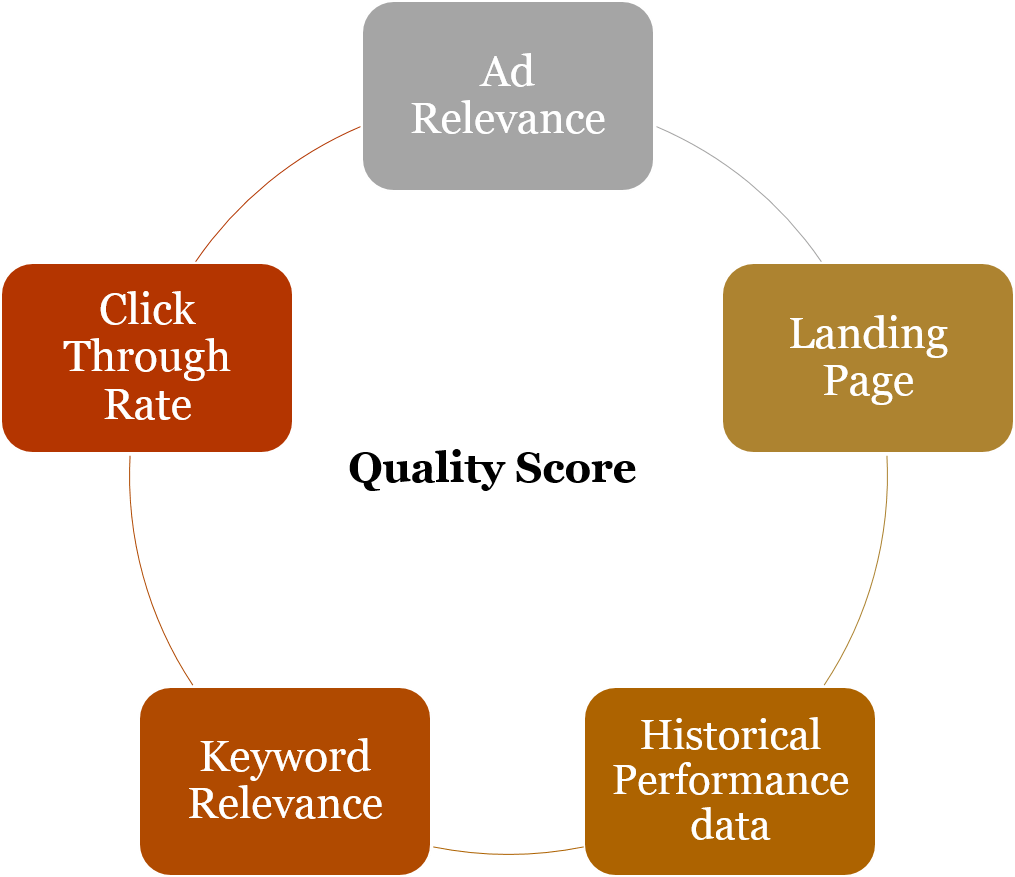
Why is quality score such a big deal?
High quality score (means high ad relevance) –> higher ad position –> more clicks –> Higher CTR –> Lower CPC + High quality clicks
Eventually, it’s obvious that a lower CPC = lower cost of conversion and high-quality clicks = higher quality leads.
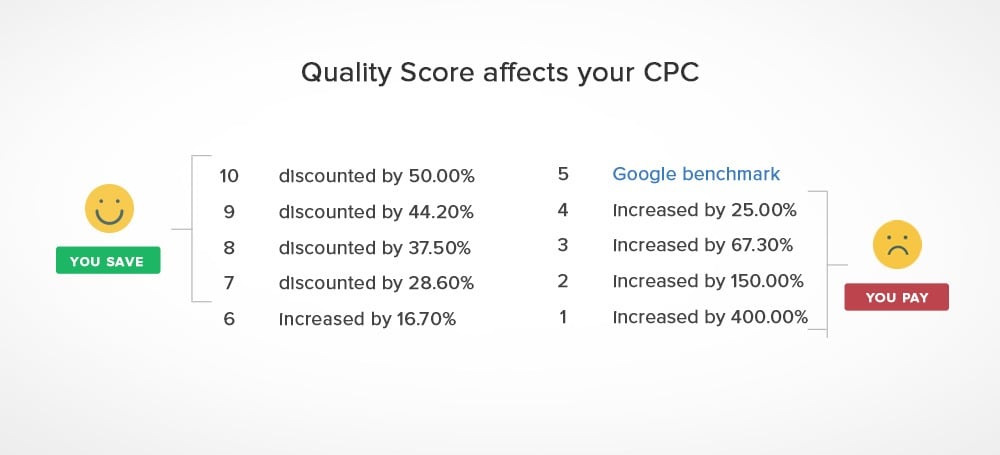
Image Source – WordStream
2) Click Through Rate (CTR)
CTR is the percentage of clicks your ad received compared to the number of times it appeared in search.
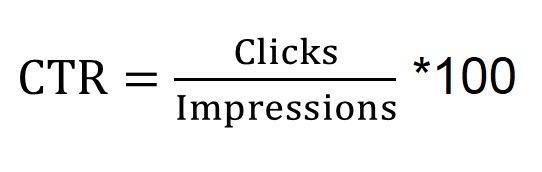
For example, if your ad/keyword received 10 clicks, and it received 2000 impressions, the CTR is 0.5%.
AdWords measures CTR at every level – campaign, ad group, ad and keyword level.
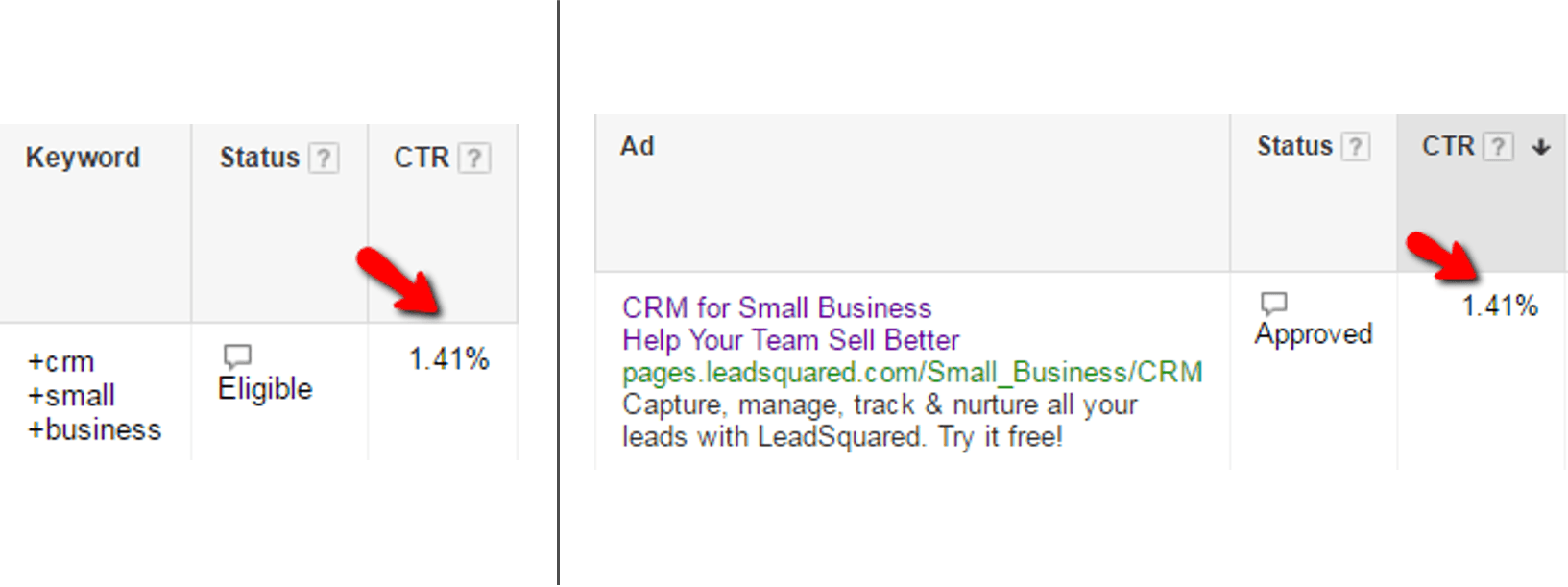
High CTR means that people are clicking your ad more, which, in turn, means that the keyword and ad copy is relevant to the searcher’s query. This, in turn, improves the quality score of your keywords.
So, what’s a good CTR?
A good CTR would be different for different industries. Here is WordStream’s research data for CTR benchmarks across various verticals:
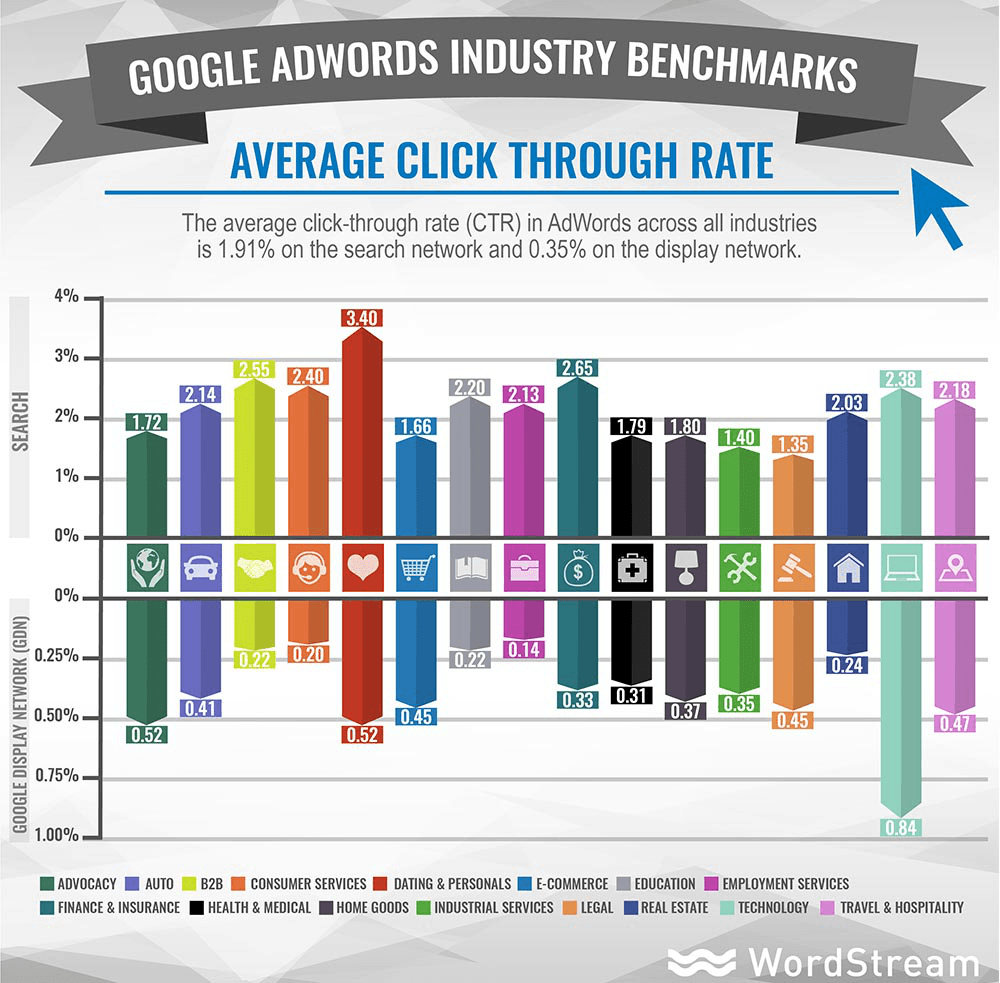
3) Average Position
This is the position of your ad on Google paid search. If your average position value is more than 5, most probably your ad isn’t appearing on the first page. By monitoring this, you’d know exactly when your rankings are starting to drop.
This is an important metric because when the average position of your ad is maintained between 1-3, you have more opportunities to:
- Appear on the top of the first page,
- Get more visibility
- Increase CTR on your ads
- Eventually, convert more leads
Avg position metric you can see under, campaign, ad group, ad and keyword level reporting.
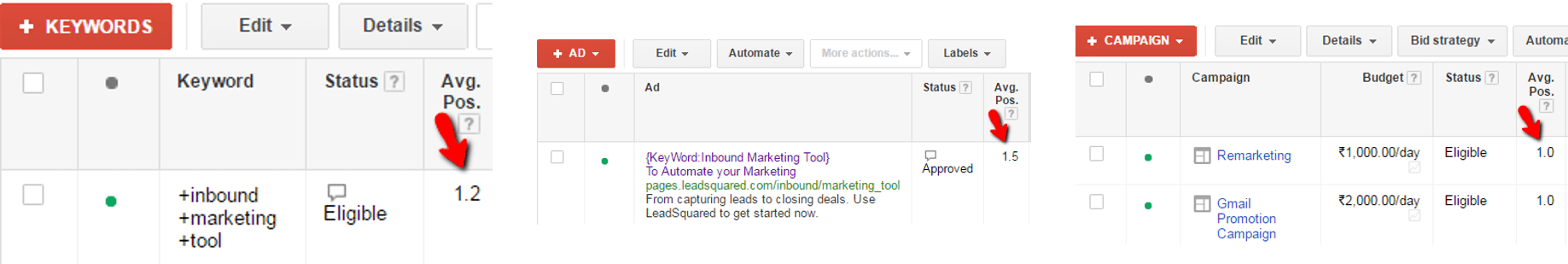
4) Conversion Rate
Conversion is the most important part of your campaign – it is your campaign objective. So, this tells you the percentage of people who are actually filling up your forms/buying your products etc. against the number of clicks your ad received.
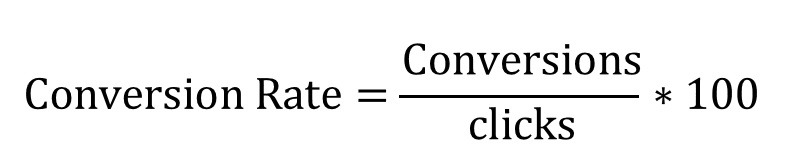
Let’s say, you converted 10 leads from 200 clicks, then your conversion rate is 5%
Same as CTR, conversion rate also varies from industry to industry. Here are the average conversion rates across multiple industries (again, from WordStream’s research)
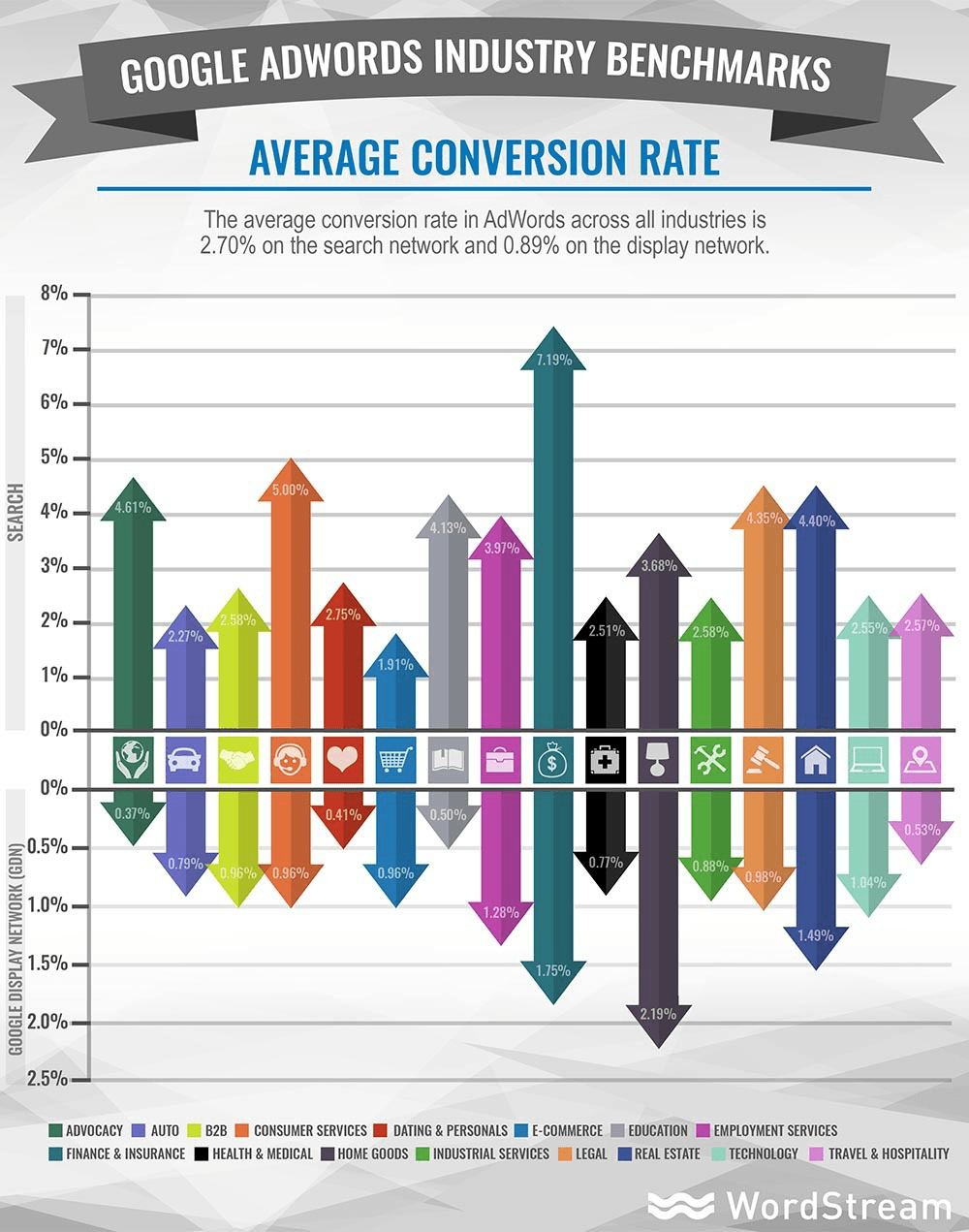
5) Device
This is a metric that hardly finds a mention in most articles discussing PPC metrics, but in my experience, it’s very important to measure ad performance by device. Desktop ads would perform differently than mobile ads, so you need different optimizations for them, and that’s what this report would help you with.
You can find this reporting, under Settings –> Devices.
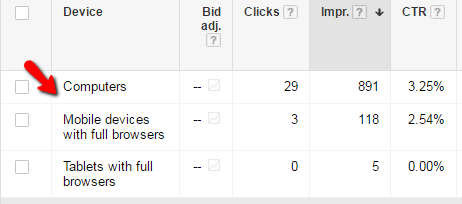
Why is this metric important to monitor?
a) Suppose, Keyword A is performing better on the desktop than on mobile. Here, you need to decrease the bid for mobile device and increase it on desktops. This will ensure that you don’t spend unnecessarily on a device that’s not performing.
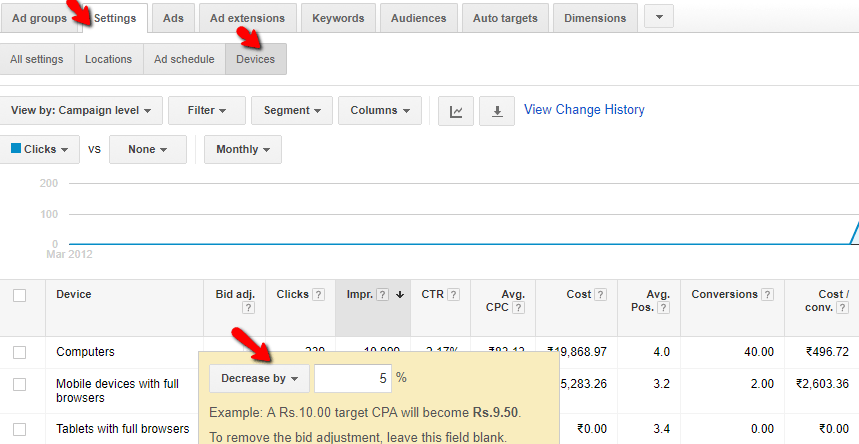
b) Landing pages perform differently on desktop & mobile. You might argue that your landing pages are already responsive, which is a fair point and an absolute necessity. However, I have seen that landing pages created specifically for mobile always outperform the responsive landing pages.
Ultimately, monitoring device level tells you which campaign, ad or keyword is performing better on specific devices.
6) First page, top page, and first position bid
Let’s define them first:
- First-page bid – This estimates the CPC for an ad that appears on the first page of the search results.
- Top Page bid – This estimates the CPC for an ad that appears on the top half of the first page in Google search results.
- First position bid – This estimates the CPC for an ad that appears on the topmost position in Google search results.
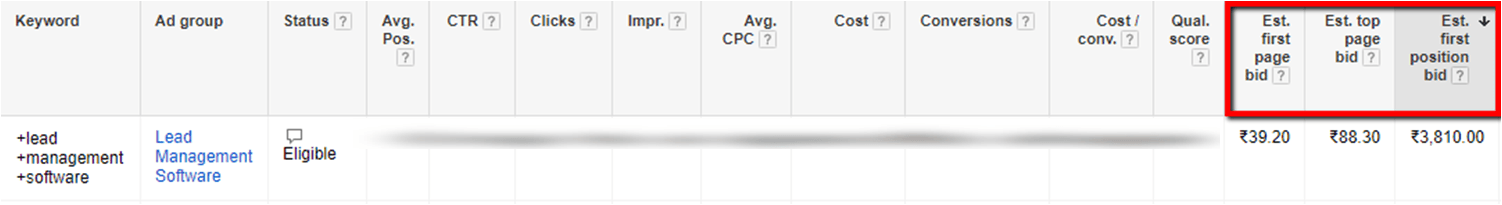
These values are calculated based on the quality score of the keywords and your competitors’ metrics. If your estimated bid numbers are high, most likely your quality score is bad.
You should monitor and use these bids only when your quality score and CTR are poor, average position is low and you are unable to generate a decent number of leads. Otherwise, continue with the existing bid amount.
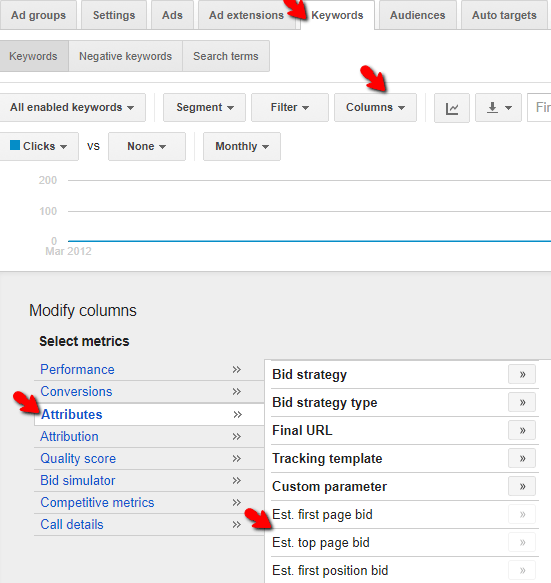
If you don’t see these metrics by default, add them manually from the Column section under Keyword Level Reporting. 1. click on keyword tab — 2. click on columns tab — 3. click on modify columns — 4. click on attributes under select metrics — 5. select the necessary metrics — 6. finally click on the apply button below. (Please see an image above).
7) View-through Conversions
This metric makes sense when you are running ads on display network. View-through conversions provide you value-added information about your display campaign.
Confused? This is what it means:
Someone sees your banner ad on display network but doesn’t click. Later, they visit the website through any other source (social media/referrals/organic search etc.) and convert. These conversions get attributed to Adwords and are measured under view-through conversions. Monitoring this metric would give you more clarity about your display campaigns.
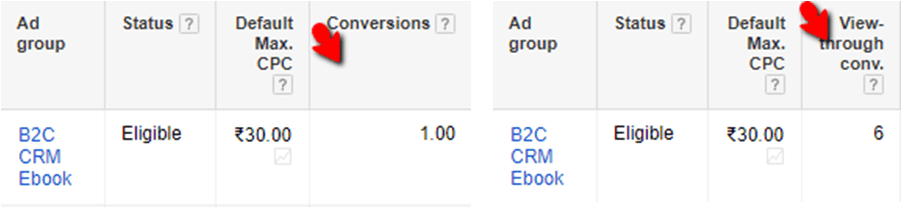
This metric is important to measure because it creates a lot of confusion in the minds of new advertisers, because of the difference in the actual leads generated from that particular campaign directly, or through non-linear paths.
8) Bounce Rate in Google Analytics
A bounce happens when the user clicks the ad, goes to the landing page, but doesn’t take any further action and drops off.
Why is this metric important to measure?
a) High bounce rate = low landing page experience = low-quality score. This eventually affects the complete campaign performance adversely.
b) Advertisers end up paying more to generate leads.
When you are doing everything else right, but still don’t get conversions, go and check your bounce rate first.
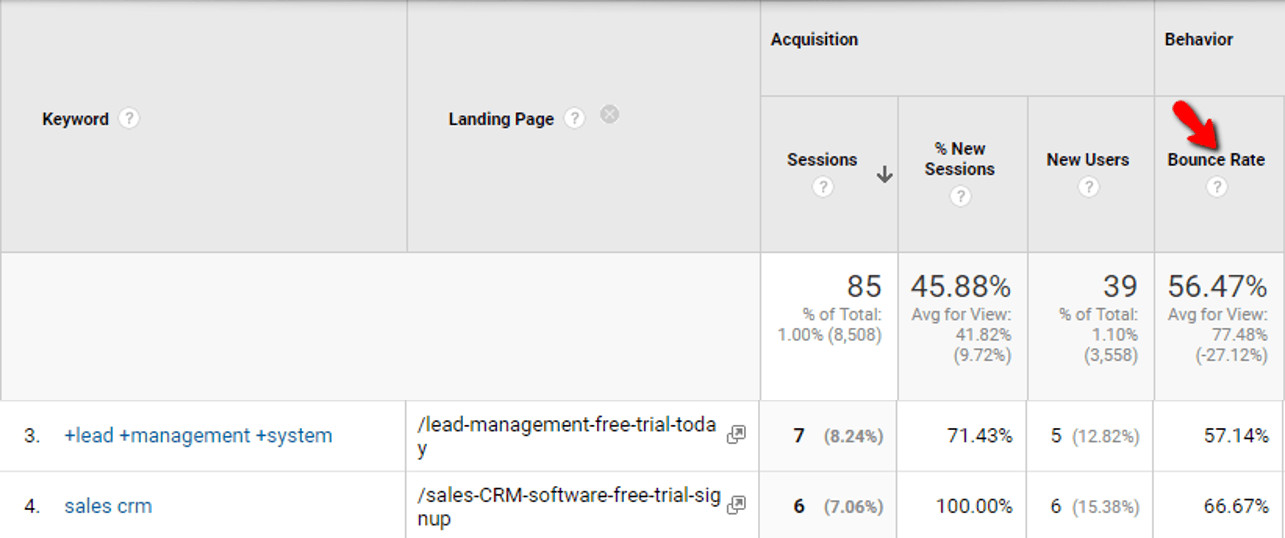
Note: To track your AdWords performance in Google Analytics, link Google Analytics and your AdWords account and enable auto-tagging. Learn more.
9) Gmail Ad Metrics
If you are running Gmail ads, you need to closely monitor the following metrics:
- Gmail clicks to website – This indicates that the users clicked on the expanded Gmail ad and visited the landing page. This click doesn’t cost money. It is free.
- Gmail saves – The number of times someone has saved your Gmail ad message. This message stays saved in the user’s inbox for free.
- Gmail forwards – The number of times the expanded ad message is forwarded to someone. This doesn’t cost anything either.
So, when does AdWords charge you in Gmail ads? You will get charged when someone clicks a collapsed ad to finally expand it. Every other action is free!
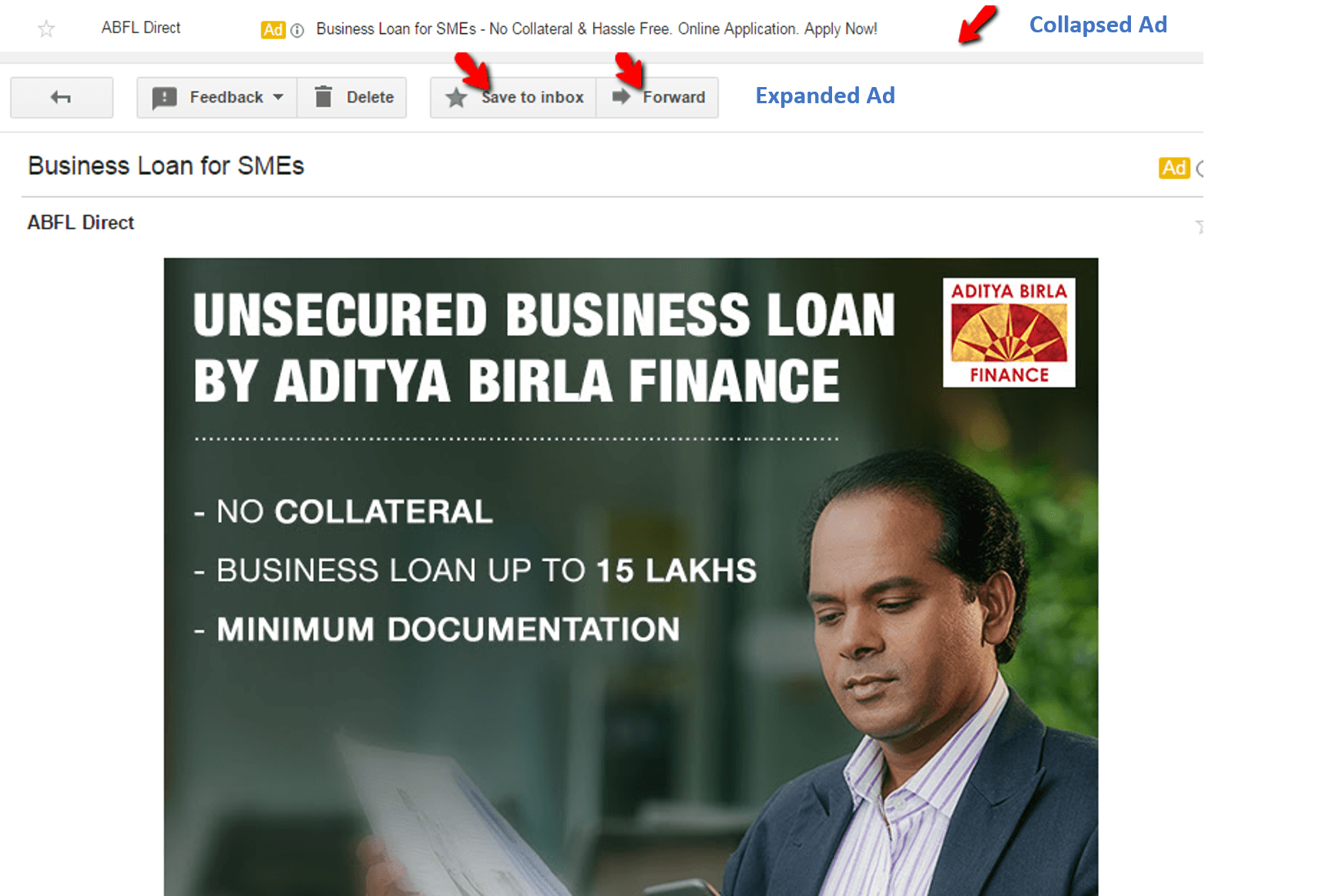
10)Lead Quality
I know what you are thinking! There is no such metric in AdWords. But, this is the most important aspect of your PPC campaigns, when you are running lead generation ads. If you don’t measure the lead quality, every other PPC metric that you have monitored is a fail.
Quality would tell you if investing in the ads is worth it at all or not. You need to use a CRM or lead Management platform to capture and track the leads from Google AdWords if you want to do this efficiently.
To conclude…
These are the metrics that I monitor every day in the morning once I reach my office. I hope this would help you get started with basic PPC monitoring.
In the next chapter, we’ll talk about optimizing each metric that we discussed here, and other aspects of your Adwords campaigns. This would make you save more money by generating better results.
PS: Inbox me at divi [at] leadsquared.com, if I had missed out any significant metrics, or if you have any questions at all.