You know your business is growing, as the rate of your daily clicks and conversions go higher. But what about the conversions that you have missed? The visitors who came to your website and left without completing a desired action like filling up the inquiry form or making a purchase, how would you bring them back to your business site?
Do not worry! Here is the solution.
Google Remarketing can help you attract those visitors and bring them back to your website.
We recently conducted a webinar that discussed the steps to setup Google Remarketing Campaigns on Adwords. So, here are a few questions that were asked during the webinar. Hope this answers some of your queries too.
Question 1:
Where can you place the Remarketing code ?
The Remarketing code is usually recommended to be placed in the footer section of your website, so that it works on all pages. You can also paste the tag using a content management system or choose to use a plugin or do it through HTML coding.
If you are doing it through the HTML coding, make sure you place it at the bottom of each webpage just before the “</body>” tag in your source code. You can follow the same procedure for your landing pages. Don’t worry! It isn’t that complex as it sounds.
Question 2:
How do these E-commerce sites use Remarketing ads to display the products we check in their site and then follow us across the Google Display Network ?
Dynamic Remarketing campaigns are likely to be the best for E-commerce sites to display particular products or categories to the visitors and then follow them across the GDN. You can setup Google Analytics Remarketing code on your website to track your visitors and study their search trends. Create Remarketing lists that target these audiences and show them those specific products that they have navigated through.
If you are interested to know how you can setup and create Remarketing lists on Google Analytics and start following your visitors wherever they go, checkout our webinar recording that will guide you through. It is really simple!
To know more about Dynamic Remarketing, read Google article here.
Question 3:
What is more beneficial for Remarketing – Adwords or Analytics ?
Truly speaking, both Adwords and Analytics are beneficial for Remarketing. You can setup the remarketing code on your webpages and create a list of your visitor/audiences of your website or landing pages, using Adwords as well as Analytics. But to create Remarketing ads and banners for the display network you will have to go to Google Adwords.
An added advantage of using Analytics is that it enables you to track your visitors’ search trends. This data can help you categorize (create remarketing lists) your audiences according the interest they have shown.
Let’s say, a visitor who lands on your website ‘Homepage’, navigates to the ‘Features page’ followed by the ‘Pricing page’ and then leaves the website without completing the sales process. You can follow that visitor with an ad that is specific to the interest, like a free trial/plan option, discount on the price, special offers and more.
Question 4:
Is it worth to run Pay Per Click and Remarketing for the same project ?
Pay Per Click ads help you get leads from online marketing, while Remarketing helps you bring back the leads who left after visiting your website/landing pages (without performing a desired action). You may choose to run both for the same project. This will help you target new searchers as well as bring back those visitors who have earlier showed interest in your business.
We run both PPC and Remarketing ads for our business. For us, 10% of the leads come from Remarketing. So we see value in it. However it has to be assessed for each business. There are instances when the website visitors are typically not good candidates for Remarketing because the cost of lead might be very high.
Question 5:
Where can we display our banner ad?
Banner ads are used generally for Remarketing purposes. Thus, banner ads run on the Google Display Network like:
- Quote.com
- BroadwayWorld.com
- Tech News World
Question 6:
Is it better to hire an agency for marketing campaign?
It completely depends on your online marketing budget and campaign size. If it is a simple campaign and you have a small budget, I would recommend that you learn to manage it yourself. You can build up your knowledge with regular studies and experiments and improve your campaign performance gradually. Google’s Support articles and various other useful blog/articles on the internet can guide you through the steps and best practices to begin with online marketing.
To hire an agency, you would need a bigger budget. Though it isn’t impossible to get an agency which would handle online marketing tasks for your business in a small budget, but it is surely difficult. You might also prefer to hire a freelancer to manage your campaigns, if you have a low budget.
Question 7:
Is it possible to put the Remarketing code inside landing pages?
Yes, absolutely! It is possible to insert the Remarketing in the landing pages. It is a best practice too. This will help you target all the visitors of your landing pages. You can either do it through HTML coding or if you have a Landing Page designing software, you can do insert the code using that.
To make your marketing tasks easier, LeadSquared helps you insert the Remarketing code directly into your landing pages. And see how easy it is to begin with your ad campaigns.
To begin with your first Remarketing campaigns on Adwords, listen to our webinar recording today! Get started marketers.
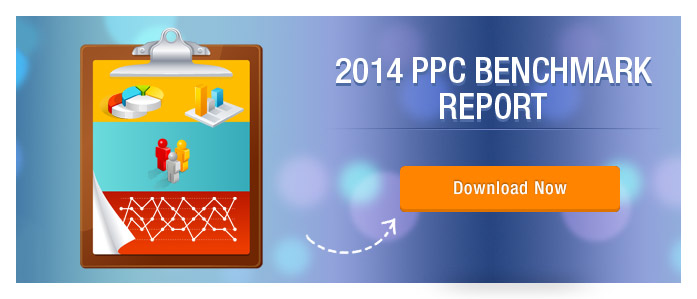
Next read:









