It was in June this year that Facebook had suggested changes to its user interface and I had written this article on the same. Looks like Facebook has finally announced the restructuring of its ad buying process and reporting tools and has rolled it out for advertisers. It is offering an objective centric interface with which Facebook ad creation will be a no mess, no trouble process. These changes are applicable in both ad platforms offered by Facebook – Ad Manager and Facebook Power Editor. Isn’t this some great news then?

How are these Facebook Ad changes beneficial to marketers?
a. Facebook Ad will be ‘Objective’ Centric: When creating an ad, all marketers have a particular objective in mind – what results will I get from the ad, more clicks on website, website conversions, more page likes…lot many more. With this overhaul, the ad creation process will begin with a marketers ad objective. Facebook has added the options (see image in Step 1) as they are the objectives that matter most to marketers.
b. Facebook Ad Manager will be ‘Action’ specific: Facebook has also updated their Ad Manager interface to help marketers get a better picture of how many times an ‘ad objective’ has been met and the cost they paid for each ad campaign. Take a look at this image below. It compares the older version of Facebook’s Ad Manager with the newer one.
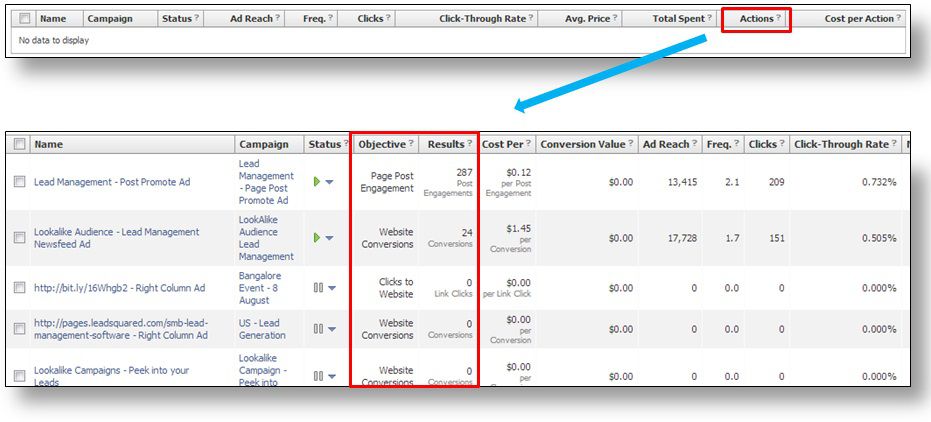
The image you see on top is the older version of Facebook Ad Manager which showed only ‘Actions’. It showed random actions taken by Facebook users on a particular ad which could be a like, share, comment or any other engagement.
But, with the new Ad manager interface, an advertiser can not only see the objective with which he is placing the ad, but also its result – number of actions Facebook users are taking with regards to that objective. For instance, in the second image that you see above, the first ad is for Page Post Engagement and a marketer can see 287 page post engagement specifically and not just random actions.
c. Will Help Small Businesses: Small businesses have always been intimidated by the plethora of ads that Facebook offers. These Facebook ad changes will help small businesses to advertise better on Facebook. Since the goals that a marketer wants to meet has been clearly identified by Facebook, it will make the process a cake walk.
Facebook Ad: Where it all begins…
Step 1: When you click on the ‘Create an Ad’ tab, the process will begin with a simple question — What’s your advertising objective?
You can see the image below for the ad objective options…Clicks to Website, Website Conversions, Page Post Engagement etc.
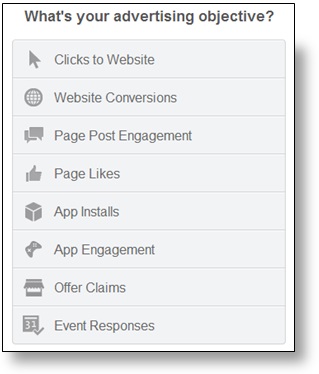
The same is applicable in Facebook Power Editor as well. You can see the image below.
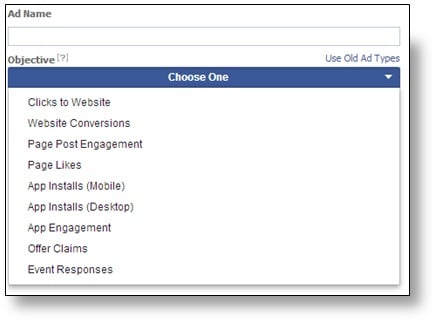
The steps that follow in creating an ad on Power Editor after this remain unaltered. Take a look at this blog to get further details.
Step 2: Based on the objective that you want from your ad, Facebook’s tools will recommend appropriate steps based on that objective. In the above mentioned example, I have selected ‘Website Conversions’ which will help me promote specific conversions for my website. This is the page I see next.
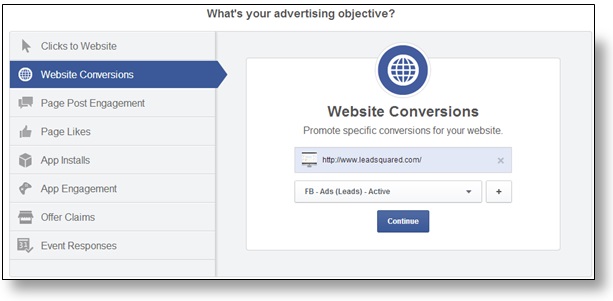
If you choose an incorrect ad objective, fret not, for you can make changes in the next step.
Step 3: I have added the LeadSquared website URL and an ‘Active’ conversion pixel to track my conversions off the website. You can see this in the image above.
Step 4: The next step is where Facebook will itself place your ad where it sees it will perform best — desktop News Feed and/or right-hand column. The new Facebook ad interface gives marketers the option to choose where their ad will appear.
For example, a marketer who wants to drive traffic to his/her website can place a desktop news feed ad with a link to their website. They can also place another mobile ad linking to their mobile website. This means that with the new Facebook ad interface, businesses can better tailor make their messages depending on where they are placing their ad.
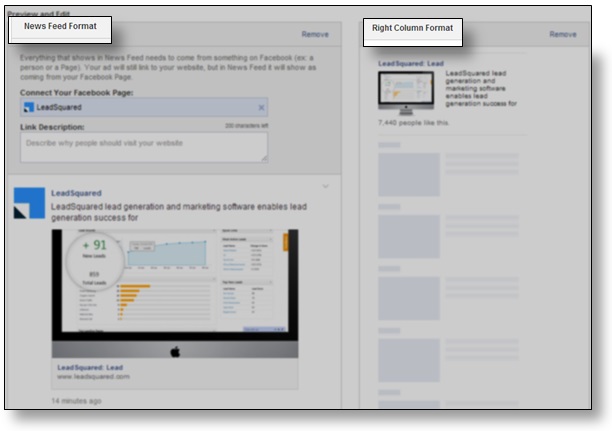
Step 5: The next steps that follow are pretty much the same as the previous ad creation process. You can take a look at this blog from Step No 6 to get further details on following steps.
These updates will assist marketers to focus on what matters most to them: getting results off their Facebook ads. What do you think of these changes? How have they affected you? Do leave me a comment.








