| “Mobile app install ads are one of most important new ad products from Facebook.”
Mark Zuckerberg, CEO, Facebook |
Before I take a plunge into Getting Started with Facebook Mobile App Install Ads, the next big thing on Facebook as put across by Facebook CEO, Mark Zuckerberg, lets talk numbers.
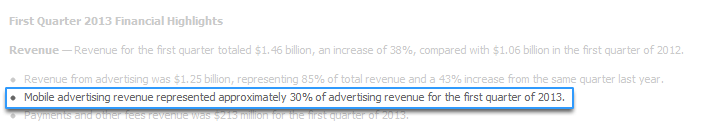
This is the official declaration of Facebook’s First Quarter Report of 2013. This report clearly shows how Facebook’s revenue from advertising was $1.25 billion and Mobile ad revenue out of that was a whopping 30%.
Why Mobile App Install Ads?
![]() Mobile app install ads help app developers and advertisers create ads that are displayed on Facebook’s mobile platform and urge users to download the apps.
Mobile app install ads help app developers and advertisers create ads that are displayed on Facebook’s mobile platform and urge users to download the apps.
![]() In simple words, drive more traffic towards their mobile apps through Facebook ads.
In simple words, drive more traffic towards their mobile apps through Facebook ads.
![]() These ads are an easy and effective way for advertisers and businesses to enhance their app visibility.
These ads are an easy and effective way for advertisers and businesses to enhance their app visibility.
Here is an image to illustrate it to you:
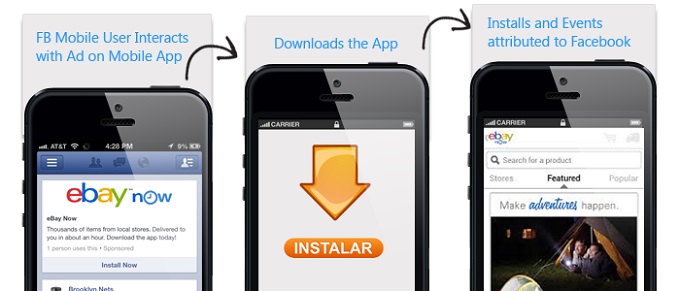
Attributes of Mobile App Install Ads:
| Payment Method | Installs are measured on cost per install basis i.e. a developer pays only when someone installs his/her application. |
| Enhanced Visibility | These ads appear on the mobile news feed, the most viewed place on Facebook and where 65% of all engagement happens. |
| Better Targeting Options | App ads can be targeted to the correct mobile audience using the various targeting options (you can check these options when creating the app). |
| Easy download | When a Facebook user clicks on an ad, they are directed to a download page in the Apple App Store (if using iPhone) & Google Play (if using Android) where they can download the app in a jiffy. |
| Ad Specifications | Text should comprise 130 characters and the image should be of 600 x 113 pixels dimension. |
Step-by-step procedure of creating Mobile App Install Ads:
Mobile App Install Ads are the best way to drive installs for your apps. Here is a step by step procedure of creating such ads.
1. Install the latest SDK (Software development kit) for iOS (SDK 3.1) or Android (Android SDK as of 8/29/12). Without integrating with the latest Facebook SDKs, you will not be able to measure the performance of your mobile app install ad, i.e. overall clicks and installs for your app. It will also make it easy to build, distribute and promote the app.
2. Create a Facebook App. Here is a step by step guide.
– Register your app name: Go to the Facebook Developers Home Page and log in using your Facebook id. Click on the tab that says ‘Apps’ at the top mast.
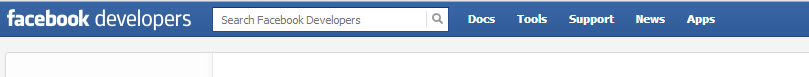
– Clicking on the ‘+ Create an App‘ tab will take you to this pop-up, where you will be asked to create an ‘App Name & App Namespace’. (Once you have added your name and namespace, both fields should show ‘Valid’ and ‘Available’).
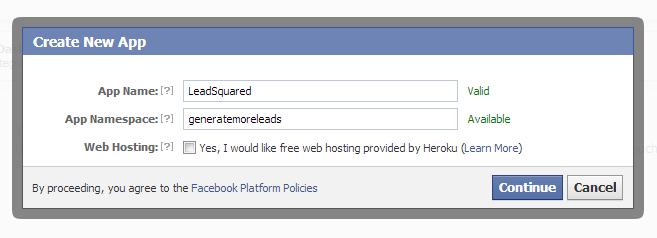
– Basic Information: Once you are through with this process, you will be led to to this page. Here, you will get your app ID and App Secret code. Next, you need to feed in your basic contact details and how you want your app to integrate with Facebook.
| P.S.: Make sure your ‘Sandbox’ mode has been disabled. See the green button below? This means that your app is live and visible to all users. |
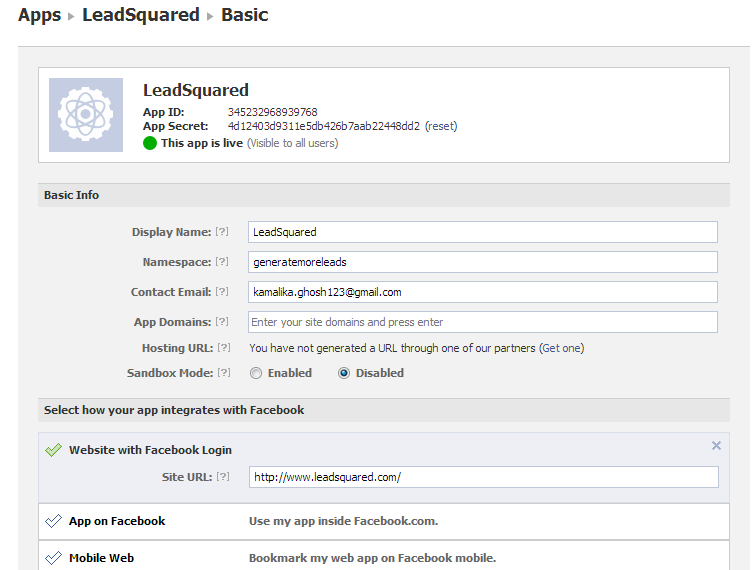
– App Information: Once you have saved all changes, fill in the necessary information for your ad on the App Details page. (Find this section on the left hand side bar).
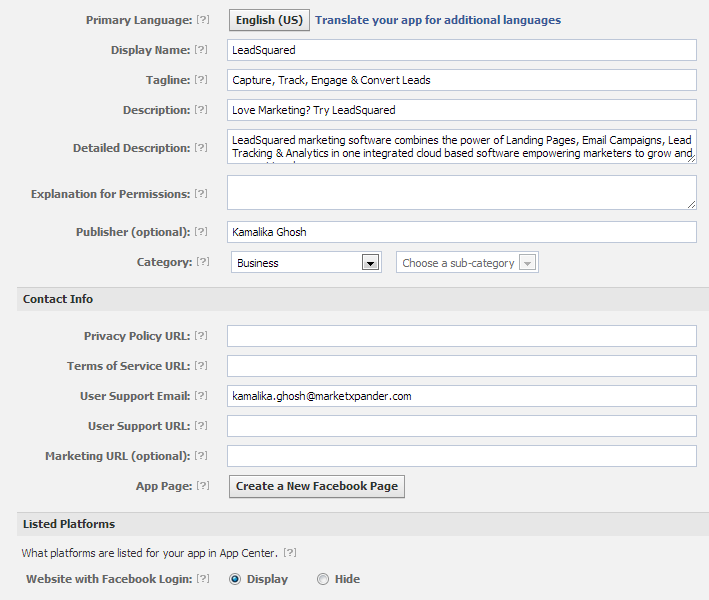
– Launch your app: After all the details have been filled in, click on the ‘Go to Review Status’ tab to preview how your app looks.
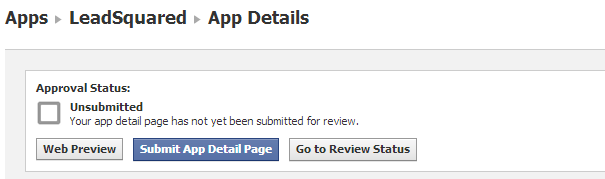
– Preview: This is how my test app looks like.

| Note: You have to be an admin of the app that you wish to advertise to be able to run a mobile app install ad. |
3. Final Launch: You can choose any of the below mentioned tools to run your mobile app install ads.
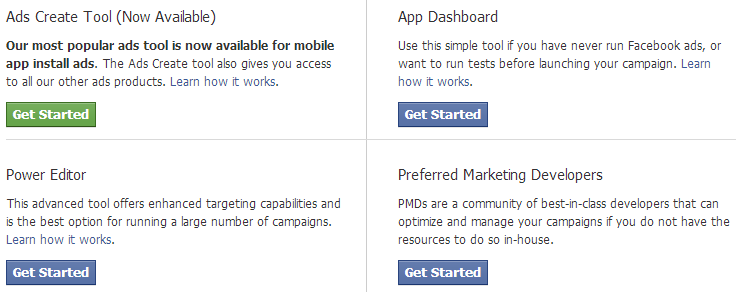
4. When a user clicks on your ad, they are relocated to the Google Play or iTunes App Store where they can download the app.
5. Once your ad is up and running, to keep track of clicks, installs and revenue generated, developers need to install Facebook’s Software Development Kit or work with a 3rd-party mobile measurement provider. A few examples of 3rd party measurement providers are Adxtracking, Adeven, Partytrack, Mobile App Tracking and Localytics.
However, there is one question which has been lurking the minds of many. Facebook doesn’t own iOS and Android, how does it add value to developers?
1. Facebook is offering free SDKs (software development kits) to help developers create ads by simply logging into Facebook.
2. Facebook has also acquired Parse (software which powers mobile app's back end) which handles servers and data storage for developers. This makes developers' work enjoyable and easy.
What is in it for Marketers?
![]() Large Ad Format: With 600×360 pixels and 130-characters for an image & text message respectively, marketers get lots of room to stand out in the crowd and deliver a compelling message.
Large Ad Format: With 600×360 pixels and 130-characters for an image & text message respectively, marketers get lots of room to stand out in the crowd and deliver a compelling message.
![]() Comprehensive Targeting: Mobile App Install Ads lets a marketer drill down his/her target group to the mobile version they are using, Android/iOS. However, there are chances that an user, who has liked your app, may defer the download due to slow internet connection. But, here, you can even restrict your ad to users who log in specifically from WiFi. This increases the app downloads.
Comprehensive Targeting: Mobile App Install Ads lets a marketer drill down his/her target group to the mobile version they are using, Android/iOS. However, there are chances that an user, who has liked your app, may defer the download due to slow internet connection. But, here, you can even restrict your ad to users who log in specifically from WiFi. This increases the app downloads.
![]() Customized Content: Let’s begin with an example.
Customized Content: Let’s begin with an example.
A. A marketer places a basic ad for a generic app and targets Android users.
B. A marketer places a tailor made ad (image and content) targeted specifically for Android users.
Which app do you think will be downloaded more? I think the second one.
That’s the magic of Mobile App Install Ads. A user who uses an iPhone and sees an ad for a generic app, it is most likely that he may not convert i.e. download the app. Whereas, when a marketer targets a particular section of the crowd based on location, age, interest and education,there are more chances for the ad to convert and hence the app to be downloaded.
Most relevant verticals who use Mobile App Install Ads are businesses in the Gaming, E-Commerce, Retail, Financial Services and Travel sector.
Developers need a way to stand out in this rat race. Would you recommend Facebook mobile app ads to developers looking to promote their apps? Do share your views by leaving us a comment.
Add custom tabs on your Facebook pages that link to LeadSquared’s landing pages here.








