So, you are generating leads from multiple online and offline sources: Google Adwords, Facebook, Organic traffic. However, what if those leads are not ready to buy yet; you cannot just let them walk away from you. It is your job to engage them until they convert, or at least grow fond enough of you to start spreadhttps://www.leadsquared.com/6-best-quiz-or-survey-tools-to-engage-the-leads/ing good word about you!
There are multiple ways to engage your leads; we have spoken about how to use quizzes and surveys to engage your website visitors and your leads. In this particular post, we would discuss one of the most used, still underestimated digital marketing veterans – 20 Email Marketing Tips for Better Campaign Response!
Is Email Marketing Still relevant?
Of course it is! I know that today digital marketing is more about Social Media than anything else; however, email marketing still remains one of the most reliable tools to help you connect with your prospects and customers alike. Before, we start discussing any email marketing tips, take a look at the research data published by MarketingCharts.com, to understand the importance of email marketing as a digital marketing activity.
This data is based on the responses of 556 B2B marketing professionals, when they were asked to name their most important digital marketing activity. This data holds true for B2C as well.
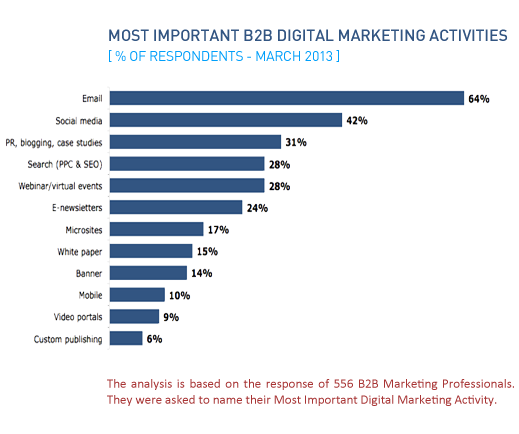
Now that we have the relevance of email marketing covered, let us talk about email marketing tips and best practices to help you run campaigns that your recipients would love.
Preparatory Email Marketing Tips & Best Practices
1) Know your audience; segment and categorize them properly
Without knowing your correct target audience, you can never create an email message that would resonate with them. Therefore, first understand whom do you wish to target; everything else would follow.
For instance, if you were an online education company offering various courses to separate set of student groups, you would need to make sure that your email messages are appropriately drafted and correctly targeted.
Let’s suppose, you provide 4 different courses:
- Chemistry High School Preparation
- Physics High School Preparation
- Maths High School Preparation
- History High School Preparation
Some students might have taken all the four packages, while some would have opted for only one or two. So, if you are holding an online Doubt Clearing session for only History students, you would want to send this email to only the 4th group of students, i.e. who have opted for History Preparation; so you would need to create lists accordingly.
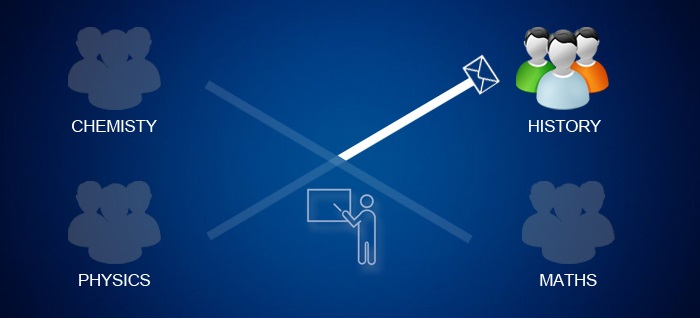
Thus, always segment your lists properly. This is one of the foremost, still unused email marketing tips.
2) Prepare the Offer
This would be aligned with the first email marketing best practice. Prepare an offer that would resonate with your recipients. Offer must never be generic in nature, and must be tailored to the taste of your target audience. To create the perfect offer, ask yourself these questions:
- What do I want to sell?
- Who is my target audience?
- What value does my offer give to the recipients?
- Why would the recipient choose me over the hundreds of other similar services out there?
Best Practices for Drafting the Email
3) Drafting a Good Subject Line
| i) | Use Personalized Subject Lines (by using variable fields). We have experienced better open rates, when the email subject line uses Recipient’s first name. |
| ii) | Don’t use recognized Spam phrases, like Free Free Free, $$$, Percent off, if you want your emails delivered. |
| iii) | ALL CAPITALS is also a BAD idea. |
| iv) | Subject Line should be kept short (less than 50 characters). However, when you are sending a specific offer to only a small group of people, descriptive subject lines would also do. |
Check out this analysis by Eloqua. This showcases how using personalized subject lines is one of the most important email marketing best practices, because it can increase the open rates significantly.
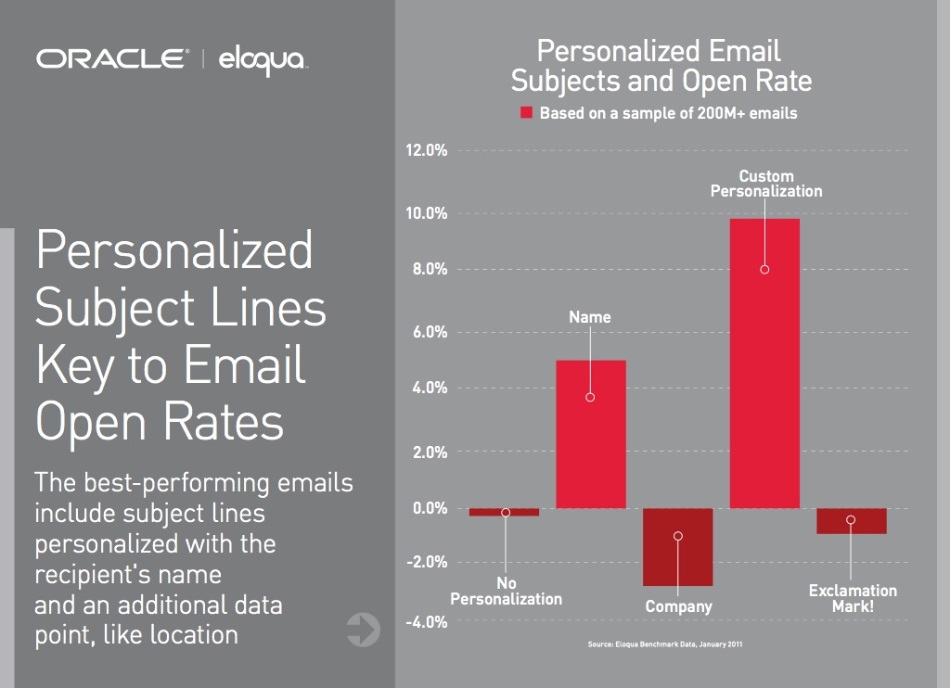
4) Sender Name
| i) | Add the human-factor to your emails – Never use email addresses, like sales@XYZ.com to send email messages. Instead use names like ‘mary@xyz.com‘. |
| ii) | Use “Lead Owner” as the sender – If you have multiple sales people, who keep in touch with the leads, then it’s best that the Sender Field (i.e. From field) is personalized to use what we call the “Lead Owner”.This would help, because if Mary has been keeping in touch with Client A, then in all probabilities, Client A would interact better to emails coming from Mary, instead of from Suzy. |
| iii) | Have the company name in either the ‘Subject Line’ or ‘Sender Field’ – Before opening the email, these are the only two things that the recipient sees. They could play as the identifiers for your company. Use it only once. We use it like in this manner: Meenu Joshi, LeadSquared as the sender name. |
| iv) | Don’t use names that are difficult to pronounce. For instance, if your recipients are located in USA, use Dev instead of Devendra. |
| v) | Sender Signature – Emails with personal signatures, are bound to drive a better click-through rate. Therefore you must use the Sender Signature in the message body, and not just the company name, XYZ Support Team, or just a name. |
Check out yet another analysis by Eloqua, in which they highlight the importance of using a personalized sender name, and personal signatures in your email body. According the the analysis, personal sender names improves Email Open rates by 500%.
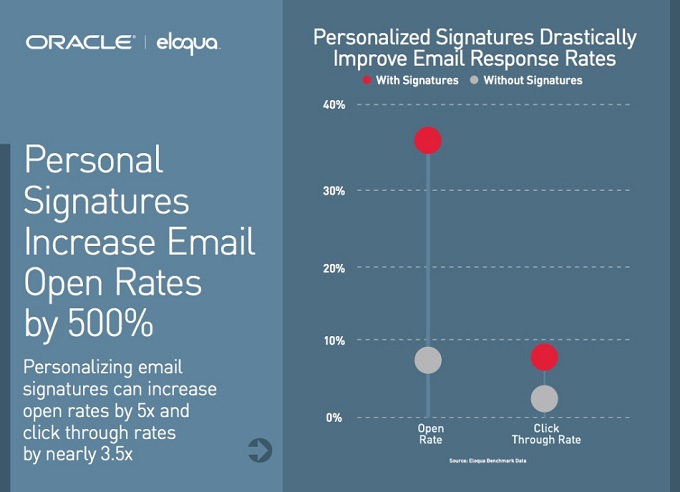
5) Headline Message
| i) | Have a straightforward direct headline – Your recipients get uncountable number of emails in their inbox everyday. You have to make sure that you stand out. The best way to do it is to have straightforward, unpretentions, non-salsey headline. |
| ii) | Capture the essence of the email in the headline – Do a short version of your entire email in the headline |
6) Message Body
| i) | Use mail merge/variable fields to personalize the message: Even though variable fields have been abused beyond any measure, they still hold value in our book. If your recipient Jason, for instance, receives the following email messages, which one has a greater chance of grabbing his attention?‘Hi there’ or ‘Hi Jason’.Personalized one, right! Variable Fields would help you with that. |
| ii) | Use Dynamic Content – Many of you would have heard what dynamic content is; I would highlight upon it nonetheless. It is content that is displayed to users based on their prior engagement with your content.For instance, if one of your leads has just signed up for the free trial of your product, you can start sending him some relevant content to help him make full use of your free trial. We have just started using this for nurturing our leads; it is too soon to judge, but these emails are certainly getting much better response that our normal email campaigns. |
| iii) | Build a story to deliver your message |
| iv) | Highlight the important parts, like the Text CTAs, by using bolder text, brighter colours and larger fonts than the other email copy. |
| v) | Limit the number of images – this is because most email clients don’t render images, unless you have been marked as a known email record by the recipient. |
| vi) | Never use one single image to draft your complete email. This is one of the most important email marketing best practices. The following image would show you why: |
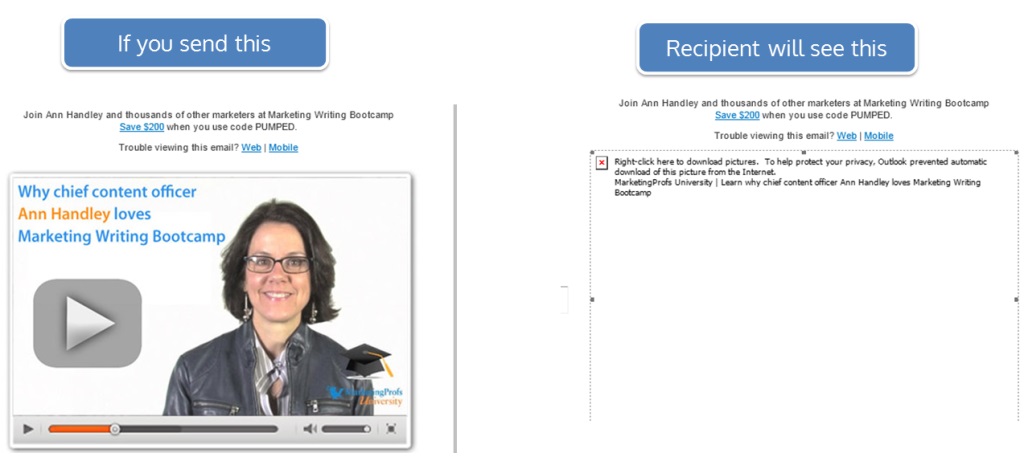
As you can see, an image does not render automatically in most email clients.
| vii) | Don’t use spammy phrases in the message body. |
| viii) | Proofread the grammar: Be careful with the language and grammar. Reading incorrect grammar can be really off-putting for your recipients. |
| ix) | Also, the general tone of the message must be consistent with your company’s voice – Formal/Informal. We stick to a semi-formal tone; neither hipster-lingo, nor in a robotic monotone. In general, B2B companies mostly like to keep it formal, while B2C don’t hesitate to risk it a little more. |
7) CTAs
| i) | Never use images to highlight the most important part of your email, like CTA. If you do that, the odds are against your CTA being seen at all. As, you saw in the example above, an image does not automatically shows in an email.If you wish to use colourful, highly distinct CTAs, create it using a coloured table instead. In any case, use a text CTA as well. |
Check out one of our emailers. The orange CTA that you see is a table, not an image.

| ii) | Have Social Sharing Buttons – This would increase the chances of your content going viral. |
| iii) | Have Action-centric CTAs. For instance, you can see in the image above that the CTA is ‘Book your Seat Now’. This would drive the recipients to drive an action. |
| iv) | Have a contact number in the signature, or highlighted somewhere in the copy. |
| v) | CTA should be in the first fold – This rule applies no matter which CTA we are talking about, the blog CTA, landing page CTA or Email CTA. It should be in an obvious and logical place. |
| vi) | Have one focus CTA – Having multiple offers would dilute your most important offer. For instance, if you are emailing to get attendees for your next webinar, have your most-evident CTAs talk about Webinar registration only. |
Here’s an example of a well-drafted email message:
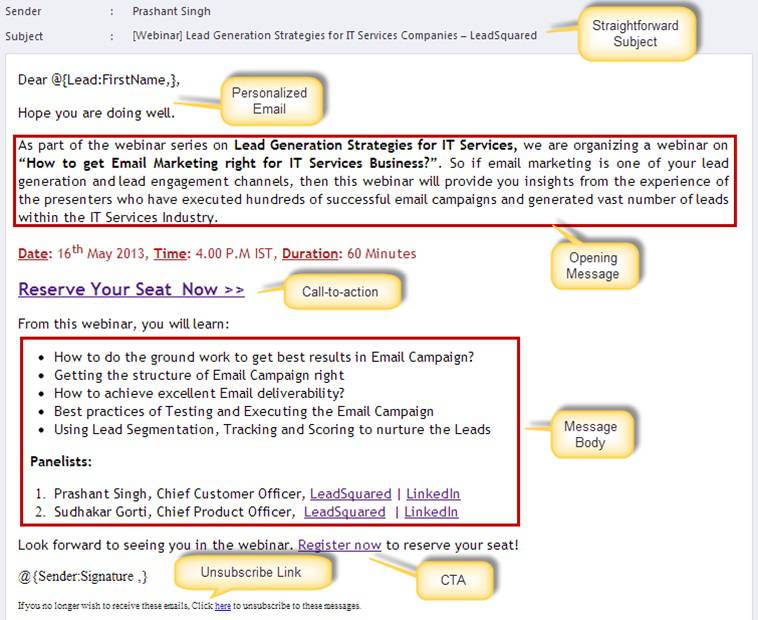
Best Practices to keep from becoming the irritating spammer
8) Treat email like a conversation
Email is a conversation; you must keep it that way. You don’t just barge into people’s homes to make small talk, do you! You cannot barge your way into their inboxes either.
Having called emailing a conversation, let us take the most basic conversation etiquettes, and translate them into emailing terms.
Conversation |
| |
| 1. | Don’t force conversation on someone who does not want to speak with you. | Take permission before starting the conversation:Email an Opt-In List |
| 2. | Don’t talk too much. | Don’t flood the prospects with emails, unless you want to be remembered as a spammer.Space the email campaigns optimally. |
| 3. | Don’t talk too less either. | Once again, space the campaigns optimally.Don’t wait long enough for them to forget you. |
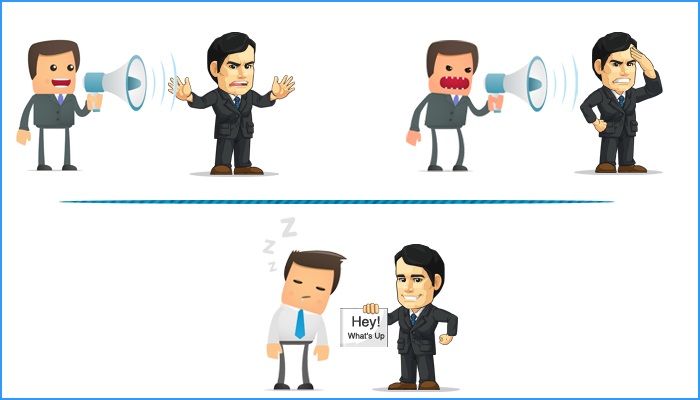
9) Keep your recipients’ time schedule in mind –
This might sound very rudimentary, but we speak from experience. When your lead volume is decent enough, and your marketing schedule is busy, sometimes these mistakes would just sneak in. A couple of weeks ago, we almost sent an email invite for a webinar being hosted in Indian time zone to our recipients in Pacific time zone as well; that we somehow managed to dodge.
Today again, I made the same mistake, and this time, did not notice it in time to rectify it. Not proud of it at all; just trying to drive home the fact that mistakes can happen, you have to be really mindful to avoid the same ones twice.
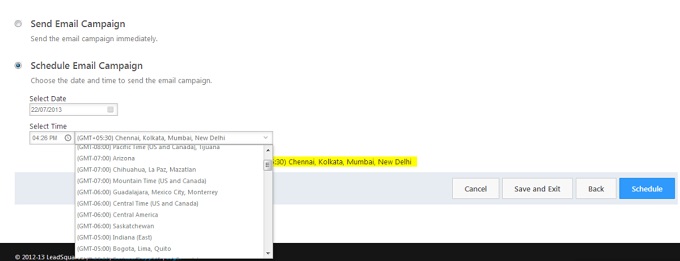
10) Create Suppression Lists Beforehand
To avoid making mistakes similar to mine, take precautionary measures; create your lists in such a manner that it would be easier to make such a differentiation. With that let me explain the concept of Suppression Lists. You create suppression lists for the sole purpose of “Not” sending emails to it.
For instance, if from the next time, I want to avoid sending an email to leads in the US, I would make a list of all the leads in my database, with country defined as ‘USA’. If you are using a good marketing tool, you can do this easily by defining the condition.
In LeadSquared, you would be able to create suppression lists while sending your email campaigns itself.
11) Adhere to the CAN-SPAM guidelines to improve deliverability
| i) | Have a proper company name and address and your company name in the email. |
| ii) | Have an Unsubscribe link in the email. |
| iii) | Send a Text email along with the HTML one. |
| iv) | Remove invalid seeming email addresses with profane names. This wouldn’t be much of an issue if you use inbound opt-in methods to build your mailing list. |
| v) | Pick a good email service provider. A good provider would keep you from swaying away into unhealthy emailing practices, because they take the CAN-SPAM guidelines very seriously. |
| vi) | Always include a ‘View in Browser’ link. |
| vii) | Do DKIM-SPF settings to establish link authenticity between domain and emailing service. |
Best Practices for Testing the Email Campaign
12) Preview the email in the browser
This would allow you to quickly check for mistakes, while creating the campaign itself.
13) Send a test to yourself, and your internal team members
This would keep you from making quite a few blunders. Check the test emails properly, especially for grammar and typo errors. You should also check if the variable fields are displaying properly.
14) Send a Test to all the Email Clients
This would help you check the appearance and deliverability of emails in all the different clients.
- Microsoft Outlook
- Gmail (esp. relevant for B2C emails) on Chrome, Firefox and IE
- iOS Email Client
- Android Email Client

15) Check the various email elements in the test campaign
Carefully check all the different elements of the email campaign. Check:
- Sender Name
- Variable fields
- Grammatical errors
- Hyperlinks
16) Test for Responsiveness
Mobility has taken over the world of digital marketing, and not without a reason; people want convenience, and that’s what their handy devices give them.
The best thing you can do is adapt, and use email templates that are responsive; i.e. optimized for different kinds of devises, i.e. mobile phones, tablets and desktops.
In their recent Email Marketing Benchmarking Survey, Marketing Sherpa asked Marketers which development would most effect their Email Marketing plans in 2013. ‘Mobility’ was the winner, with a whopping 58% Majority voting for it.
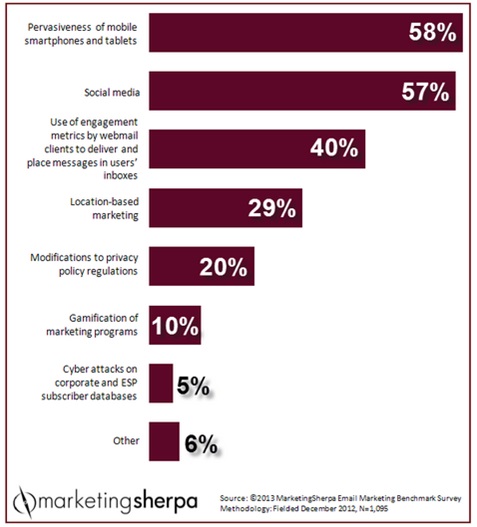
Not too bad, eh!
Best Practices of Scheduling the email
17) Time your campaign well
Once again, always schedule your campaigns based on the time zone your recipients are based in.
18) Best Day of Week / Time of Day test
Based on your campaign reports, find out what days of the week and what time of the day works the best for your email campaigns.
Following is analysis data from our email campaigns last year for ISVs. Wednesdays and Thursdays came out to be the best days for sending email campaigns, whereas 1:30 PM to 3:00 PM was the ideal time according to our research.
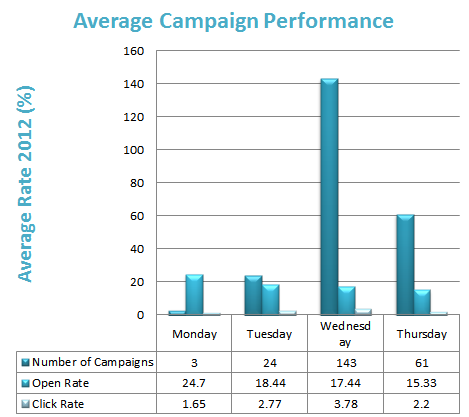
Post-Launch Email Marketing Tips & Best Practices
19) Analyze your Campaign Reports
| i) | It would help you analyze which day of the week, and which time of the day is working the best for you. That’s how we arrived on the above data. Depending on the demographics of your target audience, the email marketing best practices can greatly vary. For instance, as you can see in the above graph, for ISVs, Wednesdays resulted in the best campaigns. However, for one of our clients in the Education sector, Fridays get the best campaign responses. This indicates that students/younger audience are more responsive to emails during the weekends. |
| ii) | What type of emails get the most response. |
| iii) | What is your average Open/Click rate – Are the numbers improving after making a few changes to the email subject line etc. |
| iv) | What is the Bounce Rate – A bounce rate of greater than 5% indicates that your lists are faulty. Once again, by using opt-in list you would be able to reduce the bounce rates. |
| v) | What is the Unsubscribe Rate – This would help you analyze what kind of content are the recipients responding positively to, and which ones are downright negative. |
20) Apply your learning into Constructing the next email campaign
Without this, all your analysis and all the email marketing best practices mentioned above are of no use. You can run test A/B campaigns to see which ones perform better. However, you have to remember, just change one element at a time, otherwise you would not be able to determine which element brought about the change.
To know if you are following at least the most basic email marketing best practices, ask yourself these questions.
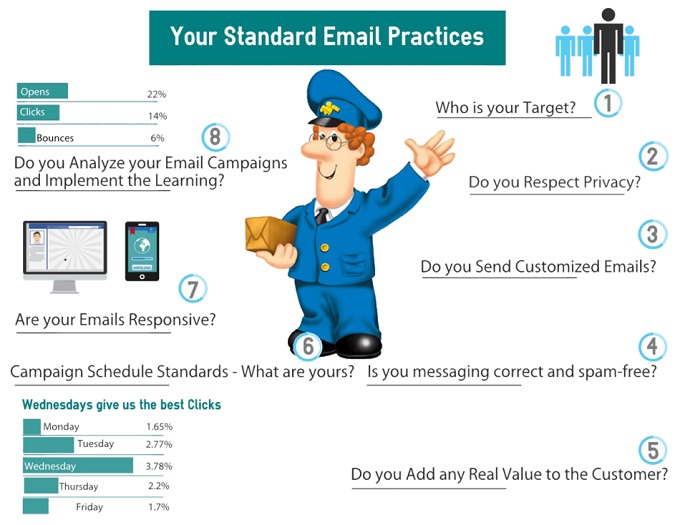
Go on ahead; use these email marketing tips in case you are not using them yet. Don’t forget to share with us any uncommon email marketing best practices that have worked for you in the past.
Also check out:
- 20 Best Cold Email Templates to Warm Their Inbox
- 15 Higher Education Email Templates to Boost Enrollments
- 20 Best Ready-to-use Email Templates for Real Estate
- How to Write Follow-up Emails After No Response [25 Ready-to-use Templates]









