Google’s effectiveness as an advertising platform, among other things, lies mainly in the fact that Google ads are served on users’ queries, thus making them highly relevant. Facebook on the other hand, does not serve ads based on user queries (with the exception of Sponsored Results). This might lead advertisers to believe that Facebook cannot compete with Google as an advertising platform. This however, is far from the truth.
The Reason: The targeting options allowed on Facebook. Because users list their interests and other information on their Facebook profiles, it is easy to find your perfect target audience. Here are 10 Ways to Use Facebook Targeting to Reach the Most Relevant Audience.

Let me use an example to explain the different targeting options:
| I run an online coaching institute in Bangalore to help students prepare for IIT JEE entrance exams. I also have a branch in Mumbai and have multiple mobile applications that students/parents can download. |
I. Location
When you post an ad on Facebook, you have to target people in a particular location/s. The prerequisites of location specific targeting given by Facebook are…
Country specific Facebook targeting |
City specific Facebook targeting |
| Minimum target: 1 country, Maximum target: 25 countries per ad | If you target one country, you can target further by state, province, city and zip code |
| If you select multiple countries, you cannot target specific cities | Within cities, you can also target places located within 10, 25 or 50 miles radius from your current target location |
| Fine tuning like state, province, city and zip code not available when targeting multiple countries |
Since I run an online coaching institute in India, though its accessible everywhere, IIT JEE is an India specific examination. Hence, I have selected the ad targeting country as India.
Now, there may be some people who will want to visit my physical office location or get in touch with me personally as well, for them, I will have to create a separate ad where my location target will be Bangalore and Mumbai. This will make my ad location specific and website visitors living around Bangalore and Mumbai only will be able to see the ad. Since, the ad will be served to an appropriate audience, clicks on my ad will be very specific and I will not waste a lot of money on rogue clicks. In this option, I have further targeted my ad to people who are located within 10 miles from my current location.
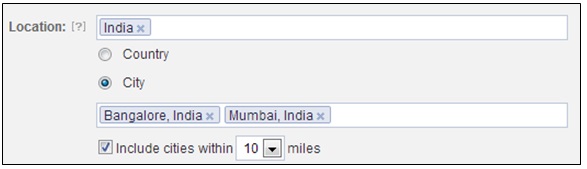
II. Age & Gender
The age group to which you will want to show your ad will depend on your ad campaign objective. Select the age group which is most suitable to (a) your ad and (b) your product. Like in the example above, my target group will comprise:
- Students in their 9th, 10th, 11th and 12th who are preparing for engineering entrance exams
- Have given their 12th board exams
- Had dropped a year and are giving the entrance tests this year
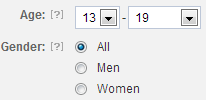
You can also target which gender your ad is targeted to – All, Men or Women. Hence, like you can see in the image below, my target group will be young adults in the age group of 13 to 19. My courses are not gender specific and I have selected the gender as ‘All’. Alternatively, if you want to target your courses to parents/teachers who are looking for such courses for their children or students, you will have to create a separate ad and select your target audience accordingly.
III. Interests
Interests can be divided into 2 categories – Precise and Broad.
![]() Precise interests is a major factor in your Facebook targeting process. It lets you define your ideal audience by what they are interested in and what they have shared on their Facebook profiles. These interests may be drawn from their listed interests, activities, education and job titles, pages they like or groups to which they belong. Having several keywords in your ad covers more ground when you are trying to market your ad to a specific interest group.
Precise interests is a major factor in your Facebook targeting process. It lets you define your ideal audience by what they are interested in and what they have shared on their Facebook profiles. These interests may be drawn from their listed interests, activities, education and job titles, pages they like or groups to which they belong. Having several keywords in your ad covers more ground when you are trying to market your ad to a specific interest group.
Yes, selecting precise interest does take time to put together, but the benefit is that you not only target a lot more people who are most likely to take action on your offer, you also get higher CTR, reduced cost-per-clicks and finally relevant and happy customers.
For example in the image below, I have selected interests which suit the needs of my target group – Physics, Chemistry, Mathematics, Indian Institute of Technology Joint Entrance Examination, Engineering etc. As and when you select precise interests, Facebook also suggests likes and interests that you may want to include in your ad.
You can also add hashtags here. Hashtags will help you reach everyone who has expressed interests closely related to that term. For example, #Physics will help you reach people who are also interested in Physics, Particle Physics, Astrophysics etc.
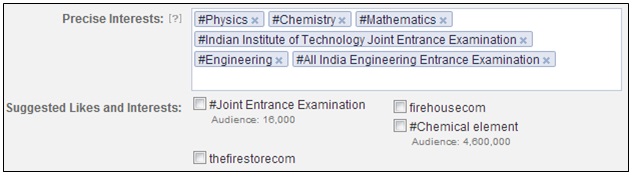
Whereas a topic without a hashtag becomes highly precise. For example, Physics (without#) will include only people who have shown an interest in Physics. ![]() Broad Interest is used to narrow down your target audience. Since my ad does not relate to any broad category, I have not selected any. The below shown image is just an example.
Broad Interest is used to narrow down your target audience. Since my ad does not relate to any broad category, I have not selected any. The below shown image is just an example.
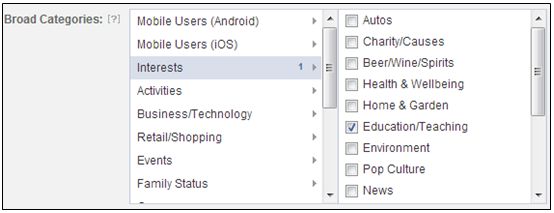
IV. Advanced Targeting Options
Under the ‘advanced targeting’ section, you can further narrow down your Facebook targeting under these categories:
![]() Interested In: Select ‘All’ unless you want to show your ad to a specific gender, men or women.
Interested In: Select ‘All’ unless you want to show your ad to a specific gender, men or women.
![]() Relationship Status: This allows a business to target Facebook users who are married, single, engaged or are in relationship.
Relationship Status: This allows a business to target Facebook users who are married, single, engaged or are in relationship.
![]() Languages: The Languages targeting option is best used when targeting an audience that speaks a particular language that is different from most of the people you have targeted.
Languages: The Languages targeting option is best used when targeting an audience that speaks a particular language that is different from most of the people you have targeted.
![]() Education: Under the education targeting option, I have selected the ‘Anyone’ option under lest you want to show the ad to a group of people with a specific education.
Education: Under the education targeting option, I have selected the ‘Anyone’ option under lest you want to show the ad to a group of people with a specific education.
![]() Workplace: The ‘Workplace’ option is for Facebook ads targeting people who work in a particular company or organization.
Workplace: The ‘Workplace’ option is for Facebook ads targeting people who work in a particular company or organization.
I have left this option blank. Since these options are not relevant for my ad and product, I have mentioned them as ‘All’.
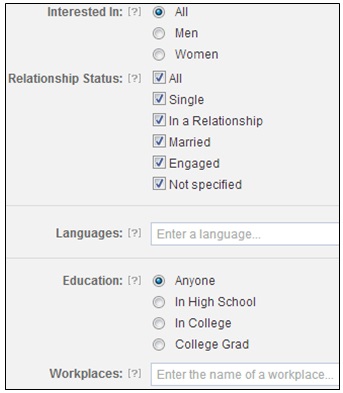
V. Custom Audience
This is the new kid on the block where you can upload a database of email ids, phone numbers or App ids of existing and prospecting customers and target them with your Facebook ads. I will briefly explain you how this works with the help of the example that I am giving.
|
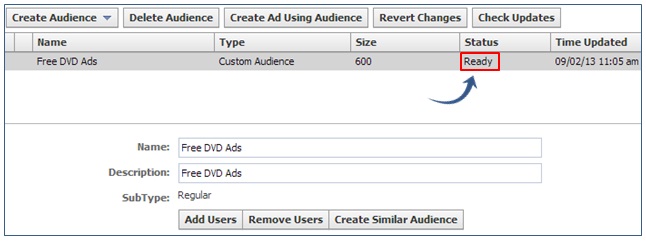
Once you have uploaded it on Facebook, your tab should show as ‘Ready’ and this is how the window looks.
I have already discussed custom audience in great detail here.
VI. Excluded Audience
Now, say I want to place an ad on Facebook for the Chemistry module. There may be many people on the list list who have already purchased it or are in the pipeline to buy the product. There is no point showing them my ad, right? Waste of time and money! Hence, if I add them in the ‘Excluded Audiences’ category, Facebook will refrain from serving them my ad. This way I will target people who are genuinely interested in my product and thus spend less on PPC.
For further detail on the step-by-step procedure of creating Custom and Excluded Audience, please go through this blog.
VII. Lookalike Audience
Lookalike audience is a way to find similar people on Facebook with the same interests as your custom audience. Let me explain this to you with my example:
| 1. I conduct classes for IIT JEE coaching.
2. I have customers/students who fit a bill…age group, location or an interest, in my case science subjects. 3. Now, if these students are on Facebook (which is most likely they are), there is a very high possibility that their Facebook profiles will also reflect their interests. 4. They will have liked Facebook pages related to science, post status messages related to a science subject etc. |
This kind of Facebook targeting helps you enhance your reach. So, for my example, once I have a set of students/parents/faculty who are my custom audience, I will click on the create Lookalike Audience tab to create a set of people whose interests are very similar to that of my custom audience. This way I will not only reach more people through my ads, but also target very specific sets of people.
VIII. Mobile specific Facebook targeting
You will find this option in Facebook’s Power Editor. Marketers can create ads for people who use Facebook on mobile phone only and even target specific mobile devices.
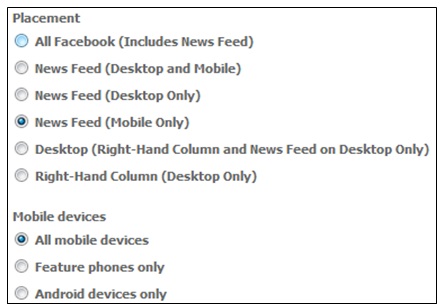
IX. Facebook Retargeting (FBX)
The way this Facebook targeting tool works is very interesting! Here is again a scenario bases on my example:
|
1. A student has been checking out Physics online modules on an online coaching institute. 2. He does not get exactly what he is looking for and moves out of the website and logs into Facebook. 3. Here, he sees an ad of the same Physics module that he was viewing in the previous site. 4. Now, chances are that he changes his mind, clicks on the ad on Facebook, visits the online coaching institute website and buys the product. |
Mission accomplished!! Facebook partners with a company like AdRoll,Triggit & Perfect Audience to carry out this kind of Facebook targeting.
X. Partner Categories
Note: Partner categories is currently only available to U.S. advertisers and of course, it is not relevant to the example that I have used here.
Through partner categories or third party sources, Facebook targeting is better and more relevant. Third party sources like Acxiom, Datalogix and Epsilon collect data from online and offline sources to know the interests of users’ who are active off Facebook, like what they shop for, what cars they like, baby cereals..and a lot more. They then provide these details to advertisers who target these users on Facebook based on the products they have purchased or have shown interest in purchasing on mobile or desktop.
Until now, advertisers could target people based on the ‘interests’ that they mentioned in the Facebook profiles. With Partner Categories, advertisers can target users who are already actively looking out for products which are similar to yours. Well, you never know…they may just buy your product when they see your ad on Facebook.
Then again advertisers will not be privy to any user info, only the size of the audience that they will target.
Each of the 500+ categories includes information such as the number of users, their spending patterns and the source of the information like you can see in the image below.
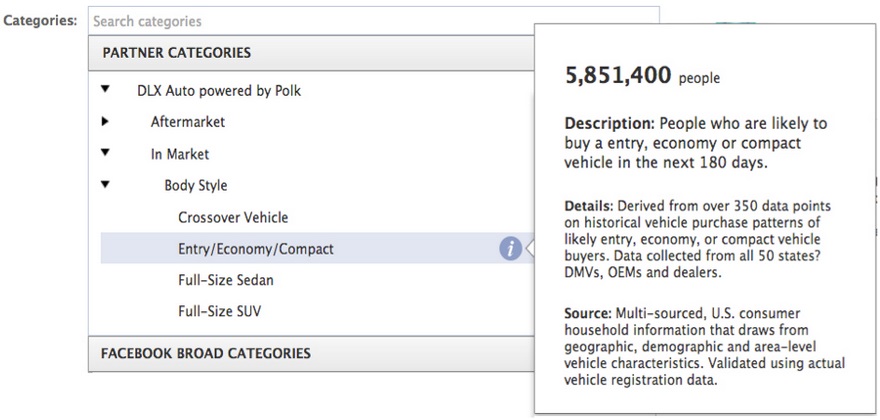
Here’s an example to explain this process:
| Say you run a chain of shops which sell books. Partner categories have already collected information about people who like books and have fed in into Facebook. An advertiser can then target this group of users with ads of special discounts at your stores. Or say if a user has shopped at a store of yours, then you can target the user with store specific discount ads. |
If you have stayed with me this far, I would appreciate if you would share this post for someone who might find this article useful. If you have any questions, please leave me a comment. :)
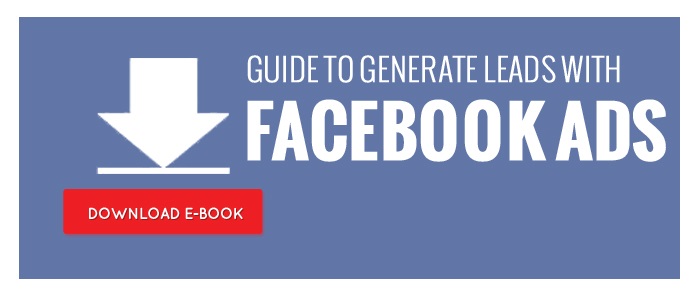
Add custom tabs on your Facebook pages that link to LeadSquared’s landing pages here.






