In the fast-paced arena of modern business, mastering customer relationships is essential for thriving. A good CRM can transform your operations, increase efficiency, boost customer satisfaction, and bring productivity to new levels. But it can be tough to decide how to choose a CRM system. Understanding what a CRM is, how it can help your business, and selecting the right CRM can all be daunting. Choosing a CRM isn’t just a task, it’s a strategic decision that can shape your business’s future.
Regardless of your industry and whether you’re a small business owner looking for your first CRM or an enterprise-level business looking to upgrade your existing system – this guide can help you. It will take you through what CRM is, and the must-dos of choosing the perfect CRM for your business.
We’ll cover everything from defining your goals to implementing your chosen solution so you can make an informed decision. Let’s answer your queries on how to choose a CRM software, give you the insights to make the selection process easier, and give you some additional tips too. Read on!

What is CRM Software?
Customer Relationship Management (CRM) software is a powerful technology solution designed to help businesses manage and analyze customer interactions and data throughout the customer lifecycle. By centralizing customer information, CRM software enables organizations to build stronger relationships, improve customer satisfaction, and ultimately increase revenue.
This centralized platform allows sales, marketing, and customer service teams to access and share customer data, track interactions, and analyze customer behavior, leading to more informed decision-making and streamlined business processes. In essence, CRM software is the backbone of effective customer relationship management, providing the tools needed to nurture and grow customer relationships.
10 Steps to Choose the Perfect CRM System
1. Define your business needs and goals
If you’re wondering how to choose the best CRM system and where to start, the first and most important step is to define your business needs and goals. This means:
- Identifying pain points in your current customer relationship management (CRM) processes
- Setting specific goals for what you want to achieve with a CRM
- Consulting with various departments (sales, marketing, customer service) to understand their requirements
- Prioritizing features based on their importance to your business such as contact management, marketing automation, and sales pipeline management.
By clearly defining your needs, you’ll be better equipped to evaluate CRM options and find a solution that solves your business problems.
2. Determine your budget for a CRM system
Before you jump into the sea of CRM options, you need to establish a realistic budget for your investment. Consider:
- Initial setup costs
- Monthly or annual subscription costs
- Additional costs for training and implementation
- Costs for customization or integration with existing systems
Remember: Cost is important but shouldn’t be the only factor in your decision. A more expensive CRM that perfectly fits your needs may provide better long-term value than a cheaper one that falls short in critical areas.
3. Identify must-have features for your organization
Every business has unique requirements when it comes to CRM functionality. What features are non-negotiable for your business’s success? Here are some key areas to consider:
a. Lead management
Lead management is key to sales success. Look for:
- Lead capture and tracking
- Lead scoring, quality, and qualification
- Automated lead nurturing workflows
- Pipeline management and sales forecasting
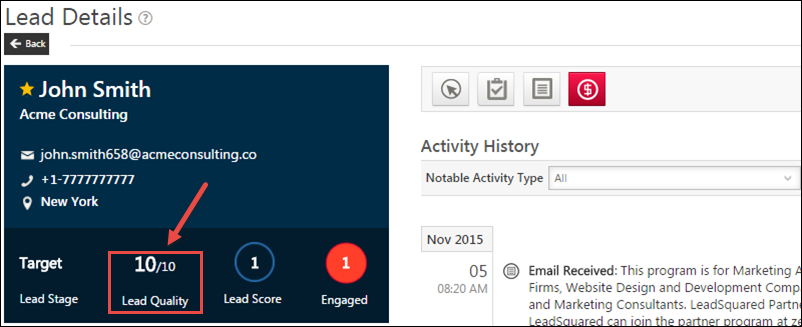
b. Integration with existing tools
Your CRM should work with your current tech stack. Consider integration with:
- Email platforms (e.g. Gmail, Outlook)
- Marketing automation tools
- Customer support software
- E-commerce platforms
- Accounting software
c. User-friendly interface for ease of use
A CRM is only effective if your team can use it easily. Prioritize:
- Simple navigation and layout
- Customizable dashboards
- Easy data entry and retrieval
- Clear and actionable reporting features
4. Assess the scalability of the CRM system
As your business grows, your CRM needs will change. Choosing a CRM software that can scale with your business is always helpful, by:
- Adding new users and features as needed
- Flexible pricing plans to accommodate growth
- Capacity to handle more data
- Features you may need in the future
A scalable CRM like LeadSquared means your investment will continue to pay off as your business grows and your needs become more complex.
5. Research CRM vendors
With your needs, budget, and must-have features defined, it’s time to enter the CRM market. Some popular options are:
When researching vendors:
- Look at case studies relevant to your industry
- Read user reviews and testimonials
- Check industry rankings and awards
- Evaluate the vendor’s reputation for customer support and ongoing development
Don’t limit yourself to the most well-known options. Sometimes, niche or industry-specific CRM solutions can offer features unique to your business type.
6. Request demos from your shortlist
After you’ve narrowed down your options, schedule demos with your top choices. During these demos:
- Prepare a list of specific questions and scenarios to ask
- Involve key stakeholders from different departments
- Look at the user interface and overall user experience
- Ask about the onboarding process and training resources
- Ask about data migration from your current systems
These demos will give you hands-on experience with each CRM and help you gauge how well they fit your needs and workflow.
Want to see LeadSquared in action?
7. Evaluate customization options
Every business is unique, and your CRM should be adaptable to your processes. Assess each option’s customization capabilities:
- Custom fields and data structures
- Workflow automation
- Personalized reporting and analytics
- Ability to create custom modules or applications
- API access for advanced integrations
A highly customizable CRM will allow you to tailor the system to your exact needs and improve adoption rates and effectiveness.
LeadSquared offers a wide range of workflow customization options. Additionally, because it is a low-code platform, you can make modifications without consulting the IT folks.
8. Consider mobile access and usability
In today’s mobile-first world, having access to your CRM on the go is vital. Evaluate each option:
- Mobile apps for iOS and Android
- Offline access to key data
- Mobile-specific features (ex: GPS check-ins, business card scanning)
- User experience on smaller screens
A good one, like LeadSquared’s Mobile CRM, means your team can be productive and access important information anywhere, anytime.
9. Create a pros and cons list for each option
Once you’ve narrowed down your option, make a detailed pros and cons for each of your top CRMs. This should include:
- How each system meets your must-have features
- Pricing and total cost of ownership
- User-friendliness and adoption challenges
- Integration with your existing tools
- Scalability and long-term viability
- Customer support and availability
- Implementation time and complexity
This will help you compare your options objectively.
10. Make your decision
With all the information gathered, it’s time to make your final decision. Consider:
- Aligning the decision with your original business goals and needs
- Weighing long-term benefits vs short-term challenges
- Getting buy-in from key stakeholders and potential users
- Negotiating terms, including pricing and service level agreements
- Planning for implementation and change management
Remember: Choosing a CRM is a big decision that will impact your business for years to come. Take the time and space to make an informed choice that sets your business up for success.
We wanted a single CRM system that could serve all types of students, and we found that in LeadSquared.
– Dr. Joseph Sallustio, Chief Executive Officer, Lindenwood University
Now, here are some additional tips for you:
Implementation Strategies for Your Chosen CRM
Once you’ve chosen your CRM, implementation is key. Here are 8 steps to make the transition smooth:
- Create a detailed implementation plan with timelines and milestones
- Appoint a project manager to oversee the implementation
- Clean and migrate data thoroughly to ensure data quality in the new system
- Provide role-specific training for all users
- Start with a pilot group to identify and fix issues before the full rollout
- Establish processes and guidelines for CRM usage across the business
- Have regular checks to gather feedback and address concerns during the transition
- Celebrate early wins and successes to boost morale and adoption
By following these steps, you can ensure a successful CRM implementation that drives business growth and improves customer relationships.
Remember: CRM implementation is an ongoing process. Continuously review your system and be prepared to make changes as your business evolves.
Data Safety and Security
Data safety and security are critical considerations when implementing a CRM system. Protecting customer data from unauthorized access, theft, and loss is paramount. CRM software providers must ensure their systems are secure and compliant with relevant data protection regulations, such as the General Data Protection Regulation (GDPR). Key data safety and security features to look for in a CRM system include:
- Data encryption: Encrypting customer data both in transit and at rest to prevent unauthorized access.
- Access controls: Implementing role-based access controls to ensure only authorized personnel have access to customer data.
- Backup and recovery: Regularly backing up customer data and having a disaster recovery plan in place in case of data loss or system failure.
By prioritizing these features, your business can safeguard their customer data and maintain trust with their clients.
Common Mistakes to Avoid When Choosing a CRM
Even with meticulous planning, you can fall into common traps when choosing a CRM. Here are 10 mistakes to avoid:
- Ignoring user adoption challenges: Don’t get carried away with how to choose the best CRM software. Choose a CRM system your team can and will use, and invest in proper training and change management.
- Focusing solely on the price: The cheapest option may end up costing more in the long run if it doesn’t meet your needs, or requires a lot of customization.
- Neglecting integration: Ensure your CRM can connect with your existing tools to avoid data silos.
- Underestimating data migration: Plan for thorough data cleaning and mapping to ensure a smooth transition to the new system.
- Not involving end users in the selection process: Get input from the people who will be using the CRM daily to ensure it meets their needs.
- Not planning for regular updates and maintenance: CRMs require ongoing attention to remain effective. Budget for updates, maintenance, and potential future customization.
- Choosing a system that’s too complex: A feature-rich CRM may seem attractive. But if it’s too complicated, it will hinder – rather than help – your team’s productivity.
- Ignoring mobile functionality: In today’s mobile-first world, robust mobile access is key to CRM success.
- Not setting clear success metrics: Define how you’ll measure the CRM’s impact on your business to justify the investment and guide future improvements.
- Not monitoring CRM adoption and usage: Track usage metrics and gather feedback to ensure the system is being used effectively and delivering value.
Measuring CRM Success
Measuring the success of a CRM system is critical to ensuring it delivers value to your business. Here are some key metrics to track:
- Customer satisfaction: Track customer satisfaction through surveys, feedback forms, and other metrics to gauge how well your CRM system is meeting customer needs.
- Sales performance: Monitor sales performance, including sales revenue, conversion rates, and sales cycle length, to assess the impact of the CRM system on your sales processes.
- Customer retention: Track customer retention rates to understand how effectively your CRM system is helping you retain customers over time.
- Return on investment (ROI): Calculate the ROI of the CRM system by comparing the cost of implementation, maintenance, and support with the benefits gained.
By tracking these metrics, you can evaluate the effectiveness of your CRM system and make necessary adjustments to ensure it continues to deliver value to your business.
Avoid the mistakes and follow the steps, tips, and strategies mentioned; and you’ll be ready to choose a CRM that will drive your business revenues, improve customer relationships, and increase overall productivity!
In Conclusion
The global CRM market was estimated to be worth USD 43.7 billion in 2020, and it is projected to expand at a compound annual growth rate (CAGR) of 10.6% between 2021 and 2028. The growing use of CRM in formerly tech-shy industries is one factor contributing to this rise.
Remember, choosing and implementing a CRM is more like a marathon than a sprint. Be open to feedback, be prepared to adapt, and continuously optimize your system to ensure it evolves with your business.
Here’s what a client said about LeadSquared:
We could bring together all our processes and teams into a single enterprise-wide solution.
Kandarp Kant, Cheif Technology Officer, Poonawalla Fincorp
With the right approach and the right CRM, you’ll be on your way to transforming your customer relationships, and achieving your business goals faster. Consider LeadSquared CRM – from healthcare, education, automotive, real estate, financial services, to logistics – it is being used in various industries for business growth!
Book a demo today to see it in action and understand how it can help you tackle your business challenges smoothly.









