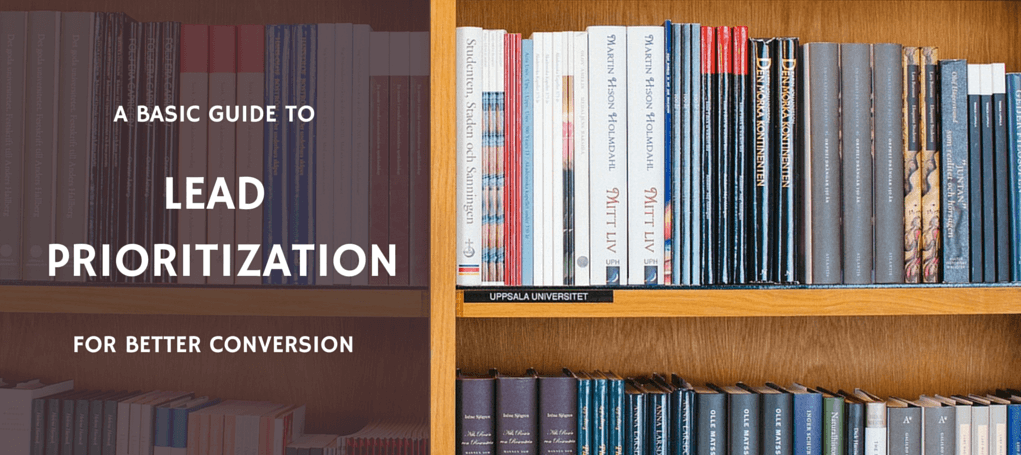
Last month, a miracle happened. Your company’s video went viral. Lead volume shot up by 500%. You were pumped and the office was filled with a spirit of celebration.
Cut to today, and your enthusiasm has been reduced to nothing. Here’s how :-
Week 1 :
80% of your calls have ended with the two fatal words – “not interested”.
Week 2 :
60% of your calls have ended with people telling you they don’t even remember your company’s name, and certainly didn’t sign up for a free trial seeing some video.
Week 3 :
40% of your calls have ended with people telling you they’ve already purchased your competitor’s product, thank you very much.
Week 4 :
Your conversion rate has dropped abysmally, and you don’t think you’ll ever be able to reach out to all the 12000 leads yet to be contacted.
Moral of the story? Two words could have prevented all of this heartbreak : lead prioritization.
What is lead prioritization?
Lead prioritization is simply separating quality leads from junk ones, so that you can reach out to the ones that are most ‘likely to buy’ first.
Now, how do you identify who is ‘likely to buy’ and who is not? You can use two simple parameters for that :-
- Closeness to your Ideal Customer Persona (ICP)
- Level of buying intent
Let us delve deeper into what these parameters mean, and how you can measure your lead’s ‘likelihood to buy’ from them.
Closeness to your Ideal Customer Persona (ICP)
This is a static measure of your lead quality and helps you understand the how aligned your product is with the needs of the lead.
Defining your ICP
Your ideal customer is someone who is the best fit for your product. Your Ideal Customer Persona is just a set of features that you use to represent your ideal customer.
Here are a few examples to help you understand this better :-
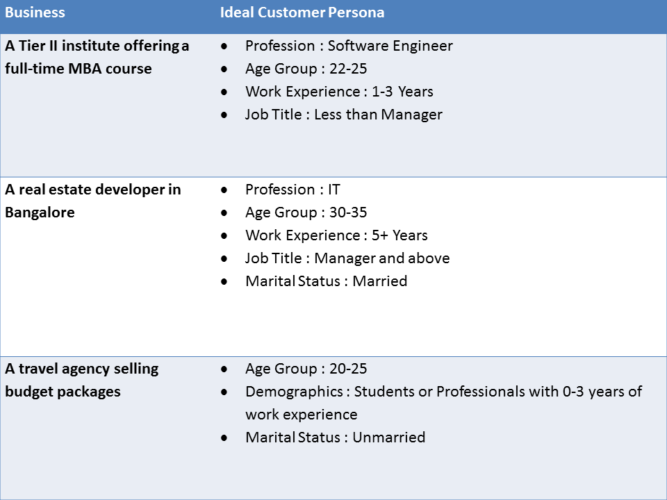
From the above table, it is clear that each business will use different metrics to define it’s ICP. Besides, one business may cater to more than one ICPs. For example, a travel agency selling budget as well as luxury packages will have different ICPs for each of them.
Qualifying leads based on ICP
Once you’ve defined your Ideal Customer Persona, you can use filters on Excel to qualify your leads on the basis of it.
Let’s take the case of a Tier II B-school, for which we have already defined the ICP above. This is what their lead data would look like, before prioritization :-
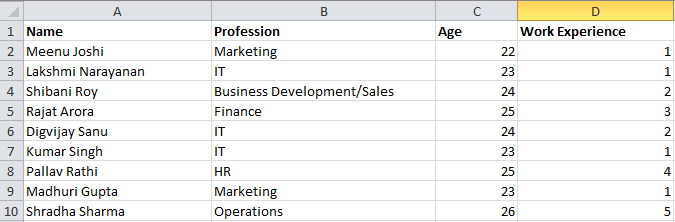
Now, let’s see what this list looks like after I apply these ICP filters – Profession : IT, Age : 22-25 and Work Experience : 1-3 Years.
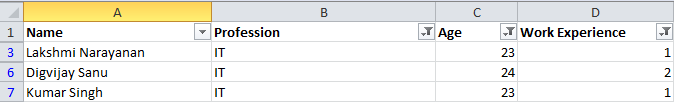
However, this is a very basic way to qualify your leads. Manual prioritization using Excel comes with a couple of limitations :
1) It does not allow for leads that match the ICP to be ranked further
For example, in the above case, Lakshmi, Digvijay and Kumar will be assumed to have the same lead quality. This kind of manual prioritization will not work for businesses which generate thousands of leads per day, because even the number of leads that meet the basic ICP criterion will be too high.
Instead, you can opt for a marketing automation software which provides lead quality scoring. For example, using LeadSquared, you can set up lead quality rules in two quick steps :-
Choosing your lead quality attributes
These are the features of your leads that are most relevant for you, and hence can be used to ascertain the lead quality. For example, if you’re an institute providing MBA courses, ‘job title’, ‘work experience’, ‘location’, etc. would be the defining lead quality attributes for you, while ‘marital status’ would not.
You can specify distinct weightages for each of those chosen attributes, or select the option to assign equal weightage to each. For example, as an MBA institute, ‘job title’ could be the most important lead attribute for you, so you could assign it more weightage than the others.
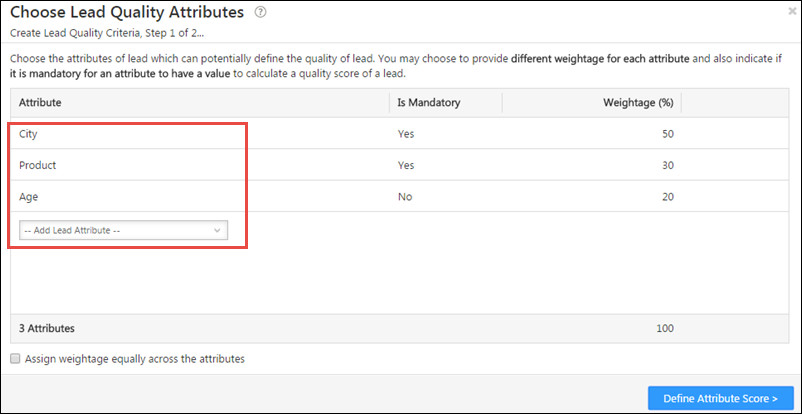
Defining quality scoring rules
You can set how the values associated with a particular lead attribute will be scored from 1 to 10. For example, an MBA institute can set the following rules for the attribute of ‘job function’ :
IT – 10
Marketing – 9
HR – 8
Others – 7
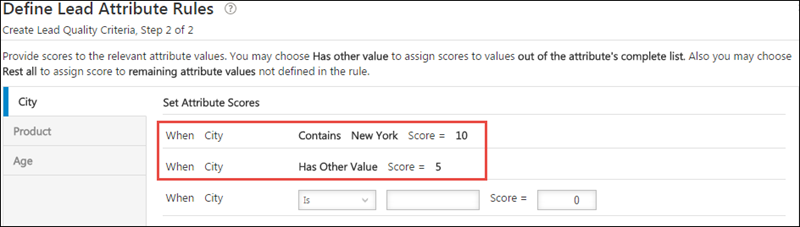
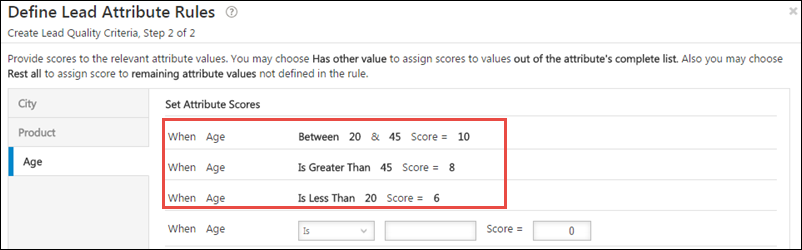
Using the weightages & scoring rules defined for the lead attributes, the software will calculate a cumulative quality score out of 10, for each lead in the system. Using this score, you will be able to identify the more conversion-optimized leads even amongst those that match your ICP.
Here’s how the Lead Quality score will appear on the LeadSquared portal :
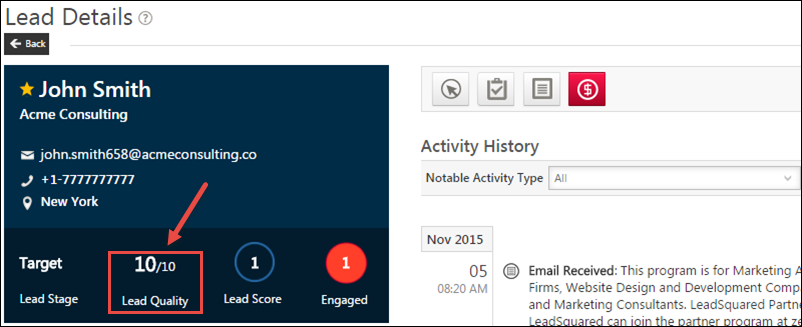
2) It does not allow for the lead qualification process to be automated
You will have to run these Excel filters each time the lead list is updated.
Again, using a marketing automation software like LeadSquared can resolve this issue, because once you define the rules for calculation, each lead in your system will be associated with a Lead Quality score. You can then filter these leads based on any criteria (for example, Lead Quality Score >8).
Degree of buying intent
The manual prioritization discussed above is an incomplete test of a lead’s ‘likelihood to buy’, as it is solely static and does not take into account the degree of buying intent that a lead has at a point of time. For example, in the above case, Lakshmi matches the ICP, but she may have already enrolled in a college. There is no simple manual process through which a lead’s buying intent can be ascertained.
Buying intent occurs when a person has the desire as well as the purchasing power to buy your product.
Now, how can you spot whether a lead has buying intent or not? By measuring their level of engagement with your business. The more a person responds to your marketing campaigns, or visits your website, or spends time on your blog – the higher are the chances that they’re interested in buying from you.
A marketing automation tool like LeadSquared can help you see the ‘engagement index’ for each lead. To set that up, all you’d need to do is :-
Define the Activity Period
If you’re an MBA institute, your sales cycle will typically be around 1 year (this is the time it takes for students to prepare for exams, give the exams, and then choose from various college options based on their results). Now if a lead was actively engaging with you 2 years back, and it reflected on it’s engagement score, that would be a false measure of it’s likelihood to buy because they might be disengaged currently.
That is why, you can specify for what period you want the lead’s activities to be included in the calculation of the engagement score. Because the engagement score is based on the ‘recentness’ of a lead’s activities on your web presence/campaigns, it is a dynamic measure of their ‘likelihood to buy’, as opposed to the quality score, which is a static measure.
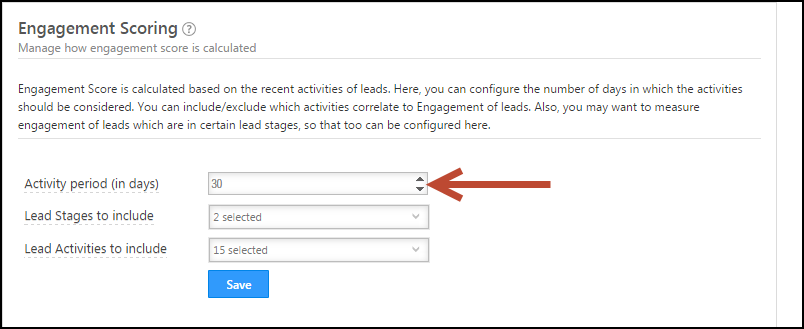
Specify the lead stages to include
If you’re in a business that does not see repeat sales (like an institute), you may not be interested in seeing the ‘engagement score’ of a customer. This is just one of the many cases where it is not useful to have the engagement score calculated for all of your lead stages, so using this option, you can specify which stages you’d need the score for.
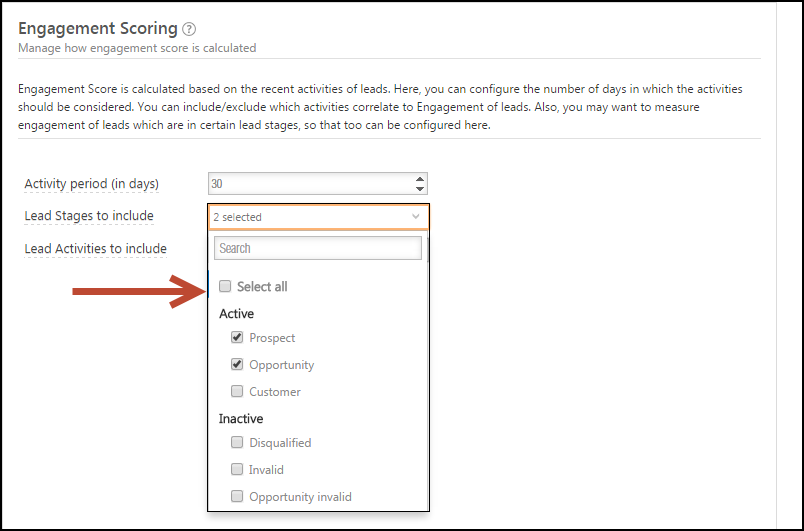
Specify the lead activities to include
The engagement score is based on tracking a lead’s activities towards your business, and assigning each of these activities specific values depending upon their importance.
For example, if a lead signed up for a webinar, you can define a rule for increasing it’s engagement score by +5. On the other hand, if a lead only opened an email about a webinar, you can define a rule for increasing it’s engagement score by +1.
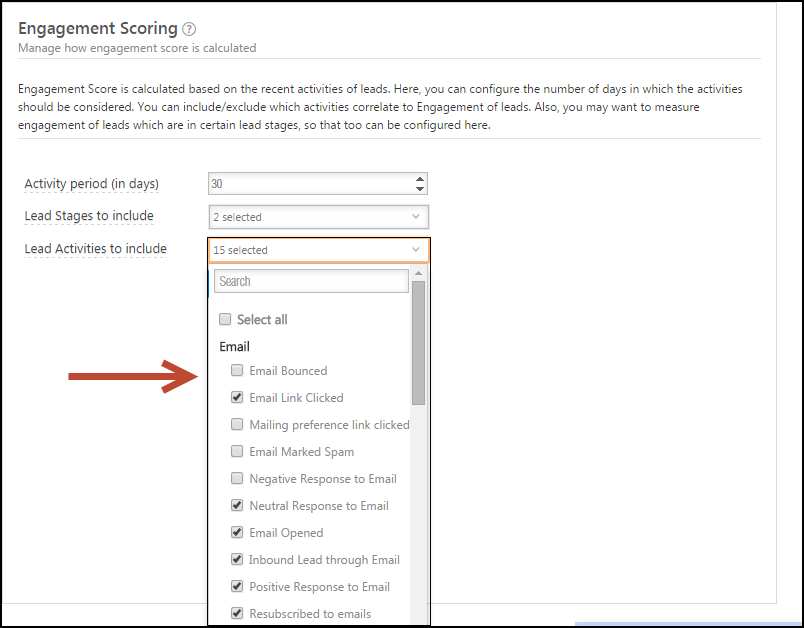
Using the scores associated with each of these activities, the software will compute the engagement score for each lead in the system.
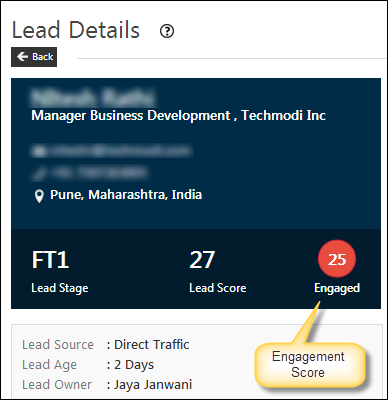
And we’re done! Hope this helps you get your priorities right in order :)









