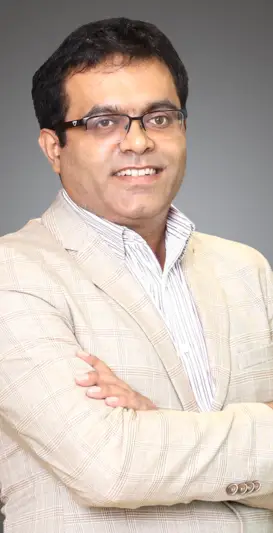EASY SETUP. FAST ADOPTION.
Available on:
All the Features You Need
Find all the tools you need to manage your leads. Convert every sales opportunity with our feature-rich Lead Management System.
Lead capture automation
Capture leads from all sources – website, Facebook, Google, channel partners, referrals, and AI search engines like ChatGPT, Gemini, and more – onto one platform with zero leakage.
Quality & engagement scoring
Auto-qualify leads based on pre-defined rules. Assign scores based on actions they take. Like – website visits, email opens, link clicks, inquiries, and more.
Lead distribution
Easily organize data, track and distribute leads within and between your teams based on requirements, or other dynamic criteria.
Sales & Marketing automation
Automate sales processes. Communicate with leads across various channels - WhatsApp, SMS, Email, Phone, and more.
Built-in dialer
Call prospects in just one click. Track and record conversations to ensure high compliance and productivity.
Real-time dashboards & reports
Over 135+ reports help you measure every piece of your process – from campaign spending to sales closure - to boost conversion rates.
Reduce Lead Leakage
to ZERO!
With LeadSquared’s lead management system, you can easily capture:
- Online leads (website forms, chatbots, ads, social media, etc.)
- Offline leads (list import, phone calls, voicemails)
- Leads from third-party websites and lead aggregators.
Benefits of Effective Lead Management
Effective lead management offers numerous benefits, including
Better conversion rates
By qualifying and nurturing leads, your sales team can focus on leads with the highest potential, and your business can increase the likelihood of converting them into paying customers.
Enhanced customer relationships
Lead management, personalized communication, and timely follow-ups enable your business to build strong relationships with customers, leading to increased loyalty and retention.
Increased efficiency
Automating lead management processes can help streamline your sales operations, reduce manual errors, and increase productivity.
Smarter decision-making
Get valuable insights into customer behavior and preferences, enabling you to make informed and data-driven decisions about sales strategies and marketing efforts.
Manage Leads and Accounts Without Any Hassle
No more information discrepancies. Get all information on leads in one view.
Manage leads more effectively, automate tasks, and track interactions without manual data entry.
Lead profiles
Know your leads:
- Their contact details
- Their location
- How they came to know about you
- Their requirements
- Where they are in the sales funnel
- Past interactions they had with your brand
Track every lead interaction
Get a complete view of how each lead is engaging with your brand—from first touch to final conversion. With lead activity tracking, you’ll know exactly what’s catching their attention and when to follow up.
Monitor key actions like:
- Ad clicks
- Phone calls
- WhatsApp and SMS replies
- Email opens and link clicks
- Website visits and page views
Take it a step further with visitor tracking to identify which companies and individuals are browsing your site, what content they’re exploring, and how engaged they are. These insights help your team spot high-intent leads early and tailor outreach efforts accordingly.
Use this lead tracking information to intervene if necessary and shorten the sales cycle.
Find leads in one click
Use advanced filters to find leads based on:
- Lead created date (predefined or custom date range)
- Source
- Type of sales activity
- Sales pipeline stage
- Industry
- Region
- Lead score, and many more
Lead-account mapping
Are you juggling with multiple leads from the same company?
The account management tool in LeadSquared’s lead management system simplifies it for you.
It maps contact data of all the leads with the same organization name (which can be extracted automatically via email domain) into one account, making it easy for sales managers to track follow-up activities with the right POC.
Multiple opportunity mapping
Handle multiple sales opportunities from a single account. When a customer returns to update their plan or explore other products or services you offer, link the new opportunity directly to their existing profile without starting from scratch.
You can log and track separate deals, assign different owners, and customize follow-ups while keeping them tied to the same account. This gives your sales team full context and helps them identify new ways to grow the relationship, whether through cross-selling or upselling.
Is lead Management Part of CRM?
CRM software is designed to manage your relationships with customers, but the customer journey actually begins much earlier—right from the moment someone shows interest or makes an inquiry. At this stage, they’re considered a lead.
Lead management is a key part of CRM systems because it handles all the steps between that initial interest and becoming a paying customer. This includes capturing leads, assigning them to the right team members, nurturing those relationships, and managing follow-ups to keep things moving forward.
In short, lead management within a CRM helps you stay organized and proactive throughout the early stages of the sales process.
Sales Pipeline Management with LeadSquared
A sales pipeline visually represents every stage your prospect goes through before becoming a customer. Whether your sales cycle is long and structured (as in B2B) or fast-moving and high-volume (like in B2C), LeadSquared helps you manage and optimize it at every step.
Sales Lead Management Made Easy
Track and manage your leads and activities using LeadSquared’s comprehensive sales lead management software.
Lead qualification and prioritization
Ensure only qualified leads enter the sales pipeline. Prioritize leads with higher revenue potential. Qualify leads based on their:
- Demographic details
- Geography
- Product interested in
- Lead source
- Activities on your website and other brand assets, and more
Distribute leads
Assign leads to your team based on a round-robin manner or:
- Requirements posted by leads
- Agent/sales rep’s expertise
- Agent availability
- Location, and more
Sales notifications
Never miss a sales opportunity! Send timely notifications to sales reps for:
- Task assignment
- Follow-up reminders
- Lead stage change
- Overdue tasks
Manage people and process
The best sales tracking software to know where your leads are in the sales pipeline. Analyze data and devise strategies to reduce your sales cycle.
Ensure your team pays full attention to leads assigned to them. You can:
- Track their target vs. achievement
- Give role-based access to SDRs, BDRs, Sales Managers
- Allow lead access for a definite time
- Transfer the lead to another rep if the current rep isn’t able to build rapport with them
Automate Marketing Campaigns for Your Leads
If the lead isn’t ready to buy your product/service yet, nurture them till they’re ready.
Manage lists
Create dynamic lists:
- whenever a new, potential customer sign up
- for when a lead moves from one stage of the sales funnel to another.
Send targeted content to these lists with a gentle nudge to try your product/service.
Omnichannel communication
- Use Chatbot, WhatsApp, Email, SMS, Phone, and more to talk to your prospects.
- Personalize conversations with the details you have, such as their names, location, requirements, etc.
- Use pre-built templates or create your own!
Campaign enablers
LeadSquared’s lead management system has just the right tools to run a successful sales and marketing campaign.
- Landing page builder for ads and website forms
- Email campaign builder with beautiful email templates
- Website widgets like a top bar or slider notification
- Website chatbot
Easy Integrations with Popular Sales and Marketing Tools
Connect your WhatsApp business API, analytics, chat, telephony, payment gateways, meeting schedulers, and more with our sales lead management system.
- Telephony: Ringcentral, CallTrackingMetrics, SuperReceptionist, Ozonetel, and more
- Chat: LeadSquared Converse, Tawk.to, LiveChat, and more
- Meetings: Zoom, Calendly, Google Meet, and more
- Payment gateways: Razorpay, PayU, Cashfree, and more
- Ads: Google, Facebook, Instagram, and more
Analyze and Act!
Create your own dashboard or select from 100+ sales and marketing reports that matter to you.
Some of the commonly used reports are:
- Field sales tracking
- Lead stage analysis
- Opportunity management
- Sales and revenue
- Customer analysis
- User activities
- Account (company) insights
- Marketing reports (email, lead source, and more)
Why LeadSquared is the Go-To CRM and Sales Lead Management Software
Unlike other lead management solutions, we have the right tools to help you get started on day one!
LeadSquared is synonymous with CRM and provides API and custom integrations that seamlessly transfer data and maintain integrity across channels.
Designed to work for businesses of all sizes, LeadSquared brings all your lead sources—forms, chats, ads, calls, and more—into one streamlined system. It handles everything from qualification to nurturing. Whether you’re running a small team or scaling across departments, LeadSquared keeps your lead management simple and effective.


LeadSquared is BSI ISO 27001:2013 certified, SOC, HIPAA, and GDPR compliant—ensuring your customers’ data security and integrity at all times.
Many users chose LeadSquared over Zoho, Freshsales, Saleforce, HubSpot. Hear from them.
LeadSquared: A Simple Lead Management System. Loved by 2000+ Customers
Want to See LeadSquared
in Action?
Frequently Asked Questions about Lead Management and CRM Software
What is a lead management system?
A lead management system is a tool that helps businesses keep track of potential customers—right from the first sign of interest to the final sale. It handles everything from capturing leads, qualifying and scoring them, to nurturing and assigning them to the right sales reps.
By organizing and automating these steps, it helps teams work more efficiently, respond faster, and ultimately, close more deals with less effort.
How to manage sales leads
Managing sales leads effectively starts with having a clear qualification process in place—know what makes a lead worth pursuing. Next, use a lead management system to capture leads from all your channels, whether it’s your website, social media, or offline campaigns.
Once the leads are in, assign them to the right sales reps based on their expertise or availability. Then, focus on timely follow-ups, nurturing leads with relevant content, and tracking all your interactions. Responding within 5–10 minutes of an inquiry and personalizing your approach can significantly improve your chances of conversion.
What is a lead in sales management?
In sales, a lead is a person interested in your product/service, is actively looking for it in the market, and has a budget to buy it.
What is the cost of a sales lead management system?
The cost of a lead management system varies depending on the features you need and the service provider you choose. For example, a platform like LeadSquared offers a simple yet effective lead management solution starting at around INR 1,250 per user per month.
Pricing can increase with additional features such as advanced automation, integrations, or higher user counts, so it’s important to select a plan that fits your team’s requirements and budget.
Which is the best lead follow-up software?
The best lead follow-up software is one that helps you respond quickly, stay consistent, and personalize your communication—without adding more manual work. It should support automation, multi-channel outreach (like email, WhatsApp, SMS, and calls), and give your team visibility into every interaction.
LeadSquared is a popular choice for many Indian businesses because it combines these features with smart workflows and easy integration with your existing tools.
Ultimately, the right tool depends on your sales processes.
What is deal rotting in sales, and how can you prevent it?
Deal rotting happens when a sales opportunity sits idle in the same stage of your pipeline for too long. Without timely follow-ups, leads can lose interest or choose a competitor—hurting your chances of closing the deal.
To prevent this, sales lead management systems like LeadSquared let you set time limits for each deal stage and automatically flag any that are going cold. With timely alerts and reminders, your team can jump back in and re-engage before it’s too late—keeping your pipeline active and your close rates healthy.
What are the benefits of lead management software?
Lead management software helps you stay on top of every opportunity by capturing leads from all your channels in one place. It boosts sales productivity by streamlining tasks like assignment, follow-ups, and tracking—so your team can focus more on selling and less on admin work.
You also get smoother, more consistent sales processes, with automation handling the routine stuff. Plus, it enables more personalized communication with each lead, which can make a real difference in building trust and closing deals.
What are the key features of a lead management system?
A lead management system typically includes tools to capture leads from multiple channels and qualify them based on your ideal customer profile. It helps nurture these leads by sending relevant content and scoring them to prioritize follow-up efforts.
Lead distribution assigns prospects to the right team members, often supported by built-in calling features and call tracking for quality control. Reporting and automation streamline sales processes and keep teams aligned by providing real-time insights and facilitating collaboration.
Most systems also offer integrations with other platforms like email marketing, social media, and telephony, along with mobile access for working on the go. Security features protect sensitive customer information throughout.
Additional capabilities might include prospector tools to find high-quality leads, data enrichment to reduce manual entry, live chat or chatbots to engage visitors instantly, customizable web forms for seamless lead capture, and website visitor tracking to spot promising prospects.
Can you place a call from your lead management CRM?
Yes, many lead management CRM systems, like LeadSquared, include built-in calling features or integrate with telephony tools, allowing you to place calls directly from the CRM.
Which is the best lead management system for enterprises?
The best lead management system depends on your organization’s specific needs—such as the size of your team, the complexity of your sales process, and the tools you already use. A good system should help you capture, organize, and nurture leads efficiently while offering features like automation, integrations, and reporting.
For many enterprises in India, platforms like LeadSquared stand out because they combine ease of use with powerful capabilities tailored for diverse industries. LeadSquared offers seamless integration with popular Indian business tools, built-in automation, and support for multiple channels, helping teams manage leads effectively without added complexity.
Ultimately, the right choice is one that fits your workflow, scales with your growth, and helps your sales and marketing teams collaborate smoothly.
What’s the difference between leads and deals?
Leads and deals represent different stages in the customer journey within a CRM.
Leads are potential customers who have shown some interest but haven’t yet engaged in a formal sales conversation. This could include someone who signed up for a newsletter, filled out a contact form, or interacted with your marketing efforts. The focus here is on nurturing these contacts to identify those who are ready to move forward.
Once a lead is qualified and shows clear intent, it becomes a deal. Deals are specific sales opportunities tracked through the sales pipeline—from initial discussions to closing the sale.
What is a leads inbox, and how does it help with lead management?
A leads Inbox is essentially a central place in your CRM where all new inquiries land—whether they come from your website, marketing campaigns, or partner platforms. It lets your team see and manage incoming leads in one place. You can take a quick look at each lead, decide which ones are worth pursuing right away, and update any key information as needed. It also makes it easier to follow up—whether that means assigning a task, scheduling a call, or sending a quick message. Once a lead is ready, moving them into the next stage of your sales process is simple from here. It’s a practical way to ensure new leads are handled without delay.
How do web forms and chat features help capture and qualify leads in a sales lead management system?
Web forms and chat features can be both used to bring leads into the sales lead software and help qualify them early.
With web forms, visitors can submit things like demo requests or inquiries, and the information goes straight into your lead management system. These forms can include fields like budget, company size, or specific interests. That way, you’re qualifying leads right from the start. Forms also sync with your CRM in real time, and your team gets alerts immediately, so they can respond while the lead is still active.
Chatbots and live chat give you another way to connect with visitors. Chatbots can run 24/7, collect key details, and ask simple qualifying questions based on rules you define. They can also sort leads automatically and send high-intent ones to a sales rep or live agent. This keeps the response fast and helps your team focus on the right people.
So, together, these tools help you capture leads efficiently and make sure the right ones get attention quickly.