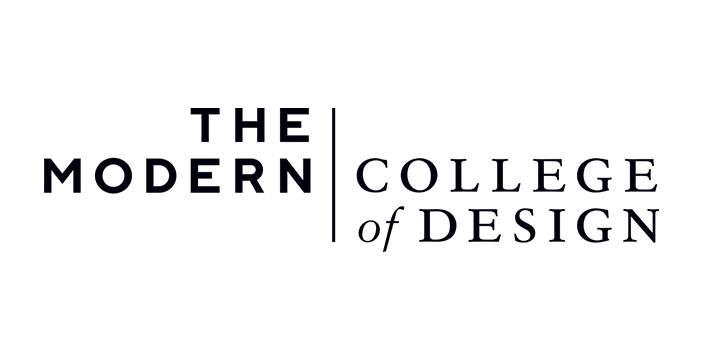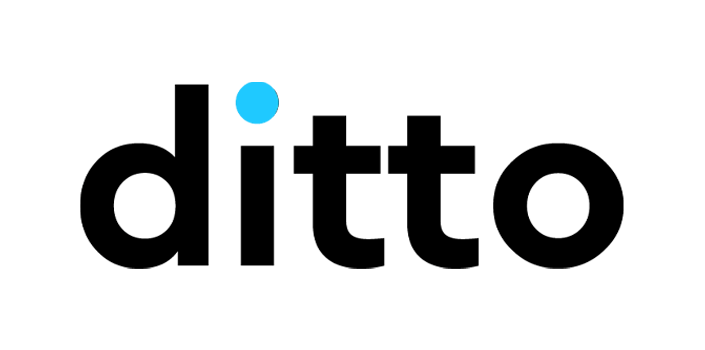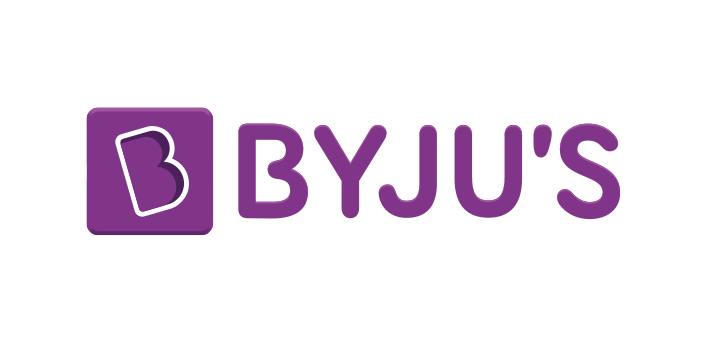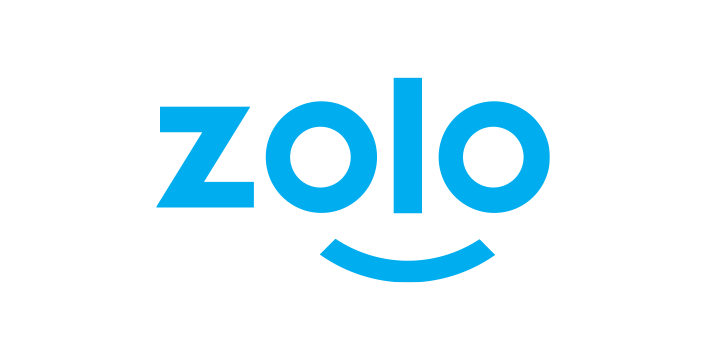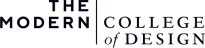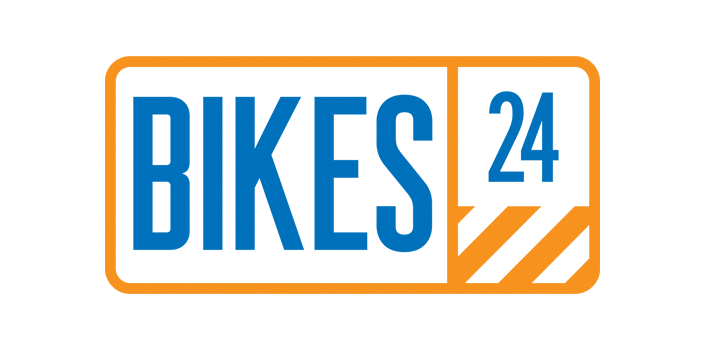Description
Track your inbox & capture all email conversations with LeadSquared CRM for Outlook. Track all your sales emails with Outlook integration
Features
1. Sync your Address book: Get all your contacts and conversations that you have had with your leads into LeadSquared automatically with Outlook integration leaving zero room for lead leakage.
2. Analyze conversations: Know what is being said between the sales person and the lead. All emails and inbound calls are automatically captured in LeadSquared CRM for Outlook, enabling you to track your sales emails and conversations.
3. Evaluate the quality of your emails: Find out how soon and how often emails are being sent to the leads by your sales team. Analyze the content of the emails as well to maintain quality standards.
4. Easy lead prioritization: Based on desired activities such as open and click rates, analyze their engagement and assign scores. Easily prioritize your leads based on these scores.
5. Simple lead segmentation: Feature lets you segment your leads based on their lead score, engagement, geography, email open/clicks and other email analytics. Organize your lists easily and nurture them over time.
6. Advanced email analytics: Know which emails are driving conversions. Get data on the open rates of your emails, which link got more clicks, who marked your email as spam and who hit unsubscribe. Use this data to send better emails