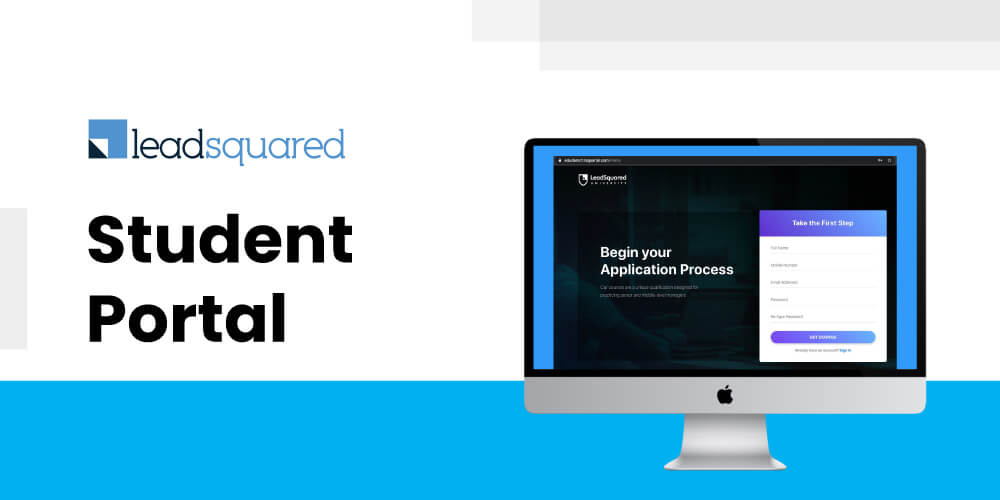
Technology has created several biases in the minds of the tech-savvy generation. Students nowadays are more inclined towards selecting a product or process that compliments their idea of expediting things. And it is the reason student portals are gaining popularity on an exponential scale.
Institutions are providing online portals where students can apply for courses, pay application fees, track their admission status and more.
What is a Student Portal?
Student Portal is an online platform that serves as a medium for applying into various courses, tracking the application status, submitting queries, etc. The platform is integrated with a payment gateway that cherishes the ease of depositing payments.
Additionally, the portal supports a chatbot through which students can quickly resolve their queries in real-time. For instance, if there is an issue regarding payment, applicants can fill in their questions and get their answers.
Student Portal unifies and streamlines the entire process of the student application.
Today’s world is all about the ease of doing things. Whatever has delivered comfort has thrived well here. To that effect, portals have resonated well with the ideology. They have transformed the clumsy approach of filling forms on paper into a quick and orderly process.
Elements of LeadSquared Student Portal
Student Portal provides a user interface that offers a seamless experience to all students in submitting and tracking admission requests. The platform presents several elements to enhance the interaction with students.
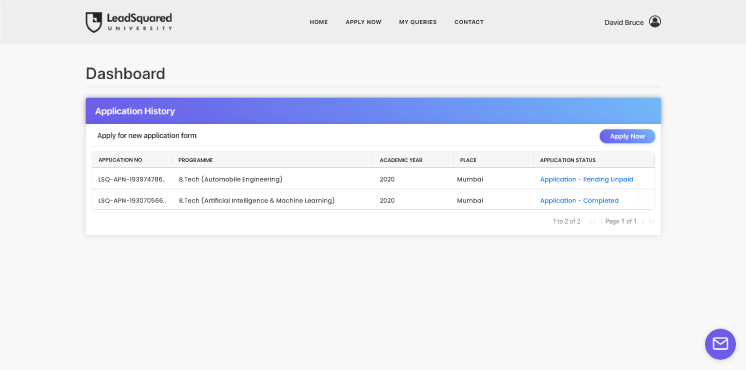
Home
On the top-left corner, the student portal exhibits the logo of the institution. Moving towards the right, we can find different pages like Home, Apply Now, My Queries, Contact, and Account Information.
When you click on Home, it is self-explanatory – The engine will guide you to the home screen where you can find all of the above options.
Apply Now
Moving on, you will find the “Apply Now” button next to Home. When you click on it, the software will take you through a smooth transition, with small floating bubbles at the center, creating loading imagery.
Within a second, you will be welcomed with an application form. Here, students can fill in their details.
The application form contains various sections like basic details, family details, education details, etc. Let me remind you that this is a multi-step application form, where students cannot skip sections while filling it. They will have to go through it step-by-step.
Sitting at the bottom, on the left side is a loading bubble that fills up simultaneously with details being entered in the form. It provides a graphical overview of the amount of information the student has filled in.
My Queries
Next to Apply Now is My Queries. When you click on it, you will be directed to a list of your submitted queries. The list encapsulates the query name, its category, date, status, and feedback given by the organization.
Contact
Here you can submit your message, doubt, or any confusion for clarification. It allows students to clarify their doubts without hesitation.
Account Information
At the farthest end, you will find useful information where the name will be highlighted with an icon of a person. When you click on it, a drop-down list will roll out, containing options to change passwords, update profiles, and logout.
Dashboard
Admission portal stages a panel that showcases the application history. When we delve into it, we can find application number, program details, Academic year, location of choice, and the status of the application at the same place.
The view of the dashboard is crafted in such a way that it compliments the viewers’ eyes.
Everything is arranged in an orderly fashion.
For instance, the “Apply Now” button is pinned at the top-right corner of the dashboard.
Psychologically, people tend to pay more attention to the elements on the right side of the screen.
It is the same reason why many websites like Paypal, Facebook have sign-up options at the top-right corner.
Benefits of LeadSquared Student Portal
LeadSquared Student Portal offers several benefits to the organization as well as the students. The platform surfaces an appealing student interface that simplifies the entire process of submitting an application. In addition to that, it also eliminates chaotic paperwork, making it highly convenient.
For institutions, here’s how the portal works for them.
Increases Enrollment Rate
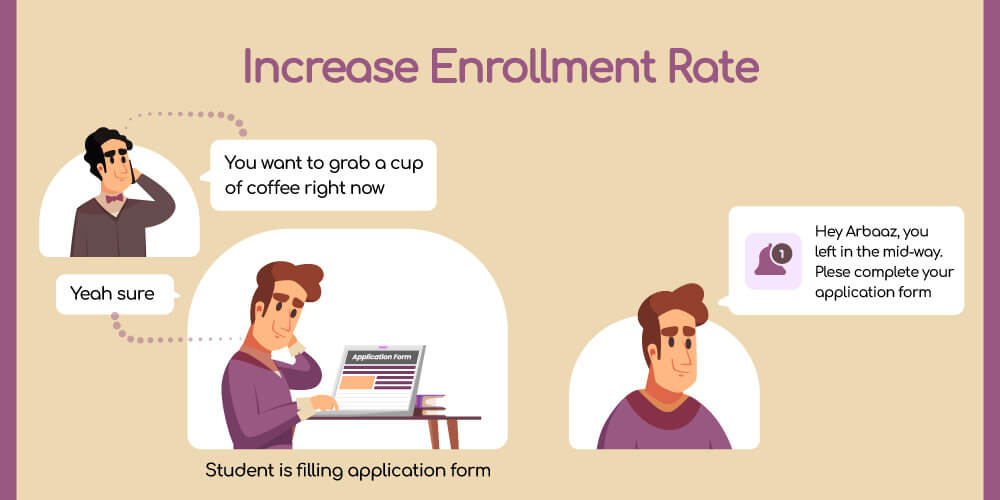
The leadSquared Admission portal integrates seamlessly with the Admission CRM. In the entire journey of filling applications where applicants pour in their necessary details, educational qualifications, etc., the system tracks and keep a record of every field.
You may ask why this is important?
Well, it’s like, if an applicant leaves mid-way in filling the details. CRM captures this data in real-time. The software then notifies the admissions team to initiate a series of follow-ups so that the applicants fill out the form completely and submit it with the payment.
Enables Applicants to Submit Multiple forms
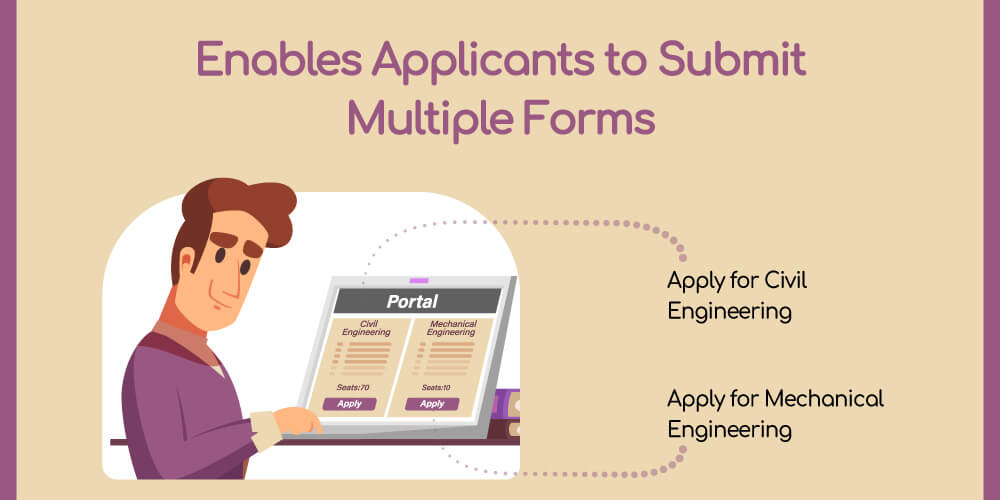
For instance, a student is interested in more than one course. They are doubtful if they can secure enrollment in a particular course, due to limited seat availability.
LeadSquared portal eliminates the confusion and provides them the option of submitting multiple application forms. It helps the institution to cater to different preferences of every applicant if their qualifications do not meet the institution’s cut-off.
Enhances User Experience
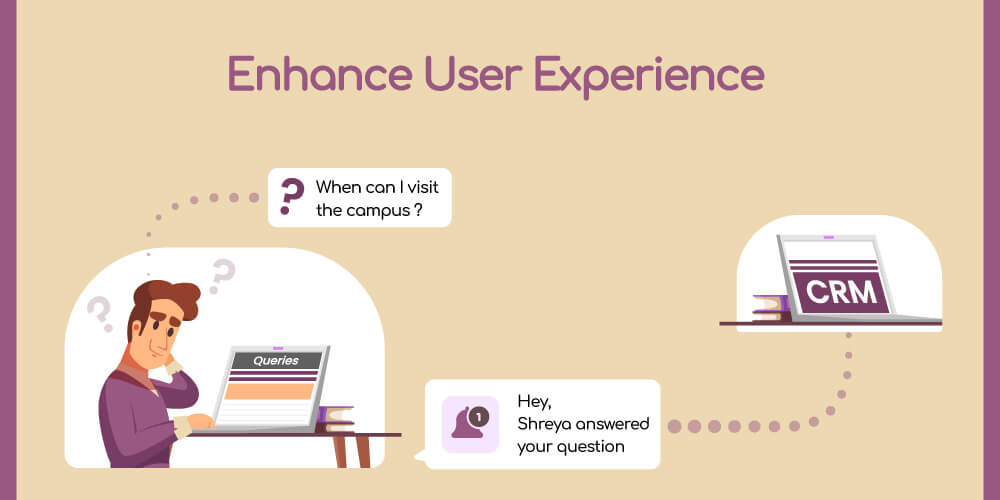
LeadSquared portal is very user-friendly when compared with the others. User experience is remarkable because the interface provides a secure method to visualize the entire process of application.
Portals can also offer forums where people can discuss their doubts, among others. All the students that have applied through the portal can interact together here.
LeadSquared CRM and Student Portal
LeadSquared CRM and Student portal when implemented together, works collaboratively to forge a robust relationship between students and institutions. Let me explain how.
Captures leads

When any student fills in their basic details on the admission portal, LeadSquared CRM captures it. Then the software tracks these leads and notifies your admission team with details of every lead.
Segments Your Leads and Distribute them
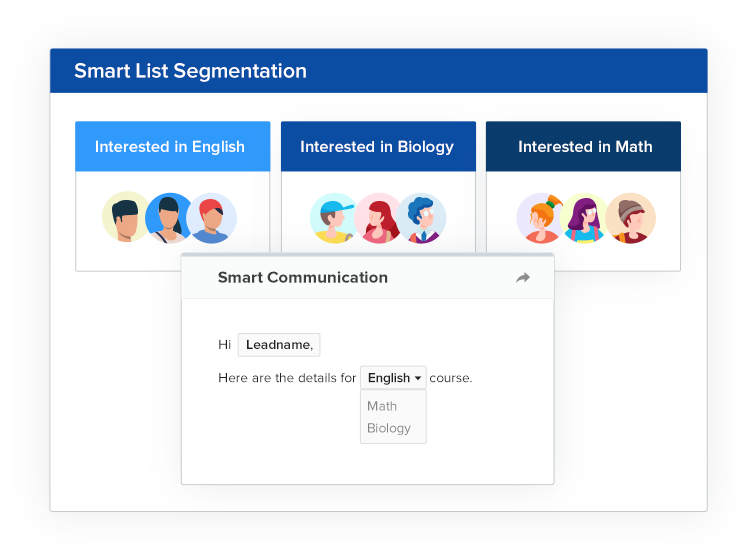
Following that, CRM segments students on the basis of their preferred location and the course in which they are interested in. Taking that into account, the software distributes the leads to your admission team based on availability, in a round-robin method
Automates Notifications to Admissions Counsellor

Suppose the student has filled their basic information and family details, but they leave the website due to some inevitable cause.
Here the CRM software notifies the sales team regarding the same and presents them the status of the student’s application.
Following that, the software will send emails or text to students, reminding them to fill in the details where they left.
Tracks Your Leads
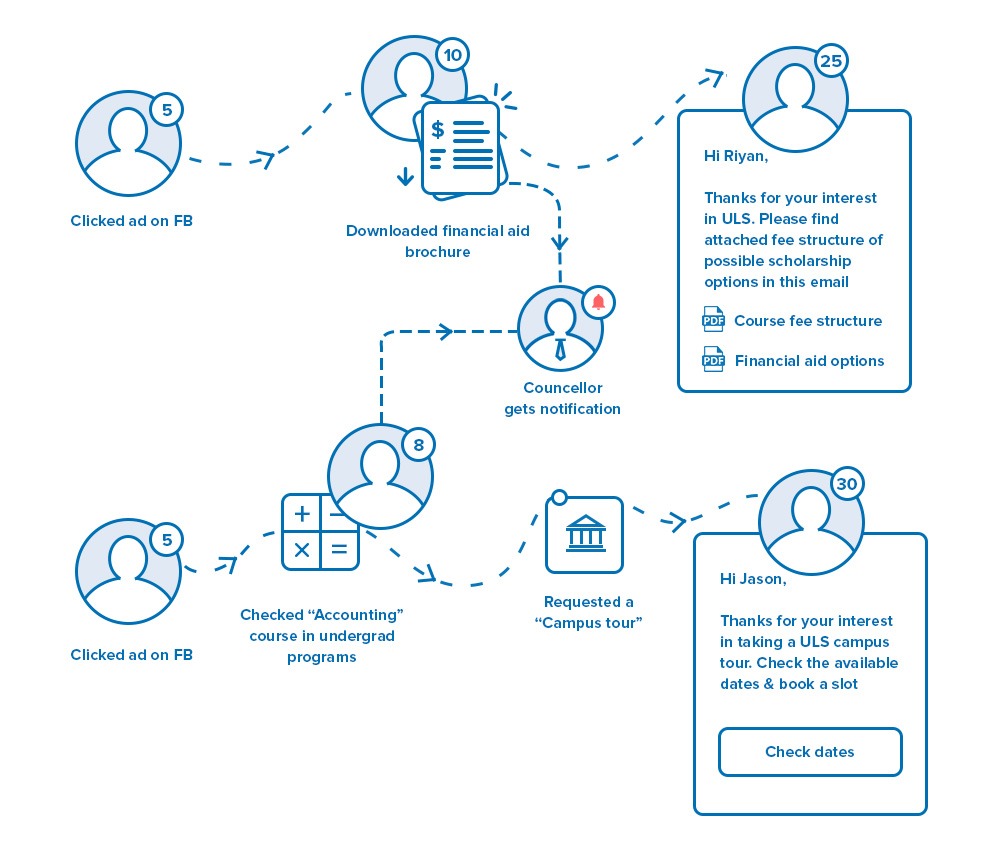
During this entire process, the CRM software will track the activity of the user. To be precise, if they are browsing through the course page or they are scrolling through life on campus.
You can leverage these inputs to engage your enrollees efficiently. You can automate emails focusing on various events and functions that occur on the college campus. Additionally, by tracking the prospect’s activities, you can nurture the students with specific details that can guide their decision-making process.
Now once the student fills the application form, the dashboard informs the applicant about the status of the application in addition to other important details.
Get a More Comprehensive View of Student Portal
LeadSquared Student Portal with the LeadSquared CRM is the ultimate recipe that your institution needs to create a conversion-centric student admission and engagement process.
We have conducted a webinar session explaining all about the student portal. To gain a more comprehensive understanding of the subject you can watch our webinar on Youtube.
Serve More Students and establish robust student relationships with now!
Contact us for your portal requirements.








