
Gmail Integration – Track Sales Emails that you Send to your Prospects
Send emails to your leads from your Gmail inbox using LeadSquared CRM for Gmail


Send emails to your leads from your Gmail inbox using LeadSquared CRM for Gmail

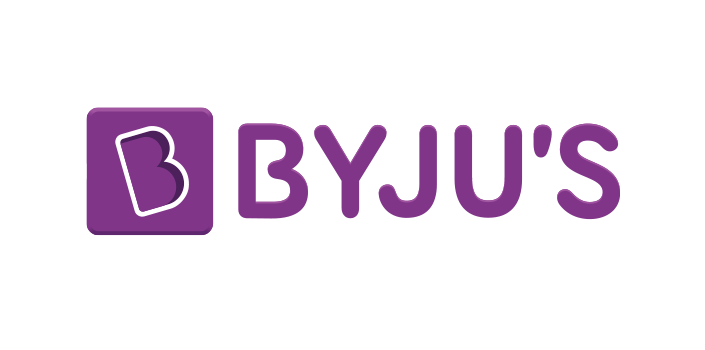





Easily connect your Gmail account with LeadSquared, with Gmail integration. Sync your email contacts, and more with just one click.

Get analytics for all emails that you send out, Know which subject line worked better, what content got you more clicks. Customize your campaigns better using this data.

Just go to the lead details to see the complete email trail between a prospect and a salesperson in LeadSquared CRM for Gmail. Check the responses and take action accordingly.

Monitor delays in responding to prospect queries and take corrective measures. This would keep your salespeople on their toes, and make sure you never lose a deal to slow responses.

Send sales emails from your Gmail to your leads as usual. Our Gmail CRM integration captures each email exchange, both incoming and outgoing as an activity under lead details.

Because you can track each email interaction, you can monitor if the salespeople are sticking to the quality standards of your emails. Identify mistakes and inconsistencies and fix them fast.
Track sales emails being sent to your prospects and the conversations that are happening between your salespeople and them in LeadSquared with Gmail integration.
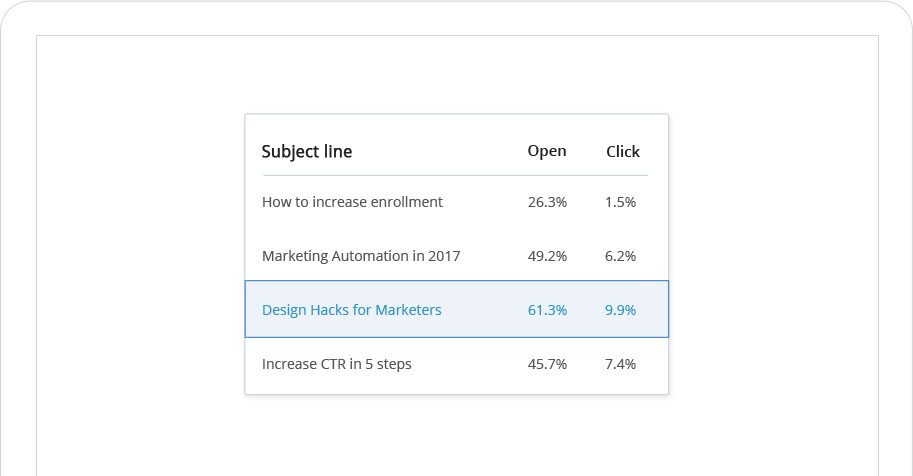
Know how each email is performing with advanced email analytics. Tweak subject lines and content to know which campaign gives you better results and much more with LeadSquared CRM for Gmail.
(+1) 732-385-3546 (US)
080-47359453 (India Sales)
080-46801265 (India Support)
62-87750-350-446 (ID)