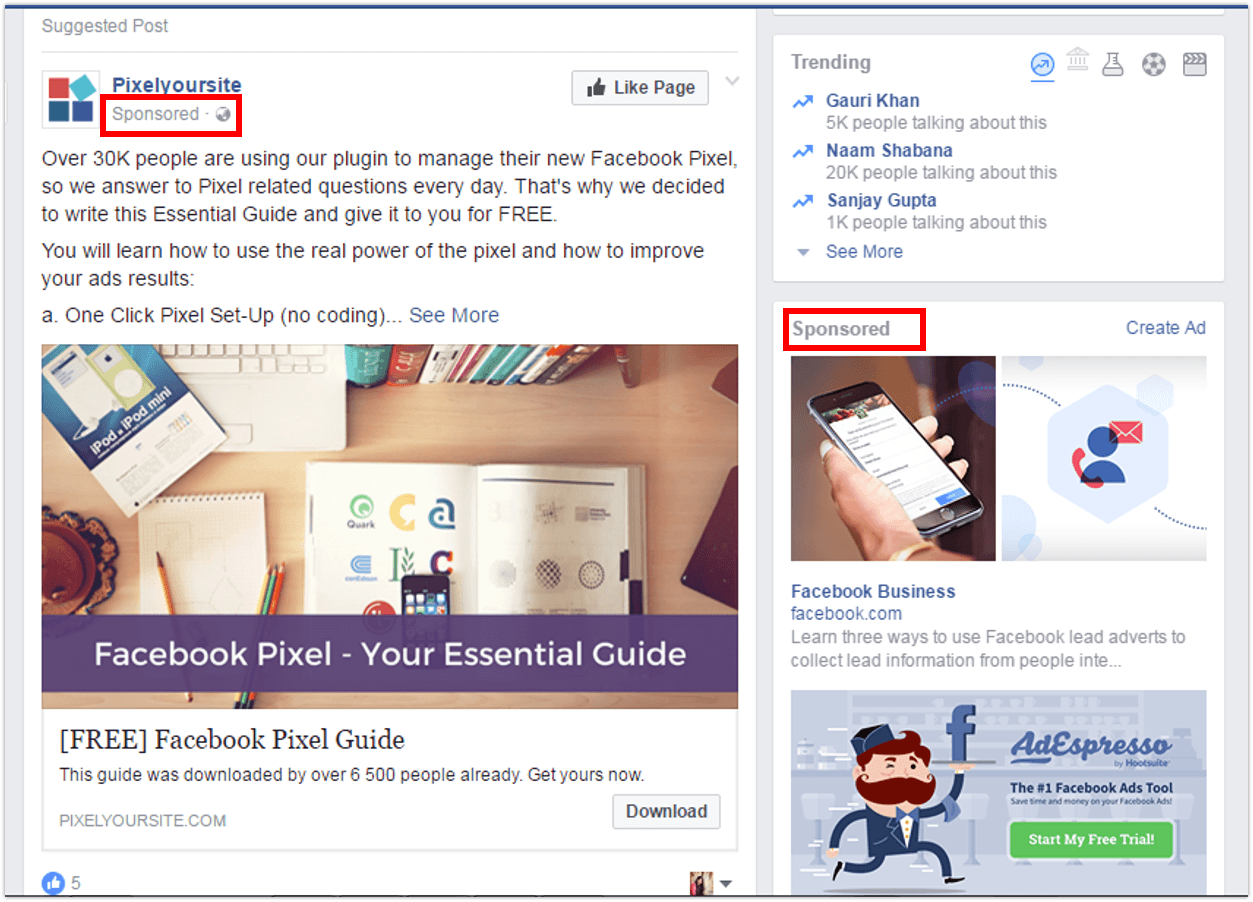Facebook ad formats and placements play an important role in determining the performance and reach of your ad. That is why you need to be aware of the different choices that the platform offers you. Let’s take a look.
Facebook Ad Placements:
Assume a fancy restaurant serving global cuisines, located in an area where people are neither accustomed to nor prefer such food. The number of footfalls would be less because the people who would actually visit do not know about the restaurant. But, if a restaurant serving the local cuisine were to open, then the footfall would be more. The reason: relevance and location.
That how ad placements work on Facebook as well. You need to experiment and find different placements that would make sense to your business.
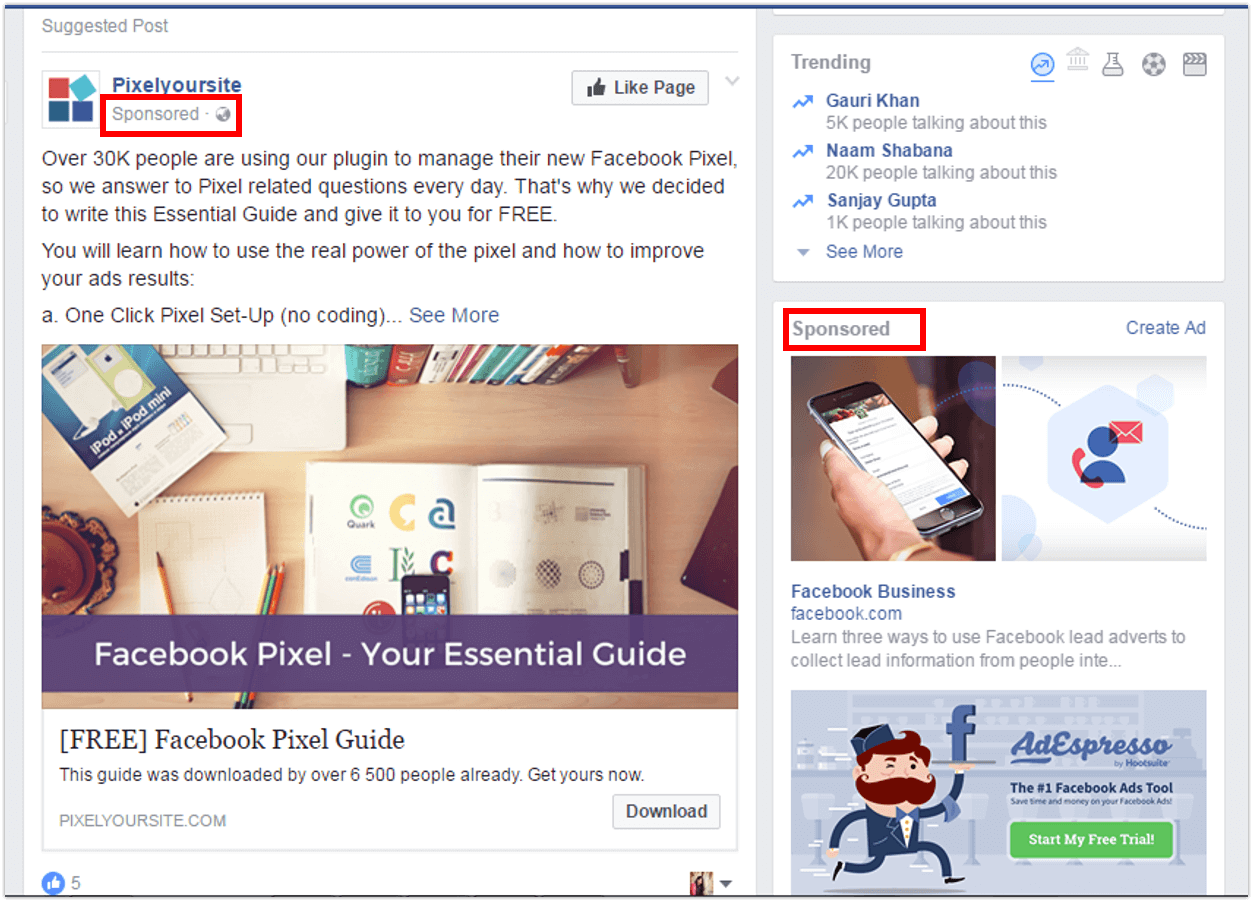
Take a look at my feed. There are ads running everywhere on it. But they are in different positions. This is what I mean by placements.
- Where will it appear?
- On which device?
- In which platform?
Based on this, let’s look at where all you can place your ads on Facebook:
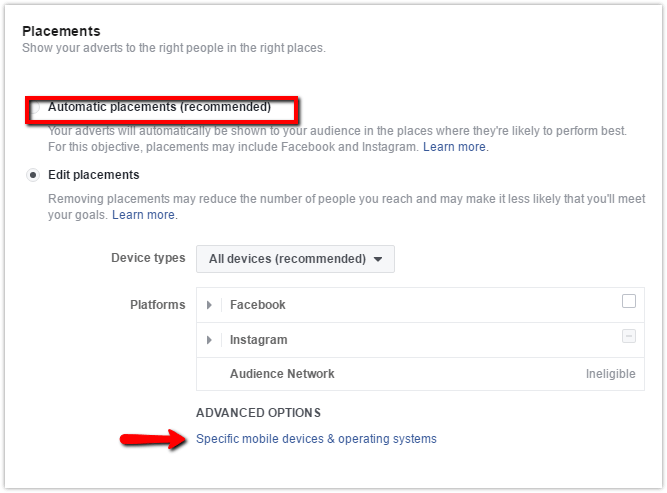
Facebook would recommend that you choose automatic placements. This way Facebook decides where to show your ads based on which placement is getting more engagement. While this does promise more reach and value for money, if you want to figure out which placement works best for you, I’d suggest running different ad sets.
Device Types:
You can choose which device you want to run your ads for, desktop or mobile. At LeadSquared, we always run two different sets, so that we’d know which device is giving us better results.
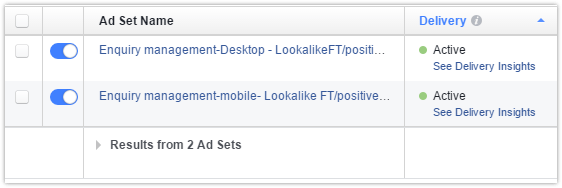
In general, we get more leads from mobile compared to desktop, simply because the reach of the ads are much higher. Though we had initial apprehensions about running mobile ads for a SaaS business like ours, we have had good results from it. We have even closed high profile customers who came in through our mobile ads.
You can also target mobile devices based on the operating systems that they run on. Choose whether your ads should be run on Android or iOS devices. You can even choose to run your ads only on Wi-Fi.
(Pro tip: Do not ignore mobile devices based on simple assumptions. Test it out for yourself before you draw conclusions. You might just be surprised).
Platforms:
If you didn’t know before, Facebook owns Instagram, which also means that you can run Instagram ads as well. Let’s take a look at everything you can do across both platforms with respect to lead generation.
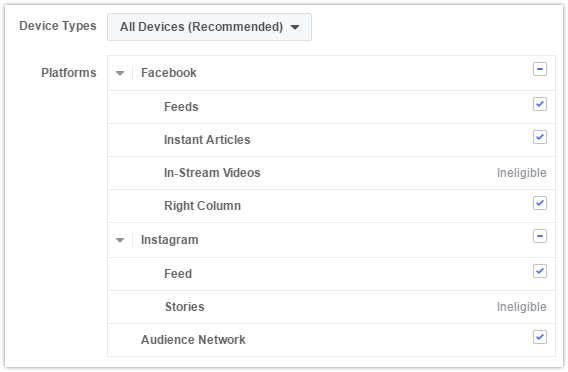
Facebook:
Obviously, choosing this option means that you run ads on Facebook (on the devices that you choose). You can choose where these ads appear on the platform.
1. Feeds: Your ads are placed directly into the newsfeed of your target audience. So when they keep scrolling down they would see ads that are targeted to them.
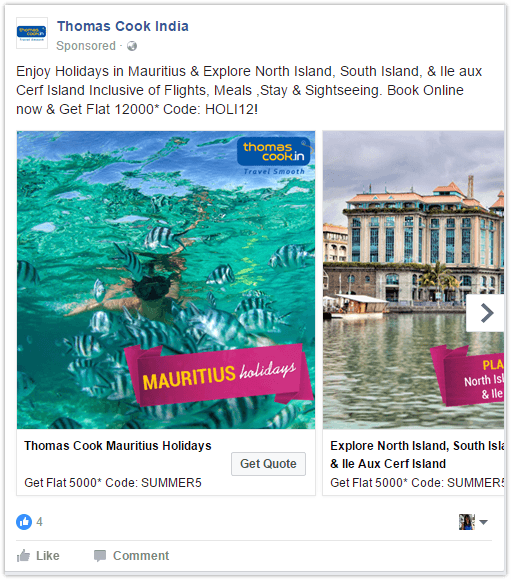
The advantage of using newsfeed ads is that these ads are pretty hard to miss, as they keep appearing while you scroll down. These ads appear both on mobile as well as desktop.
2. Instant articles: Instant articles were introduced by Facebook in February 2016. They are articles hosted on Facebook’s native publishing platform and are enabled only for mobile. They aim at reducing page load time which is a big hindrance when you are on the go.
Marketers can publish instant articles on Facebook and include ads for their brand within the article. Since these articles load quicker, people are 70% less likely to abandon the page. Placing your ads on these articles, therefore, leads to more visibility.
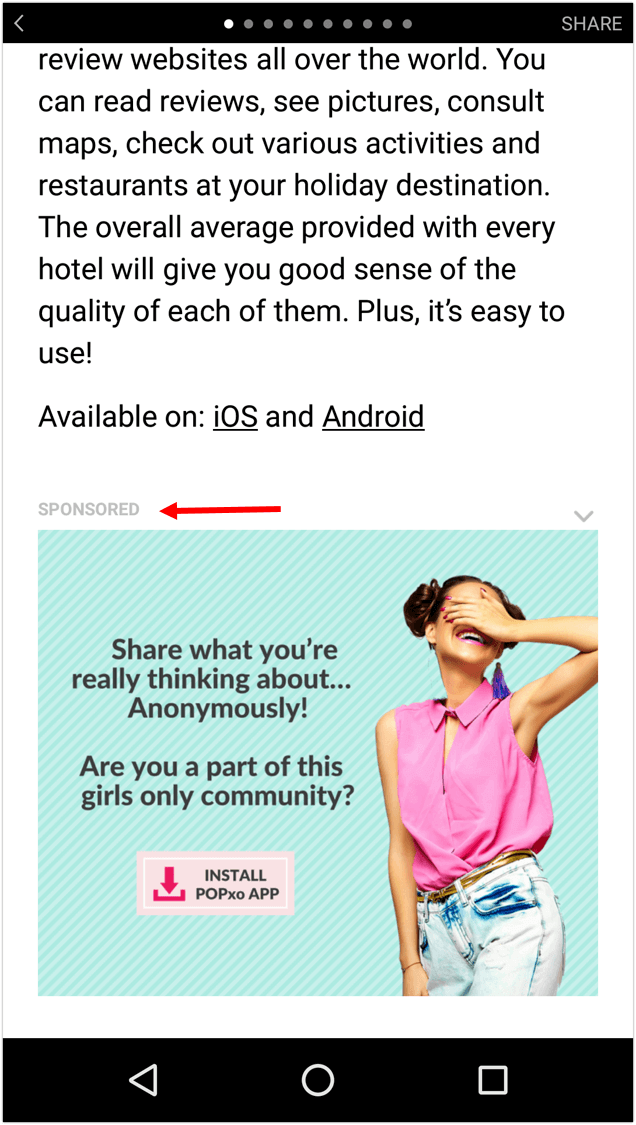
If you write articles and post them on Facebook on a regular basis, then this placement would be perfect.
3. Right column:
These ads appear to the right of your newsfeed, only on desktops. Though these ads generally are disreputed for having low visibility, if you have a very vibrant and dynamic ad, then you should place your ads here.
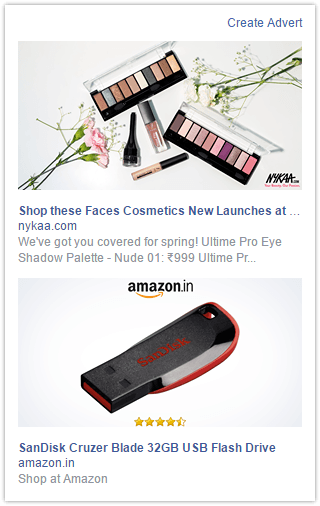
Remarketing ads especially work best on the right column, since the product is something your audience recently looked for and may pay more attention to it.
At LeadSquared, our experiments have proved that right column ads don’t work so well for us. Our ads were not getting enough clicks and as a result, our costs went up. But, it might work the opposite for your business. If you decide to run right column ads, then a best practice for you to follow would be to optimize the ad for CPC instead of CPM. This will ensure you don’t end up spending too much money.
4. In-stream videos:
These ads are not relevant to lead generation, as they are used more if your objective is to increase brand awareness, engagement or to increase video views.
Instagram:
They appear on Instagram, duh! With 600 million monthly active users on the platform as of December 2016, you should aim to place ads here as well. It wouldn’t hurt to try, would it?
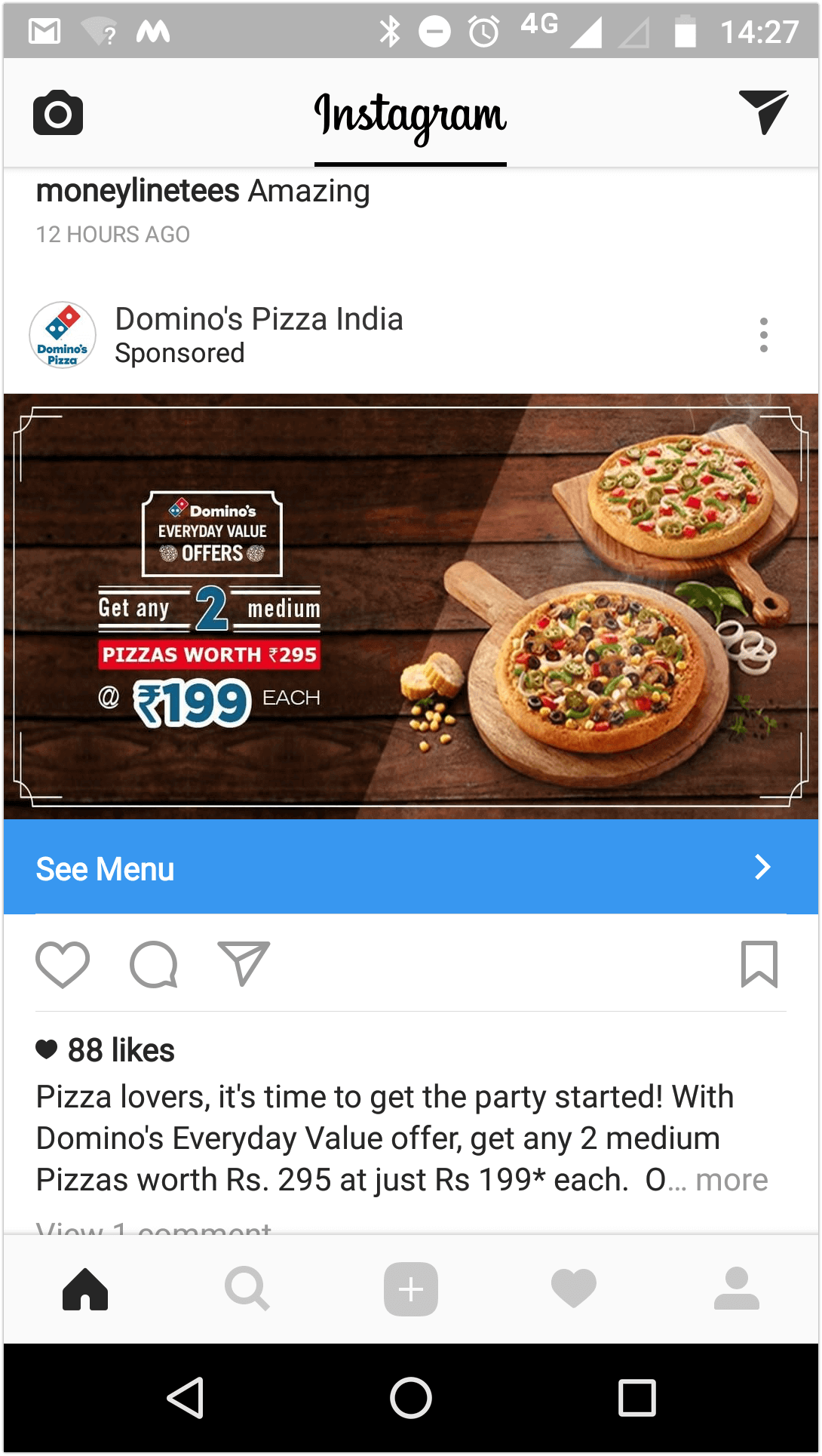
Instagram has two types of ads: Feed and Stories. But, for lead generation, Instagram feed ads are the way to go. Similar to Facebook feed ads, they appear while the user is scrolling down. It comes with a CTA to encourage viewers to take the desired action. You use Instagram Stories as ads when your ad objective is to increase your reach.
(Point to note: While all these placements are valid for Conversion ads, for Lead Generation ads, you can only run feed ads on both Facebook and Instagram).
Facebook Ad formats:
Now you know where all you can place your ads. But have you ever noticed that some ads look different from another? That’s because Facebook lets you choose how you want your ad to look to your users. You can experiment with different formats to make your ads look fresh every time.
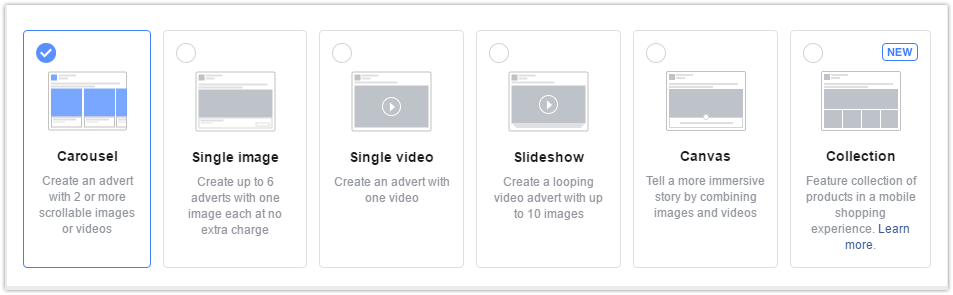
Carousel Ads:
If you have many products in your portfolio and wish to showcase them all, then this ad is for you. Because you can use not just one, but up to 10 images to appeal to your audience. Add relevant texts and CTAs under each image to prompt action.
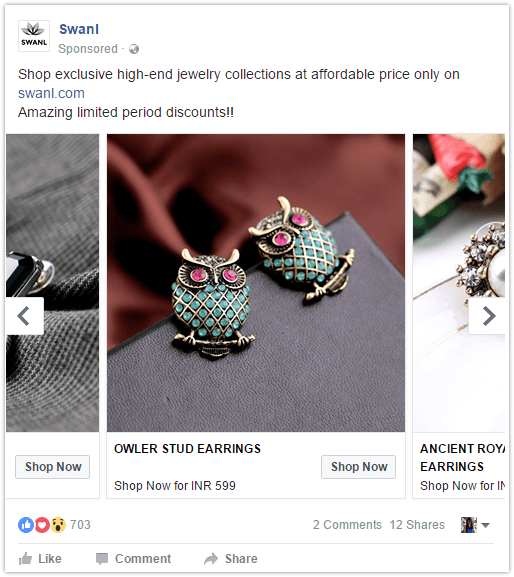
Swanl, an online retail store that sells ethnic jewelry, ran a carousel ad, depicting all the products to attract potential customers (like me!)
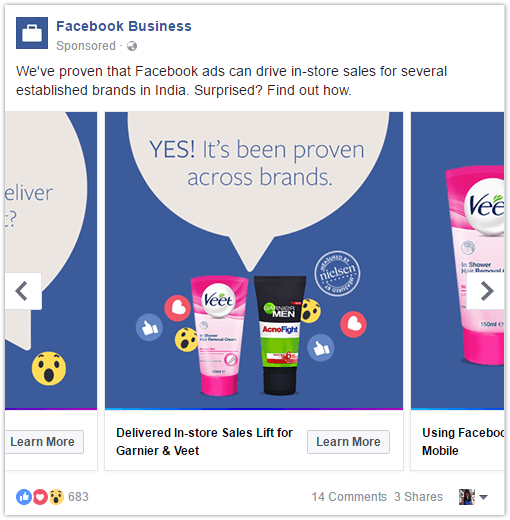
Facebook also ran a carousel ad, in which each image contained a benefit of using Facebook for businesses. If you are a B2B business, then you can take inspiration from them.
Single Image Ads:
This is the most commonly used Facebook ad format, where the ad contains one image, a description, and CTA.

Make sure that the image does not contain too much text, and is a high-quality one. Pixelated images can put off your leads.
Single Video Ads:
With Facebook pushing for ‘video first’, and chief Mark Zuckerberg claiming it to be a ‘mega-trend’, running video ads is a good way to engage your leads. Make an engaging video for your audience, upload it, add a relevant CTA and a description that allows your users to know what the ad is about.

Slideshow ads:
This ad format is somewhat similar to video ads, except that they are much more lightweight. You can create a slideshow right from your Ads Manager. Select an array of images, specify a transition time, and choose if you want audio to play in the background.
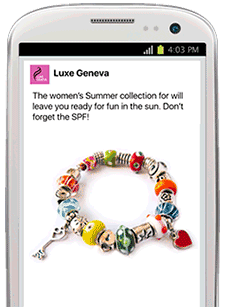
Canvas Ads:
This is one of Facebook’s most interactive ad formats, and it runs only on mobiles. Through this, you can tell stories about your brand. Include images, videos, audio, and CTA across your ad. The user can then tilt, zoom in, zoom out and interact with your content the way they want. Facebook introduced these ads with the intent of revolutionizing storytelling for brands.
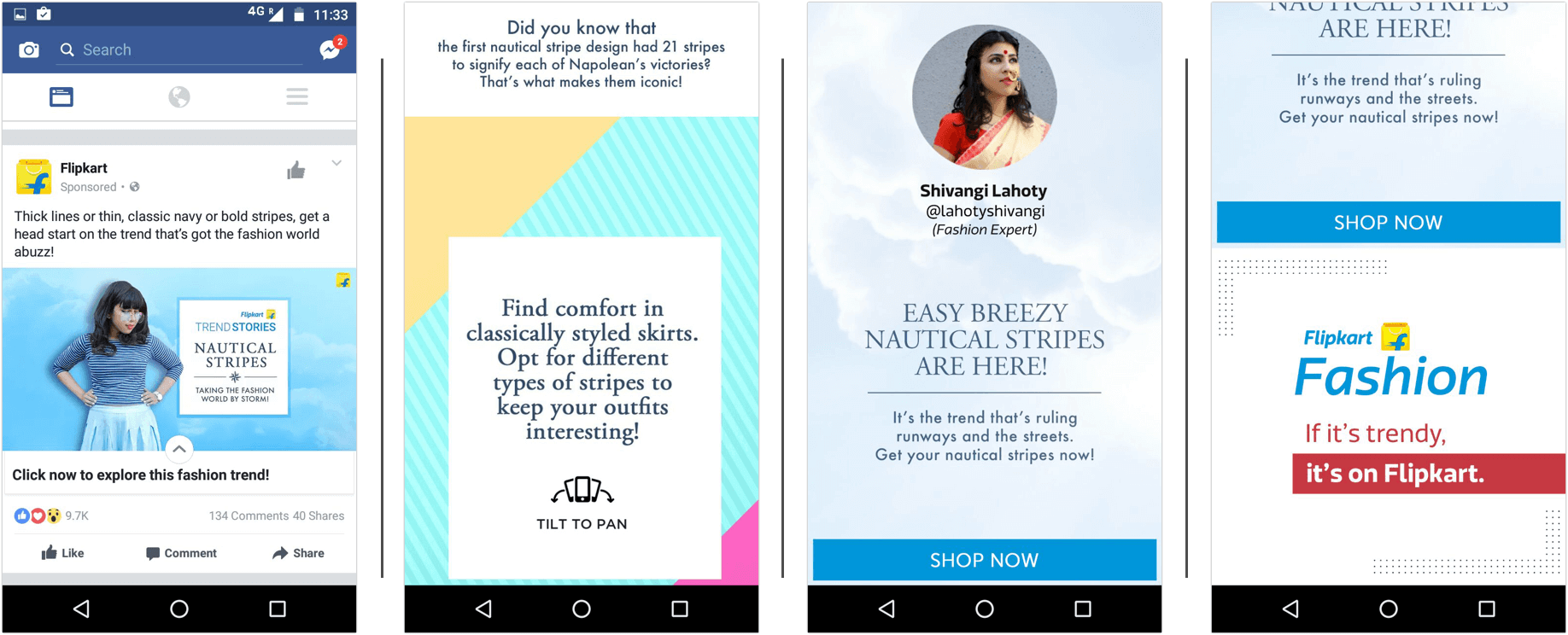
Collection Ads:
If you are an online retailer, then Facebook’s latest ad format is for you. With this, you can combine video, images, and products to tell a story. You can choose either a video or an image top act as the main ad. Underneath, you can add four images of your products. These products are pulled either automatically in terms of relevance or can be assigned manually.
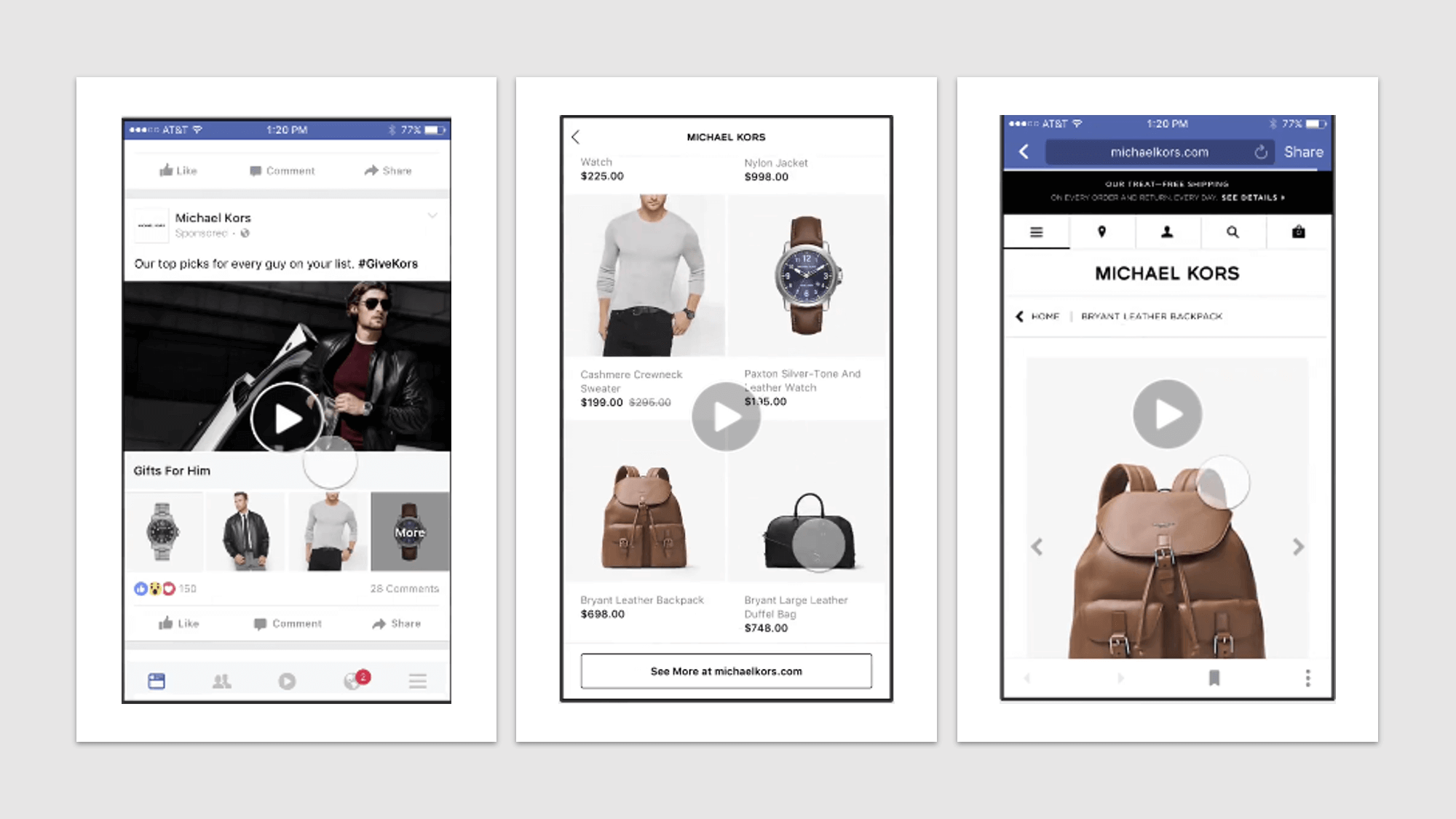
On clicking, it will then take you to an internal Facebook page, kind of like an instant article where you can specify around 50 products based on their relevance. The visitor can then browse and purchase from within this page or visit the main website to see more products.
You can keep experimenting with all the formats above and see how your audience interact with you. This will also help you figure out the ad format/ placement that works best for your business.
So, that’s it for now. Be on a lookout for the next chapter of the guide which would cover the different types of targeting that you can do with Facebook.