I’m not a spammer if that’s what you are thinking. We just have a lot of subscribers for webinars and newsletters, and for the past 3 years, I have constantly engaged them with email marketing. So, these have mostly been nurturing emails to opt-in lists. And yes, sending more than 2 million emails has definitely taught me a thing or two about email marketing best practices.
Now some of you may already know that we conduct webinars once every two weeks and not to brag, but they are quite popular :D It was the goal of increasing the registrations and attendees for the webinars that had me experimenting with emails, and I am delighted with the results.
Email Marketing Best Practices: My learnings from sending over 2 million emails!
Of course, I am still learning, but if a few simple things could help me better my results, I am sure they can help you too. After all, be it a webinar email or a cold outreach or a newsletter, the intent is the same – to get a specific action from the recipient. So here is what I learned:
[Please note: Images aren’t great. Please click on them to zoom in]
I. Personalize – It helped us increase open rates by 327.75% and click rates by 543.75%!
I know you have heard this several times, but it’s important to reemphasize because this simple thing still goes ignored in many emails I get in my inbox.
When you meet someone, doesn’t it feel nicer if the person greets you by your name rather than just saying ‘Hi’ (there)? The same goes for emails.
a) Personalize the subject line (to increase open rate)
Try to have the recipient’s name there, whenever it makes sense. Eg: Shibani, get answers to all your marketing queries!
As I mentioned earlier, I send webinar emails every two weeks. In this particular case, I sent 4 email invites for the same webinar (because I was testing something).
- The content was the same in all four cases.
- The subject line was different in one email – it was personalized, unlike the other ones.
So how did this impact the click rate?
The email with the personalized subject line (Shibani, get answers to all your marketing queries!) gave us an open rate of 59% as opposed to 5.9% and 9% and 17% (shown below). That’s a 327.75% increase in open rate!
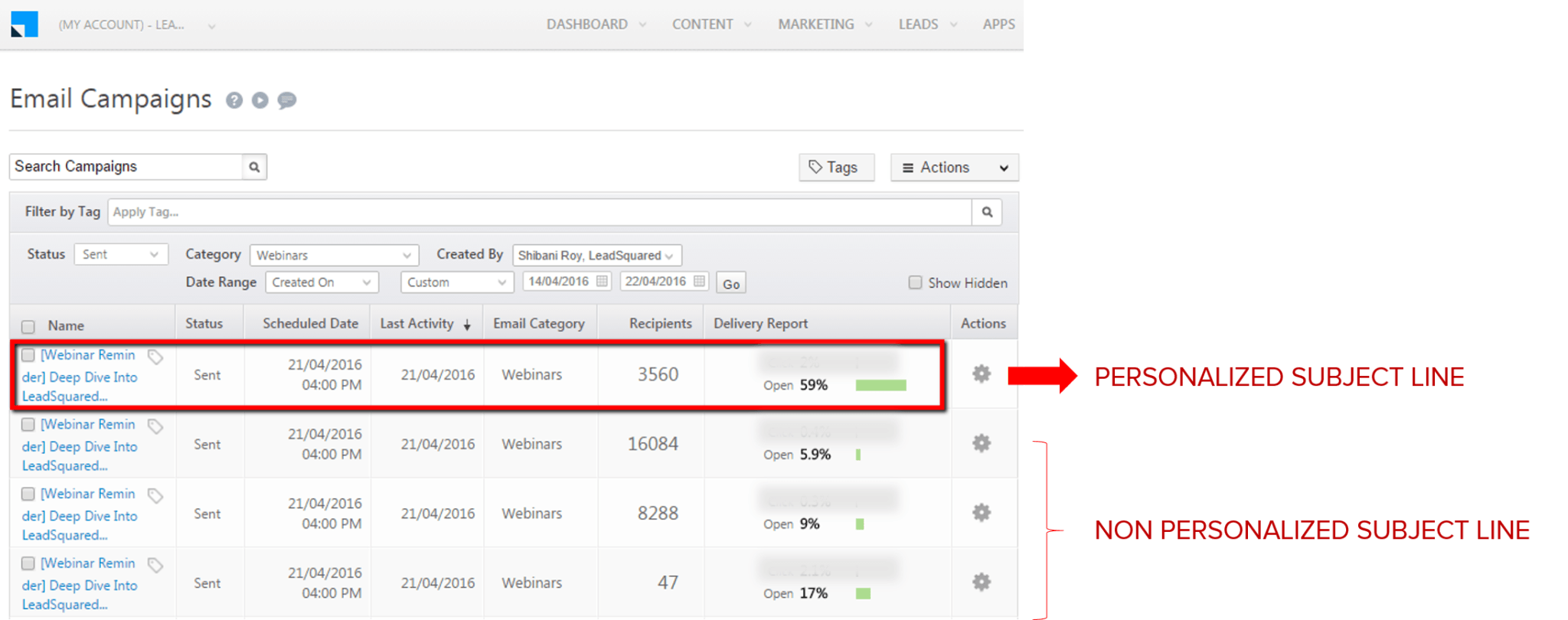
So personalize!
Check out this report by MarketingSherpa on personalized subject lines if you still need some convincing.
However, I must add here that you shouldn’t overdo it. As digital marketing expert, Prateek Shah says, “Personalization in subject lines and content helps, but following the same pattern bores people.” So keep trying new things. Don’t stick to one pattern. But personalize whenever it makes sense.
b) Personalize the email content (to increase click rates)
For instance, say hi to the recipient by using their name in the body of the email. Instead of saying, ‘Hey there,’ say ‘Hey Shibani’.
Try to implement this in the body of the email as well. It will make a difference. Let me show you how:
My colleagues Sai and Vishnu, from the sales team, sent out cold outreach emails a few weeks ago. Both emails were sent to leads from the real estate industry. Both had personalized subject lines.
- Email Campaign 1 had a personalized opening/greeting/salutation but no personalization in the body of the mail.
- Email Campaign 2 had a personalized opening and personalization in the body of the mail (which was the respective lead’s company).
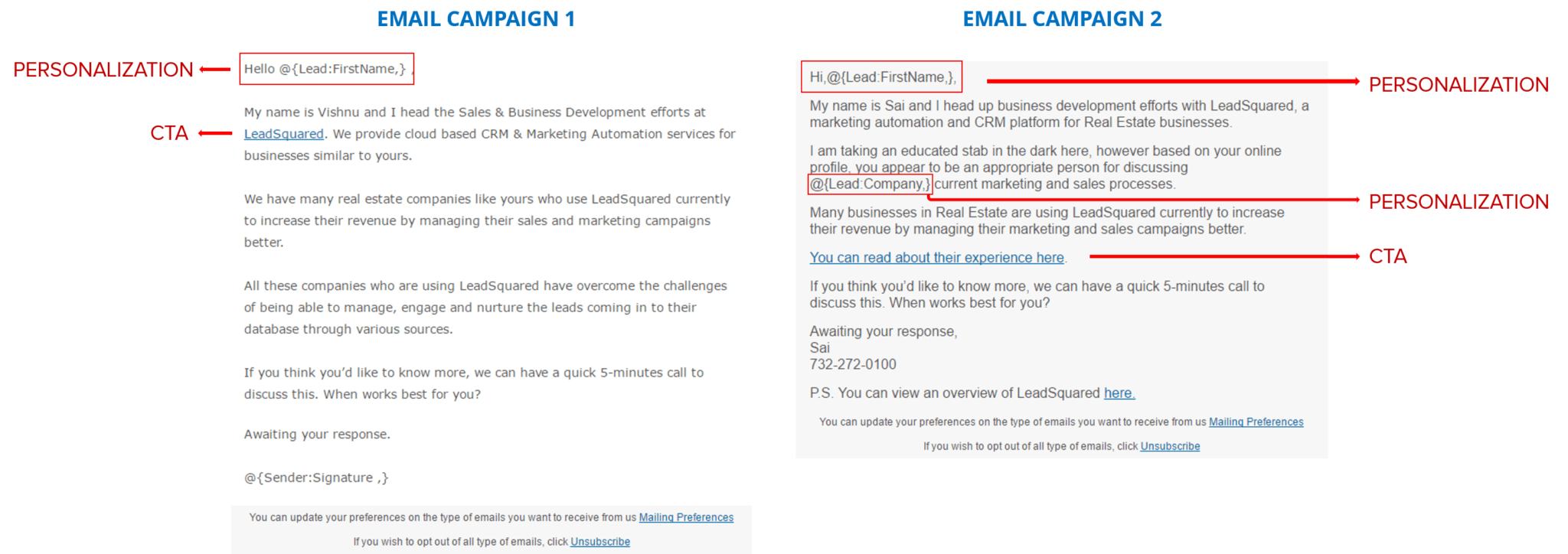
So how did this impact the click rate?
| Open Rate | Click Rate | |
| Email Campaign 1 | 32.1% | 1.6% |
| Email Campaign 2 | 39.7% | 10.3% |
That’s a 543.75% increase in click rate!
Personalization in the second mail showed that the sales person had done his homework and had researched the respective lead’s business and what they do. This also meant that the sales person would perhaps have a better idea of the lead’s marketing and sales problems.
Now one might argue that the content differs in both and therefore, the click rate, in this case, is not a direct impact of personalization. But hey, both had personalized subject lines, both had personalized salutations, both had CTAs, both were cold mails and both went to an audience from the same industry. That would count for something, right?
(Need an email marketing tool that can help you personalize? Try LeadSquared :) )
II. Experiment – Change is the only constant.
Don’t you get bored if you keep getting or doing the same thing over and over again? Be it what you eat or the clothes that you wear, everyone wants something different after a point.
a) Old school sales pitch vs Bob’s sales pitch
Now some of you may have read The Most Entertaining Google Adwords Guide on our blog. It about Bob’s adventure with Google Adwords.
The post has a CTA at the end where readers can sign up if they want to be notified about Bob’s next adventure. Since the response was overwhelming, Bob wanted to check if they would be interested in his product as well. So he emailed them:
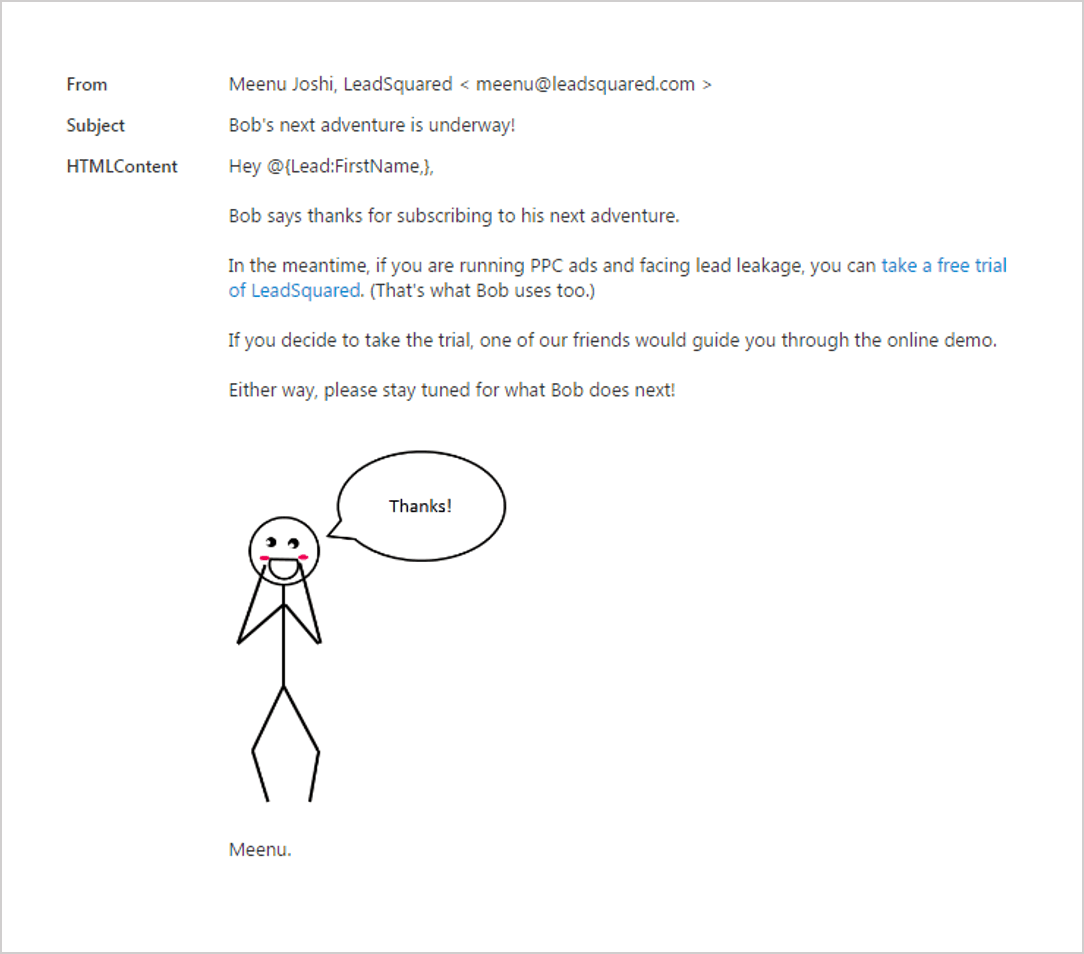
The email has an open rate of 63.23% and a click rate of 8.08% (until now). That’s not a bad number to start with considering the campaign started running a few weeks ago.
b) Regular style vs story-telling
This doesn’t always work but I’m sure it would be a pleasant change from the usual mails you get. Honestly, even I’m not much of a story teller but I have seen it work whenever I have tried it.
Here’s what I mean – an example by Neil Patel:
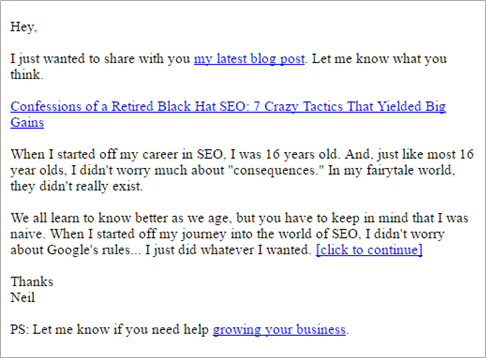
And here’s one that we tried – it’s not really a story but talks about Salil’s (the presenter) journey:
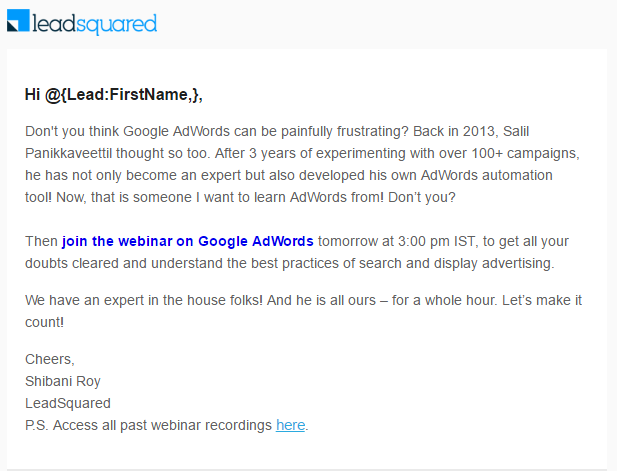
c) Formal vs casual
Be interactive in your mails. Ask questions. Add humor to it (wherever possible of course). Just be yourself and try to have a conversation.
Here’s another example by Neil Patel–
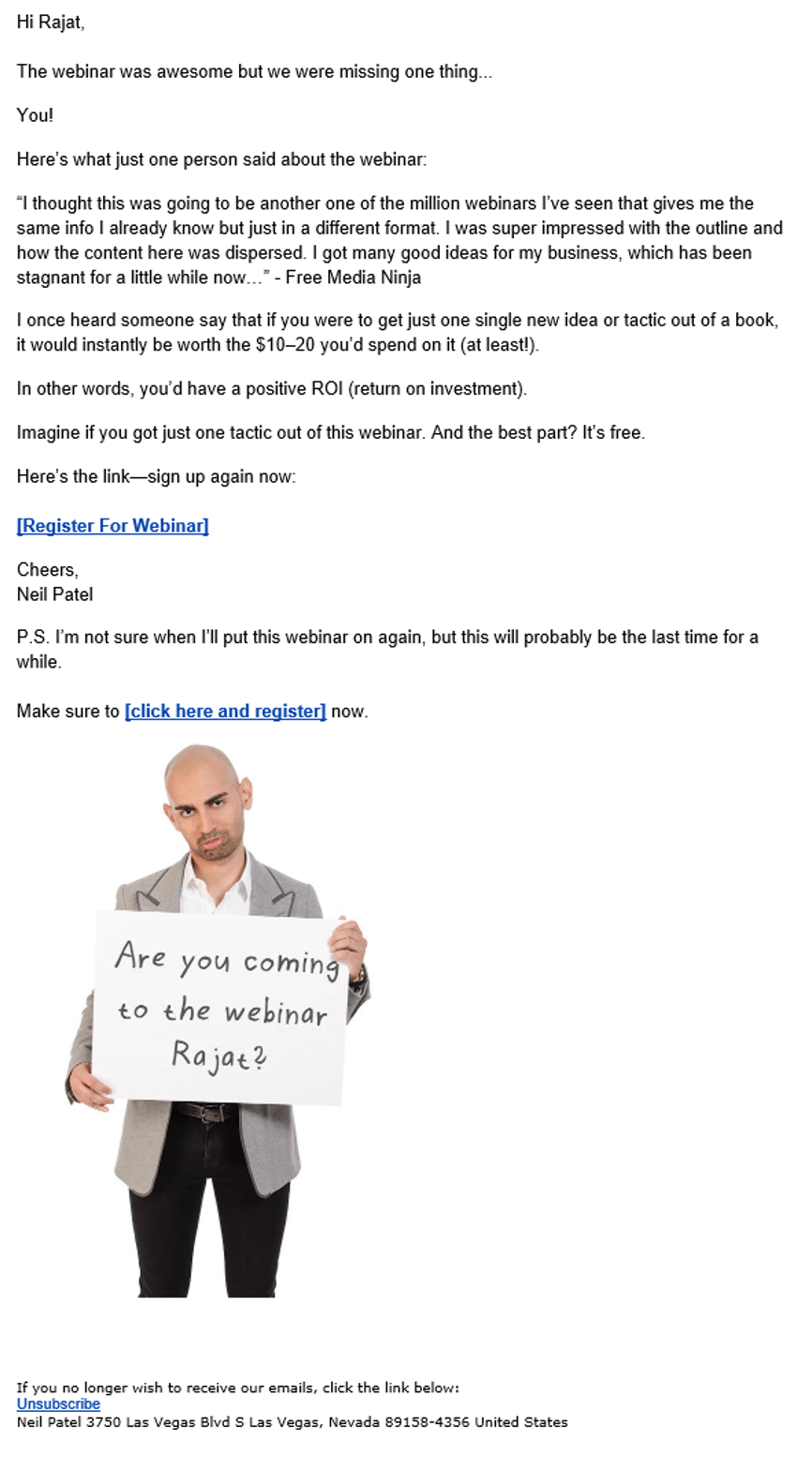
d) Long form vs short form
I often make this mistake. But then I ask myself, would I read such a long mail?
It’s not really about the length actually. It’s more about the lack of time in my opinion. Have a chat with some of the senior members in your company. Ask them how many emails do they get in a day, and how many do they actually read, and you’ll have your answer.
e) Complex vs simple
Don’t use too many big words. Think about your target audience when you draft the content. In most cases, the target audience will vary. Not everyone’s language proficiency would be the same. Therefore, keep it simple.
Here’s an example (not by Neil Patel :) ):
Those of you who follow LeadSquared webinars would know that I share the webinar recording with all registrants once the webinar is over. In the mail, I share the deck (PPT) and the associated blog post (webinar Q&A) as well.
One day, I decided to change one word in the email.
Instead of saying:
Click here to download your copy of the webinar deck
I said:
Click here to download your copy of the webinar presentation.
You won’t believe what a difference it made to the click rates for that particular CTA. And here’s proof of that.
I compared the click rates of 5 emails prior to making the change and another 5 after the change was made. These are the results:
| CTR | CTR | CTR | CTR | CTR | |
| Before the change (webinar deck) | 24.44% | 32.43% | 30.43% | 20% | 31.57% |
| After the change (webinar recording) | 46% | 44.73% | 39.08% | 43.28% | 40.62% |
So the average click rate can be estimated at
- 27.774% – before the change
- 42.742% – after the change
That means the change resulted in a 54% increase in click rate!
See how simple that was? Also, a simple Google search will show you what works:
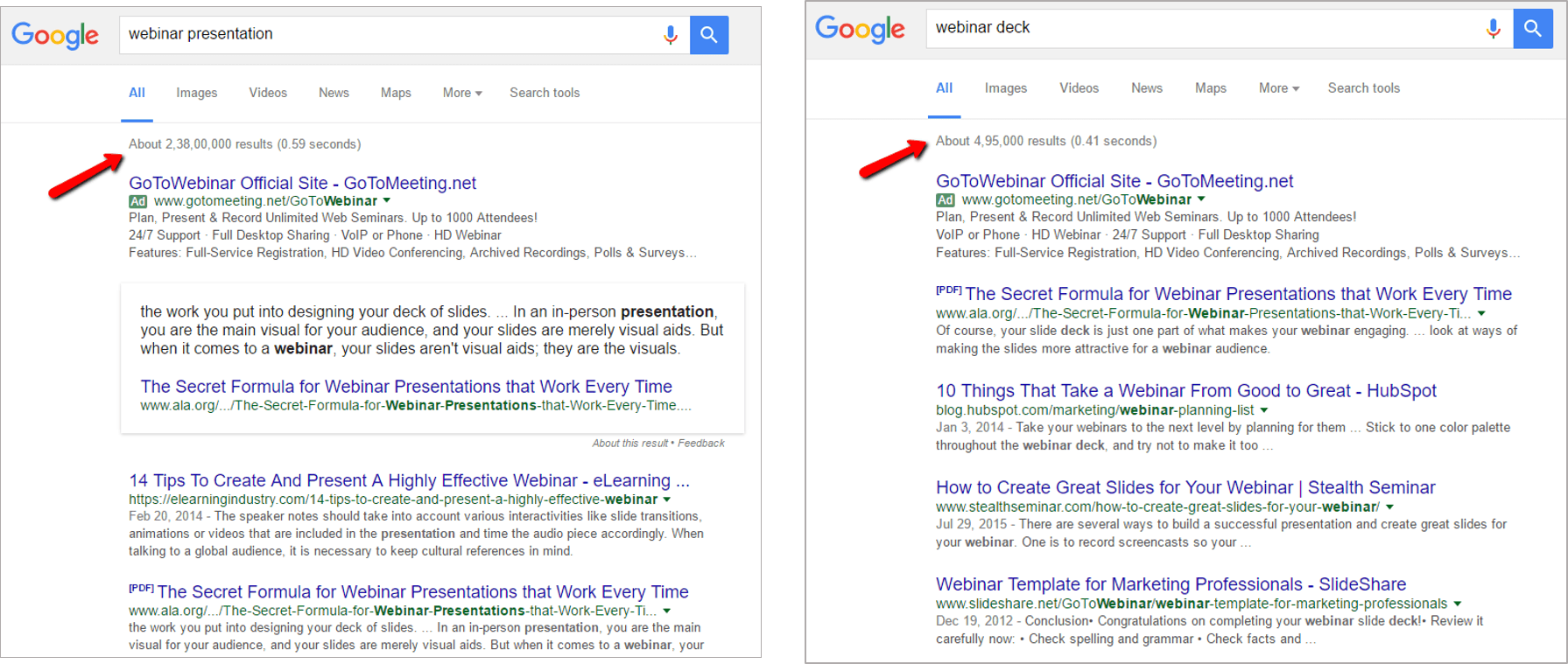
The searches for ‘webinar presentation’ are far more than ‘webinar deck’. That should tell you that ‘webinar presentation’ is more widely used and perhaps, more understandable.
f) Regards vs cheers (or other variations of sign-offs)
‘Regards’ is probably one of the most used closing lines out there. I use it as well, a lot actually. But we need to think out of the box. I have been implementing this and so should you. Here’s a post to help you get started.
III. Make your CTA count – Your CTR depends on it
a) Your CTA needs to stand out
When you send an email, you want the user to take an action, right? If the CTA doesn’t stand out, the chances of that happening are low.
Of course, the copy has to be good. It must motivate action, but a good CTA is what seals the deal.
Let’s say you want your readers to schedule an appointment with your counselor or consultant. Why not use “Book Your Appointment” instead of “Book An Appointment” for the CTA.
Here’s an example from one of my mails –
Click here to download the webinar presentation.
I changed that to…
Click here to download your copy of the webinar presentation.
See the difference?
You might find these examples useful as well.
Apart from the copy, you need to focus on the design aspects as well. Using a button for the CTA generally helps. Take a look at this:
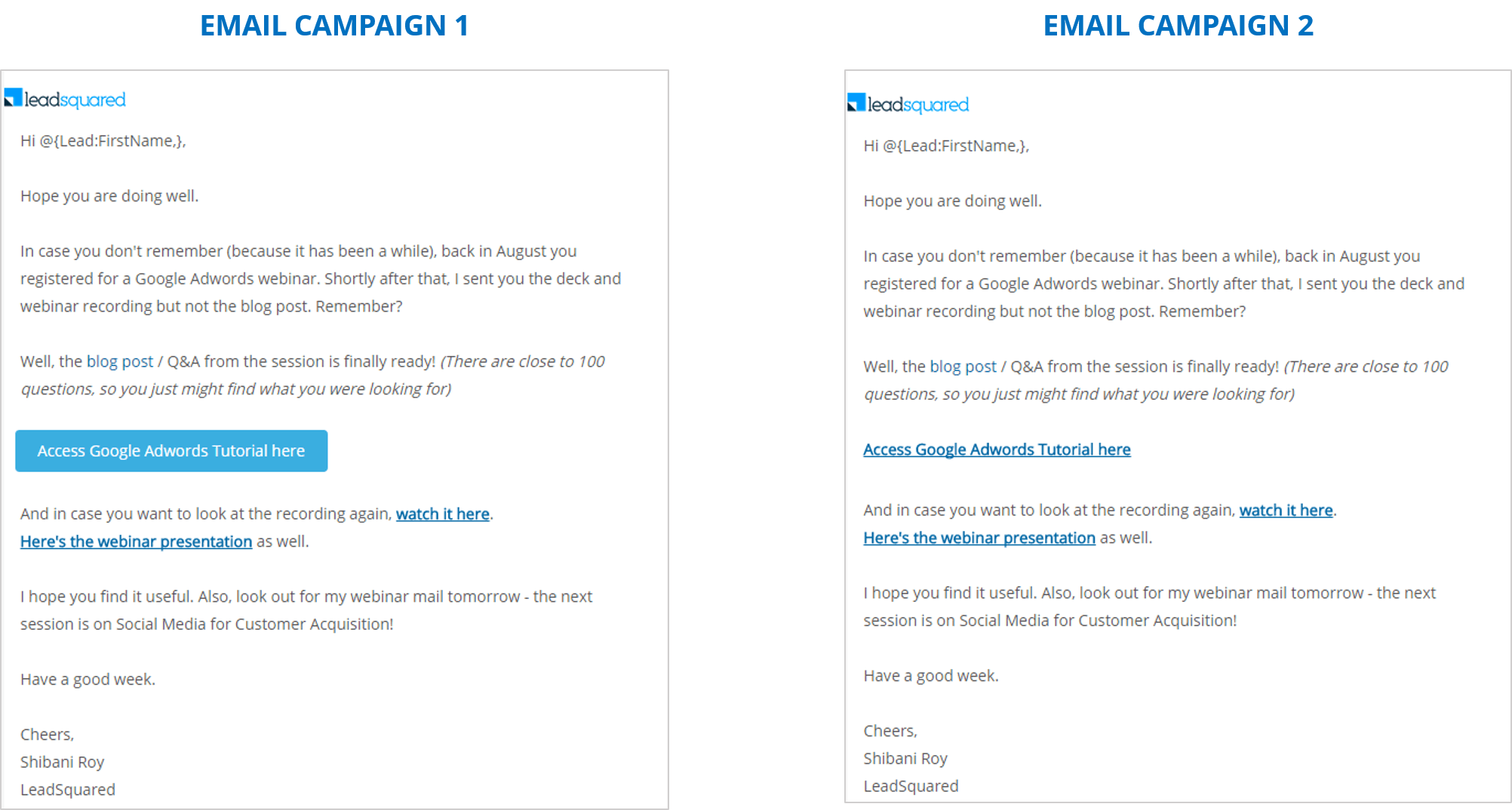
You would have noticed that the content is exactly the same. The only difference is the way the CTA is presented – one in the form of a button and one without. Which according to you looks more click-worthy?
If you are not big on buttons, try underlining the CTA or making it bold? And if the CTA redirects to a form, use autofill. More about that here.
b) Have the CTA in the top half of the page/email
CTAs or hyperlinked texts always perform better if they are above the fold or in the top half of the page/email.
You can take cues from this email I received a few weeks ago:
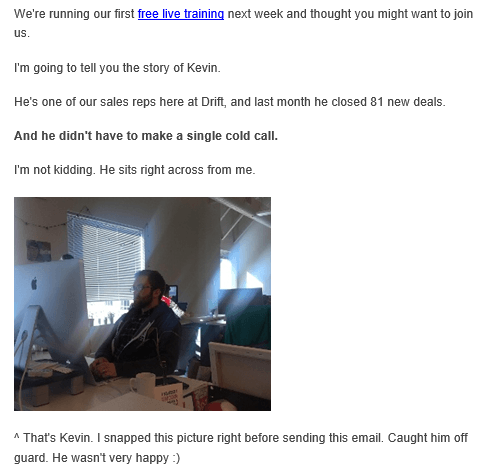
This is just a snippet of the mail (by Dave from Drift). But see how the language is really simple, sentences are short, storylike and it has an element of humor as well. It’s different from the webinar mails you might usually get and that makes it stand out.
IV. Use images and links wisely – They Affect Deliverability
a) Too many links can send your email straight to spam
I’m sure some of you might disagree, but in my experience, more links (more than 5) means more chances of the email landing in spam. Your readers would need to manually move it back to the Inbox a couple of times until it automatically lands there. I suggest you avoid using too many links unless the mail really needs them to put the point across.
b) If you use images, use relevant ones
I’m sure you have noticed that image heavy emails tend to land in your junk folder. Images affect deliverability. But then there are certain businesses that can’t do without them (like e-commerce). So this definitely is a debatable topic.
Let me start with the cons.
We tested this a few months ago. The test involved two cold emails requesting for a survey. Both campaigns were sent twice (in two batches).
- Email Campaign 1 did not have an image
- Email Campaign 2 had an image
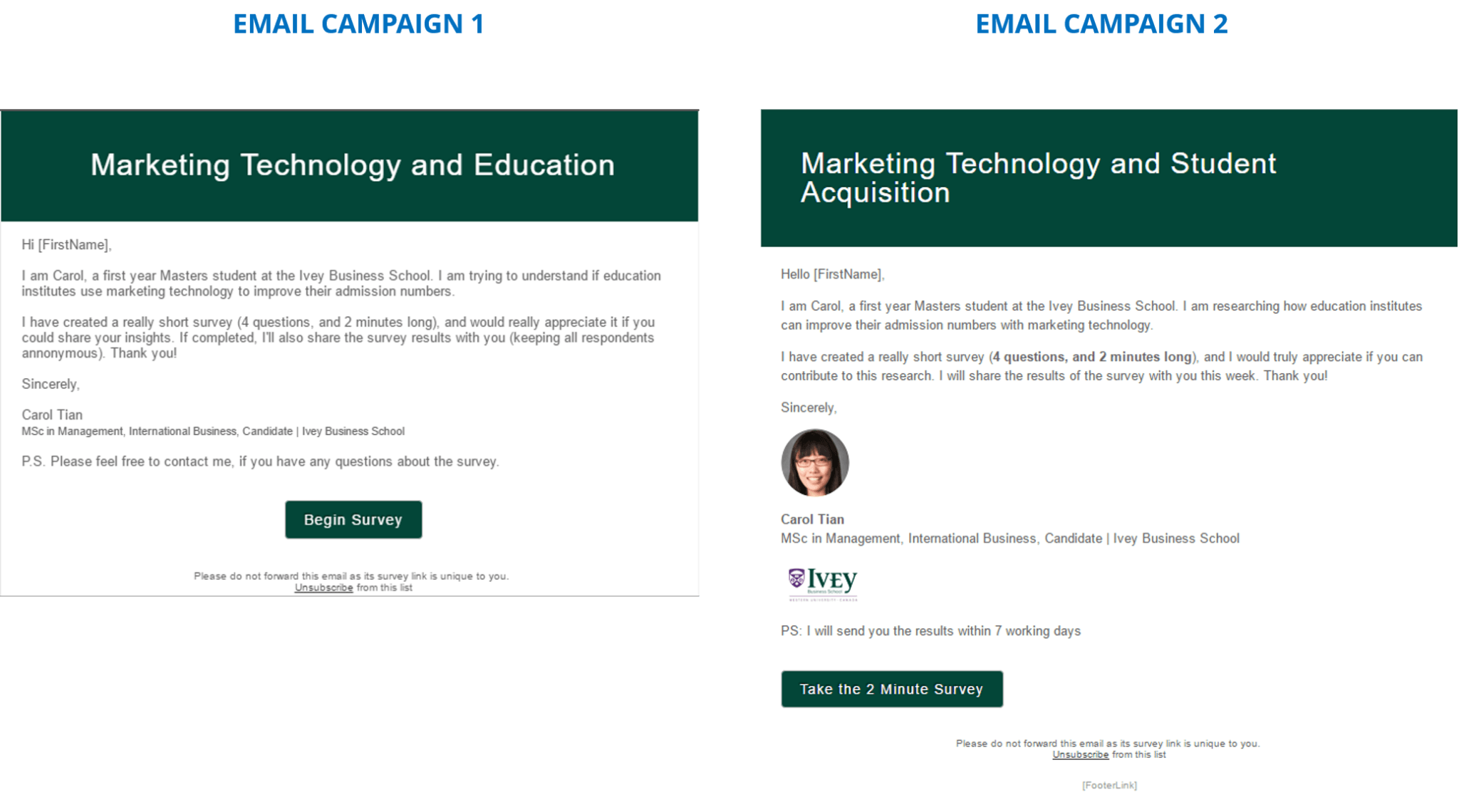
Now since they are cold mails after all, one cannot expect the open or click rates to be amazing (generally speaking). But what was surprising was the significant difference in open rate. Take a look:
| Open Rate | Click Rate | |
| Email Campaign 1 (without image) | 52.65% | 10.65% |
| Email Campaign 2 (with image) | 6% | 2.15% |
See the difference? It’s a speculation really, but maybe the open rates were lower because the emails landed in spam. And it happened more than once, so that’s something. Therefore, if you must use images in your emails, use them wisely.
Also, with most email clients (Eg Outlook, Yahoo), you need to externally download images in the mail, in order to view them. That means the recipient has to take an additional action (which can be avoided) to view your email properly. Why would you want that?
Luckily, for those of us who like having images in the emails, Gmail has made that easier for us.
In Gmail, images in emails download by default. If you don’t want them to download automatically, you’ll need to manually change that from your ‘Settings’.
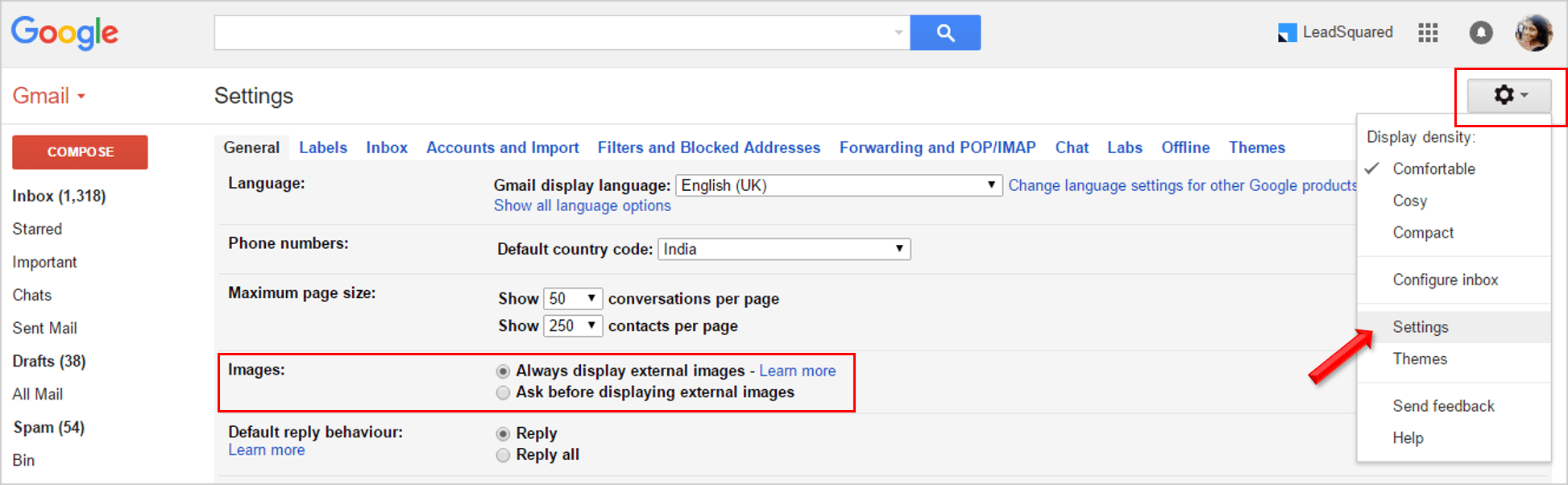
Naturally, unless images really annoy them, they won’t go and change the settings.
So the wise way to go about doing this (whether to use images or not) is to check how many of your email recipients use Gmail. I, for instance, know that around 60% of my email recipients use Gmail. But I mustn’t ignore the other 40. Therefore, I would not insert too many images in my mails.
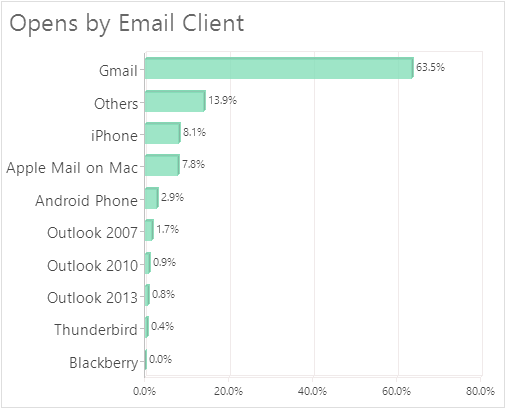
Now for the pros.
Some of the most click-worthy campaigns have images. Like, emails from companies where visuals are very important (e-commerce, restaurants, food delivery services etc.). For them, it’s kind of the holy grail to CTR success. Let me explain this:
If the food looks appetizing, people would be more likely to order it. If the color of the dress seems amazing, again, the chances of the clicks increase.
Take a look at this example:
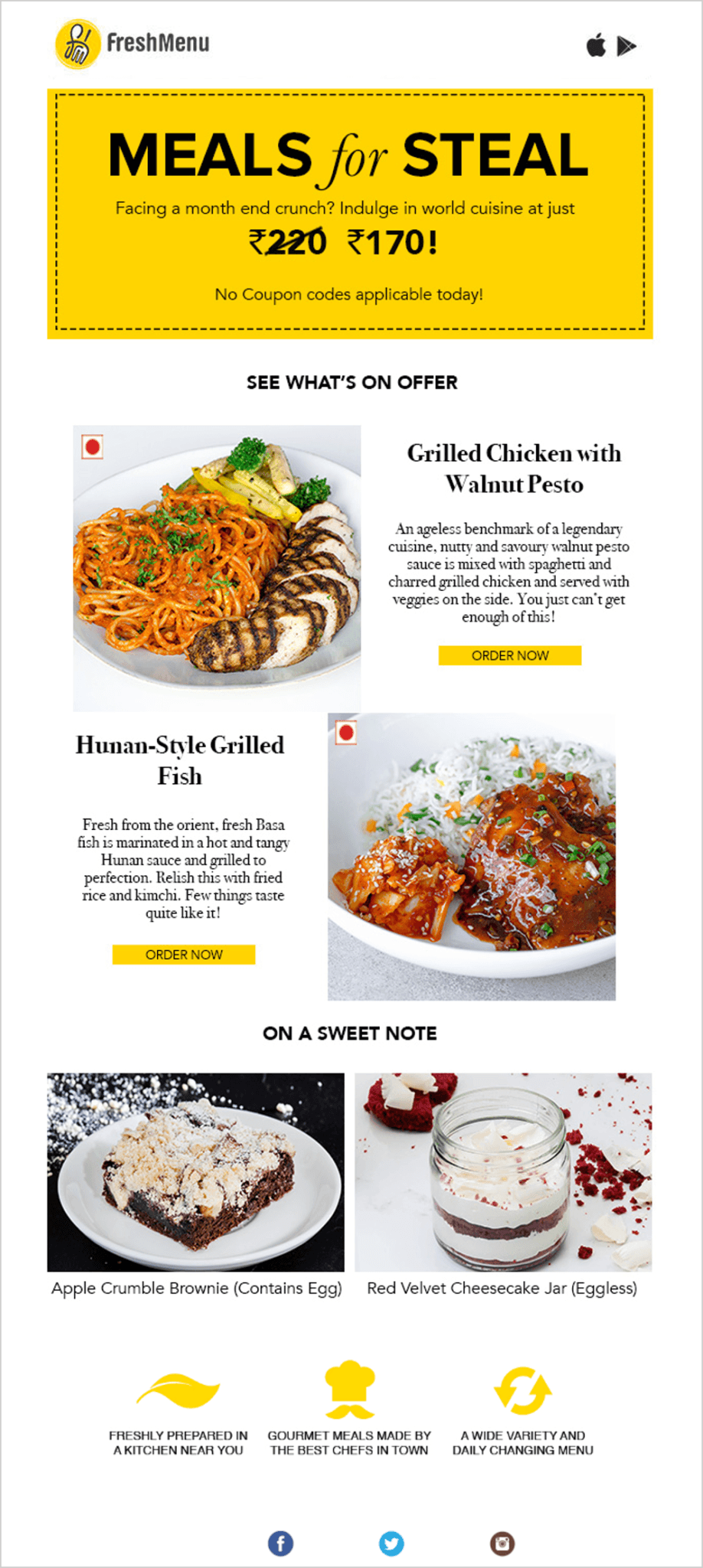
I think FreshMenu nailed it perfectly in this case. I know the timing played a huge role here. The mail was sent at the end of the month when ‘most’ people (I included) would have a money crunch. However, the use of appetizing pictures was very important as well.
So visuals are important when it comes to click rate. I found that out as well when I experimented with our monthly newsletter.
I sent out two variations of the same email. One campaign had an image. The other didn’t. The content remained the same. Surprisingly, there was no obvious difference in terms of deliverability (speculating based on open rates, again).
| # of Recipients | Open Rate | Click Rate | |
| Email Campaign with Image | 1930 | 18.6% | 2.6% |
| Email Campaign without Image | 1929 | 18.95% | 1.85% |
But as you can see (in the table above), the image made a difference to the click rate.
So If you want to use images in your campaigns, make sure they are relevant and make sense. One way to go about doing this is to ask others in your team. Ask them what they think of the image. A poor / irrelevant image might adversely affect your click rate.
V. Don’t ignore the technicalities – You might land in the SPAM folder
If email marketing is really important to your business and you send out bulk email campaigns on a regular basis, you must implement the following (without it, you simply cannot do profitable email marketing):
- Be CAN-SPAM compliant
(This is not just for businesses sending bulk emails. It holds good for any business doing email marketing)
- Incorporate DKIM (Domain Keys Identified Mail) and SPF (Sender Policy Framework)
(Without this, probability of your email going into spam is higher)
- Have a high Sender Score
- Stay away from Return Path Reputation Network Blacklist
- Have a good reputation for your IP Address
At LeadSquared, we offer some of our customers a dedicated IP address. Having a dedicated IP address is good for businesses who have a high lead volume and largely depend on email marketing for conversion success.
There’s more to it. You’ll find everything you need to know about email deliverability here. (If the technicalities confuse you, ask your email campaign tool’s support team, and they’ll help you out.)
VI. Be responsive – People read emails on their phones
a) Your emails must be responsive
I really can’t find any reasons why you shouldn’t implement it. Take a look at this LeadSquared report on Email Opens by Device:
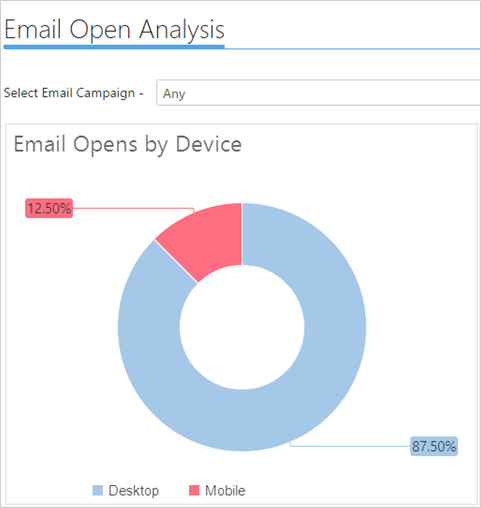
12.50% of LeadSquared’s email recipients view their emails on their mobile phones and that’s because we are B2B. Generally, for B2C, this number is way higher. The numbers are only going to increase going forward. In fact, it already has increased substantially in the US according to this report by eMailMonday:
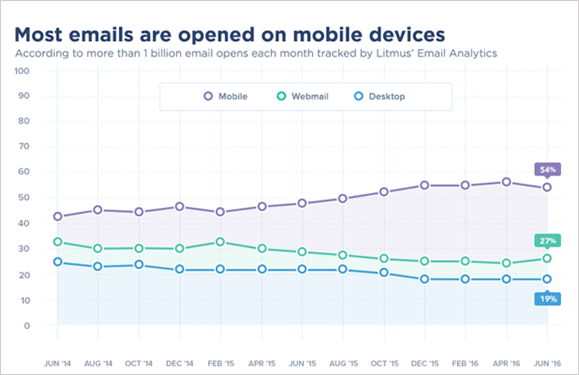
So make your emails responsive.
VII. Be timely – Otherwise your emails will get missed
a) Send emails based on the target audience
Lately, I have been reading a lot about the best time to send emails. I found that most articles say different things. There is no one day or time that works for every business. It completely depends on the industry and your target audience.
Earlier, we used to send our webinar mails on Fridays at 4pm IST. Then we moved to Thursday (same time). This week I sent it on Monday at 11am IST. And it worked very well. Our webinar registrations increased substantially because the open and click rates were higher.
So figure out what works for your business. Since we are a B2B product company, I can tell you that 11am IST works.
b) Send emails based on time zones
If your mailing list has people from different time zones (like PST, EST, GMT etc), you should ideally send the mail at a time that works for them. For instance, 4pm IST will not work from someone in Canada now, will it? So segregate and send, and then you’ll automatically see a hike in email opens and clicks.
Utilize an email scheduler to deal with sending emails in different timezones. With Right Inbox’s timezone support, they do all the math for you. Just pick a time, a spot on the globe, and schedule your email to reach the recipient’s email a suitable time.
So, that’s it for now. These were some of my learnings after sending over 2,000,000 emails in the last three years. They definitely worked for me. And, they might work for you too. I think the key is to understand your target audience and give them what they want.
Did you try something that worked? I would love to know. Or do you have any questions? Post them in the comments section and I’ll definitely get back to you.









