Company
GET IN TOUCH
(+1) 732-385-3546 (US)
080-47359453 (India Sales)
080-46801265 (India Support)
62-87750-350-446 (ID)
© 2025 LeadSquared

Integrate your systems with LeadSquared and seamlessly syncs leads and activities with the help of our custom configuration and AI technology.
Capture leads and send data to third-party sources
Opt for a single-way sync if you wish to either push or pull data from any third-party platform. Create multiple flows that handle various entities, such as Appointments, Contacts, or Activities.
Capture more information from your leads
Utilise custom field mappings to ensure seamless synchronization of custom fields for leads, activities, or other entities. Additionally, you can implement field-level transformations during data capture.
Sync data from third-party sources in real time and scheduled basis
Establish flows to either capture data in real-time or fetch it at regular intervals from/to any third-party platform. This synchronisation process covers both newly created data and historical data from the third-party platform.
AI driven transformation & execution criteria
Leverage generative AI integration to generate filters, transformations, and advanced code, all within the platform’s capabilities.
Never miss a lead with detailed logs and retry mechanism
Ensure absolute data security with comprehensive reports and debug logs for every sync instance. Access detailed information about request and response payloads for each action in the flow, minimising the risk of any data leakage.



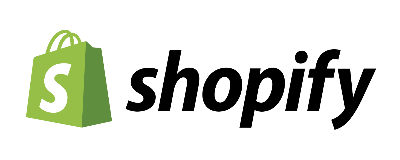

To know more about our Flow Builder, check out the complete guidebook of LeadSquared Flow Builder
What is Flow Builder?
Flow Builder is LeadSquared’s no-code to low-code platform for easy data and app integration. It supports two-way data sync in a real-time & periodic manner. Users can view detailed logs for each request to prevent lead leakage. The advanced field mapping feature enables capturing more information from leads, enhancing lead management capabilities. With a user-friendly interface, it empowers businesses to integrate data from any system into LeadSquared swiftly.
How long does it typically take to set up a data sync integration using Flow Builder?
Flow Builder’s no-code approach significantly reduces the time required to set up data sync integrations. Typically, users can complete the integration process in hours rather than days, as it eliminates the need for manual coding to a large extent. This fast implementation allows businesses to deliver critical and time-sensitive projects more efficiently.
Is Flow Builder a complete No-code platform?
Flow Builder is a platform that falls within the spectrum of low-code to no-code capabilities. It primarily operates as a no-code platform, enabling users to create custom data sync integrations without writing code. However, it also offers low-code features, such as advanced field mapping, for users who may require additional customization beyond the standard no-code functionality. This makes it a versatile solution catering to a wide range of users, from those with no coding knowledge to those with some coding expertise.
Is Flow Builder a paid product?
Yes, Flow Builder is a paid product. To enable it in your account, please contact our support team at support@leadsquared.com. They will be happy to assist you with the activation process and provide you with further details about our pricing plans and features.
Is it possible to access detailed reports of my integrations within the application?
Yes, you can view detailed reports of your integrations within the application. Flow Builder provides comprehensive logs for each Sync Job ID, Sync API responses, and Transformation API logs. These detailed reports allow you to monitor the integration process closely, identify any issues, and ensure a smooth and error-free data sync experience.
What is the time range for viewing Flow Builder logs?
You can view Flow Builder logs within the application for up to 90 days. Having access to logs for the past 90 days enables you to monitor historical data and troubleshoot any issues that may have occurred during that period.
(+1) 732-385-3546 (US)
080-47359453 (India Sales)
080-46801265 (India Support)
62-87750-350-446 (ID)