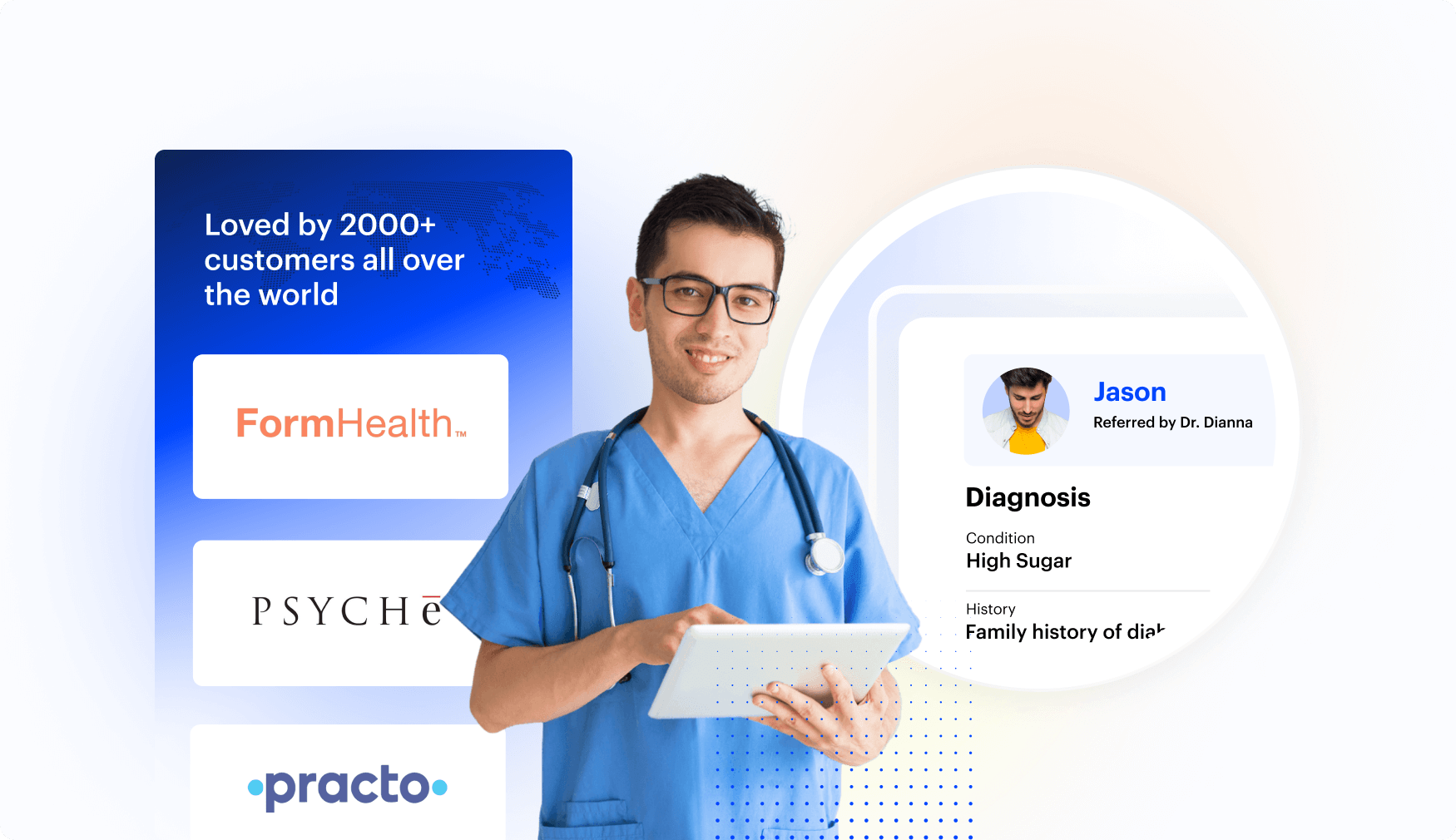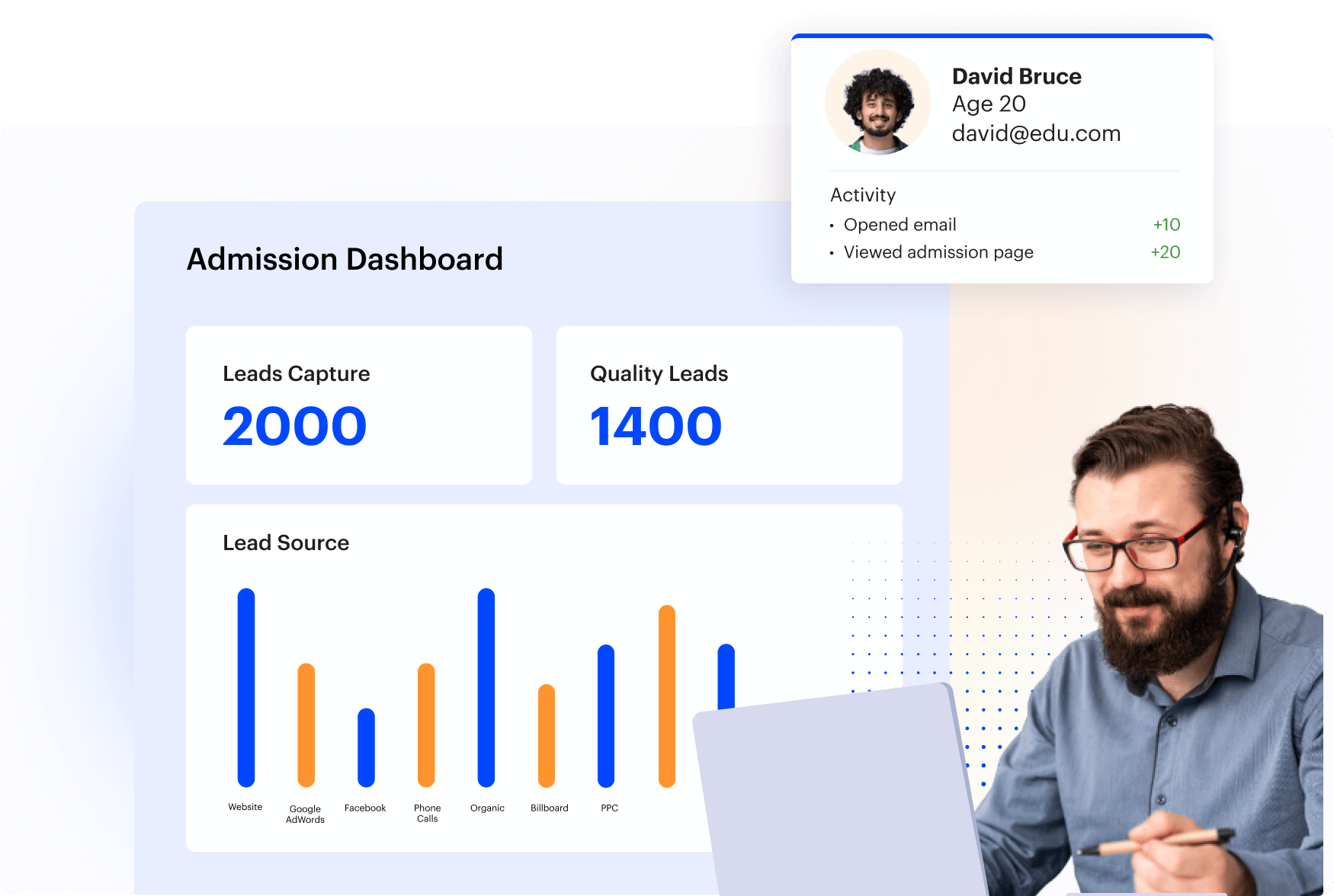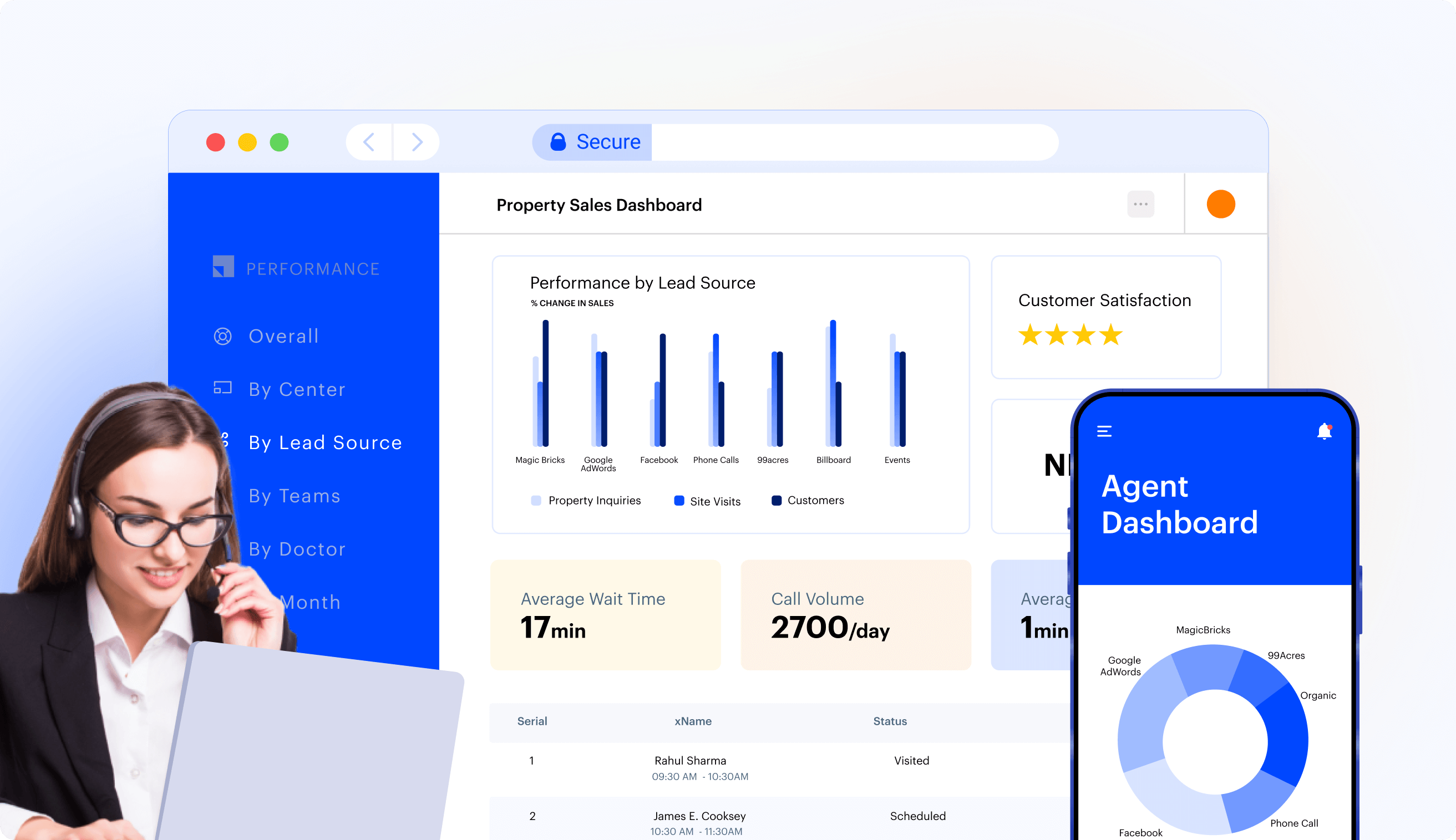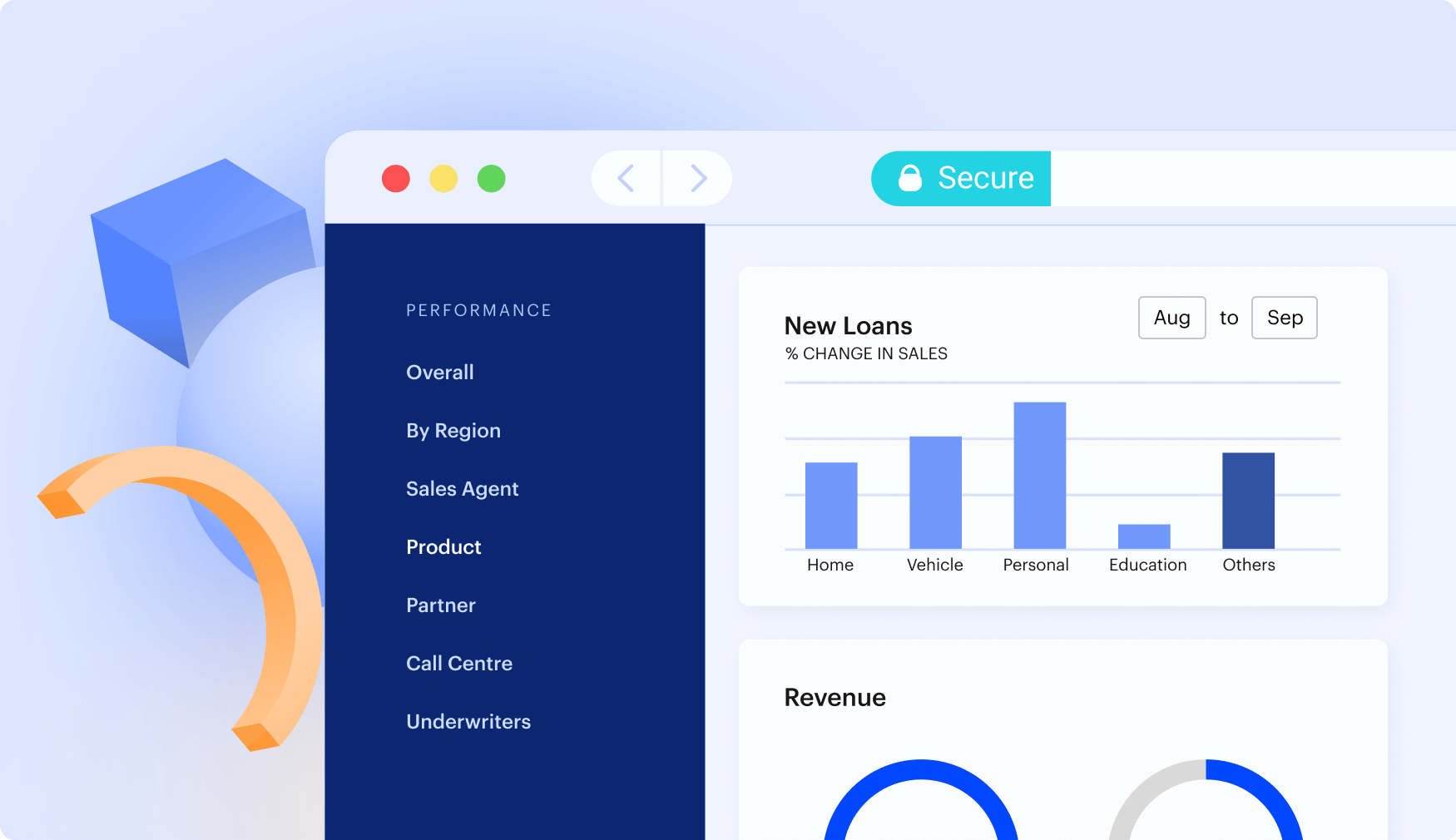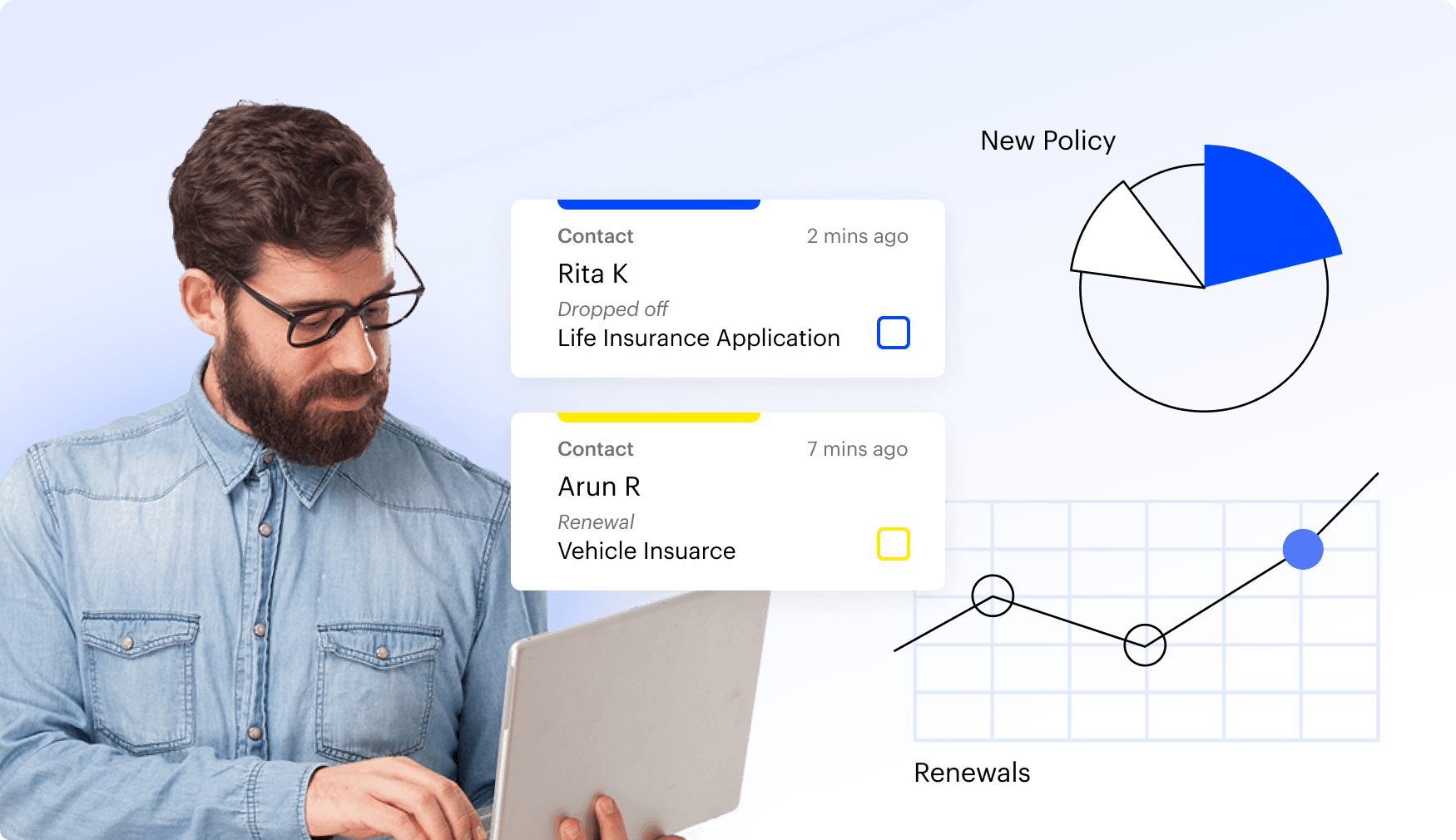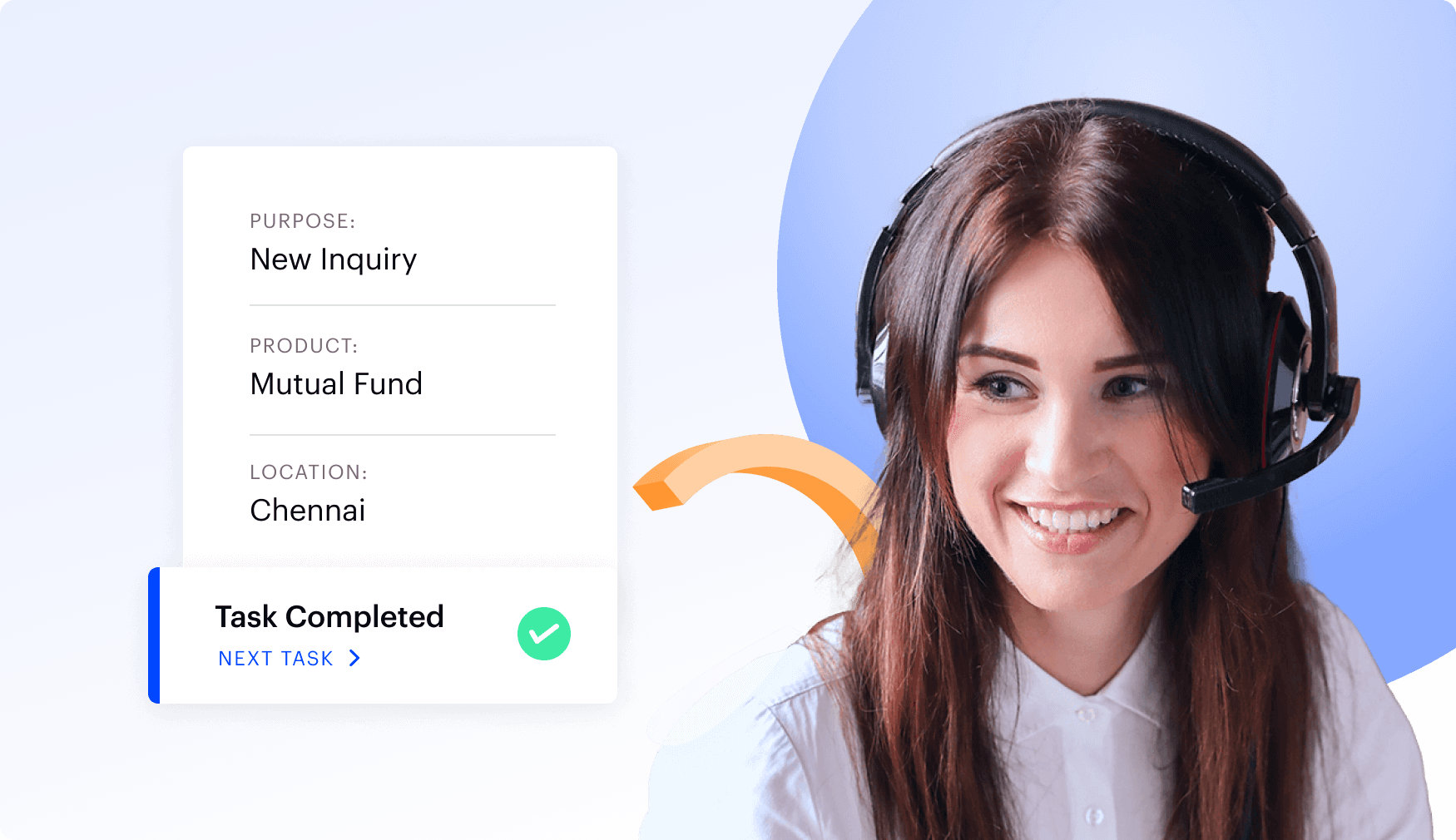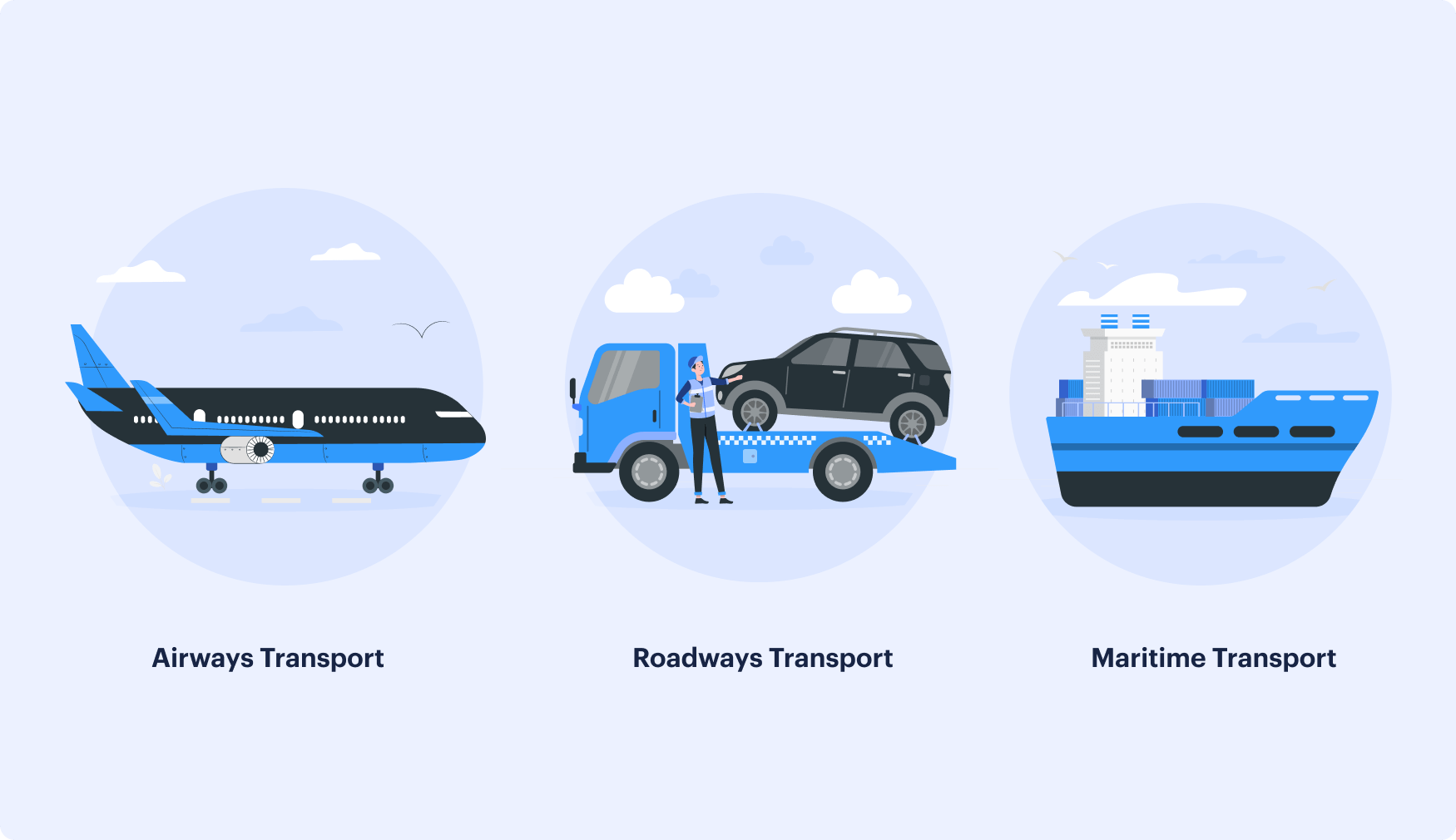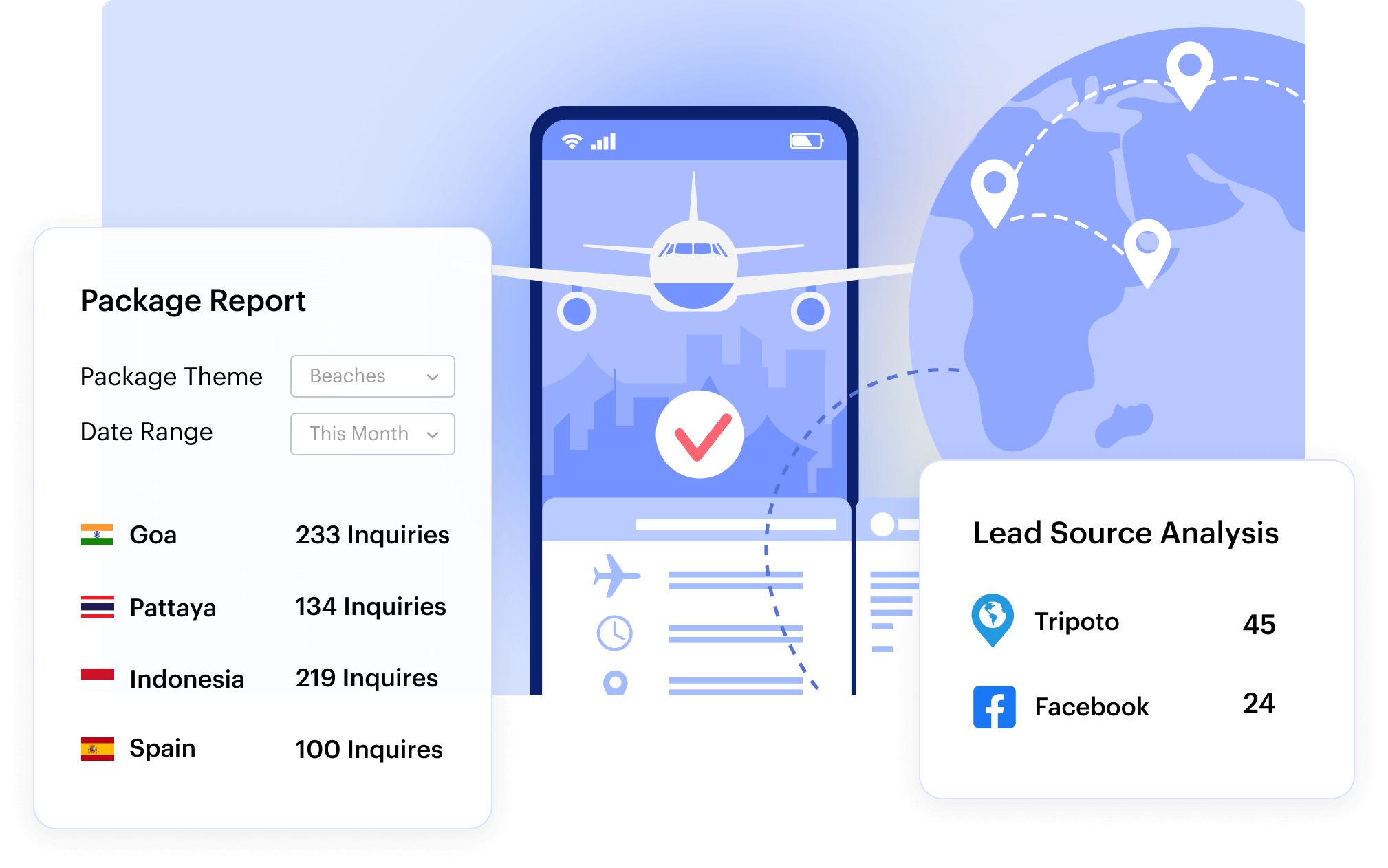What is CRM? Here’s Why It Matters More Than Ever
Customer Relationship Management — or CRM for short — is more than just software. It’s a strategic approach to building stronger client relationships, optimizing sales, and delivering consistent support. At its core, CRM helps turn scattered data and missed opportunities into personalized engagement and measurable growth
While CRM often refers to the tools that enable this, the real value lies in the strategy behind them. A CRM system can streamline operations, enhance customer experiences, and accelerate business growth when used effectively. Curious how? Read on for practical insights to make CRM work for your business.