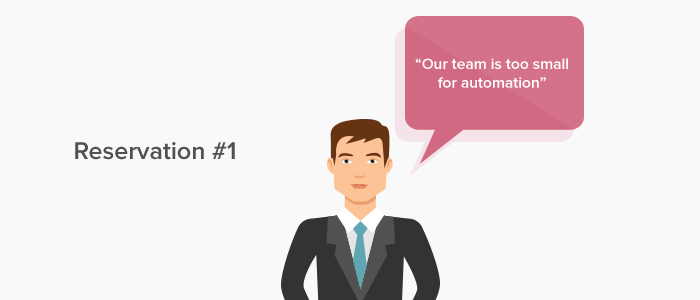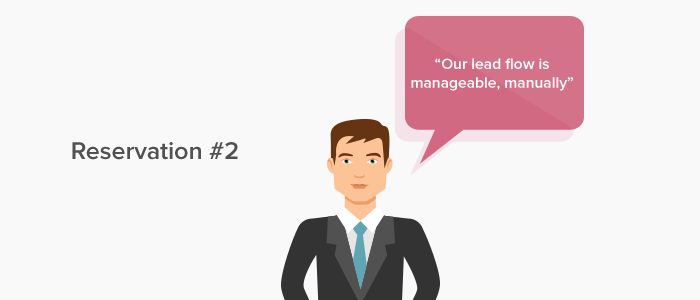Every successful business today was once a small business when it started out. When you jump into a new business, you need to make a plan of those essential things you need in your kitty to make yours a success story waiting to be told. Most startups are under the impression that they are not in need of a CRM. Of course, purchasing a high-end tool that burns a hole in your pocket would not make business sense for you. What then, is an ideal CRM for small business and why do you need it? I’ll give you some answers.

What is a small business?
First things first, you need to know if you are a small business. Wikipedia says that “Small businesses are privately owned corporations, partnerships, or sole proprietorships that have fewer employees and/or less annual revenue than a regular-sized business or corporation.”
Simply put, if you are just in the initial stages of your business with 10-50 employees, then you fall under this category. A small business can further be categorized based on their goals.
- Category 1: Businesses that serve a niche and have no plans of expansion.
- Category 2: Businesses that serve a large audience and are looking to expand.
Your CRM requirements would then change depending on which category your small business belongs to.
When do you need a CRM?
Typically, when you are a small business with just 50 inquiries a day, and roughly 20 customers to add to your name, you would turn to Excel and think that you can easily manage such a small number without any trouble. But, as the business grows and you get more than 200 inquiries a month, then you start to think that having a CRM for your business is a good idea.
Is this how you think it works? But that’s where you are mistaken.
A business needs a CRM right from the very start. Even if you have just 50 leads a day, you still need to know how the lead interact with your business, what are the sources they come from, which pages they have visited on your website, who has contacted them, what emails have been sent and the status of the leads. That is roughly 10 activities per lead. For 50 leads, that is 500 activities. Do you still think that Excel can cut it?
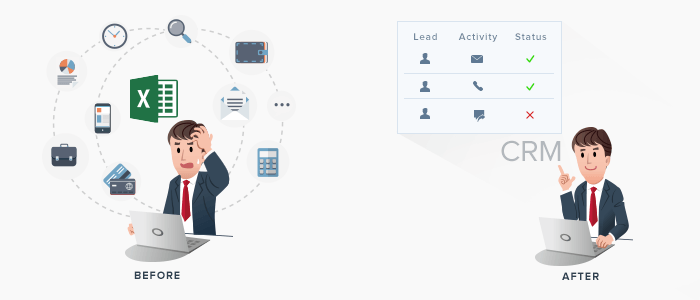
As your business expands, the number of leads would increase to 100-200 and the number of activities would be 10,000-20,000. This is when you start feeling overwhelmed.
Symptoms you need a CRM immediately:
- You tend to mix up lead data and some data seems to have gone missing
- You lost some potential customers because the sales person did not follow up with him
- Your competitors won over some of your customers because you were not able to prioritize your leads
- Your competitors won over your customers because they knew more about the lead’s interest than you did.
- Your sales people are low on morale because of lack of clarity in their sales process.
- Your sales and marketing teams work like they belong to two different companies
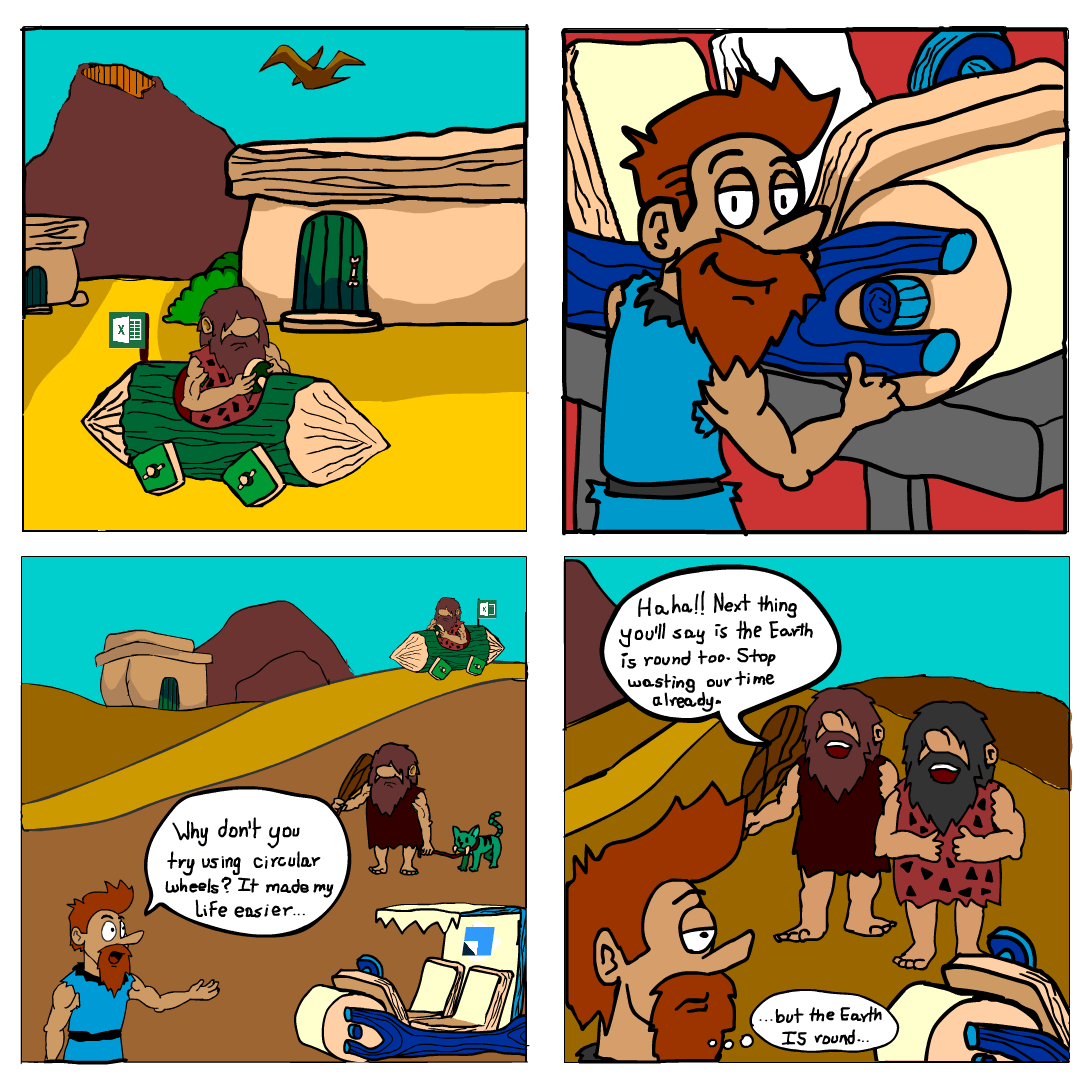
But why wait until things get out of hand, and you don’t have the time to shift to a better option? By incorporating a CRM for your business from the beginning and you would be able to expand your platform better, irrespective of which category of business you are.
Reservations of buying a CRM:
Most small business users have a few common reservations about making marketing & sales automation a part of their business process. I’ll address them one by one here.
Now, this might be true for you right now. Maybe your lead volume is low, and you are fine managing them in an excel sheet. But, what happens when the volume starts to increase? You have to hastily shuffle around, and make room in your current budget for the growth, in the form of manpower, several tools etc. I have already spoken about why it is good to have a CRM help you right from the start.
No matter how low or high the lead inflow is you would have multiple lead sources. Without an automated lead capture system in place, some leads will definitely slip through the cracks, costing you a closure opportunity. And, you won’t even know it happened. Therefore, you need a system that captures all your leads – from inbound phone calls, website, digital campaigns and offline sources in one place.
Plus, don’t you need to attribute which source is working the best for you in terms of revenue? A system in place would help you with that.
In one word – no! On the contrary, your team’s productivity will go up, thus reducing the cost. A CRM that is designed keeping small businesses in mind will be easy to use, easy to learn and comes with features that are relevant to your needs. You don’t need a complex tool that comes with a thousand features that do not make sense for your business process.
For a small team, productivity is the most important asset. When you have just 3 salespeople on the team, and nobody to assist them, you cannot have them parse through all the leads to qualify and prioritize them, in addition to making fresh sales calls too.
It’s just a lot of avoidable work that kills your sales team’s productivity. Automate a few of these tasks – like a first follow-up email for queries, and lead prioritization, and see how well your sales team performs.
Requirements of a CRM for small business:
A CRM that is used by a well-established business might not make sense for a smaller business. Most CRMs built for enterprise companies need some sort of configuration to interact with the other tools that the business uses. A startup would neither have the scale nor the time to do this. Here are some necessities that a CRM meant for small businesses would need.
Affordable:
A CRM that comes at a reasonable price but still has all the essential features would be ideal. These businesses would generally not have a very big budget and would not be willing to spend a lot of money on expensive tools.
Quick Implementation:
When a new CRM is purchased, it should not take a month for the tool for the onboarding process to get completed. This will only create a hassle for the business, as in a small organization, usually, one person will be handling multiple roles. This means that they cannot waste all their time trying to integrate the CRM system with their business process
Inbuilt features:
The features and functionalities present in a CRM system for small businesses should be such that any business from any industry can easily use it for their own use case. If it needs extensive customization, then the whole point of purchasing a CRM is lost.
Easily scalable:
If the business is of the second category, then they purchase a CRM keeping the future in mind. The CRM should give deep insights about which sources are driving high sales, and which activities are improving the business. The tool also needs to be adaptable. If there are only a few hundred leads at the time of purchase, as and when the business grows, the tool should be able to handle the increased inflow of leads.
Easy to use:
The tool and its user interface should be easily understandable. Even a person who is not much into technology should be able to learn and use it without any difficulty. This way, businesses can save time by eliminating the need for lengthy training sessions.
Reliable support:
When you are new to running a business or new to using a CRM, you would always get questions and issues may arise. The tool you purchase should come with friendly and reliable support so that your queries are addressed immediately.
Advantages of using a CRM:
Let me reiterate everything I have been saying so far by highlighting the benefits that your business gets by automating your processes using a CRM.
- Organize and streamline your sales process
- Manage your leads more efficiently
- Make your teams more transparent to avoid confusion
- Improve your interactions with customers by knowing about them through detailed lead insights
- Prioritize and call leads who are ready to convert rather than call aimlessly.
- Save more time by automating routine tasks
- Get more detailed insights on your campaigns, lead sources and more.