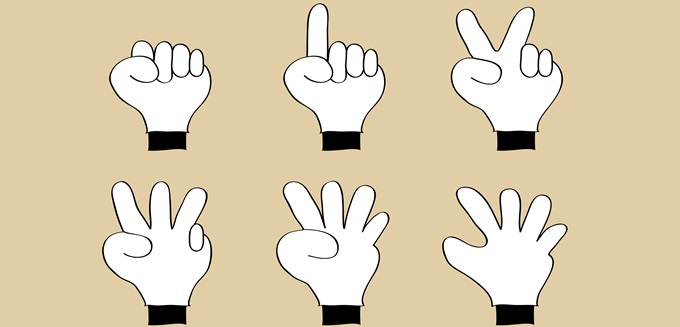With over 88 billion searches conducted per month, Google is the most popular search engine in the world. Getting your business on Google as a part of your online marketing strategy is as important as having a shop at a busy street corner. To make your business appear on Google, there are two broad ways:
1. Organic Search Results
2. Paid Search (PPC Marketing through Google Adwords Campaign)
Here we shall discuss about the basic steps required to start a PPC (Pay-per-Click) Ad Campaign on Google using Adwords.
But before that let’s discuss a little about…
Google Adwords: It is Google’s advertising platform that helps you drive interested people to your website, based on their search queries.
So let’s look at how Google Adwords Works?
Google Adwords provides you with various bidding options to run your ad campaigns and manage your online advertising budget. The most basic option is Cost-per-Click (CPC) bidding option. This means that you only pay when someone clicks on your ad link. You can choose the CPC amount for each of your ad campaign and keep altering them from time to time.
The picture below show you how exactly Google Adwords work:
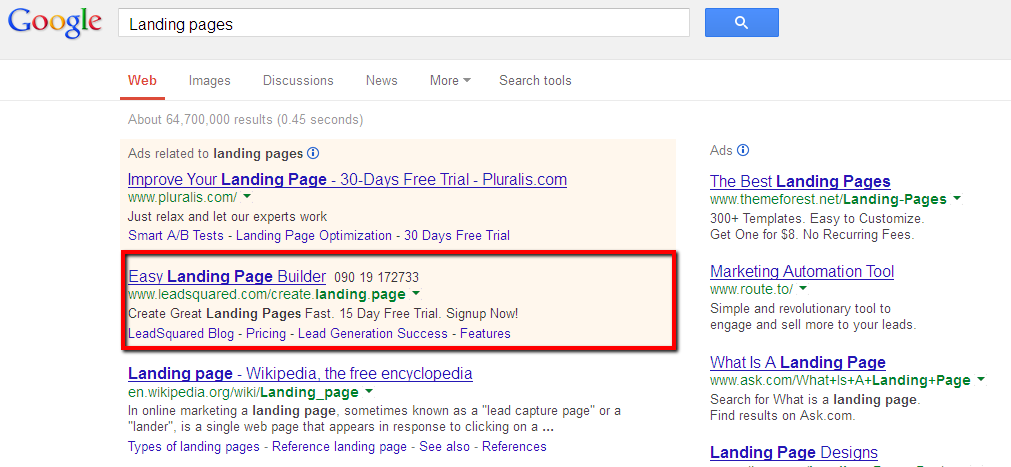
When someone types a word or phrase on Google, say ‘Landing Page’, Adwords shows sponsored links to businesses offering the same service besides the organic search results. You can manage where, when and how often you want your business ad to appear as result of someone’s search query.
Google Adwords can help you filter down your target audiences and you can easily choose to highlight your ad on thousands of other sites across the web. It’s also possible to reach out to your potential customer on their mobile phones, while they are on the move.

Now that you know how Google Adwords works, let’s discuss…
How to Create a Google Adwords Campaign?
There are five basic steps to begin with Google Adwords campaign. They are:
- Create your Adwords account.
- Choose the right keywords.
- Structure ads that grab customers’ attention.
- Select the right landing pages.
- Track the conversion and prospective leads.
1. Setup your Adwords Account:
Start by creating an account on Google Adwords. You can sign up on Adwords with your existing Gmail Id itself. You may also choose to create a Google Analytics account along with it and link it with Adwords. This will help you track the traffic on your ad campaigns (you can use it on your website also) that you create and run online.
2. Choose the Right Keywords for your Ads:
Keywords are simply words or phrases that are relevant to your business, products and services. These are the words that people type on Google to search for products or services similar to your business. These keywords are also used by Adwords to rank your ad on their relevance to the search queries entered on Google.
To make your campaigns targeted and successfully draw clicks and conversions, you must structure your ads on specific keywords that are relevant to your ads’ objective. Search for relevant keywords for your business with the help of Google Adwords Keyword Planner.
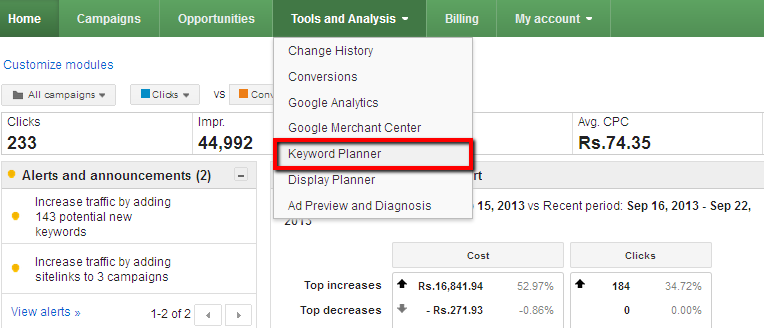
For example: If you offer services related to “Lead Management” and “Email Marketing campaign”, select a list of keywords that are relevant to lead management and another list of keywords that are related to email marketing campaign. Then create ads separately for each service.
This would help you make your ad more specific and drive the exact bunch of customers who are in search for either lead management services or email marketing campaigns.
There are two key tips for choosing the right keywords for your business:
- Use long-tailed keywords: Try to set a balance between keywords that are too generic and keywords that are too descriptive /specific.
- Use the keyword planner to find relevant keywords: The Keyword Planner is just perfect to find and setup your ad campaigns with the most relevant keywords arranged in specific ad groups. You can read the blog post on Google Keyword Planner Replaces the Adwords Keyword Tool
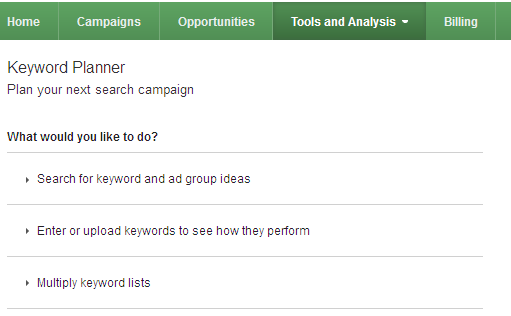
3. Structure Ads that Grab Customer’s Attention:
It is really important that your ad campaigns convey what your potential customers are looking for. It should give an idea of what you have in store to offer and why a particular visitor must visit your website. It should also consist of a call-to-action message that makes them understand what exactly you want them to do next.
For example: If someone is looking for “Lead Management Software”, your ad must convey a message that might read, “Track Organize & Nurture your Leads”. It might also consist of a subtitle along with a call-to-action saying, “Take a Free Trial Now!”.
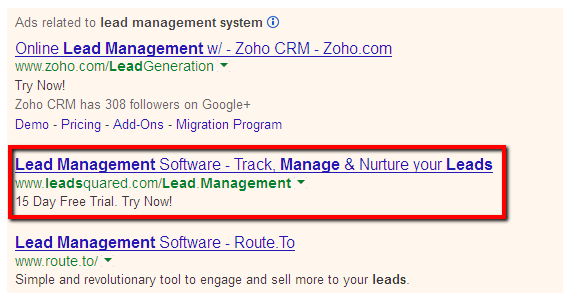
4. Select the Right Landing Pages:
An important key to any successful ad campaign is an effective landing page that converts visitor to leads. It is thus, one of the most essential features one should concentrate on to increase conversion rates on the ad campaigns.
A good landing page must be relevant to the ad campaign. It should address whatever the potential customer was looking for. So, it is always advisable that you bring your customer to a particular page that offers that specific product or service which was highlighted in your ad.
As a best practices, take care of the following points in the landing pages of your ad campaigns:
- The SEO of the landing must be correct and relevant to the objective again.
- Provide the business contact information on the page.
- Give one distinct CTA on the page
- Avoid giving a navigation bar on the page which might distract the visitor away from your landing page.
For example: If your ad was about ‘Lead Management System‘, then it should bring the potential customer to a page that highlights the features of the software/system you are offering.
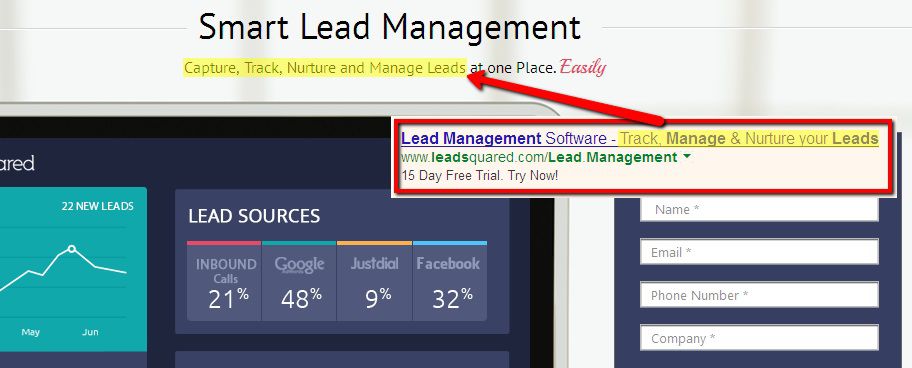
Landing Page Optimization enhances the landing page quality. This in turn is likely to increase the Quality Score of your ad campaigns.
Learn more best practices for creating a good landing page for your ad campaigns.
5. Track the conversion and prospective leads:
It is necessary to track all the leads and conversions that have occurred on your Google Adwords Campaigns. Visit your Adwords account and check how many people saw your ad and clicked on it to visit your website

Install the conversion tracking script (from Google Adwords – Tools and Analysis tab) in the post-form submission pages of your ad campaigns. This will help you track all the conversions occurring on your ad campaigns. You will also get to know how each of your ads are performing and which of them needs improvement.
So get started now. Create your Google Adwords Campaign today and get ready to appear on Google.
To Know More about Google Adwords Campaign, check out Google’s Official Youtube Channel