In my previous blog post on Google Adwords Ad Extensions, I talked about Product Extensions and its benefits. But as Adwords users, you all must be familiar with the fact that Product Extensions are no more active. Adwords Product Listing Ads took over it with all its advanced customization features; though it serves the same purpose of displaying product details and images on Google SERP.
| Note: Product Listing Ads are available only in Australia, Brazil, the Czech Republic, France, Germany, Italy, Japan, the Netherlands, Russia, Spain, Switzerland, the U.K., and the U.S. |
So let’s see how Adwords Product Listing Ads work:
Check out the image below! It shows product details (images, prices, links and merchant name) of tennis shoes of five different brands; as a result of the user search query ‘Tennis Shoes’.
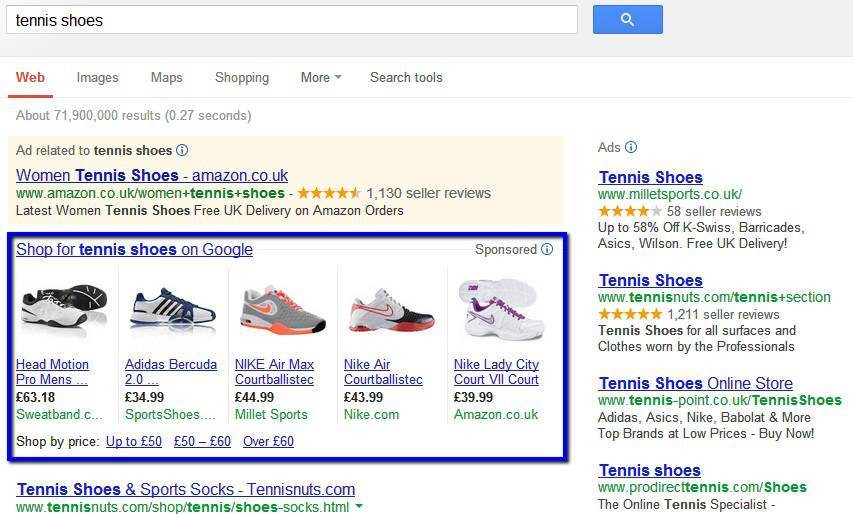
Adwords product listing ads have proved beneficial to many businesses in boosting up their online marketing results. Let’s look at the:
Benefits of Adwords Product Listing Ads:
- Higher Click-through-Rate: Suppose there are two ads-
- A simple text ad saying ‘Puma Tennis Shoes at $40’, and
- An ad with pictures of great looking Puma shoes, and other details.
Which one would you notice first? The one with pictures, right! Therefore, the CTR of your ads would automatically increase on using Product Listing Ads.
- More Qualified Leads: Product details directly on the search engine results page help viewers make informed purchase decisions; which thereby increases the chances of conversion.
- Broader Reach: Check out the image above ones more. Amazon.co.uk ad appears twice.
- As a text ad, at the top of the page, and
- In the product listing ad section
Thus, it has simply doubled the chance of getting a click on the ad; and reaching to the potential customers easier.
- Standard CPC rates: Similar to all ad campaigns on Adwords, product listing ads run on CPC basis. You just need to set a minimum bidding amount and daily budget for each day. Simple!
The initial step to get started with Adwords Product Listing Ads is to link your Google Merchant Center account with Adwords. This will help Adwords pull relevant product details and display on the result page; whenever it matches to any of the user search query. So let’s begin with the:
Steps to Setup Adwords Product Listing Ad Campaigns:
1. Link your Google Merchant Center account with your Adwords |
|
|
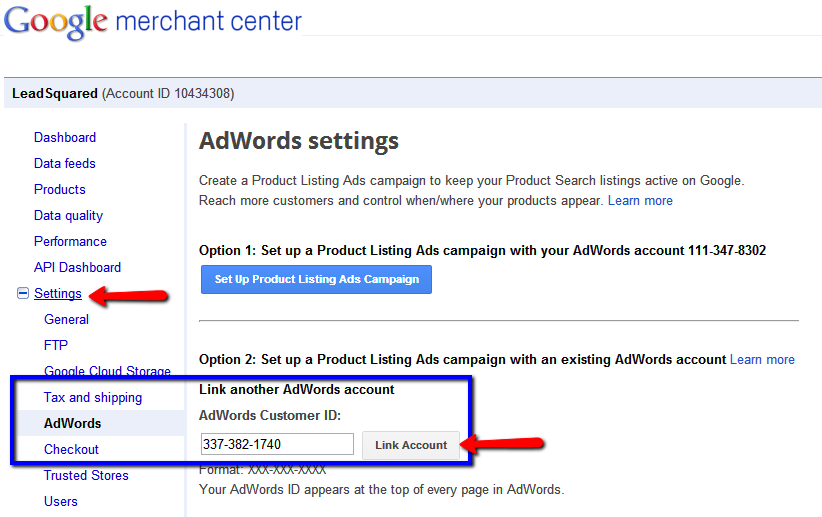 |
|
2. Set up Adwords Product listing Ad campaigns for a ‘New’ ad campaign |
|
|
|
|
|
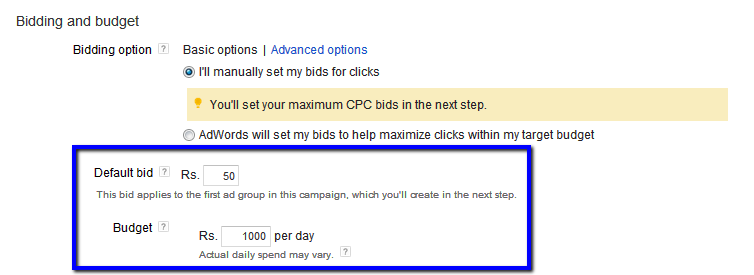 |
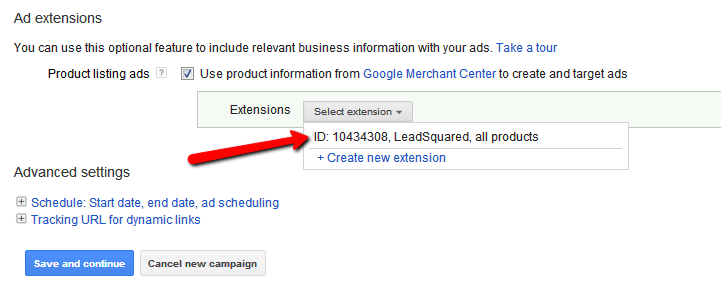 |
|
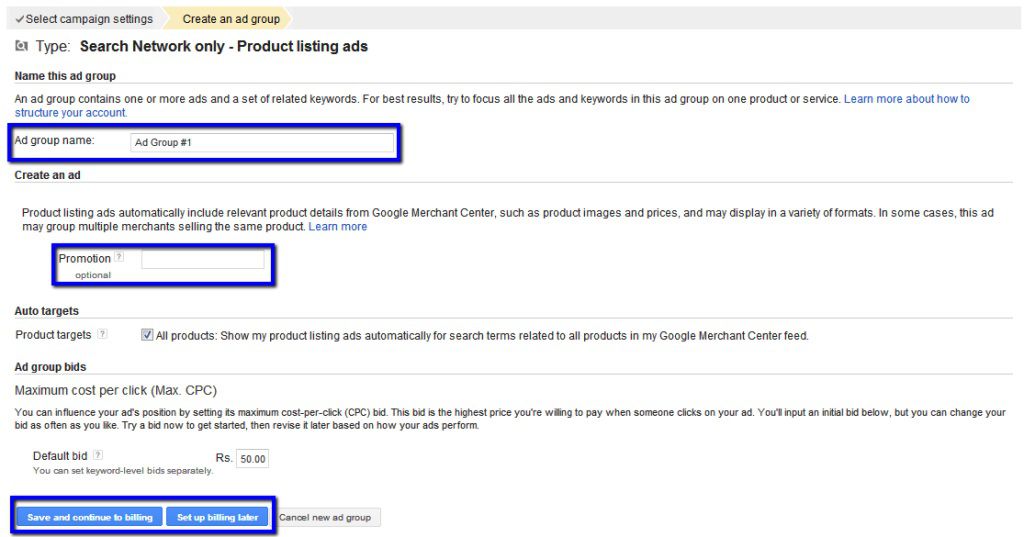 |
|
|
|
|
3. Set up Adwords Product listing Ad campaigns for a ‘Existing’ ad campaign |
|
|
|
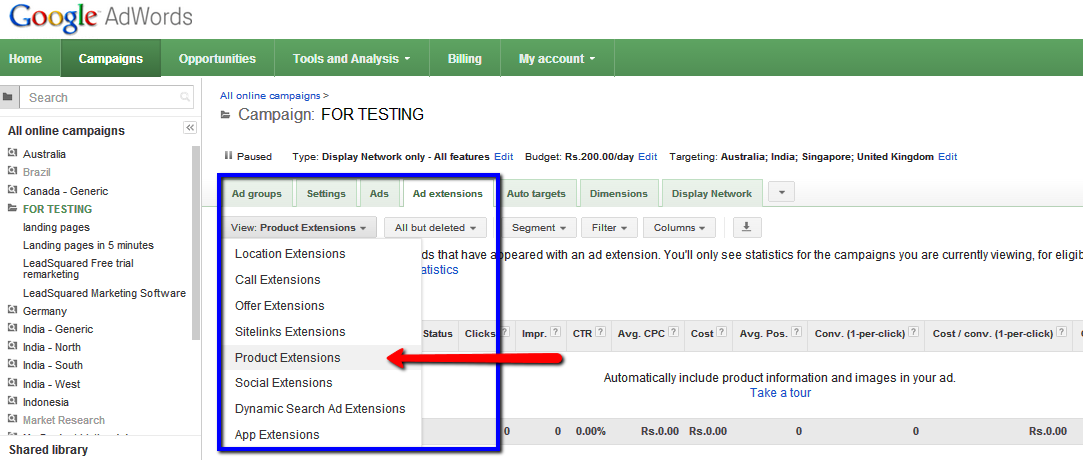 |
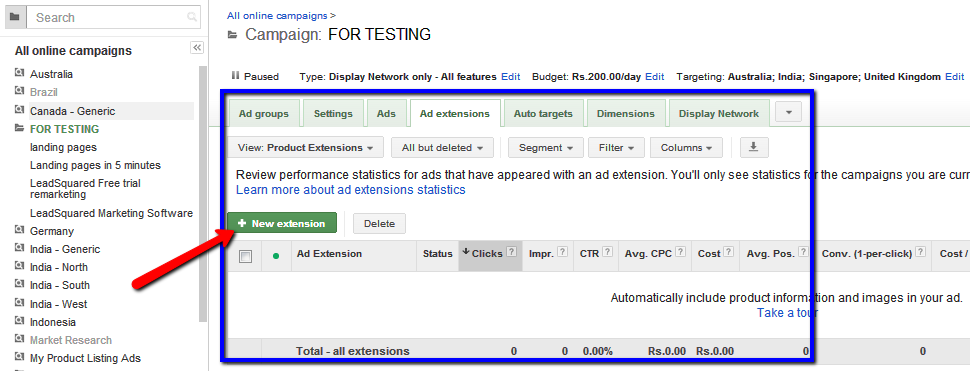 |
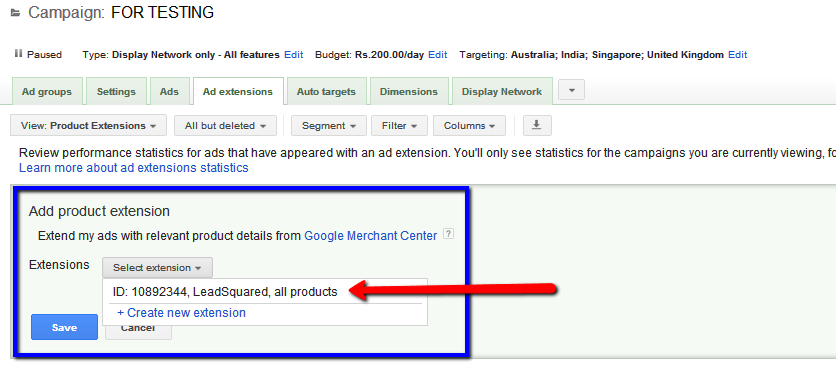 |
|
Follow the link to watch a video on Youtube.com on How to Set up Product Listing Ads on Adwords
That is all for today. I will discuss more about Google Adwords in my upcoming blog pots. Keep reading till then!







