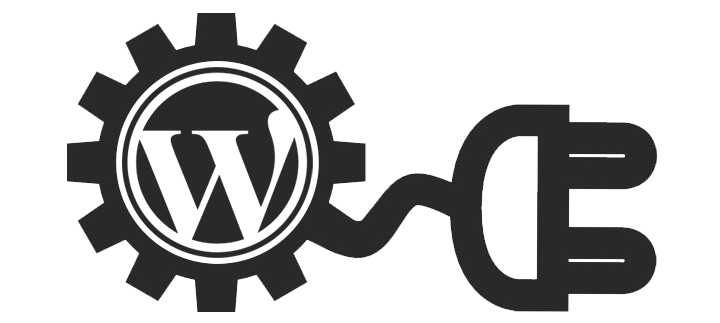WordPress is great (I do say that a lot, don’t I!), and the number of plugins available for free is one of the biggest reasons for making it so. Today we will discuss 10 must have plugins for WordPress beginners. Heads up for all you advanced users; this post is meant for WordPress newbies.
Alright beginners, assuming that you have your WordPress.org site set up, following is a basic list of plugins you cannot do without –
| 1. | SEO Plugin | WP SEO by Yoast |
| 2. | Editor Plugin | WP Super Edit |
| 3. | Contact Form Plugins | Contact Form 7, Gravity Forms |
| 4. | Analytics Plugins | Google Analytics, JetPack |
| 5. | Social Sharing Buttons Plugin | Socialize, Slick Social Share Buttons |
| 6. | Social Profiles Plugin | Easy Social Icon |
| 7. | Facebook Like Box | Facebook Like Box |
| 8. | Comments Plugin | Disqus, LiveFyre |
| 9. | Author Bio Plugin | Fancier Author Box |
| 10. | Related Posts Plugin | ELI’s Related Posts |
Must Have Plugins for WordPress
i) An SEO Plugin
Reasons for its appearance in ‘Must Have Plugins for WordPress’ List
1) Helps in Better Online Presence: The primary motive of setting up a blog is to have a better online presence. Isn’t it! A good SEO plugin would help you adopt better SEO practices in the whole blog setup, and thus, rank better in Google and other search engines.
2) Helps in writing a focused post: Keyword Stuffing is not good; never has, and never will be. However, keyword stuffing is not what a good SEO plugin helps you achieve; it helps you focus your article around one key topic (by using a focus key-phrase). While writing, it is very easy to digress; however, a good SEO plugin would help you avoid that.
3) Because despite what some people say, SEO is not dead: There are experts who have completely written SEO off, over social (over and over again). However, let’s face it, as beginners, we do not have enough followers, or extraordinary content, to help us go viral. So, you have to start ranking on search engines to begin with. That’s why this plugin features in the list of must have plugins for WordPress. (Also, for the record, I think SEO is still alive and kicking)
Recommendation: We prefer using Wordpress SEO by Yoast.

How to use it?
This how you can set it up and get started with it:
I would need another post to cover all the various features of Yoast. For this particular section, I have covered how to optimize your blog posts using it.
Yoast has an XML Sitemap feature as well, which if enabled would help search engines crawl your sites properly. It is like a navigation/road-map for crawlers.
ii) An Editor Plugin
Reasons for its appearance in ‘Must Have Plugins for WordPress’ List
1) For More Options/Buttons in the WP WYSIWYG Editor: Though there are many options available in the WP default editor, some advanced options might not be present.
2) For easy Access to WP Visual Editor Functions: It might not be very easy to find all the features of the WP Visual Editor. A good plugin would allow you to access and disable/enable required plugins with ease.
Recommendation: ‘WP-Super Edit’ would give you the freedom to add many more options in the editor itself.
How to Use it?
It actually allows you to access additional functions like ‘Table Options’, ‘Font Options’ etc, that you can disable or enable depending on your need.
1. As soon as you enable this plugin, a Menu Item called ‘WP Super Edit’ gets placed in the ‘Settings’.
2. On clicking this Menu Item, we reach a page with 3 options: Arrange Editor Buttons, Configure Editor Plugins and WP Super Edit Options.
3. Using ‘Configure Editor Plugins’, you can activate or deactivate whatever editor options that you want.
4. ‘Arrange Editor Plugins’ gives you the freedom to arrange how the plugins would appear in your editor. Its Drag and Drop interface allows you to show or hide editor items with ease.
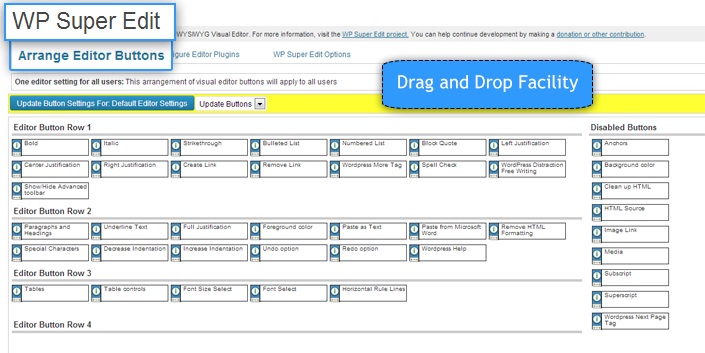
iii) A Contact Form Plugin
Reasons for its appearance in ‘Must Have Plugins for WordPress’ List
1) Enables Lead Collection: Let us take one step back from discussing the must have plugins for WordPress to think ‘Why exactly do we need a blog‘. To attract more traffic, and get leads, right! A well-set blog and good blog posts would definitely be rewarded with quality traffic. However, once the traffic starts coming in, you need to make sure that you do not miss out an opportunity to turn those visitors into leads.
Our Recommendation: You can use a free plugin like Contact Form 7 or a paid one like Gravity Forms to start with. LeadSquared can also be used to create landing pages for WordPress. Check out these Landing Page Plugins that we have discussed before.
iv) An Analytics Plugin
Reasons for its appearance in ‘Must Have Plugins for WordPress’ List
1) Because in Marketing, you have to track everything that you do.
2) To make sure you are writing what people want: As you would have understood by now, blogging is not a standalone activity. It comes with a host of other tag-along tasks, that though often overlooked are very important in making sure you are writing what people want. Analyzing your blog’s performance is one such activity, and I would say the most important one. Therefore an Analytics Plugin should be at the top in the list of must have plugins for WordPress.
Top 5 Things an Analytics Plugin Must Measure
1. The total blog visits – This metric would let you determine the total visits on your blog.
2. The number of unique visits to the blog – This would help you determine whether your blog is actually visible enough in search results. If you see an increase over time, you are doing it right.
3. Total Page Visits – The number of page visits at one time is an indicator of how many pages a visitor is visiting on an average in one visit. This would help you determine whether your content is engaging enough or not.
4. Bounce Rate – A high bounce rate is something all bloggers dread. The percentage of people who land on a blog page/post, and navigate away, without going to any other page on your website is the Bounce Rate. It once again helps you determine how engaging and how relevant your content is. The greater the Bounce rate, the more worried you should be.
5. Keywords that land people on your blog – This would help you find the keywords that people use to land on your blog. In addition to giving an indication about the most important keywords, it would also allow you to determine how good your SEO optimization is.
Our Recommendation: Google Analytics option in Yoast. It helps the beginners, and advanced users alike. It allows you to put Google Analytics tracking script on your blog. You will have to access all this data in your Analytics Profile. If you are the Webmaster, it is easy enough; otherwise, the webmaster would need to give you the access to the Analytics account for the blog.
If you want to do the tracking within the blog itself, you can look at JetPack as well.

v) A Social Sharing Buttons Plugin
Reasons for its appearance in ‘Must Have Plugins for WordPress’ List
1) Social is the new word of mouth, and therefore has the power to help you influence people. No matter how good is the content that you write, if it isn’t being shared on social platforms it is not getting nearly as much exposure that it deserves.
2) Sharing should be made Easy for Readers: Adding a social sharing plugin would make it easier for people to share.
Our Recommendation: A floating plugin like ShareBar works the best, for starters. However, as Sharebar hasn’t been upgraded for the new WP versions, you can look at other plugins like Socialize, AA’s Digg Digg Alternative etc.
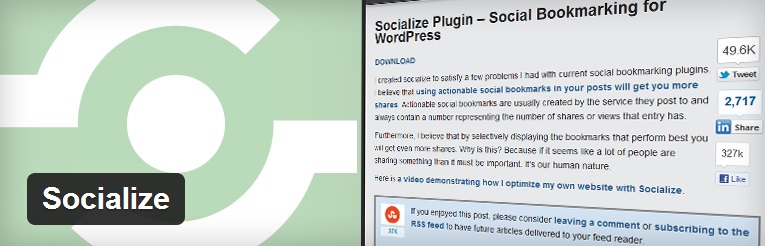
Important: Also, make sure that the floating plugin is static at one place (say, the left side of your blog). The plugins that float all over the place, and have kitschy graphics are very irritating (so, stay away).
vi) Social Profiles Plugins
Reasons for its appearance in ‘Must Have Plugins for WordPress’ List
1) This features in the list of must have plugins for WordPress, because it would make sure that your visitors have an opportunity to connect with you on different social platforms.
Recommendation: We use Easy Social Icon for the purpose, but you are welcome to look at others, because there are many.

vii) Facebook Like Box
Reasons for its appearance in ‘Must Have Plugins for WordPress’ List
1) It would allow people to Like your Facebook Page from the Blog itself: This would depend on your requirement; if you (as a business) are active on Facebook, then you must have this on your blog. It would allow your blog visitors to like your Facebook page from your sidebar, or wherever your Like Box widget is placed.
Recommendation: Facebook Like Box
Also read:
- Facebook Ad Types for Lead Generation
- Facebook for local business just got better
- Facebook leads ad integration with CRM
viii) A Comments Plugin
Reasons for its appearance in ‘Must Have Plugins for WordPress’ List
1) Because without a response a conversation is not complete: Blogging is a conversation, right! Without a response from the listeners (readers in this case) end, a conversation can not be complete. They can converse by sharing your posts on different platforms, or by actually commenting. Make it easy for them.
2) Off-Page SEO: Some people would leave comments along with links to articles genuinely relevant to your post. This would give you good quality outbound links. These people would be happy to get comments from you as well; thus allowing you to get some high quality inbound links.
Recommendations: We use Disqus on our blog, because it allows visitors to allow from different platforms, like Twitter or Facebook. Another such plugin is LiveFyre. Both are free, and with many different options, you can check out either.
ix) Author Bio Plugin
Reasons for its appearance in ‘Must Have Plugins for WordPress’ List
1) Because the author’s credibility is now a measure of content quality: With the increasing emphasis on the author’s credibility, it is important that each of your blog posts has a name and a face associated with it. This is where an Author Bio Plugin comes into picture.
To make your posts and authors credible, you must establish Google authorship for each of your authors (this, once again, is material for one complete blog post, which would come next). For, now let us just concentrate on the author box plugin.
Recommendations: We use Fancier Author Box, for the purpose. This is how the plugin appears.
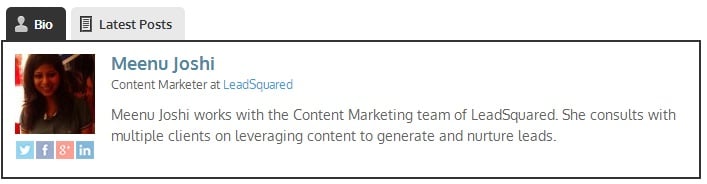
1. It is free (of course), and shows the bio, name, designation and photo of the author.
2. This photo it pulls from the author’s Gravatar profile. Therefore, make sure that each of your authors have a Gravatar profile with a photo associated with the email ID used to create their blog credentials.
3. It also shows the links to the authors’ Social Profiles.
4. It shows the latest posts by an author too.
x) Related Posts Plugin
Reasons for its appearance in ‘Must Have Plugins for WordPress’ List
1) Allows us to Engage the Readers: A Related post plugin would help with that, by displaying posts related to the ones the visitor is reading.
Recommendation: The one that we use is ELI’s Related Posts Footer Links and Widget.
Even though there are many more plugins, you would want in your blog, before you can call the blog well equipped, but these would definitely help you get started. Alright, over to you folks.
Let us know the must have plugins for WordPress according to you.